Every day we offer FREE licensed software you’d have to buy otherwise.
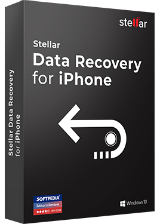
Giveaway of the day — Stellar Data Recovery 5.0 for iPhone (Win&Mac)
Stellar Data Recovery 5.0 for iPhone (Win&Mac) was available as a giveaway on May 29, 2019!
Stellar Data Recovery for iPhone is a complete DIY software to recover data from iOS, iTunes & iCloud backups. It has an easy to use user interface and also provides the option to import files to iPhone.
Key Features:
- It supports recovery from iPhone XS, XS Max, XR, X, 8 Plus, 8, 7 Plus, 7, 6S Plus, 6S, 6 Plus, 6, 5S, 5c, 5, 4S and 4;
- It is compatible with iOS 12, 11, 10, 9, 8, 7, 6;
- It is capable of recovering your WhatsApp, WeChat, Line, Kik messages along with attachments, Notes, other App documents, Contacts, Call history, Photos and Videos;
- Facilitates recovery by accessing data stored in the encrypted iTunes backup files;
- Recover the data bookmarked in the Safari web browser on your iPhone;
- Support for multiple devices and is cost effective;
- Provides wider support and compatibility for both Windows and Mac versions.
Please note: the offer includes 1 year license!
System Requirements:
Windows 10/ 8.1/ 8/ 7/ Vista/ XP; Memory: 1 GB Minimum; Hard Disk Space: 100 MB
Publisher:
Stellar Information TechnologyHomepage:
https://www.stellarinfo.com/media-tools/iphone-data-recovery.phpFile Size:
94.4 MB
Price:
$59.99
Featured titles by Stellar Information Technology
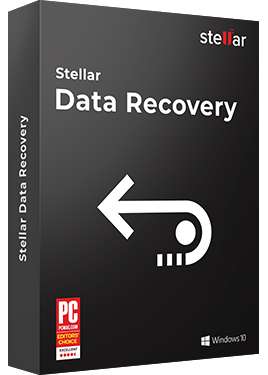
Stellar Data Recovery software is an easy to use data recovery software to recover lost documents, photos, audios, videos, emails, MS-Office files and many more from different storage devices like HDD, USB, and Memory Cards etc.
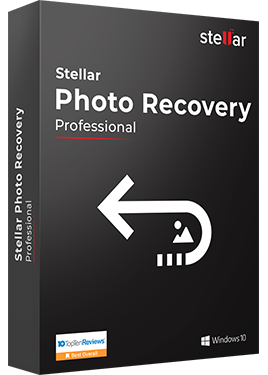
Stellar Photo Recovery Professional is the most reliable software to recover media files lost due to deletion, corruption or accidental formatting of storage media. It not only recovers, but can also repair multiple corrupt or damaged Pictures. It is compatible with all major cameras, drones, PC, MAC, SD memory cards, USB Flash Drives and more. $10 Off Offer!
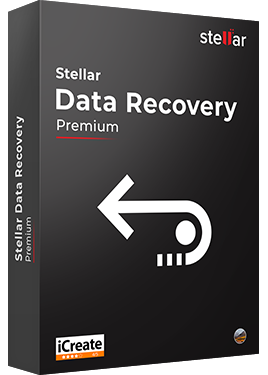
World’s first premium software that recovers permanently deleted data and repair photos and videos on Mac. Equipped with plenty of advanced functions that cater hard drive recovery and file repair for Macs. $80 Off Offer!

BitRaser for File is an advanced file eraser software that helps you to permanently erase files & folders from laptop, desktop or any other storage media without leaving any scope for recovery. $10 Off Offer!
GIVEAWAY download basket
Comments on Stellar Data Recovery 5.0 for iPhone (Win&Mac)
Please add a comment explaining the reason behind your vote.


The installation and worked seamlessly on my Windows 7 Professional Desktop. Easy to follow the instructions and email communications to gain the product key was quick.
I am at the stage where I have plugged my in to be detected by the application. I begin by clicking the phone icon which opens a popup requesting the security password because it says the device is encrypted. I enter the password, and click scan. The scan begins at a fast pace from 0 to 98% within about 5 minutes, however, once it reached 98% of the scan, the scan seems as though it is now stuck. It's been running for 3 hours and it has not progressed. Any suggestions?
Thanks in advance :)
Save | Cancel
I have no trouble running the software on both Windows and Mac. Frustratingly it will not activate on Windows. I have received two codes to two different emails (it won't re-send), and neither work. I made sure "Windows" was selected. The Mac code activated without issue but I get the Windows code to activate.
Save | Cancel
Downloaded and installed without any problems and works great on Windows 10
Save | Cancel
Doesn't appear to work on Mac. Installed the software, got the activation key by email, but the software runs but doesn't have any menus or screens to enter the activation key into. It also doesn't seem to do anything when the iPhone is connected.
Save | Cancel
Ben Collier, I have successfully installed the Mac version. If you start up the program on the left side up there is a symbol "human in a circle" to activate.
Save | Cancel
Thanks Olaf Herrendorf. The problem was that it doesn't display any screens if you have more than one display set up. I disconnected the external display and re-loaded (just using the laptop display) and it worked. Thanks - will test it out now! :)
Save | Cancel
Does not work on Windows 10 (April Update 2019). After installation just shows Error.... Anybody else?
Save | Cancel
Olaf Herrendorf, Software is compatible with Windows 10. Further please let us know the exact error message which you are getting while installing. Please make sure that there is no external drive should be connected while launching software.
Save | Cancel
Stellar Support, be assured that there is no external anything connected to my Macbook with Bootcamp partition Windows 10. It just says "Error" in a white square, showing a red button with a white cross and a tiny question mark in a black diamond and "OK".
Save | Cancel