Every day we offer FREE licensed software you’d have to buy otherwise.

Giveaway of the day — Stellar Converter for Audio Video 2.0
Stellar Converter for Audio Video 2.0 was available as a giveaway on October 15, 2019!
Stellar Converter for Audio Video software is a quick and easy solution for the conversion of video to video, audio to audio and video to audio files so that they can be readily played on a range of audio players and portable devices like mobile phones, iPods, etc. Additionally you can enhance your videos with several built-in video editing tools like Color Effect, Adjust, Trim, Watermark and Crop.
Key Features:
- Convert and Save Audio / Video file(s) to HD Video, Video, Devices and Audio format.
- Option to Crop video files.
- Option to Rotate and Flip video files.
- Option to Trim video files.
- Option to apply various color effects.
- Option to add Watermark text on video files.
- Support for popular audio/video file types for conversion.
- User friendly GUI.
- Preview before conversion.
System Requirements:
Windows 7/ 8/ 8.1/ 10; Memory: 2GB Minimum; Hard Disk Space: 50 MB of Free Space
Publisher:
Stellar Information TechnologyHomepage:
https://www.stellarinfo.com/audio-video-converter.phpFile Size:
24.9 MB
Price:
$24.99
Featured titles by Stellar Information Technology
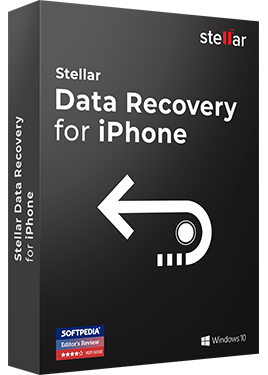
Stellar Data Recovery for iPhone software helps recover lost contacts, messages, photos, videos, etc. from your iPhone or iPad. The software supports recovery even from an encrypted iTunes Backup File and works on all latest versions of iPhone. (Discount -50%)
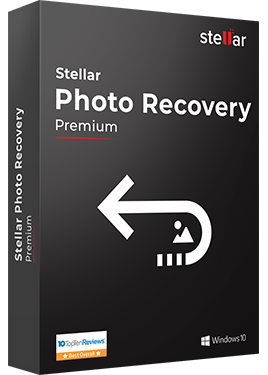
Stellar Phoenix Photo Recovery Premium recovers and repairs your deleted or corrupt Photos & Videos from your computer hard disk, SD-Card, Digital Camera or any other storage device. (Discount -53%)
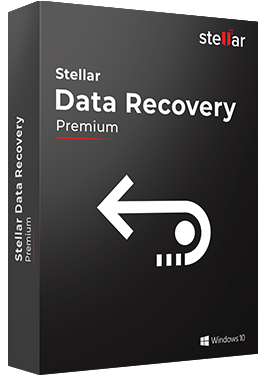
Stellar Data Recovery Premium for Windows – Professional is an award winning data recovery software capable of recovering your lost data from any type of storage device with an easy-to-use user interface. (Discount -44%)
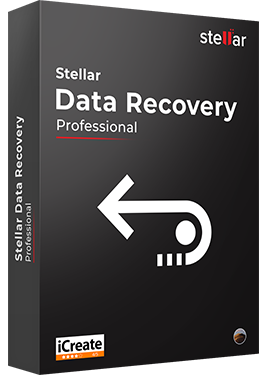
Recover deleted files on Mac easily and hassle-free with an excellent Mac data recovery application. Connect your drive to Mac and scan the drive to restore deleted videos, photos, documents, emails and other files. (Discount -20%)

Stellar Repair for Video helps repair all your videos that are corrupt, broken or damaged. The software supports all major video formats like MOV, MP4, F4V, M4V, 3GP, & 3G2 on Windows & Mac. (Discount -54%)
GIVEAWAY download basket
Comments on Stellar Converter for Audio Video 2.0
Please add a comment explaining the reason behind your vote.


Still waiting for my first email; however, judging from the comments, I think I'll just delete the program.
Save | Cancel
As other reviewers have said This program is just okay, nothing that special, just too limited in Video audio Customizing features and options, Nothing special in the features, compared to similar programs like this. Mostly just same old standard converter features.
***Softpedia shows this version offered , as being almost 5 years old,
so apparently that is why the options & features are so dated.
This Program really needs many improvements and video & Audio enhancements, really Needs addtl hot Karaoke and DJ, and VJ effects options & features to make worthwhile.
***Many today Prefer a more modern video downloader and video trimmer, with video/audio enhancement options, so can use more modern technology, to quickly select desired parts of videos, to trim and save, in highest best quality.
Save | Cancel
Failed to convert on first try, successfully converted on second try - no reason.
Not very flexible or intelligent.
For example, does not offer to collect all files from a directory or subdirectory tree and make conversions in place next to originals, nor does it offer to make conversion in a mirror tree of your choice.
This is more of a one-hammer-one-nail at a time, even though you can collect a series of nails by hand to put in the queue ... for the same output directory regardless of input directory.
Challenge: I'd like to convert all non-MP3 files in a music directory and it's subdirectories that are already divided by artist, into MP3 files in the same directory tree in the same directories where the non-MP3 files were found.
FREE FlacSquisher v1.3.8 does this for FLAC files, Converts to MP3 ( or Ogg Vorbis ), maintains directory structure from original library, takes advantage of multicore processors, can copy or ignore files by extension ( album art, log files ), ignores files already encoded previously ( YES ! ), compatible with Mono on Linux.
Yes, v1 of FlacSquisher does all that.
v2 of Stellar does not.
I was hoping to find an equivalent of FlacSquisher for M4A and other non-MP3 music files.
Stellar ain't it.
Note: Stellar Converter for Audio Video 2.0 does not seem to be a current offering at their web site, I could not find it from their home page and browsing menus, so this is either a tease to get us to buy their data recovery software without actually offering their data recovery software here, or a beta test for a new spinoff division of the company, away from data recovery.
- - - - - - - - - -
How would you improve Stellar Converter for Audio Video 2.0?
Make it at least as functional as the free competition.
Then add more to make it worth more, to make it worth paying for.
- - - - - - - - - -
I believe that non-competitive products survive because, oddly, some shoppers do not comparison shop ( seriously, with a world wide Internet at their fingertips, apparently Google is tooooo haaaard ? ), and instead they believe the first sales-pitch blah-blah-blah at the first site they land on, then whip out their credit cards and beg to be put out of their misery.
.
Save | Cancel
Peter Blaise,
Thank you for your very helpful review.
Keep up the good work, Peter.
Save | Cancel
Downloaded and set up fairly quickly. Registration needed a couple of emails but worked well. I'm no expert on video programs but this seemed simple enough to use (for a simpleton like me) and did exactly what I wanted.
I'm happy with it, particularly as it's free, although I'm sure there are more sophisticated programs available out there.
Save | Cancel
Won't open, getting failed install, win 7 pro 64bit
Save | Cancel
linas peckus,
I'll bet you didn't read the readme.txt file (first, delete what you downloaded from here)
1. Disable antivirus software
2. Download "Stellar Converter for Audio Video 2.0" again
3. Extract all contents into one folder or your desktop then click on setup.exe to install the program
4. Follow instructions to get the reg key that you will receive in your email
5. Click on "key" icon on top right to access the registration window. Enter the key emailed to you. Done!!
Save | Cancel
Registration process a bit complicated (go to the indicated URL; indicate your name and email address; you get a first email; you click on the embedded URL; you get a second email with a user name and a key; you install the software (setup.exe and setup.gcd in the same folder, double-click on setup.exe, choose where you want to install or leave the software install where it proposes, launch the application, click on the key (top right corner), enter the received user name and key. Then, you can use the application!
Save | Cancel
PaulF, indicated URL: in the Readme.txt file contaied in the zip file downloaded!
Save | Cancel
Stellar is the perfect name for this converter.
When I think about how long it would take a man to travel to the nearest stellar star, it matched how long it takes to convert a video.
It has a rather amateurish interface, although if substance triumphs over style then it is of little consequence.
It's fairly limited in the type of file types that it can produce, although the range of settings for each type is not too shabby a list to choose from.
There are some customisation options such as rotate, a very limited effects pallet, trim, crop and watermark but they are pretty basic, so don't expect any stellar editing options.
The slow conversion though just makes this nothing that sets it apart from many free alternatives and I'm afraid that I would never see myself choosing this for any reason.
Save | Cancel
PhilS, what would you suggest instead? Thanks.
Save | Cancel
How long is the License good for?
Save | Cancel
MikeDog, from perspective of previous giveaways from them, they had 6 months or 1 year licenses, so i'd assume it's either of that.
It's a shame GOTD doesn't post this important info for all giveaways, so i guess they just go with what the offering companies give them, when it comes to license durations, instead of demanding it.
Save | Cancel
MikeDog,
When you receive your registration key in your email, it says: (Hi ,
Enter the activation key to unlock full version of Stellar Converter for Audio Video. Enjoy unlimited access!)
Sounds like an unlimited license.
Save | Cancel