English
Every day we offer FREE licensed software you’d have to buy otherwise.
Steganos Safe 21 was available as a giveaway on March 4, 2021!
Today Giveaway of the Day
An AI-powered object remover for videos and images.
Steganos Safe 21 is a digital vault that protects everything you don’t want anyone else to see. The clearly structured new user interface ensures that this highly professional security software package is intuitive and very easy to use.
With the click of a button, Steganos Safe 21 protects all types of sensitive data on your PC, in networks or in the cloud thanks to state-of-the-art 384-bit AES-XEX encryption with AES-NI-Hardware acceleration.
System Requirements:
Windows 7/ 8/ 10 (x32/x64); min. 1 GB RAM
Publisher:
Steganos GmbHHomepage:
https://www.ashampoo.com/en/usd/pin/partner0024/partner-software/steganos-safe-21File Size:
42.1 MB
Licence details:
1 year license
Price:
$34.99
How would you improve Steganos Safe 21?
No similar feedback found. Feel free to add yours!
GIVEAWAY download basket
Log in to your system and web browsers using fingerprint management.
The standard anti-malware solution for Windows.
A free antivirus solution to protect your PC in real time.
Recover lost or forgotten passwords for RAR files.
Comments on Steganos Safe 21
Thank you for voting!
Please add a comment explaining the reason behind your vote.
Please add a comment explaining the reason behind your vote.
You can also add comment viaFacebook
iPhone app giveaways »
$0.99 ➞ free today
$2.99 ➞ free today
$0.99 ➞ free today
$1.99 ➞ free today
$2.99 ➞ free today
Android app giveaways »
$1.49 ➞ free today
$1.99 ➞ free today
A simple tool that allows you to view your current WiFi connection signal strength.
$0.99 ➞ free today
A simple light meter for measuring illuminances (lux) by using the light sensor of your android device.
$0.49 ➞ free today
Monitor the number of users connected to your WiFi network and get information about the connected devices.
$0.99 ➞ free today


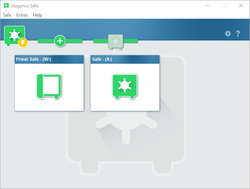

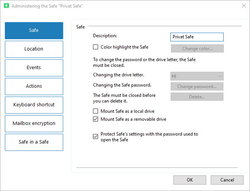

When launched and the "About" checked, my Steganos Safe v19 (from 4-Oct-2018) does not indicate that it has expired, which makes me hesitate to try today's v21 with 1-year license.
However, v19 continues to have an issue on my Windows 10 Home system which I mentioned in a comment back then, despite the intervening updates to Windows itself: Windows "handles" continuously grow in number until there are so many that my system becomes slow, unstable and then eventually crashes if I do not exit/terminate Steganos. Accordingly, I had disabled the option to launch Steganos with the startup of Windows.
https://www.giveawayoftheday.com/steganos-safe-19/
That alone is reason enough for me to try v21 to see if they have corrected this issue (hopefully, if they read and value our comments). Otherwise, although I very rarely launch and use it, over the years Steganos has been an easy-to-use product with a simple/elegant user interface that focuses on doing one job well.
I will be sorry to become subject to the v21 1-year license period restrictions outlined by "Steve" under comment #1.
Save | Cancel
HMarx,
Uninstalled v19, restarted Windows, then installed this v21.
Looks good with some changes (and presumably updates/improvements behind the scenes).
However, whether or not it is launched as ordinary user or "Run as Administrator", the same issue as mentioned previously from 2018 remains: the number of Windows "handles" continuously grows/creeps up which, if left unchecked, will likely/eventually result in an unstable then crashed system when Windows finally runs out of this "system resource" (after a few days' time).
I also thought it might have something to do with the many open tabs that are active in my Firefox browser. But Steganos behaves the same whether launched with or without the presence of Firefox.
With other prior apps that have exhibited this behavior, those developers I worked with found it was due to something obsolete in their code development libraries that caused this issue.
I still like Steganos, but (as mentioned above) am careful to disable the option to "Start automatically on log on." so that the "handles" issue does not sneak up on me.
Save | Cancel
HMarx,
(forgot to mention)
I used the old-but-still-great (and now free!) useful system utility "TaskInfo" to troubleshoot and monitor the growth of the Windows handles: iarsn.com
Besides similar system utilities, Windows own Task Manager can also be used, but the "handles" column of data must be added to those default value types already on display under the "Details" tab:
Right-click on any existing column header/title;
then choose "Select columns";
then checkbox those additional value types you wish to display;
then afterwards click on the column headers/titles and drag them left-and-right to organize the "Details" display as you like.
It would be good to get reports from other users as to whether their copy of Steganos on their Windows machines behaves similarly as regards the number of "handles".
Save | Cancel
I have the Steganos Safe account. When I enter it they say I can't fill the license because this one which I already have ends in 2022 year. When I put my license in Steganos software they say that email address or license is wrong.
Save | Cancel
You're probally better of using Veracrypt. Free and doesnt expire.
Save | Cancel
Steve, Hi steve veracrypt does the whole disk, steganos make small safe
Save | Cancel
How long does it take to get the one year key? Activation could have been explained better in the readme.
Save | Cancel
So, what happens to the encrypted data after the 1 year expires?
Save | Cancel
Just read this on their site, This is what happens when it expires. Access to existing safes is still possible.
Safes cannot be modified anymore in any way. Files or folders in the safe cannot be added, modified or removed.
Safe settings cannot be modified.
New safes cannot be created.
Safes cannot be imported.
The shredder cannot be used anymore.
Save | Cancel