English
Every day we offer FREE licensed software you’d have to buy otherwise.

$24.95
EXPIRED
Giveaway of the day — Steganos Password Manager 18
Automatically stores and inserts passwords!
$24.95
EXPIRED
User rating:
29
26 comments
Steganos Password Manager 18 was available as a giveaway on December 22, 2017!
Today Giveaway of the Day
An AI-powered object remover for videos and images.
Variety and quality of your personal passwords is crucial for online security. Trying to think up more and more passwords for your growing number of online accounts – and trying remembering them all – is virtually impossible. Steganos Password Manager 18 provides a comfortable solution: it generates extremely strong passwords, automatically saves them, and remembers them so you don’t have to. Users now only have to keep track of one password!
System Requirements:
Windows Vista/ 7/ 8/ 10 (x32/x64)
Publisher:
Steganos GmbHHomepage:
https://www.steganos.com/en/File Size:
21.2 MB
Price:
$24.95
How would you improve Steganos Password Manager 18?
No similar feedback found. Feel free to add yours!
GIVEAWAY download basket
Log in to your system and web browsers using fingerprint management.
Developed by Kaspersky Lab
The standard anti-malware solution for Windows.
Recover lost or forgotten passwords for RAR files.
Comments on Steganos Password Manager 18
Thank you for voting!
Please add a comment explaining the reason behind your vote.
Please add a comment explaining the reason behind your vote.
You can also add comment viaFacebook
iPhone app giveaways »
$0.99 ➞ free today
$2.99 ➞ free today
$0.99 ➞ free today
$1.99 ➞ free today
$1.99 ➞ free today
Android app giveaways »
$1.49 ➞ free today
$1.99 ➞ free today
A simple tool that allows you to view your current WiFi connection signal strength.
$0.99 ➞ free today
A simple light meter for measuring illuminances (lux) by using the light sensor of your android device.
$0.49 ➞ free today
Monitor the number of users connected to your WiFi network and get information about the connected devices.
$0.99 ➞ free today



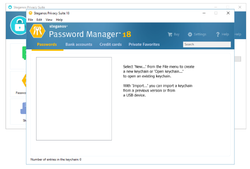

I have waited for an email with the license key for an hour and 20 minutes now. Time to retire; too bad.
I would have liked to try this program, but will not buy it just because I don't receive a license key.
William W. Geertsema
Save | Cancel
I've used "Sticky Password" since it was offered here a couple of years ago. I've since purchased the full, up to date version.
It generates and stores passwords. If fills in every blank field that I want it to fill in, automatically.
It stores all my software registration numbers.
It works with ALL Browsers and with a pad and a phone. Syncs them all from the one account.
I've not tried today's offering. It might be just what you're looking for. I'm extremely happy with what I've been using and it's because of GAOTD.
Merry Christmas!
Thanks for making some incredible software available for FREE!
Save | Cancel
Tim,
1. The browser extension doesn't work unless the desktop version is running in the tray.
2. It keeps locking and then asking for the password, and we can't use a simple password to make it quickly unlock.
3. It hangs my system temporarily when it starts or when I input the password to unlock.
What do you do in these situations?
Save | Cancel
cannot get to install
Save | Cancel
LOL, I still use Whisper 32 version 1.16 many, many years later and is freeware and still has great reviews. Even though the development has stopped, long ago, it still works like a charm on Windows OS's XP through 10. I use it in conjunction with Roboform 7.9.x because Roboform actually fills in password fields on various web browsers where Whisper 32 doesn't. There are so many other freeware offers out there, why pay for this? All you really need a password manager for is to store passwords for websites, use a master password to keep your passwords safe, a password generator built into it and that's pretty much it. They all pretty much operate the same way. The only difference are the GUI's that you have to familiarize yourself with. It's not a big deal. Stick with reliable freeware solutions.
Save | Cancel
There are two sorts of keywords keeper : first case you dont need to be online (thats the keepass situation), second case you need an internet connection (dashlane situation). What about Steganos ? I feel its as dashlane but im not sure.
Save | Cancel
keepass or password safe are both great password programs. free, updatable, installed or portable, non-expiring. both are not the greatest when it comes to automatic fill-ins of passwords, but both work great with copy and paste. and easily set up to clear the clipboard when minimized. they are written and maintained by top security pros that are very active. i have had experience with both for over ten years and never had any glitches. i have used roboform and sticky and always come back to password safe. they work in any browser. i like to be in complete control of my passwords. just my take.
Save | Cancel
Confusion / concern is apparent on this thread as to whether Steganos has gone the same route of some other developers (like iObit) and is offering rentalware instead of owned-outright software.
It hasn't.
Steganos's policy is to sell, outright and with a single one-time billing, the current version of any of its products for lifetime usage on one or more PCs. If a new version is developed and released, then it can be purchased at an "upgrade price". (For example: Steganos Password Manager 19 is presently on sale via the developer's website for $24.95. Owners of SPM versions 16,17 or 18 can purchase it for $14.95.)
There is no compunction to upgrade. If you're happy with what you own, then you'll stay happy. If, however, you purchased on the assumption that your lifetime ownership includes lifetime upgrades of that product, then you may become unhappy. But caveat emptor applies as much to buying software as it does to buying anything else. . .
Today's giveaway of Steganos Password Manager 18 -- that is, the version preceding the current release -- is not a trap to catch the unwary but an opportunity to try and, if appropriate, keep. As such, the offer is appreciated.
In terms of usability / desirability, only an individual user can pass judgment. I've used this PM in one of its earlier guises. It worked as promised, and according to expectation.
I did, however, note that a new version always came at further cost, and while there's nothing at all wrong with that, it was evident that other developers in this same market sector offered product whose license terms include all future updates and all future versions, albeit at a considerably higher price.
The thing to do was wait for such a developer to have a special promotion.
And so it is that I have Sticky Password on a lifetime license, including all updates, revisions, new versions etc, for less than $30.
For all I know, Steganos may come along next week or next month (or whenever) with a similar offer. At the moment though, the situation's perfectly straightforward: here on GOTD today there's PM18 for nothing, and if you take it and then like PM19, you'll get a $10 discount on that new version.
Save | Cancel
MikeR, I made the comment I made because Password Manager 18 is not, in fact, $24.95..it is $0 as it is unavailable from Steganos. If you are going to advertise something is usually a price, it means it is in-stock and is usually that price, not a defunct piece. Should Steganos had offered the Password Manager 19, which is $24.95, then I would have not made the comment at all. "The program is available for $24.95, but it will be free for our visitors as a time-limited offer". No the program is not available, and yes it is rentalware, to a point. Rentalware in the fact that should something happen and render your PC or its hard drive inoperable, this software cannot be re-installed. If I can re-install it with full operations and it is not the free trail version I am reverted to, then I consider it non rentalware, even if it is an older "model". All my software that is downloaded is kept off the hard drive, along with the activation codes for this very reason.
"Still we do not provide you with the lifetime license in terms of the fact that our package can be used to install the program on giveaway date only. It means that you will not be able to re-install the program after PC crash or install the program on another PC after the giveaway day is over."
I also commented, and meant every word, that I appreciate, very much, the work the GOTD team does in procuring software..I have a great many of their downloads, which I have, in fact, re-installed a few times and have auto updated themselves, I consider these to be not rentalware. Others have either reverted back to "free" versions or have had to leave by the wayside as they had to be bought or their advertised 1 year licence was up and no trial . Those, too, I consider expireable/renatlware, but again, I am happy to have tried because they were the most up to date version, at that time, when the author placed them in GOTD hands. Remember it is the authors who place the stipulations to GOTD, on what happens to the licence/activation code.
And to the GOTD crew, 2 thumbs up for doing what you do!
P.S. to MikeR: keep commenting the way you do. While some may disagree at times, the comments are welcomed, and in some cases, very helpful.
Save | Cancel
Could someone who has actually USED this software for a while share their feelings as to how it compares to some of the big commercial apps like Roboform and Dashlane? Thank you!
Save | Cancel
Does this have two-factor authentication, secure sharing and password inheritance?
Save | Cancel
Read the comments at the previous giveaway here:
https://www.giveawayoftheday.com/steganos-password-manager-17/
I'll pass.
Save | Cancel
Is this a one time install or is it a subscription where we would need to renew every year?
Save | Cancel
Jonathan, Price:
The program is available for $24.95,
but it will be free for our visitors
as a time-limited offer.
Save | Cancel
Jack Ass,
You didn't answer the question that Jonathan asked! Is it rentalware that needs to be renewed every 6 months or every year? Is it $24.95 a year and if you don't want to buy the product, what happens to your passwords? Are they locked up and you can't gain access, or? And are you representing the company.....with a title as Jack Ass?
Save | Cancel
Jack Ass,
Your "answer" completely fails to address the question Jonathan asked.
I went to the Steganos website--and even there it dodges the matter of one-time payment or annual subscription. Not helpful!
I looked further on the website, under "Contact", which leads to "Customer Service and Support." I went through the menu to ask about this, and since none of the FAQs were relevant, it led me to "Please check if your problem can be solved in our Steganos Support Forum." I clicked on that link... and it doesn't exist.
I'd say customer support from this company is zero. Better off using a product which has been tried and tested by lots of people.
Save | Cancel
Jack Ass, would we need to renew after one year?
Save | Cancel
Jonathan, According to some online reviews this is a one time charge, no annual subscriptions fees required.
Personally, I'd just stick with LastPass and use the browser extension rather than having a paid program that is installed and running at all times.
There are also other options which you might like better but everyone must use what they prefer or can best afford.
Save | Cancel
HellsBells,
this is copied straight from this website FAQ, if you'ld care to look:
Is GOTD a trial?
Every program we give away is not a trial. We provide you with full-functioning registered version of software titles.
There are two points you need to remember,
you have to install AND activate/register the product according to instructions given in the readme.txt file attached to every GOTD package.
it should be done while the giveaway offer for the software is still on (within 24 hours).
Still we do not provide you with the lifetime license in terms of the fact that our package can be used to install the program on giveaway date only. It means that you will not be able to re-install the program after PC crash or install the program on another PC after the giveaway day is over.
Save | Cancel
HellsBells,
2 of 2, I've used many programs from GOTD and as long as I never updated them, I have never been charged anything for their use. Now, I have updated 1 or 2 and lost the use of the FULL version and had to revert to the FREE version but I've never been charged anything.
Save | Cancel
GBilling,
During a pc crash what happens to the created passwords? Can you access them or do you have to go through the process of requesting a reset of all your passwords?
Save | Cancel
There are free and better alternatives. Like KeePass
Save | Cancel
P, And you know this because you thoroughly tested this app? How about sharing the results of your testing so we can all know why KeePass is better.
Save | Cancel
P,
KeePass is very arguably not better.....
Save | Cancel
J, as a longtime KeePass user, I am curious as to why it is very arguably not better? Could you elaborate please? It would be helpful. Thanks!
Save | Cancel
Bebop17, Hey,
Yeah, well, for me I find the ui ugly, unpolished and hard to navigate/understand (I'm not at it now so I can't give specific examples), the interface(s) with firefox don't work at all (and I question their security, independant of keepass's), and functionality like autopopulating fields when there's only one saved choice doesn't work well. Don't like how the database opens up everytime I log in.
Visually and behaviourly I much prefer LastPass, although that one is kinda crap for other reasons...
Save | Cancel