Every day we offer FREE licensed software you’d have to buy otherwise.
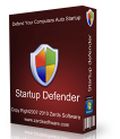
Giveaway of the day — Startup Defender 4.5
Startup Defender 4.5 was available as a giveaway on November 26, 2012!
Startup Defender is a small Windows startup manager program that sits in your Windows tray and constantly monitors in real time the startup locations on your PC to help prevent programs from auto starting up behind your back. If a program tries to write itself into any startup location Startup Defender will pop up a windows and ask if the program is allowed to place itself to start automatically with Windows.
Also you can disable/enable any programs that are currently installed to startup automatically. If there is an entry you are not sure what it is then you can Google it to see if it is needed or even harmful and choose if you want it to load it at startup or not. For the annoying programs that try to repeatedly place themselves in the autorun for Windows you can click the auto block so that Startup Defender stops them without you having to bother with them anymore. Also you can now view all processes and services then selectively start/stop each one.
System Requirements:
Windows XP/ Vista/ 7; .NET Framework
Publisher:
Zards SoftwareHomepage:
http://www.zardssoftware.com/startup/startup.htmlFile Size:
4.76 MB
Price:
$9.95
Featured titles by Zards Software
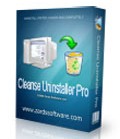
Cleanse is a advanced uninstaller that finds and remove even the most stubborn of programs. Uninstall software faster, easier and more completely than you do with other programs. No problem uninstall. Using the Auto Find function all you have to do is drag and drop the programs icon you want to uninstall onto Cleanse Uninstallers icon and Cleanse will Auto Find the program in the uninstall list and start the uninstall process.

GoGoStop is a compact Scheduled Tasks Manager tool to set up and run unattended program execution. GoGoStop helps you to manage your frequent tasks and allows you to automatically start them in background. The flexible scheduling gives you the capability to specify exact start times on any day, week or month and the exact time you wish to stop your task also on any given day, week or month.

Easy Start Menu Organizer is a tool for arranging and removing start menu items with ease. The software makes it easy to sort applications into target groups. The software also allows copying and deletion of application icons from the Start menu. Arrange startmenu alphabetically and group folders. All this saves your time and helps you to keep your business in good order!
GIVEAWAY download basket
Comments on Startup Defender 4.5
Please add a comment explaining the reason behind your vote.


The worrying thing is the company's website is now gone, as is their forum. I now get a problem with it after loading from startup and windows closes it and wants to send a report to see if there is a solution to the problem. It gave peace of mind, but I have to get rid of it now.
Save | Cancel
Mike Lin's startup monitor is the best! (http://www.mlin.net/StartupMonitor.shtml)
Save | Cancel
I use Avast Pro and Malwarebytes Pro. If one does not catch unusual activity or script writing, the other one will. I use Ccleaner and IE Privacy Keeper to clean my hard drive. I use Revo and Ccleaner for start-up control. All of these, along with Auslogics Defrag Pro, meet my needs.
Save | Cancel
Glad that Giovanni listed CodeStuff Starter - an absolutely crucial, lifesaving app for me, and I'm merely a good PC user, not a techy. It does NOT actively guard against new startups, but it makes it very easy to see your startup list, your currently active processes, and your service list. The startup list and service list can then be manually changed very easily for all users or only the current user. I check it regularly when I suspect something's wrong.
Save | Cancel
@#38 If being "in the way" you meant running in the background, ANY software that, in real time, detects when a program tries to add itself to your computer's startup is running in the background. Otherwise, it wouldn't work.
What matters is how much of a footprint it has on one's system. Unless you have an old computer you shouldn't notice any degradation in speed using Startup Defender.
Save | Cancel
Those considering Winpatrol from the recommendations here, be aware that the free version of Winpatrol (and the one offered here a year or so ago) is pretty much useless.
Pops up 10 minutes after a program has already registered as part of startup, for instance, and anything useful you want to do with it requires the paid version.
Don't waste your time.
Save | Cancel
I would love to try it, but it does not list the one feature that is NOT "super saturated" and yet has long existed on my favorite such utility. Once free from PCmag, its now a reasonably shareware. The sole reason I loved it, and won't keep this one, was: it allows the creation of Program Groups. So, if using the Net, just those. Or graphics, just those. Text manipulation, those. It really saves resource overhead. And I really wish Starter Defender would incorporate it in its next revision, making it stand out! Thanks for the try, though.
Save | Cancel
I use WinPatrol (Free Ver.) ND have it installed on all my machines.
I do a lot of PC repair and ALWAYS go to WinPatol for client machines also, so I carry the PORTABLE ver. around on a stick.
WHY would I NEED to PAY for this?
Save | Cancel
I tried to install Startup defender and it hung the system. From an earlier GOTD, I had installed version 2.8 and found it to be clunky. Most of the time it was more of a pain, offering no more than MSConfig in the way of configuring. It's sole benefit over MSConfig was that it monitored in real-time.
As noted by others Anvir is a better product that provides equal protection without being in the way. For now, I'll stick with that product and remove any remnants of Startup Defender.
Save | Cancel
WinPatrol
WinPatrol is 100% FREE with not time limit (I used it for free for 5 years until I became a geek and only wanted to know more) and does a lot more than this offering. It is also the number ONE rated starter. It is truly all you need.
Even if and when you get the geek bug you can buy the upgrade for a ONE TIME fee (not annual) as low as $10 a few times a year. WP is truly a must have utility.
Save | Cancel
I think all of you are aware of ccleaner. Auslogics bootspeed and game booster which are three essentials. Then dont mind the rest optimising softwares
Save | Cancel
Tried to install in Win -8 but I also I received error message Code 740 as mentioned in comment No. 2.Don't know what to do now!!!
Save | Cancel
For Windows 8 users:
if you face error on the application's start, then try to run it in the name of administrator. It worked on our side.
--
Thank you,
GOTD team
Save | Cancel
All rogue programs do not use the start up manager to load, they do it directly into the memory and do their damage from there.
This software is useless to prevent such program from loading.
Save | Cancel
Seems like very few of the posters here actual realize what this program does. This a shield program, primarily meant to block unwanted items from being added to your startup folder or startup entries added to your registry. It includes a startup manager, partly so that you can both check on what has already been installed before you got Startup Defender and partly so that you can double check to make sure Startup Defender is blocking everything you want blocked.
What should be understood, however, is this is not an uncommon function. It's one that many anti-virus and anti-spyware programs have. Even Windows Defender in Vista (and perhaps in Windows 8) will warn about new entries being added to your registry and give you a chance to approve or block them. Since most users here will install an anti-virus program anyway, you might want to check and see if yours has these features or consider one that does. That's as opposed exclusively using more limited software such as this, or to layering software one on top of another (this on top of your antivirus/anti-spyware programs) which may be extra protection, but may also be unnecessary and even cause problems.
To those for whom setup starts and then stops, it could be that you are not in an administrator account. Many of us use limited user accounts to protect our computers from viruses. That makes it harder - though not impossible - for unwanted programs to get the privileges to make unwanted changes to your system. Some programs - such as this type - require administrator privileges to install and run. In most modern versions of Windows, you can right click on the program's icon and you'll see "run as administrator" as an option. If you don't see that , then you're already in an administrator account. If you do select that option, depending on your settings, you may have to enter a password. As far as I know - with the new themida wrapper - all GOTDs now require administrator privileges to install. Trying to install or run without admin. privileges is one of the things which causes a program to do nothing when clicked.
Save | Cancel
#10 FYI a great number of Win7 apps will run under Win8 without any problems so #2 isn't as stupid as you think he is. Would help if you knew what you were talking about before mouthing off my friend. Sorry don't mean to sound like Mr. knowit all but...
Save | Cancel
Lenray (#20): You, Frederick Coy, and countless others could spare yourselves the frustration of needlessly downloading programs you can't run by simply reading the "System Requirements" which are noted with every day's offering.
Save | Cancel
Back for another go.
This time Startup Defender installed and registered without a hitch on Win 7 64-bit. My system checks out just fine and I didn't change any of the conditions like disabling my AV software. Weird. I guess I had a corrupt download or something. Either way, I got it up and running now.
Meh, I'm not impressed at all. For starters even when installed and running as Administrator Startup Defender doesn't show startup entries from every user nor provides a way to view them. Both the Processes and Services tabs provide even less info than Windows built-in tools, not even the file info of the running process or service is displayed and only offers a Google search. Oh my. Very dissapointing but not the main feature of this software...
Which is even more dissapointing. I activated the monitor and started a few other programs. Setting CCleaner to startup at login got detected. It didn't pick up BOINC setting itself to startup. Every change I made to the startup list with Autoruns was also completely ignored. It gets even worse. On a console I copied a batch file into
Users\dany\AppData\Roaming\Microsoft\Windows\Start Menu\Programs\Startup. Nothing. Copied toProgramData\Microsoft\Windows\Start Menu\Programs\Startup. Again nothing.Startup Defender is imho very poorly developed and lures users in a false sense of security. It provides very little info and its monitoring feature is completely useless. It isn't worth the $10 and I strongly advice against relying on this to 'protect' you. My scriptkiddie attempt above was enough to circumvent whatever 'protection' it offered. Giovanni already provided a list of free alternatives and WinPatrol beats this and others hands down. Even if you buy WinPatrol Plus for $30 (support the developer) you're getting a far better deal than with Startup Defender.
Uninstalled and thumbs down. Thanks anyway GOTD and Zards.
Save | Cancel
guys maybe this is ok but please just get the best get AUTORUNS read about it here i use it and its grrreat! http://dottech.org/6032/have-complete-control-over-start-up-programsservices-with-autoruns/
Save | Cancel
On my XP system when running it, it says: encountered a
problem and needs to close.
Unintalled it.
Save | Cancel
I think the majority of those posting comments are missing the point of the primary benefits of this software.
Of course Windows has msconfig and services.msc in which you can control the startup items on your computer. However, neither of those services offer real time monitoring providing you with a notification of an installed software attempting to create a startup entry.
The primary benefit of this software is to prevent malware. All malware, with the exception of a few variances of Alureon rootkit, create a startup entry. When removing the malware the first step is always to stop the process from running using Chameleon from Malwarebytes or Rkill from Lawrence Abrams of Bleeping computer.com. More serious malware can rarely be removed while running. The process must first be terminated.
I am of the opinion the software vendor would fair better if something along the lines of the above were included in their description.
To clarify my above statement regarding certain variations of Alureon rootkit, of course it does startup with the computer. However, the method used is writing a new master boot record by creating a hidden partition on the hard drive.
Save | Cancel
WinPatrol gets the job done for free. There is also a paid version, but its additional features, while nice to have, are not vital.
Save | Cancel
The very first third-party Windows monitoring software program was most likely Bill Pytlovany's WinPatrol, released way back in 1997. Since that time, WinPatrol has been the 'gold standard' choice of millions of computer users worldwide, a tiny program whose endearing little Scottie dog sits in the tray and woofs -- together with an on-screen alert -- if something new or anamolous has been detected and needs flagging up.
I've never been able to figure out why so many go on about latecomers to this field when Bill's little Scottie, after 15 years of continuous development, is as free now as it was then. True, there's a paid-for Plus version (see comparison here):
http://www.winpatrol.com/compare.html
and yes, I'm a Plus user. But for those who can't afford the Plus outlay, WinPatrol Free beats, hands down, any other offering be it CCleaner's or Glary's or Soluto or Anvir etc etc at al because (a) it keeps it simple and (b) it's stable and dependable.
Today's developer is a reputable software publisher and there's nothing at all wrong with Startup Defender. The price is nicely-pitched, too: Zardis is not in the business of seeking to gouge its customers. Or of setting ludicrously high retail prices simply in order to then flog off the product at phony 50% or more "discounts".
I actually like Startup Defender. Ran it the last time it was generously offered here. But unfortunately. . . even though the $9.95 retail price that'd kick in at re-install time is a darn good price, the software itself isn't that good as to trounce WinPatrol Free. Zardis have added a few bells and whistles, probably in recognition of WinPatrol's sector-leading dominance, but the extras don't justify the retail.
If Zardis could figure out a way of demonstrably out-performing WinPastrol Free -- perhaps by checking out the Free version's feature list in the above link -- then Startup Defender would have a commercial future. In current guise though, it's difficult to see why Zardis is bothering with this as a stand-alone app -- and that's a shame because, as noted, this is a reputable developer, selling product at an honest and decent price.
Thanks then, Zardis, and thanks as always, GAOTD, but no thanks.
Save | Cancel
Startup offering reminds me. . .
50 YEARS OF THE ROLLING STONES!!!!!
If you start me up, if you start me up, I never stop. . . .
Save | Cancel
Better free software would be revo uninstaller, has startup manager, and disable startup by disabling or deleting the registry key, if unsure just disable to later enable them. therefore, no extra programmes running in the back ground at any time to stop start-up programmes! free version compatible upto win 8. updatable and easy to use.
Save | Cancel
@11 fran▬ Thank you for your post. I used Soluto for quite awhile. Until I didn't put it on a reinstall right away and then forgot its name. It's like putting msconfig on steroids. Which is what all these programs are trying to do.
Save | Cancel
#2 -2.Unfortunately the program failed to load under Windows 8 and I received error message Code 740 – whatever that means. Code 740 is a compatibility error. It would be very helpful if GOTD would actually say what version of Windows their offerings will work with. Nothing more frustrating than downloading and trying to install software that isn't fit for purpose on certain systems.
Save | Cancel
I've been running startup defender on a Win 7 32-bit box for more than a year.
Software that clandestinely adds itself to your computer's startup is a bane to all computer users. I'm a PC tech and one of the common complaints from my clients is a slow booting and running computer. Then I show them all the crap that's hogging their computer's resources. Startup defender sits quietly in your system tray and alerts you when software tries to add itself to your computer's startup.
There may be confusion about which programs to block or allow. Generally, any software that's not connected with your computer's security, i.e. antivirus, antimalware and firewalls, can be blocked. This includes your printer, Adobe products, iTunes and other Apple software, etc.
@#1 msconfig's main purpose is trouble-shooting. Thought it can be used to regulate what programs start with a Windows session, it can be too geeky for the average user.
Save | Cancel
Checking new autostarts in advance in my opinion is a very good idea.
AUTORUNS e.g. shows long lists of really all autostarts but without further information it's often hard to decide which you should block.
Therefore no bad idea to controll/block at install time as you will know where a certain autostart comes from if afterwards it doesn't simply reveal its origin or information is "misleading".
As setup is 4.76 MB including Themida wrapper I suppose it doesn't need a lot of system resources. Could Zard please tell details?!
By the way Startup Defender 4.5 needs autostart too.
Save | Cancel
Good day,
I have never seen anything better than Glary Utilities. To my point of view, it is a simple and efficient software, with constant up-to-dates, and it does exactly what you ask. And you can manage the startup of your computer too.
Have a nice day.
Save | Cancel
Hi, APPENDIX to what I said earlier about Soluto and link I gave after following this Message in my Soluto Console:
"Did you know there's a new Soluto?
Now you can silently upgrade apps, learn about non-responsive apps, analyze hardware issues, and help others with their Pc too", check here (which I did) -
Please take that part of it with great caution (I mean all GAOTD Apps!) I'm' sure nothing there is done automatically, just analyzed, but I would hate (for myself too) to do anything "foolish" or give bad advice to others.
Save | Cancel
I use Mike Linns startup monitor. It's tiny, is free and does exactly what one needs. http://www.mlin.net/StartupCPL.shtml
Personally I don't need another one, but thanks for the offer GOTD
Save | Cancel
I tried Startup Defender and found it to be a very rudimentary program. Not many features.
I'll stick with AnVir Task Manager from a previous giveaway.
Thanks, but no thanks.
Save | Cancel
Sounded rather promising but unfortunately Startup Defender fails to install on Win 7 64-bit. No errors or anything, setup.exe just idles there for a few seconds and then dissapears from taskmanager. I never had this problem before with GOTD offers... Weird. Well, work starts in half an hour, I'll give it another try tonight.
@malachz: Read the description again, neither msconfig nor CCleaner offers real time startup monitoring and protection.
Save | Cancel
i just use microsofts sysinternals autoruns http://goo.gl/hdz0N
Save | Cancel
Hi, For strictly dealing with boot list of Items loading up on startup, time they take (stated upon each startup) and comprehensively, graphically, explaining a "good practice" of each of them, together with "no briner's" - I find Soluto to be of help.
When I say "strictly", I mean that this is what I've been using it for, but there is much more in Soluto package (dealing with Internet addons, Software uninstaller a.s.o.), here is the link to the newest version:
https://www.soluto.com/?source=sure (more references if one is not sure can be simply found here: https://www.soluto.com/ )
As to today's Giveaway - it sounds perfectly "straight forward" and neat little App, my reservations come from glancing briefly at Forum on Zards Software Site.., so until I read more advice in today's Comments - I will stick to what I've got. Perhaps there is more to this particular Startup Defender, something other Softwares don't offer?
Save | Cancel
First off, a great program! Does exactly what it says and does it well consistantly. A keeper.
Secondly, number 2 (Frederick Coy). You are the sort of poster to this forum that must drive the GAOTD team to pull their collective hair out and or want to get drunk to dull the pain.
What about:
"System Requirements: Windows XP/ Vista/ 7; .NET Framework"
did you not understand?....which is why it did not work on Windows 8 (face palm)
Earl
Save | Cancel
Anvir Task Manager (free) does the same thing and much, much more.
And MSConfig does NOT pop-up to warn about new startup items. You have to go out of your way to check it every few days. Anvir Task Manager pops up automatically or the next time you open the program.
Save | Cancel
This might be a good app, thanc
Save | Cancel
Nope...SUPER SUPER SUPER SATURATED FILED with the update limitation!!!
* WINPATROL (in my view much better than Anvir Task Manager as security/system monitoring app)
http://www.winpatrol.com/
WinPatrol vs AnVir:
http://dottech.org/tipsntricks/10822/winpatrol-vs-anvir-task-manager-clarification-on-the-different-editions-differences-and-unique-advantages-of-both/
* AUTORUNS
http://technet.microsoft.com/en-us/sysinternals/bb963902.aspx
* STARTUP MASTER
http://www.smartpcutilities.com/startupmaster.html
* STARTER
http://codestuff.tripod.com/products_starter.html
* STARTUP EYE
http://tcpmonitor.altervista.org/startupeye-monitor-registry-startup/
* WhatInStartup
http://www.nirsoft.net/utils/what_run_in_startup.html
My 2 cents....
Save | Cancel
@#2, Frederick: If you would have read the system requirements, you would have realized, that it's not for Windows 8!
Save | Cancel
This program has been offered here several times in the past. It's not a bad program but it's problem is there is so much competition for this type of program. One only needs to look at two highly respected programs....
AnVir Task Manager
http://www.anvir.com/download.htm
WinPatrol
http://www.winpatrol.com/download.html
Both of these have both free and paid versions.
One feature this offering does have that makes it unique is the ability to auto block entries into your start up. That has always interested me but just not enough to make the plunge and install it. If you are in a need of this type of program, it may be worth your time to check it out. Thank you GAOTD team for your efforts. And thank you to the publisher, Zards Software, for you long running offerings
Save | Cancel
For a review of our friend Ashraf, written not too long ago: http://dottech.org/29481/free-zards-startup-defender-v3-9-24-hours-only/
This is version 4, so there may be some changes/improvements.
Save | Cancel
Have been using Chameleon Startup Manager Lite (Freeware) and it has performed well. More than enough for my needs.
If you want to use Startup Defender in constant monitoring mode, it means a wasteful overhead on your PC resources. This is normally not necessary. Just remove any offending software from the startup list if you discover that it has wormed it s way there.
In addition, you have to go to the offending software and turn off the "Startup with Windows" in its settings.
Save | Cancel
Unfortunately the program failed to load under Windows 8 and I received error message Code 740 - whatever that means. This is a shame as I thought that this program could be quite useful. Many thanks anyway to the GOTD team for continuing to source software.
Save | Cancel
thanks for offering a nice program but a start-up manager is already a feature in windows OS called msconfig utility.
read some info/guide here:
http://www.wikihow.com/Alter-Startup-Programs-in-Windows-XP
http://www.howtogeek.com/howto/windows/quickly-remove-items-from-windows-xp-startup/
http://www.sevenforums.com/tutorials/1401-startup-programs-change.html
also, it's a already a feature of my favorite free utility called ccleaner.
Save | Cancel