Every day we offer FREE licensed software you’d have to buy otherwise.

Giveaway of the day — Start Menu X PRO 6.5 SpaceX Edition
Start Menu X PRO 6.5 SpaceX Edition was available as a giveaway on December 22, 2019!
Celebrate the first landing of an orbital rocket's first stage on land! Start Menu X is a replacement of the system menu for professionals. Now include mind-blowing SpaceX skin with amazing animation. Bring some space to your start menu!
Launch programs without scrolling, extra clicks and moves - this is Start Menu X.
- Group programs by purpose (office applications, graphics, etc.) without changing their location on the hard drive.
- The PRO version allows you to assign a primary program to any folder and start it simply by clicking this folder.
- Customize the menu to your taste! Change the structure and add tabs.
- Start Menu X is an embodiment of our 12-year experience in developing alternative menu solutions.
System Requirements:
Windows XP/ Vista/ 7/ 8/ 8.1/ 10 (x32/x64)
Publisher:
OrdinarySoftHomepage:
http://www.startmenux.com/index.htmlFile Size:
16.5 MB
Price:
$19.99
Featured titles by OrdinarySoft
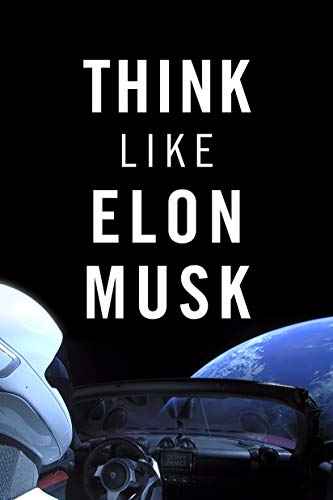
This book is dedicated to outstanding scientists and inventors, brilliant engineers and developers, and all those people who make a change and give a sense of hope to humanity. We will try to find out what their way of thinking is and what makes them so efficient in problem-solving. Our contemporary Elon Musk is an example of such a sharp person.
GIVEAWAY download basket
Comments on Start Menu X PRO 6.5 SpaceX Edition
Please add a comment explaining the reason behind your vote.





I have version 5.x and cant upgrade for free. I wonder if someone can share if they got one and are not using. Why do I always miss these?
How do you activate it again after an uninstall or Windows reinstall?
Save | Cancel
A lovely christmas gift. Functionality is so good i would have been happy with black and white. The space theme is gorgeous. Hats off to the craftsman behind this. Wish microsoft was like this.
Save | Cancel
This is an excellent program!
Save | Cancel
I love start menu X, I use it on all my computers so I am keen to see what this version looks like.
Save | Cancel
Using a paid version, as this is a "GREAT" utility. That is what the 'Start menu' on Win 10 should have been, instead of all the irrelevant photos & tile with scrambled shapes and hard to find applications with wishy washy colors. Since I have 3 computers (Main, Finance TA, Photo/Music), I install the periodically free updates on the two least used. Maybe a family/household plan????
Save | Cancel
I had the previous Start Menu X... it worked perfectly for a long time then one day stopped and it defaulted to the WIN10 Start Menu... I can't get this one to work, either.. I click the app to run it, and it will do the animation circle, then it stops. Any help?
Save | Cancel
Paula,
Do you use Pinacle Studio? If so please try to uninstall it.
Save | Cancel
UGGH! Too much. Too much clutter.
With an icon changer, I created my own SIMPLIFIED program-grouping Start Menu folders, as follows:
Astronomy, Calendars, Time
Computer Hardware Utilities
Computer Security & Cleaners
Display Options
Downloaders
Earth Sciences
Internet Tools
Launchers
Multimedia
Office
Reference
startup
System Tools
Uninstallers
Updaters
Utility
Visual Graphics
Save | Cancel
i did not receive a download link by email..
Save | Cancel
keith,
Your email was added to the block list. Please note that our download letter includes two links - one to download the program and another to unsubscribe from our emails in case you received it accidentally.
Looks like you clicked the wrong one some time before.
Now your email is restored and you should have no problems with getting the download.
GOTD team
Save | Cancel
Start button disappears.
After a good bit of setup doing virtual groups I checked the setting to 'replace system start button'. Closed the Start Menu X windows and continued working and noticed that the Start button is gone, nothing. Reopened SMX and selected "options' and the button returns. Then, after a few it disappears again. It's done that 2 times while writing this. Have to reopen the program to get the button to return.
Save | Cancel
Hi Ken,
Please don't use this option. It designed for windows 8. It depends on other programs so any of the other programs can brock the integration and you get this error.
Save | Cancel
Omigosh, thank you! Start Menu X is always awesome!
Save | Cancel
Love it thank you! Question: Can you reduce the size of the space capsule or eliminate it altogether?
Save | Cancel
Hi Barney Rubble,
No. You can switch to other skin in options. Or you can resize the menu.
Save | Cancel
Easy install this time (Disabled Avira for 10 Mins) and under Options/Options/Personalise there are several skins on on offer including a Christmassy one.
As for the amazing moonscape animation this must be for those of you that like to sit and study the index of a manual for 10 mins or more.
For me, this serves no use whatever because I only use the index (Start menu) to gain access to a program that I want to open but perhaps thats just me.
Good to keep programs updated tho so thanks GAOTD for the opportunity.
Save | Cancel
I have used Start Menu, and Start Menu Pro ever since Windows 8 came and took away the easy Control Panel access. I've paid for the few upgrades ever since. This is one of the very few utilities that I have kept continuously working and upgraded on my PC. I can't recall what the unpaid version does, so this isn't a comparison. Pro allows me to put a replacement icon for the open menu screen. It allows me to create start menu folders, and populate them either when I create them by checking the program boxes or dragging the new folders to the appropriate category. I have photography, games, utilities, media, and security to name a few. The only annoyance that I see isn't under the program's control. Whenever MS puts out a Windows update, I have to set the start with Windows button.
Save | Cancel
And a p.s. to my previous comments (#12): when I say "groups" I mean to include "tabs".
Save | Cancel
Can the space animation/skin be turned off and the basic skin be used instead?
Save | Cancel
Mike S.,
Yes several options including a Xmas skin are available. Go to Option - Option then Personalise.
Use the slider to select various skins.
Save | Cancel
1)How deep can one nest (virtual?) folders? (I want the limitless sub, sub... folder functionality of the old XP menu.)
2)Also, can one choose one's own names for the groups? (I watched a U-tube video showing only a lot of pre-set ones to choose from.)
3) And can someone please verify that this does not 'harm' the Windows 10 menu which can easily be used and/or restored if desired?
Save | Cancel
Dr JJS, Are you sure you mean U-tube? YouTube.com and Utube.com are very different websites, offering very different things.
Save | Cancel
Dr JJS, Re 3) And can someone please verify that this does not 'harm' the Windows 10 menu which can easily be used and/or restored if desired?
The question is not if it harms the current Windows 10 menu, but if it will be compatible with future Windows 10 menus. There was a nice freeware alternative, but that programmer had to rewrite his code with every Windows 10 update. He gave up after a few years.
I am pretty certain the giveaway is compatible with the current version of Windows 10, ie version 1909. I am not going to test it myself, because I think the Start Menu is part of the Operating System and a home user should not interfere with the OS. If you install Toolwiz Time Freeze - freeware -, you can test it yourself. Just switch Time Freeze on, install the giveaway, play with it as long as you like, then switch Time Freeze off, reboot and your PC is back to the state it was before installing the giveaway. If your are 100% satisfied with the giveaway, you can install it a second time, now with Time Freeze off.
As long as Time Freeze is on, you can switch off your AV, if you feel like it
I follow this TF-procedure for all software I am not 100% certain of.
Save | Cancel
Dr JJS, Open Shell, a fork of classic shell and free can create nested folders/sub folders like you want. This program at the moment allows a main created virtual group folder, as many of those folders you want to sort programs into, but no way to create sub virtual group folder under the main virtual group within the program itself yet, Its possible to add your own folders through windows under C:\Users\*NAME OF USER*\AppData\Roaming\Microsoft\Windows\Start Menu\Programs which then can be used within the program to do that, but I mentioned to the developer to add as this program has a lot of potential, or use open shell where you can create new folders. You can create your own group names, get the $6 upgrade for the pro version which also gives updates. It appears to keep the virtual group folders info you create separate so it wont harm win 10 menu.
Save | Cancel
onderzoeker,
Thanks.Your suggestions are much appreciated -as usual !
Take care.
Save | Cancel
Hi, Dr JJS,
1) Nesting Virtual groups it a sign that you do something wrong. Since it's complicated and increase lunchtime. Furthermore, you need spending more time to support this structure.
Our brain can operate with 7-10 items. So a level menu allows you to store 10*10 programs. IF you make it bit complicated and use 15 items in the group for 15 groups you can store 15*15=225
Instead, you can use tabs etc. On this channel, you can get some ideas about how to use the program -
https://www.youtube.com/channel/UC276ZpgirACJ0GPMTCm6fCw
You can create a folder in the menu by right-clicking so you can nest the real folders. But the idea with virtual groups is to make this once and don't waste time on it when you install or uninstall the program.
Also, you can fold and unfold these groups. And you can do this even with the freeware version of Start Menu X.
So Start Menu X in freeware version even more powerful than mention here power shell.
2). Yes for the pro version the number of groups is unlimited. The freeware version will show you only the first 7 groups
3). Start Menu X doesn't change the system files and you can get access to the system menu by pressing shift+win.
Save | Cancel
I like the SpaceX skin with amazing animations however I could not see where to add my recent programs I have in start menu for getting to fast like Classic shell offers. Also when using the windows key it only opens the start menu and doesn't show task bar, another thing I do not like about it, so I had to pass.
Save | Cancel
Bob, Thanks for the reply I will try that, however in the recent open files area of start menu I have files shortcuts saved there for my programs I use a lot. Is there an option to show that? I looked in settings and do not see any way to set that to show.
Save | Cancel
Hi Mike,
With the Start Menu X, you don't need a recent programs list. Start Menu X utilizes your Visual Memory.
To do this program provide 2 instruments -
1. Single-click launch feature.
2. All programs list in one place.
With a first feature, you are able to see the program icon instead of a folder. So you can recognize the program by image and don't need to read the caption. Also, you can click the folder to run this program.
Since the program located in the same place if you use it often then your brain automatically remembers the position of the program.
Furthermore, you don't need to support a list of programs. Instead, your brain builds this list automatically.
In the regular menu, you need to search twice. The first time in the shortlist and after that in the long list. When you start work with another set of programs you need to rebuild the list or this list becomes too long and lost the sense.
We solve both these problems.
Save | Cancel
This is the same version already given in Nov.
For some reason when you check options, about it doesn't say anything about "Pro" just "Start Menu X 6.5 (64bit)
Save | Cancel
Hoody, If you check Options/Update you will read this message:
"You have the latest, 6.5 PRO version from the GOTD. You don’t need any updates.
This version has all the features of the paid PRO version.
The only difference is that you cannot get program updates for free. "
Save | Cancel
This software compatible for WinXP and without online activation
Save | Cancel
FLASHING, we don't test it for XP but it can be compatible by accident.
Save | Cancel
Doesn't seem to be pro version with all the bells and whistles.
Save | Cancel
Keto, after upgrading I still seem to have the Pro features I was using...
Save | Cancel
I have the same comment/question as #5 SFLORG (Heidi-Ann).
Save | Cancel
Been a Pro user for years and been very satisfied. Customer support is very quick and helpful.
I do have a question though.
I have 6.5 license, yet have not seen an update or this on your site to add the space theme, or it even on the site. So Dennis (Ordinary Soft) are you planning an upgrade, or would this download change my longtime license.
Save | Cancel
SFLORG (Heidi-Ann), Hi,
We include the Space X theme with the next update. Now you can stay with this GOTD version.
Save | Cancel
Why do I always have so much trouble installing zip files?
Save | Cancel
Carolyn Lillie,
Make sure you extract zip file first before proceeding with the installation.
Save | Cancel
consuella, I have tried it three times, but still no luck
Save | Cancel
Carolyn Lillie,
It may be that it is "blocked" by Windows in an attempt to protect itself. I have to "Unblock" every downloaded file before it will behave as expected.
Since our downloads from this website have been pre-screened by the GOTD staff and are considered safe (for the most part, except from the occasional built-in optional/promotional add-ons), remove the following "protection" if present:
Display the "Properties" for the file (either right-click, then select "Properties" from the context menu, or select from the Explorer menu).
Look towards the bottom of the "General" tab to see if there is a check-box for "Unblock" "This file came from another computer and might be blocked to help protect this computer." If so, check it, then click OK button (or Apply then OK -- it doesn't matter for this purpose).
Then try to work with your ZIP and/or install your EXE files. Hope it helps!
Save | Cancel
Carolyn Lillie,
Download 7Zip (Free) and register it to open all zip files.
Save | Cancel
Carolyn Lillie, Save the zip file to a folder on your hard drive. Then, extract the zip files to that folder. Then, you can use the files properly like run the setup or installer file.
Save | Cancel
Carolyn Lillie, You need a good file manager like Total Comander for Windows.
Save | Cancel
HMarx, I have installed, uninstalled and reinstalled 6 Times. I know that the program was installed, because after installation I Left Clicked the "Windows Key" to Pull Up the Start Menu as before and "Start Menu X" showed up on the Left Side of the Start Menu. It indeed Installed, however Nothing Looked any Different that Before I installed it even After Opening the Program. Also No Interface of Start Menu X Appeared on my Desktop. My Avast Ultimate Defenses were Down during each Installation of Start Menu X. Click on the Start Menu X after Installation, and No Interface of the Program. Help. David Wellman.
Save | Cancel
I was using this tiny program for the last two years. But, unfortunately after my pc collapsed, I lost it. Now I installed again. It is very helpful to easily access any program and/or file. Thanks GATD.
Save | Cancel
Mustafa Ciftcioglu, After Installing It, And Supposedly Opening It (From The Tab On The Usual Start Menu) No Such Program Interface Appears On My Desktop. Also, I Know That The Program Is Indeed Installed, However My Start Menu Looks As Before I Had Installed It. Can anyone help me?
Save | Cancel
David Wellman, sorry I am just a user like you. I hope the software programmers can help you.
Save | Cancel
always been a favorite program for me and this new one just keeps continuing that trend.
Thanks GOTD
Save | Cancel
Install was flawless. If I had my way all programs should be that simple to install. No gimmicky jumps through hoops to get programs activated.
This version of Start Menu X is simply beautiful.
Save | Cancel