Every day we offer FREE licensed software you’d have to buy otherwise.

Giveaway of the day — Start Menu X PRO 6.8 SpaceX Edition
Start Menu X PRO 6.8 SpaceX Edition was available as a giveaway on November 21, 2020!
As you may already know on 15 Nov the SpaceX beginning a new era of NASA human spaceflight. It’s a very important step for all humanity. The first step to returning on the Moon and go further to Mars.
This why we prepare for you the new 6.8 version with SpaceX skin. You can touch this miracle by enjoying a space view directly from your start menu. But it’s more than a skin. With this option, you can always see a time left to the next SpaceX launch and open online broadcasting by click on the timer.
The program includes both SpaceX skins with animation and without. You can select skin inside Options – Personalization.
Start Menu X is a replacement of the system menu for professionals. Now includes mind-blowing SpaceX skin with amazing animation. Bring some space to your start menu! Launch programs without scrolling, extra clicks and moves - this is Start Menu X.
- Group programs by purpose (office applications, graphics, etc.) without changing their location on the hard drive.
- The PRO version allows you to assign a primary program to any folder and start it simply by clicking this folder.
- Customize the menu to your taste! Change the structure and add tabs.
- Start Menu X is an embodiment of our 12-year experience in developing alternative menu solutions.
System Requirements:
Windows XP/ Vista/ 7/ 8/ 8.1/ 10 (x32/x64)
Publisher:
OrdinarySoftHomepage:
http://www.startmenux.com/index.htmlFile Size:
16.5 MB
Licence details:
Lifetime with no free updates
Price:
$19.99
Featured titles by OrdinarySoft
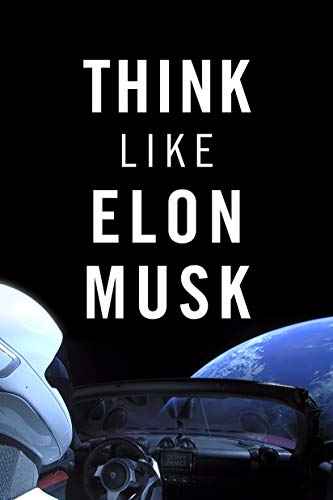
This book is dedicated to outstanding scientists and inventors, brilliant engineers and developers, and all those people who make a change and give a sense of hope to humanity. We will try to find out what their way of thinking is and what makes them so efficient in problem-solving. Our contemporary Elon Musk is an example of such a sharp person.
GIVEAWAY download basket
Comments on Start Menu X PRO 6.8 SpaceX Edition
Please add a comment explaining the reason behind your vote.





As commented earlier, I'm reporting back after updating my nVidia video driver(s) then restarting the computer.
During the first few minutes Start Menu PRO X seems temperamental as to whether it will appear upon the activation key press (once again responding/not-responding/responding again), depending, it seems, on what window (or just the Desktop) has the focus; but for now it seems to have settled down and is functioning for the time being.
Initial searches for matching text in app titles are slow compared with the original/traditional Windows Start Menu. Repeats seem to be somewhat faster.
Extended use will tell whether it is finally behaving reliably enough to keep.
Save | Cancel
My comments from yesterday are gone. Too long, too descriptive, TLDR, I suppose.
Start Menu X PRO is now assigned to the Windows key, and the original/traditional Windows Start Menu is assigned to the shift-Windows combination key press.
After purchasing then using this for a day, I notice that whenever I use the original/traditional menu (shift-Windows) the ability to simply type to search for a title is now missing, nor can I simply press the ESC (escape) key to dismiss the menu; i.e., use the keyboard. (I can do both with the new Start Menu X PRO.)
I must now reposition the cursor (via trackpad, touchscreen, or mouse cursor) and click somewhere off the menu listings and onto an exposed part of the Desktop before it disappears.
Trading one set of conveniences for another is improvement?
Save | Cancel
HMarx,
After posting the previous comment, I decided to reverse the activation-key assignment: Windows key to original/traditional Start Menu; shift-Windows to Start Menu X PRO.
The original/traditional Start Menu began to work normally again. However, the Start Menu X PRO would not appear (initially) when pressing shift-Windows, but would appear when clicking on the taskbar icon.
After exiting Start Menu X PRO then re-launching as well as playing with reversing the activation-key assignments back-and-forth several times, I finally left it configured as original/traditional = Windows, Start Menu X PRO = shift-Windows. This is so I could reliably search for titles again.
Well, several minutes later, what do you know? I began to look at something else while typing this and Start Menu X PRO has started to respond/activate to shift-Windows, and the original/traditional Windows can also search for titles again.
Oh, wait, I just tried it again and since typing this blurb Start Menu X PRO has gone back to not responding... (*sigh*). Something is not right here.
Oh, wait, it works whenever I happen to have my nVidia Experience screen on top (I click on it to become the active/focus window), but not when I have anything else like this browser on top or even just the blank desktop. Perhaps it's a video driver issue. I'll update nVidia then report back.
Save | Cancel
when i download it and when it come to activate the wrapper it wouldnt let me to connect as it tells me unable to connect even i connected to the internet.
Save | Cancel
Instead of having a moving Space X background, go to options on the bottom right and change the background in personalization by going to Skins and change it to anything you want. I personally like Graphite Black, although you lose the Space X background.
Save | Cancel
I've used Classic Shell (now Open Shell) in the past which mirrors the Win 7 start menu (and is obviously free). This offering looks more polished and has some slightly better functionality - put programs in a folder and either click that folder to run the program or hover over it to open the folder. The start menu in Windows 10 isn't that bad, but for Windows 8.1, its a must.
Save | Cancel
I'm a big fan of this, although use the Crystal Graphite theme not SpaceX. I did note one change from 6.5 is you have to change (in the Windows Personalise menu) the Windows Accent colour to Black to stop it looking different (unless you had black already, or like the new look, I did have the mid blue).
The problem is it can go away after the PC has been running for a while, but I wouldn't be without it (also trivial to go back to the Windows menu system if you need to for a while).
Save | Cancel
Actually I don't like changing the accent colour as stuff disappears with a black theme, so it's annoying I can't override the accent colour and have black in SMX (as before) and Default Blue elsewhere...
Save | Cancel
Okay, I actually hate I can't have the previous black look any more, as then a bunch of important stuff vanishes (black-on-black)... If you are on 6.5 and have a black background you might want to stay there...
It's still the best Start Menu replacement, just a lot less good for those with dark themes...
Save | Cancel
Unable to delete items from the start menu?
Save | Cancel
I bought Start Menu X years ago and consider it essential for my PC.
Save | Cancel
Nice program, but changing from the space x theme is essential as a first step as the bottom half on the white background is almost unreadable.
Save | Cancel
Great to have an Earth background ... showing white clouds with white text for the menu items. Finding anything is a nightmare.... :/
Save | Cancel
I just bought this and I think it's great. Mostly because it kills Microdumbs Desktop PCs should look and operate like a mobile phone insult.
Save | Cancel
Calling Microsoft 'Microdumbs' just makes you sound like a four-year old, and you lose any credibility.
Save | Cancel
You're not wrong, but after grappling with the Windows 10 Start menu, I can see where Orson is coming from. A customisable replacement which brings back the Windows XP or 7 style has much to commend it.
Save | Cancel
Chris,
Insulting another poster makes you lose credibility.
Save | Cancel
O Orson, If you don't like Microsoft, buy a Mac.
Save | Cancel
Chris, If you believe that, I have no desire to be credible to you, you are irrelevant.
The fact is, but you are probably too PC amateur to understand, Microdumb have had three decades of failing to make an operating system that's not full of bugs, flaws and a security nightmare and at each iteration it gets worse. If you knew anything about computing you would know the massive changes Microdumb made in WIN10 were to hide all their system failures by making them more inaccessible.
Name another company who's products are so flawed there are whole industries set up to cash in on the errors: registry cleaners, anti-virus and etc.
Save | Cancel
BAW30s, So you believe spending billions of dollars upgrading an operating system including an interface they claim to be wonderful and makes their product more functional and easy to use but leads the user to comment they have to "grapple" with it and need to downgrade to an older version isn't dumb?
It's back compatibility with programmes is hopeless. Search the internet, there are problems with WIN10 people raise with Microdumb they simply can't answer.
And there's even a new industry set up to remove all the Microdumb spyware.
I have never had a success with any Microdumb "troubleshooter" and I have never witnessed a "Microdumb Recovery" work which is why I backup my OS with third party software (another industry Microdumb created) and disable recover.
Consider the irony of Microdumb adding a firewall and antivirus software to their OS because after 30 years they can't fix it.
Save | Cancel
O Orson, "If you believe that, I have no desire to be credible to you, you are irrelevant."
That's fine. Throwing your toys out the pram and throwing insults at me just undermines you even more. "Probably too PC amateur to understand" ? You know nothing of me, so don't throw wild statements around. I have 30+ years being a systems administrator and IT manager, so know Windows inside out.
"Name another company who's products are so flawed there are whole industries set up to cash in on the errors"
There are car engine mapping companies for starters. Then there are car mechanics. They all maintain vehicles just like software companies create software programs.
Your flawed examples are flawed.
Save | Cancel