English
Every day we offer FREE licensed software you’d have to buy otherwise.

$19.99
EXPIRED
Giveaway of the day — Spreadsheet Tool 2.0.0
Complete different tasks where Excel is needed!
$19.99
EXPIRED
User rating:
44
33 comments
Spreadsheet Tool 2.0.0 was available as a giveaway on January 12, 2018!
Today Giveaway of the Day
An AI-powered object remover for videos and images.
ByteScout Spreadsheet tools help to work with .xls, .xlsx, .csv and .odt documents by editing, writing and calculating, working with tables and much more. You don't need any other tool to be installed. The program works smoothly and independently. Use the activation key to allow your registration and run the program for business purposes.
System Requirements:
Windows Vista, 7, 8, 10; 50 mb of free space; Windows Media Player and .NET Framework installed
Publisher:
ByteScout SoftwareHomepage:
https://bytescout.com/products/spreadsheet-tool/index-business.htmlFile Size:
6.96 MB
Price:
$19.99
How would you improve Spreadsheet Tool 2.0.0?
No similar feedback found. Feel free to add yours!
Featured titles by ByteScout Software

PDF.co is an online tool that allows you to:
- put an electronic signature on your documents, invite others to sign the document with legal binding e-signatures;
- create pdf, convert PDF to txt, CSV, JPG, TIFF, JSON and more;
- split and merge PDF files;
- save PDF to HTML;
- generate barcodes and read barcodes from the camera.
Comments on Spreadsheet Tool 2.0.0
Thank you for voting!
Please add a comment explaining the reason behind your vote.
Please add a comment explaining the reason behind your vote.
You can also add comment viaFacebook
iPhone app giveaways »
$0.99 ➞ free today
$2.99 ➞ free today
$0.99 ➞ free today
$1.99 ➞ free today
$2.99 ➞ free today
Android app giveaways »
$1.49 ➞ free today
$1.99 ➞ free today
A simple tool that allows you to view your current WiFi connection signal strength.
$0.99 ➞ free today
A simple light meter for measuring illuminances (lux) by using the light sensor of your android device.
$0.49 ➞ free today
Monitor the number of users connected to your WiFi network and get information about the connected devices.
$0.99 ➞ free today


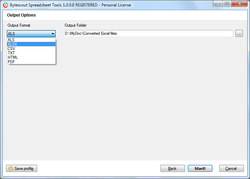


I have to say, as a GAOTD subscriber for likely a decade or more, that lately I have not seen any software offered that wasn't replete with installation issues and/or was truly commercial software offered for free (or the free license contests, which I will never ever do). I suspect this is because developers are going either straight open source or are selling more advanced tools at a high premium.
Regardless, I'm starting to question my continued subscription. I hope to see some increased value soon. I'm a long time fan of this service and hope it rediscovers its appeal.
~N
Save | Cancel
Hi everybody. :-)
From the developer webpage: "Old and deprecated software. Use it on your own risk! No updates, fixes or support is provided".
From the spreadsheet tool installer (provided by giveawayoftheday):
SYSTEM REQUIREMENTS
-------------------------------------------
MS Windows 2000/XP/Vista/7 (x86 and x64 versions are supported)
.NET Framework 2.00 installed
I.e., windows 8, windows 8.1, all windows 10 versions and all windows servers versions are not supported.
The license WAS free for personal use and WAS instead necessary to buy a license for business purposes.
Save | Cancel
xilolee, I don't even see Spreadsheet Tool 2.0 on their website. Do you have a link?
Save | Cancel
Hi Blue. :-)
You can see the link here in this page, on the right side, under homepage.
If you want to see "deprecated software" words, click the "freeware utilities" link at bottom, in their homepage.
Or click this --> https://bytescout.com/download/download_freeware.html
Save | Cancel
I'm not quite sure what to make of todays download, which I downloaded this morning but have only just installed, it describes itself as ... ByteScout Spreadsheet tools help to work with .xls, .xlsx, .csv and .odt documents by editing, writing and calculating, working with tables and much more. You don't need any other tool to be installed. The program works smoothly and independently. Use the activation key to allow your registration and run the program for business purposes ... Foolishly I downloaded and installed it only to find that it is nothing more than a file converter, the description leads you to believe that it can do much more than it actually does. Either its just bad wording in the description or ByteScout are trying to make us think this unnecessary software is something its not, either way looking through the comments I see others feel the same way and not a word from the developer. Uninstalled and avoiding this company in the future.
Save | Cancel
Sim and Joe,
Kingsoft is now rebranded and was re-launched as WPS Office and Libre Office does not use the same macro code (there are a few exceptions) as Microsoft.
Microsoft Office uses VBA (Visual Basic for Applications) while Libre Office uses their own version based on the Libre Office API (Application Program Interface) environment. While the programming language may be similar the objects and methods are different. The most recent versions of Libre Office have only a partial implementation of VBA (ie will accept some VBA scripts depending on their syntax) but this function, such as it is, has to be enabled by going to Preferences - tools - options - load/save - VBA properties. However, despite this, most of my VBA scripts cannot be run by Libre Office. To get proper compatibility the Libre Office API functionality would need to be rewritten.
WPS, on the other hand, used a full implementation of VBA but, as I said before, much to my chagrin, this has now been discontinued. WPS did not indicate why they did so. Everything comes down to costs these days so that may have been a factor.
There was a time when Spreadsheet Tool would have been useful but as Libre Office, WPS Office and Open Office can all provide similar functions free I fail to see a use for it today.
Save | Cancel
Does this program work with XP? I have an older version (Office 2000) that will not load on my Windowa 10 machine so I am forced to use my older XP machine.
Save | Cancel
Leon Magill, yes it will work ST200. Free version 100 look for it "Old and deprecated software" https://bytescout.com/download/download_freeware.html
Save | Cancel
Leon Magill, I did install this software on a WinXP-VM.
A conversion from XLSX to XLS did not work.
And in a Win10 I could even install MS Office 2007 and it worked fine.
Although install also Microsoft Office Compatibility Pack for Word, Excel, and PowerPoint File Formats:
https://www.microsoft.com/en-US/download/details.aspx?id=3
ans also the servicepacks
Save | Cancel
Hi Leon Magill. :-)
Yes, it supports Win2000 to Win7.
.NET Framework 2.00 should be installed in the machine to use this software.
Save | Cancel
Leon Magill, I did install this software on a WinXP-VM.
A conversion from XLSX to XLS did not work.
And in a Win10 I could even install MS Office 2007 and it worked fine.
Although install also Microsoft Office Compatibility Pack for Word, Excel, and PowerPoint File Formats:
https://www.microsoft.com/en-US/download/details.aspx?id=3
Save | Cancel
I am using OfficeSuite. Google that word " OfficeSuite " mobisystems it is free and real pretty too.
Save | Cancel
ByteScout wrote:
"ByteScout Spreadsheet tools help to work with .xls, .xlsx, .csv and .odt documents by editing, writing and calculating, working with tables and much more. "
You can not do any of the listed features, only to convert from one format to another. We have been mislead today.
There is no need for this kind of software, any spreadsheet software you have does the conversion if you use "Save as" drop down menu or use PDF printer as default (for the older spreadsheet software) to make a PDF file.
Save | Cancel
PB,
I was interested in purchasing a copy of WPS Office Suite as I needed the compatibility with Excel macros/VBA. Sadly WPS no longer retains this compatibility. I append a copy of the reply I received from WPS:
"Subject: WPS Office Suite Business Edition 2016
JUN 29, 2017 | 07:45PM PDT
Vivian Zou replied:
Hi,
Sorry for the inconvenience caused.
We used to support Macros in Business Edition, but the Macros feature is from a third-party, the cooperation ended last year. So we don’t provide Macros/VBA in current versions.
Please let us know if there is anything else we can assist you with."
I was very disappointed as WPS provided a very good spreadsheet alternative to Excel.
Save | Cancel
Colin, bruh, Libre Office is your friend.
Save | Cancel
Kingsoft Office works for free too!
Save | Cancel
Sim, yep - seems lots of folks here never heard of it. Too bad.
Save | Cancel
Dear BysteScout Software: I would like you to chime in. I use Excel pretty heavily and use some of its more advanced capabilities. I am always interested in tools that prevent me from developing my own macros and such and/or make it easier to do things in Excel.
Like others, I am having trouble understanding exactly what functionality your software provides. I have not installed it yet because I don't yet understand its value, but I'm interested enough to ask. I looked for a fuller explanation or examples or video on your site and didn't find anything to help me evaluate whether to install.
Also, on your site it says "ByteScout SPREADSHEET TOOL helps you to complete different tasks where Excel is needed. You may use it for yourself – it is totally FREE. "
So please help us understand the difference between the above and what you are offering today through GAOTD.
Thanks
~N
Save | Cancel
Hi Nebulous. :-)
If you're using win8, 8.1 or 10, this software is not for you, because it's deprecated.
Save | Cancel
The description of this program above suggests that it is possible to do calculations and edit data. However, the only option that I seem to be able to get is to convert from one file type to another. On the ByteScout site there is a spreadsheet conversion tool, without claims to any other purpose, so I am wondering if we have been given the conversion tool, not the spreadsheet tool? If it does do more than convert file types, how do I access those other functions, please?
Save | Cancel
All I could do with it was take a long time to produce an exact copy of an excell file in their output folder.
Save | Cancel
TK, "Spoiler Alert?" What is that supposed to mean?
Save | Cancel
I use free libreoffice for most office tasks (and I don't have many...)
Save | Cancel
So you can buy an excel utility for $19.99, or get the entire Apache Open Office for free which does everything? No thanks, and i'm not going to the UK because of this too.
Save | Cancel
Donald Trumpet, Open Office is no longer in development. Libre Office is what you want.
Save | Cancel
Joe Schmoe is wrong.
From the official site...https://www.openoffice.org/
Apache OpenOffice 4.1.5 released
30 December 2017: The Apache OpenOffice project announces the official release of version 4.1.5. In the Release Notes you can read about all new bugfixes, improvements and languages. Don't miss to download the new release and find out yourself.
Save | Cancel
Apache Open Office is a FREE version of MS Office and can load and save MS Office files: Word, Excel, PowerPoint, Access, etc. I've been using it for years.
https://www.openoffice.org/
Save | Cancel
gary doyle, Openoffice cannot save as xlsx files, only xls.
Save | Cancel
gary doyle,
"FREE version of MS Office" is sheer nonsense. Neither does Apache run Macros which is the real engine of Excel. Only the paid version of 'WPS Office' enable macros or real spreadsheet power.
It is silly to ever suggest Open Office is either MS Office compatible or a replacement except for primitive lists.
Save | Cancel
LibreOffice can
Save | Cancel