English
Every day we offer FREE licensed software you’d have to buy otherwise.

$19.95
EXPIRED
Giveaway of the day — Splash Premium 2.0.3
You will be able to watch and convert your videos like never before.
$19.95
EXPIRED
User rating:
107
31 comments
Splash Premium 2.0.3 was available as a giveaway on April 20, 2016!
Today Giveaway of the Day
Let BeeConverter endow your video with vitality!
Enjoy Ultra HD videos as they should be. With Splash 2.0 you will be able to watch and convert your videos like never before. Picture2 features will improve your video experience with smooth motion, crisp details and vivid colors. Enjoy the best video quality and unique user experience!
Please note: The license provided is valid for 6-months.
System Requirements:
Windows XP (SP3)/ Vista/ 7/ 8/ 8.1/ 10; Min.: SD Video; RAM: 512MB; Hard disk space: 150MB; CPU: Intel Celeron® 1.4GHz or equivalent; Monitor: 59/60Hz, resolution: 1024x768 or higher
Publisher:
MirillisHomepage:
https://mirillis.com/en/products/splash-free-hd-video-player.htmlFile Size:
27.5 MB
Price:
$19.95
How would you improve Splash Premium 2.0.3?
No similar feedback found. Feel free to add yours!
Comments on Splash Premium 2.0.3
Thank you for voting!
Please add a comment explaining the reason behind your vote.
Please add a comment explaining the reason behind your vote.
You can also add comment viaFacebook
Facebook comments
iPhone app giveaways »
$1.99 ➞ free today
This app is an autistic person's dream. It's like your favorite screensavers but interactive.
$0.99 ➞ free today
$0.99 ➞ free today
SAND is a powerful grid-based sequencer designed to create music using plugins and external MIDI devices.
$9.99 ➞ free today
For those of us who can appreciate weird and funny drawings, these stickers can’t fail to fascinate.
$0.99 ➞ free today
Android app giveaways »
$43.99 ➞ free today
$2.99 ➞ free today
$2.49 ➞ free today
$0.99 ➞ free today
Blur Photo is the perfect censor photo app for blur background and picture blur.
$2.99 ➞ free today

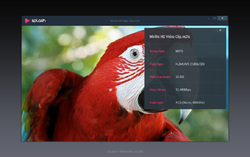
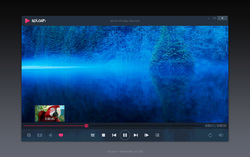
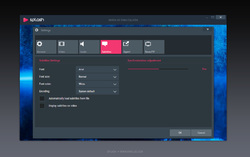

KODI plays DVD/BR/ or any other media carrier that you own. Additionally Kodi allows you to install third-party plugins that may provide access to content that is freely available on the official content provider website.
Link: kodi.tv
Best Codecs: K-lite Codec Mega, Best Players: MPC-64 n VLC.
Best Convertor: Freemake (most formats), Handbrake (includes new x265).
Save | Cancel
So disepointed I get when I start a movie I have record with my satelite reciver and not can use subtitle, that means this player are useless in my point. So I must keep on use VLC as DVB Subs work on.
Save | Cancel
I have a copy of Splash and I use both splash and vlc. I paid for splash. I have an older i7 with 16gb of ram. Splash play 4k mp4 movies more smoothly than vlc does. There is no lag.
Save | Cancel
A combined player and encoder seemed an interesting idea.
Nice to see that the developer has included intel Quick Sync in the range for acceleration, so thumbs up for that.
Unfortunately, too much else is not up to standard.
The first 2 files that I played were H265 and neither would play the video. Only the audio.
When using the programs information screen it failed to identify the type of video and showed that the audio (despite actually being stereo) was only mono.
Other general and common formats it played OK.
Then I decided to test its export options and was rather dismayed to see that the number of export options is so woefully inadequate that you would just not really want to use the function.
I did test it out though and despite it using Quick Sync, it did not accelerate it much at all compared to other conversion programs that I have used that only supported multi CPU operation.
On top of the lack of functionality, we only have a 6 month licence, which is not going to go down well at all.
There may well be great potential in this software but the developer is going to have to put a lot more effort into expanding its features to match what it calls itself and considering that one of the most fundamental aspect, video playback is flawed, when there are many free products that aren't, then it shows to me that this is a product rushed out without due testing and feature verification and unless these are addressed quickly then the product will crash and burn spectacularly.
Save | Cancel
Just copy and then CTRL + V and paste the activation key. It was easy
Save | Cancel
You can see some comments at videohelp, where users have rated Splash 7.5/10, apparently since 2009.
videohelp[.]com/software/Mirillis-Splash
The only quibble [& it's slight] that I have with the ad copy on the Splash product page at mirillis' site is their bit about power saving. If you've got a somewhat powerful graphics card, using it to help decode rather than just display video, I'm not that sure you could count on any energy saving. Now that wouldn't apply to most PCs, since most don't run those sorts of video cards, but when gamers have to run one or sometimes 2 higher wattage power supplies *just* because of those graphics cards, it seems odd to me to think of them as power saving.
That's not to make light of mirillis using GPU assist. I'd rather they included OpenCL in the mix of supported tech, but oh well. Would I buy it for $20? Probably not [I haven't so far], but not because Splash isn't worth the money... For Blu-Ray & DVD I have PowerDVD 15 Ultra -- I'll upgrade to the new 16 eventually when it's on sale in the $30 range, because as a licensed Blu-Ray/DVD player it handles those DRM laden discs just like my stand-alone players. For everything else there are several mplayer-based players [ mplayerhq[.]hu/design7/projects.html ], MPC-HC [MPC-HomeCinema], & of course the venerable VLC.
As downloaded I can't say that any one of them is superior to Splash, but if you spend the time, & get everything working, you *might* be able to use extra Direct Show filters & such to optimize video handling &/or playback for your system, but that's not for everyone & it won't always work the ways you want it to. I like that sort of thing because I can sometimes get both the GPU on my graphics card & the one in my CPU working at the same time, e.g. using ffdshow &/or LAV Filters with certain formats set to use the Intel GPU's quicksync for decoding & the AMD GPU for everything else.
I couldn't find anything about anyone using Splash 2 for encoding or converting, though admittedly I only did a few quick searches. With the GOTD from Aiseesoft probably hundreds of millions of people have used ffmpeg-based software, so there aren't many [if any] unknown gotchas. Splash may work well enough, or not, but with all the different types of video out there, I'm not sure someone could count on it to do whatever conversion they need whenever they need it to.
* * *
Some notes in case they're useful re: yesterday's GOTD & upscaling video... To start with Splash Prem 2 may be a very good player for enlarging video during playback because of it's added filtering capabilities. That's the simplest route.
With video the main problems you see enlarging are motion & compression artifacts. When video's encoded it's also almost always compressed, even with so called lossless formats. Video compression generally looks for areas of the same color & brightness, then records something like: for this area use pixels like this one. The more compression you add, the larger those areas can become, & the more they'll compromise, including pixels that are close but not exact matches. This can result in blocky artifacts, which only become more apparent when you make them bigger.
With most images you also have a certain amount of noise -- sort of random pixels that can be any color &/or brightness -- and there can be more of this sort of thing when you have colors that just don't work as well with some video formats, especially if/when more compressed. Walls that are [especially darker] shades of beige, especially when shot in lower light [e.g. night] make an excellent test. The problem with video is that this noise is not stable from one frame to the next, so while a still image might look fine, played rapidly in sequence it looks almost like little bugs crawling all over the place. Enlarged, bigger bugs are more noticeable than tiny ones.
So to the extent that you have control, try to avoid artifacts by using the highest quality source, e.g. a better grade of camera, & only use higher amounts of video compression on the finished video. When you don't have that sort of control added processing *might* help, but it can also make things worse, plus you have guaranteed quality loss from re-encoding the result. And if you want the best results possible, filter the video in sections when what you see in the frame varies quite a bit, because for example the filter(s) & settings that work best for an outdoor shot might not be so great when the video shows scenes with in-door lighting.
VirtualDub has a good selection of filters available, & AviSynth has even more. To increase the size of an image you have to somehow guess the color & brightness of the extra pixels you're adding. There are different algorithms that can be used -- more often you're given a choice between bi-cubic [good for enlarging] or bi-linear [faster & maybe better for reducing], but if you look into AviSynth you can find & use several others. Again however you might find it best to work on sections of the video rather than the whole thing all at once, as the different methods have their own pros & cons.
If you do go this route, rather than simply upscaling with whatever player or HDTV, and most all of those will give you the option to display video full screen, regardless it's original frame size, *research, experiment, & test*, taking buzzwords like deinterlace with a grain of salt. Research possible methods you might use [including stuff like frame doubling, interpolation, processing fields separately etc.], experiment with them singly & combined, performing short tests to see if it was worth it or not [preferably on the same screen you'll use to watch the finished result].
Save | Cancel
mike,
Another Great review! I Always learn something and look forward to your reviews!
Save | Cancel
Some nice observations, mike. FWIW, my current media player of choice is Light Alloy (http://www.light-alloy.ru/). Here are both the installable and portable binaries on FossHub: http://www.fosshub.com/Light-Alloy.html.
I was a hardcore VLC user (and MPC-HC did some occasional lifting too), but once I discovered Light Alloy I was in heaven. It's freeware, skinnable, multilingual, and plays anything you can throw at it. There is a portable version. And kudos to the devs, because they designed it so that a total noob can use it (something not always true of VLC), but if some hardcore tweaker wants to get under the hood, every possible parameter is exposed. I guess it's obvious that I love it...!
Now, for conversions and transcoding, the "idiot-proof" video converters (they have a new one every week here on GOTD) have their place, but honestly, I could never use anything other than the old standby Handbrake. I find it simple to use, but perhaps the extra options can intimidate those who are used to the "Wizard" style programs like those from Aiseesoft, WinX, and all the others (although Handbrake DOES have set-it-and-forget-it style presets). But the extra flexibility you get in return more than makes up for the slightly elevated learning curve, and the output quality is unparalleled.
I'm about two-thirds of the way through the archiving of an extensive DVD and Bluray library (over 600 discs) and the results are beautiful when you know what settings to use. (If anybody cares, I convert the main content to H.264 in an MP4 container with multiple language and subtitle streams--something you cannot achieve with any of the other "basic" style converters).
Hope somebody finds my 2 cents useful...
Thanks again Mike for the extensive write-up.
Save | Cancel
[IMG]http://i65.tinypic.com/25a4ro9.jpg[/IMG]
Save | Cancel
Download very slow; registering easy.
I like the interface but disappointed to discover it can't play or edit (.WTV) Windows Media Centre files :(
I can't find anywhere in the software how to edit video files.
The program crashes eveytime I clicked on watch tv.
Maybe the developers should introduce a setup wizard. Everyone's PC system is not the same...
Thumbs down from me until it improves.
Save | Cancel
So this is a video and video player. Anyone try Zoom Player. Plays h265.
Save | Cancel
Downloaded and installed without any problems. Took a quick tour of the software. The software does what the author says it does, the videos I viewed look great. But for the money and only 6 month useage, there are a couple free mediaplayers out there that are better. No need for me to change from the flagship I use already.
There are two outstanding players out there that are free. The front runner VLC player, which keeps improving all the time. The other is Pot Player by potplayer.daum.net, the Global Edition. Check these out. Both play on multimedia players just about everything you can throw at them. PotPlayer is an Supports OpenCodec so users can easily add whatever codecs they want. It also supports Direct3D9 Ex Flip Mode and Overlay. It does a whole lot more, just need to visit the site and find out yourself. VLC media player by VideoLan. Plays everything - Files, Discs, Webcams, Devices and Streams. Plays most codecs with no codec packs needed - MPEG-2, MPEG-4, H.264, MKV, WebM, WMV, MP3... Runs on all platforms - Windows, Linux, Mac OS X, Unix, iOS, Android .... Both have 32 and 64 Bit software. They are worth a look.
Why pay money for something when the market has superb free software that are no spyware, no ads and no user tracking.
Good luck.
Save | Cancel
DukeBlues,
"Why pay money for something when the market has superb free software"
FWIW, I think that depending on the source video, & its frame size etc., and the screen where it's going to be displayed, *some* people prefer additional filtering & options that aren't available in or with VLC or many free players. Some free options have more than Splash, but the user may have to do some set up to get full optimization [e.g. madVR]. Some players like VLC don't work as well for me with Blu-Ray discs -- even using Passkey so DRM isn't a factor, the GUI just doesn't do it for me.
SO while there's nothing wrong with using other players, free or otherwise, I can see why for some people the $20 price tag for Splash 2 Premium is well worth it.
Save | Cancel
Another good software from Mirillis. Action it's perfect ! Splash Premium it's awesome !
Save | Cancel
i cant activate my copy any ideas?
Save | Cancel
andy , on the top find a green padlock . Click it !
Save | Cancel
James, you copy license number (copy) and paste , but number contain contain space on finaly (i dont' why) ,delete the space and buton Activate it'work.
Save | Cancel
andy , i had same problem as james would not accept copy and paste typed it in worked ;)
Save | Cancel
Uninstalled and reinstalled. Managed to register by copying and pasting and then using the backspace key positioned in front of the code to remove blank space.
Save | Cancel
a very nice and slick player...
I love the looks and it plays well some NAS videos which the BSplayer that I am using has a little trouble playing...
video is ok but for the audio, it seems the volume is a bit low...I found the boost from the playback options...so no problem...
the only thing that can be improved IMHO is the sound/audio driver/codec/output device selection...
this is important for most people I think as most people watching movies on their computers are more or less audiophiles these days...well may be not the audiophiles but would demand better software audio devices like Breakaway audio enhancer etc etc and such Directsound or Waveout applications would require certain tweaking of the Audio output of a media playing app...so a settings page for Audio should include such a part
and the last thing is when I enabled Splash from NVIDIA control panel to use hardware acceleration, the subtitles are flashing on and off too quickly and I can't see them actually...may be it's a glitch with my Gefore960M on my Asus...anyway...it's a good player...I will be using it in place of BSPlayer for some time now...
Save | Cancel
the strong part of this player/encoder is that he CAN USE a powerful videocard to play/convert high definition movies, and the processor is not stressed. i own a radeon r9 380 card and this player simply play hd movies without stress. also, it converted a ~2 hours movie in ~25 minutes, using gpu.
Save | Cancel
tEo,
Purely FWIW there are quite a few options for playing & (re)encoding using an AMD GPU. For encoding you might want to check out A's Video Converter. Do note however that encoding *completely* using any GPU [Intel, Nvidia, or AMD] will compromise quality to some extent -- in contrast some software [e.g. Vegas] will only use those GPU functions that don't decrease quality, at least by too much.
That's NOT saying anything bad about Splash -- it is saying that while it's great Splash can use the GPU, it's far from the only software with that capability.
Save | Cancel
A quick comparison with an old version of VLC 1.1.11, I like the interface on this version, and the video looks a little less blocky without any tweaking.
Not that there is much control that would enable tweaking, it doesn't even compare with VLC in this department; no contrast, brightness, sharpness, gamma control or synchronisation control.
Without these adjustments is hard to see any benefits over VLC particularly for older people where these controls can be very useful.
Tested export of an FLV file to an MP4 file and after 5 min nothing had been written to disk, can't think that I'm doing anything wrong to make this happen.
To compete with such a superb piece of freeware such as VLC and wanting to charge for it have to be a lot better, in my test it is nowhere near as good.
Save | Cancel
Salvia,
"Tested export of an FLV file to an MP4 file"
Have you checked out FLV Extract?
FLV is a container like mp4 &/or avi, & very often the video inside is AVC [H.264] already so for many people doesn't need any conversion.
Save | Cancel
mike,
The important point is; it was asked to convert and it didn't; technical aspects such as containers have nothing to do with this problem.
Save | Cancel
Salvia, another time use MKVToolNix (for .mkv) or FFCoder for repack. Splash 2.0.3 not support flv. You can repack flv file for Splash(using another container like mkv,mp4,ts etc). for general: I can't play HEVC,H.265 with Splash. so I prefer PotPlayer x64, VLC x64, MPC-HC x64(with K-lite Mega Codec Pack)
Save | Cancel
Very interesting GOTD, not so intuitive. I had to "look" for the buttons.
Most good thing is one frame jump.
But... it will be much better if "long" click on it will continue the "slow" video play. ( at the current status one needs to repeat clicking)
I think it's a keeper.
** be alert to it's files association.
Save | Cancel
This is best player for all video files...thanks for that
Save | Cancel