Every day we offer FREE licensed software you’d have to buy otherwise.
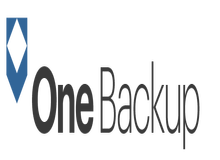
Giveaway of the day — SpiderOak ONE 7.0: Free 5GB of Cloud Storage lifetime plan
SpiderOak ONE 7.0: Free 5GB of Cloud Storage lifetime plan was available as a giveaway on January 3, 2018!
To get Free 5GB of Cloud Storage lifetime plan, please, follow carefully the instructions in Readme.
Secure, reliable backup to protect your most important files from data loss and ransomware. If ransomware strikes, ONE's Point-in-Time recovery feature restores your data to its state before the attack. Backup, sync, and sharing for all of your devices included with every account. Sync your data across unlimited devices and access all of your historical versions and deleted files with no time limits or restrictions.
ONE ensures all of your data is protected before even leaving your computer. We offer end-to-end-encryption, giving you and your data unparalleled privacy with our Zero Knowledge architecture.
NB: SpiderOak ONE can be installed on an unlimited number of devices. The only restriction on the account is the total amount of storage space. Multiple devices can run at the same time.
Free updates.
System Requirements:
Windows (Vista or newer, 32 and 64 bit); macOS (11.9-11.13); Linux 32 and 64 bit; Official support for Ubuntu, Ubuntu LTS, CentOS, and Fedora; Unofficial support for Debian Stable and OpenSUSE DEB, RPM, and Tarball installers available
Publisher:
SpiderOak Inc.Homepage:
https://spideroak.comFile Size:
28.3 MB
Price:
Featured titles by SpiderOak Inc.

Encryptr is a No Knowledge cloud storage software that encrypts your personal sensitive data such as passwords, credit card data, PINs, and access codes in the cloud. Encryptr ensures that only the user has the ability to access or read the confidential information. Not even the app's developers, the cloud storage provider, or any third party can access your data. Encryptr only ever encrypts or decrypts your data locally on your device. No plain text is ever sent to the server, not even your passphrase.

End-to-End encrypted Group-chat with file sharing capabilities. Semaphor gives you every conversation in one place. Be part of different Teams and countless Channels without the fear of information overload. Every conversation is all in one place and easily manageable at a glance. Every message or file is encrypted before data leaves your device, and is so cryptographically secure not even SpiderOak can read your messages. SpiderOak publishes Semaphor’s source code. With something as important as your privacy and data at stake, you need the ability to verify how the product work. Like all of SpiderOak’s products, Semaphor is available across platform so all your conversations are available and up to date, where ever you need them, and no matter the operating system.
Comments on SpiderOak ONE 7.0: Free 5GB of Cloud Storage lifetime plan
Please add a comment explaining the reason behind your vote.

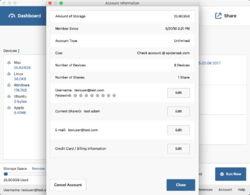
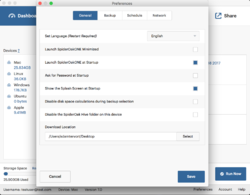
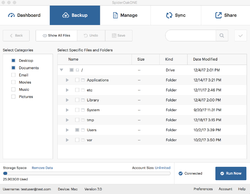
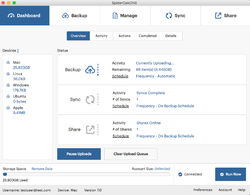

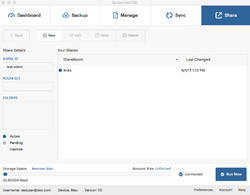
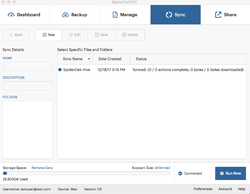

why i have to download there software? I can't access cloud on chrome?
Save | Cancel
Deshan Meegahapola, SpiderOak's client encrypts the data locally, including your password. Read their explanation of "No Knowledge" here: https://spideroak.com/no-knowledge/
Save | Cancel
Nevermind previous comment...I finally was able to get the 5g.
Save | Cancel
Janise Stauber, The time has long gone to install this GOTD -- I had earlier downloaded it within the time period, but reading all the problems with it, I decided to give it a miss.... The point is: Is it going to be just as problematic if you PAY for the service??
Frankly, if others have had SO many problems (more than most other GOTD's) I think it would be an even bigger risk. And I say this, knowing that at least it offers end-to-end encryption.... To me, that is possibly the only attraction. I MIGHT give it a try if they ever offer it again -- and there are NO reports of any installation problems...
Save | Cancel
Went through everything got it upgraded and its 2gb of data not 5gb as it says.
Save | Cancel
I downloaded and installed and got the promo code but when I added the code and pressed 'next', nothing happens. I did this twice to no change. This is very frustrating.
Save | Cancel
This has end-to-end Encryption, so it's not your typical Cloud Storage. That means it's secure and only YOU have the Keys. It also comes bundled with a fairly decent Backup Application by the looks of things.
Save | Cancel
I can't sign up or log in???????????????
All I get in Incorrect login credentials and/or My computer is not authorized.
Seems useless so far....I followed the directions in the readme
Save | Cancel
Everything downloaded fine and tghe program works BUT never received the promocode so at the ,moment I can use Cloud Storage for 22 days. The FREE 5 gigabytes never materialized. Anyone else have the same problem?
Save | Cancel
Even the revamped Google Drive desktop app with free 15GB is better than this ... and you can have MULTIPLE Google accounts!
Save | Cancel
MarkCM, the difference is your data is not automatically encrypted locally before uploading to Google Drive, unless you do it yourself. The data can be accessed by law enforcement with a proper warrant and presumably a hacker.
Save | Cancel
AB, Who is stupid enough to store sensitive data in the cloud anyway?. For me ... anything like that stays on my external hard drives. Bottom line .. all things considered ... Google drive is superior. Simple as that.
Save | Cancel
AB, And if encryption is a concern .. even Megasync is superior than this SpiderOak rubbish.
Save | Cancel
AB, Who wants to bother -- with just 5Gb of storage promised, and apparently just TWO actually available?! You're better off putting your sensitive data on a USB (even a 32Gb costs only about HK$65 nowadays) -- and locking it in your safe deposit box. Or just sticking it in a drawer in your home, having put a password on the file or indeed on the USB. I don't think this offer was ever really any good....
Save | Cancel
I am getting the error when I try to create my account
Server errror: [('SSL routines', 'SSL3_GET_SERVER_CERTIFICATE', 'certificate verify failed')].
The application will exit now.
Save | Cancel
I remember Adrive.com used to give away "free" 50 GB accounts. Things worked great until one day I logged on and was advised the free accounts were over. I had to download my data or lose it. Or pay for my formerly free account. I am not saying that will happen in this case. But it is something to keep in mind.
Save | Cancel
dadams, We've all been there so many times before. And over so many years.
Save | Cancel
And what happens when SpiderOak goes belly up someday and you have to unload your data by a certain date?
Thanks for the offer but GDrive & OneDrive will be around forever.
Also, why do I have to download their 28 MB file; granted that it's not huge but seems unnecessary to have their s/w on my HDD.
Save | Cancel
dan, the client download is necessary for encrypting and deduplicating your data locally before it is uploaded to the cloud.
Save | Cancel
Hands down the most valuable thing you have given me. Cheers!
Save | Cancel
One more question:
3) Does this work on XP? (I'm keeping my XP updated using the POS hack.)
4) If yes, including the syncing of folders per my questions 1) and 2) below?
Save | Cancel
krypteller,
Do you know answers to 1) and 2) in the preceding Q below?
Thanks.
Save | Cancel
krypteller, It wouldn't install on my Win 7x86 P4 3GHz machine, and it won't do a damn thing on a Win 7x64 PC, either.
Save | Cancel
krypteller, I dug into the Spideroak database last night and, per their recommendations, I installed earlier version 6.1.5 on the XP. (I had first installed this GAOTD offer and created an account on a Win 10, so the XP install was an ancillary install on the primary GAOTD-related account.)
But haven't tried to use it yet.
Save | Cancel
Questions:
1) Does this automatically sync folders across PCs like pCloud, SugarSync and the (terminated) Cubby?
2) If yes, can the syncing folders be ANY folders I choose (as done in pCloud, SugarSync and the (terminated) Cubby),
or must they be in a special folder or drive (like Dropbox or OneDrive)?
► Thanks ◄
Save | Cancel
glnz, the answers to your questions are on this page on the developer's website - https://support.spideroak.com/hc/en-us/articles/115001929626-Transitioning-From-Another-Service-to-SpiderOak-ONE - read carefully as there is a difference between backup and sync
Save | Cancel
- Thanks to GAOTD for offering interesting stuff. Even if the day's offer is only occasionally worth trying, it's worth the wait.
- And thanks to ALL commentators here because the cumulative comments helped me install quickly on three machines last night (with a single new Spideroak "Account") even though the installation was slightly complicated.
Bebop17, haven't tried syncing anything yet but the instructions SEEM to indicate that syncing is NOT limited to "Hive". For example: "To keep things simple, Hive cannot be moved or renamed. Instead of moving or renaming Hive, use Sync, which can make any folder on your computer work like Hive and can be given any name."
However, if from experience you know that syncing really is only Hive, please advise.
Save | Cancel
Might as well be 5MB by today's standards when it comes to cheap storage space.
Save | Cancel
I was able to install the process, but when I tried submitting my login information, I would get the message: server error: [('SSL routines','SSL3_GET_SER_CERTIFICATE','certificate verify failed')]. The application will exit now. I rebooted, uninstalled then re-installed and got the same error.
Save | Cancel
i will never trust the cloud nor companies who say free forever. i will stick to portable back ups.
Save | Cancel
riccipottan, Certainly... it is clear, from experience, that promises of "free forever" are total "salesmanship" -- for want of a more obvious word. You can pretty well EXPECT, one day soon, to find an email in your inbox (as I did recently with OneDrive) saying you have to remove some of your files, because the are reducing the amount of free storage they provide.... It's inevitable, isn't it?
After all, why would any company provide even 2Gb of storage, utterly FREE? They want to SELL you something -- and if you haven't taken the hint and "upgraded", then "sure as eggs is eggs" -- they will REDUCE your free storage.
In days to come I can see the old adage about "there's no free lunch" becoming, "There's no 'free' storage." Google apart (and they USE your data in various ways) it's already almost a fantasy.
Save | Cancel
What is with the sign on? It says I already have an account with them and will not let me sign on. As for me already having an account with them that's news to me? Guess they don't want me to try this one out bummer man.
Save | Cancel
Not good if you forget your password, as there is no facility to recover or reset it!!
Save | Cancel
One thing I just realised: I uploaded a random video for testing purposes, 328 MB in size.
Later on I deleted it, so that now there's only the Getting Started Guide.pdf (72.28 kB) in the folder in both the client and online.
However, even after refreshing the website, logging out and in again AND restarting the PC, the text at the top underneath the menu AND in the client reads:
Data Stored: 345.02 MB
Does it take longer for this to update or is there a problem?
Save | Cancel
Scolaro,
In the cloud nothing is ever really deleted, it belongs to the cloud forever. When you instruct deletion, you are only removing your access to that file. There are hundreds of cloud storage companies, only 5 are profitable, the smaller ones come and go. By the way the people do not realize that there is no real privacy in the cloud, encrypting and decrypting is to calm your ego by thinking "I'm save" from the prying eyes. Five GBs is just a teaser, they want to sell you more GBs and more useless features in the future.
There must be a reason for the people to want cloud storage, if you do not have one, you are just exposing yourself to the evil eyes who want your data and to see what you are doing and or storing and or trying to accomplish. From the IP address you are using. they can connect all of your personal info to the data sent and make a profile of your life.
Save | Cancel
Scolaro, in the video they've said that anything you delete goes into the deleted items folder until you permanently delete it from that folder. So it is possible that the file you deleted is in the deleted items folder and so it is still showing data stored as 345.02 MB.
Save | Cancel
Sunil Suresh, hah, maybe I should have watched the whole thing after all! That was the issue, it was still storing the video in a hidden folder in the client. Once I removed it from there, the "data stored" size immediately updated. Thank you very much!
Save | Cancel
Matt2, thank you for your reply.
Sunil Suresh below pointed out what the actual issue was.
Regarding your warning, don't worry. I don't plan on storing anything important in the cloud, ever. But it's nice to have certain files in some places for easy access. Let the evil eyes pry on my stuff, they'll be bored to tears.
Save | Cancel
Will not install on my "Processor type". WTH? And Intel i5?
Save | Cancel
Looking at their "Rental" plans, it works out much cheaper (apart from the free minimalist 5Gb) to buy multiple HDD/SSD's and store them where you know your data will be 100% safe.
Save | Cancel
Nigel, that's why I invested in a couple of large NAS drives. Everything is backed up there and it is fully encrypted and can only be accessed through my LAN. I know exactly where everything is and that it's there when needed even if my Internet connection goes down.
Save | Cancel
Robert, What happens when your house burns down or you get robbed?
Save | Cancel
Mark Van,
poof!! :)
Save | Cancel
Robert, Until your NAS drives 1 day decide to blow a gasket..I see you point but there are risks and believe it or not but most major corps already use cloud storage.
Save | Cancel
Nigel, Careful with those SSD's, Nigel..if they act up, only a holy miracle can retrieve the data..been there, done that and not a happy camper.
Save | Cancel
Mark Van, the NAS drives are in fireproof enclosures and my house is protected by an alarm system and CCTV. Probably the only time anything like could possibly happen is when you stop asking stupid questions, which is never!
Save | Cancel
Mark Van, Well, then everything will go up in smoke.
Yes, even a Cloud of smoke.
But when happens when that "storage facility" itself one day goes up in smoke? Or there's a massive hack attack? A hacker can go through a LOT of data, for which they would otherwise have to break into a great deal of individual computers.
As usual, it's swings and roundabouts.
Even just trying to decide which way to go is likely to give you motion sickness....
Save | Cancel
With all these companies offering 2Gb to 50Gb free storage, and people naturally wanting to take advantage of each free plan, unless you start making careful notes, it is someday gonna get hard to recall WHAT cloud service plan(s) you have, and WHAT files you uploaded to them -- when.
There thus seems to be a market opening for some developer to make a "KeepTrax" utility that records the names of all the files (searchable of course) and sub-directories -- without you even having to fill in the name of the cloud service provider.
In fact, I recall now that in the late 90's there was a similar programme that very effectively and efficiently kept track of all your files across masses of FLOPPY DISKS -- so you could get to that one particular file you needed, very quickly (provided you hadn't forgotten WHERE you put the floppy!).
Yes, I can see the gap widening -- so WILL SOMEONE PLEASE MAKE SUCH A PROGRAMME?
And then offer it here on GOTD. After all, it'd be only fair.... Because, remember, you read it here first....
Save | Cancel
Tranmontane,
There's https://www.multcloud.com/home which enables certain Cloud stores to be lumped together. Does that fit your desire - or get near to it? I've used it in the past ... [just a user !!]
Save | Cancel
Tranmontane, well, how about these possibilities: http://www.cloudbuckit.com/ and https://www.multcloud.com/home, both of which have free and pro versions, and have been around for a while . . .
Save | Cancel
Suze, I am a long time user of Multcloud and want to clarify some differences between the two services you mention.
Multcloud has in fact been around for several years and has both free and pro versions, both very generous. Cloudbuckit looks quite new and does not seem to even have its pro version up and running yet.
Multcloud is browser-based. Cloudbuckit requires you to download an app that requires .net framework 4, which also means it only works with Windows.
I use Multcloud with Dropbox, Google drive, Hubic, Mega, onedrive, FTP, SFTP, and Webdav accounts. Actually with multiple instances of most of those. I use it frequently, as in several times a day.
Note that Multcloud does *not* include SpiderOak on its list of cloud providers that work with it. That may not be a bad thing - it may mean that Spideroak is *too* secure for Multcloud. I have an email in to the Spideroak developers inquiring about this. (It's not because of the zero-knowledge policy - where the cloud providers don't know what's going on in your cloud account - or because of end-to-end encryption, as Mega has both those features and does work with Multcloud. I suspect that, if it is deliberate and not just that SpiderOak hasn't gotten around to talking with Multcloud, it's got to do with oAuth. But I am not an expert and that is just a guess.)
As an example, sync.com is another provider that does not work with Multcloud. Because it is isolated like that and has many more security features than most (and because it is based in Canada, out of the reach of US agencies) I use it to store sensitive papers like passports, deeds, copies of ID, health related records. Stuff I want to back up but never share.
Different cloud storage providers definitely have different strengths (and challenges). I am waiting to hear back from the SpiderOak folks to figure out where this product can fit into my cloud strategy. I see that they offer a weekly live webinar, which is nice. Unfortunately I just missed today's by a few hours.
Thank you SpiderOak and thank you GOTD.
Save | Cancel
Client says now: I have 5.000 GB out of 250 GB free. LOL
I did not manage to get that free license.
Save | Cancel
Olaf,
Did you go to the website [https://www.giveawayoftheday.com/spideroak-one-7-0-free-5gb-of-cloud-storage-lifetime-plan/get-key/] as specified in the Readme.txt (inside the .zip file you downloaded) to get your Voucher code?
Save | Cancel
John Westbury, yes, I got a voucher, but the web site told me that there is no plan for this voucher.
Save | Cancel
Olaf,
I had no problem. I launched the .msi installer program, added my name, e-mail new password at which point it showed the standard 2GB trial account. Then when I clicked on the Upgrade box shown in that trial service I simply entered the voucher code I'd been sent. When that was accepted, I simply selected the 5GB at 0 cost, and that was it, done.
Sorry if it doesn't work for you - maybe it wasn't the most straightforward process, but if a simpleton like me can do it .... of course, YMMV!
Save | Cancel
Installation fails: "Not supported on this type of processor. I have AMD Athlon 64, a standard Windows compatible processor and Windows 10.
Definitely not worth the hassle of trying to find a solution to install failure.
Save | Cancel
Brian Moore, I got the same message. I think the installation file is meant for 64-bit instead of 32-bit windows. So I used the standard website link. Then I downloaded the activation code by following the link by John Westbury. However, though the online account was changed to 5GB, it was not reflected in the pc program after restarting it.
https://support.spideroak.com/hc/en-us/articles/115003854183-Supported-Platforms-and-Operating-Systems
'We test each release on Windows 7 (32 and 64 bits), 8.1 (64 bits), and 10 (64 bits). These are the Windows versions for which we provide official support.
We regularly receive reports of ONE and Groups running fine on Windows Server and SBS versions 2008 and later, Vista, 8, and on the 32 bit versions of 8.1 and 10. We do not however test on them and so cannot offer advanced troubleshooting for them.'
Save | Cancel
Update: The app runs hidden, so after quitting it completely and restarting, it connects and shows 5GB free over a 250GB available account.
Save | Cancel
lifetime till the company goes belly up.. or renames itself...
Save | Cancel
have certainly met that before... royal PITB
Save | Cancel
sad, Yes, it'd be so simple, wouldn't it?
When you have a sizable clientele, of which you know a certain percentage will not want to "move out", as it's too inconvenient, just announce, "We are being taken over by XYZ company [operated by the owner's brother/wife/son/uncle-in-law] so, if you wish to continue your storage account, please pay.... Otherwise you have five days to remove your files..."
I wonder HOW MANY companies offering free storage today have that in their future, even their near future -- and it's by no means an unforeseen ACCIDENT or change of fortune...
ie. It was PLANNED.... After all, SOMEONE'S got to pay (sometime) for all that free storage they were offering...
Save | Cancel
Why would I use cloud storage from unknown company if it can perish anytime when I have free cloud storage from big companies like:
Amazon, Microsoft, Apple: 5 GB free lifetime
Box.com: 10 GB free lifetime
Google: 15 GB free lifetime, unlimited photos
HubiC (OVH): 25 GB free lifetime
Mega: 50 GB free lifetime
Save | Cancel
P, Just because YOU are unfamiliar with a name doesn't mean that it's unknown. Spider Oak has been in the online backup business for more than ten years. They're more expensive than most, which explains why they're smaller and don't get all the buzz. But the reason they're more expensive is that they encrypt your files BEFORE they get them. Unlike the big players, they're not making money from scanning your files and selling your personal interests to advertisers.
Save | Cancel
P, Yeah, the only trouble is, WHOSE "lifetime"?
And if by chance you should one day inconveniently "snuff it", and your heirs don't know the password, at some point the storage company will declare all that lot "unclaimed" -- and thus presumably have a legal right to sell it off to the highest bidder.... YOU haven't been ripped off, because you've left this mortal coil -- but your heirs will have been. Although they will probably never know it -- which is what those companies will be banking on.
Okay, much of the data will be "useless" -- but historical photographs will certainly have a value one day. And if "nothing is ever really deleted", all the cloud storage companies have to do is stick around... for quite a long time. Ensuring also that they still have some way to "read" old formats....
An unlikely scenario? Right now it is, as it has only just started.
Give it time...
Save | Cancel
After downloading, installing and following the instructions I noticed that the application only shows that my account has 2Gb available. After creating 3 1GB files I then uploaded them and after a very long wait due to the upload speed being very slow (averaging around 500kb/s) that only 2 of the 1Gb files were uploaded the third one was ignored but remained in the upload queue. So what happened to the 5Gb we are supposed to receive? But more importantly how can we trust these people with our important data when they don't give the promised amount of storage space advertised. Uninstalled and account cancelled.
Save | Cancel
I had no problems downloading, installing and creating an account. Yes, it did take awhile for the web site to function correctly but I finally landed on the site that said "Success" that I had created my account. When I returned to the program, yes it still indicated 2 gig. I decided to shut it down completely and restart and then it showed 25 gig storage and I immediately clicked on my account button went to the account on line and it shows 5 gig.
Hope that helps.
Save | Cancel
Unable to load since I get the message: "Disambiguation -- Setup is a Windows executable, do you want to run it....."
Save | Cancel
How is this better than Megasync's free "all the time" FIFTY (50) GB of storage and desktop sync app?
Save | Cancel
MarkCM, Megasync is still beta and not bug-free.
Save | Cancel
MarkCM, Is Megasync encrypted? If not, maybe that would make this offer better. (Of course 50 GB is pretty good)
Save | Cancel
mahhot, Yes, it is.
Save | Cancel
MarkCM, Mega no longer offers new 50GB accounts outright for free. If you already have one, hang on to it. You can still get a 50GB account without paying $ for it, but in their words it is now "subject to your participation in our achievements program". It's the usual stuff - invite friends, install apps.
Save | Cancel
Bebop17, That's rubbish. I just opened a new one a few days ago. I now have 3 accounts (150Gb in all)
Save | Cancel
I had this already installed and was happy to upgrade to 5GB.
The installation program insisted on killing my desktop Explorer, for some reason, but finished ok.
I solved the problem of the program only showing 2GB by uninstalling the product, deleting all folders that had "spideroak" in their name, then reinstalling. The program now shows 5GB.
Thanks to SpiderOak and GAOTD for this offer.
Save | Cancel
Harry, it *may* be necessary to reinstall and delete the folders if you already had the program on your system, but for a new user like myself it was enough to restart the PC in order to see the 5GB appear in the client. Just saying in case other new users may think they need to reinstall again for the correct GB amount to show up.
Save | Cancel
Harry,
I already have the facility running with the 2GB limit on the 64bit win-10 PC.
Install went OK, - yes - shutdown of explorer to do the install - but it kept all the prior setup and data just needed the new code putting in as per the readme in order to have the 5GB -
OK the 5GB did not show until I closed and reopened the app's window session and the shortcut I had in my apps folder needed redoing - copy the one in the 'programs' folder structure.
I suspect I could have got the 5GB on my earlier installation just by following the 'package selection' instructions from the readme file.
Save | Cancel
I hadn't downloaded anything here for a while, but decided to try out this giveaway.
Installation went super smooth, but as others have pointed out the client didn't show 5BG, but only the intial 2GB, despite the fact that I followed instructions to a tee. When the language also didn't change to my preference (from GER to ENG) after closing and reopening the app, I restarted my PC and voílà, the client had updated both.
A random video file was uploaded at a decent speed and shows up on the site after logging in.
My only complaint would be that there is no link in the client that takes you directly to the site and your Hive space. (But maybe there is and I just haven't found it yet.)
Thank you for this neat giveaway, it's great to see that every once in a while this site remembers its roots and gives us something nice with no strings attached. Thank you to the creators of this service as well - they posted an incredibly detailed how-to video you find above. A little TOO detailed for me to watch the whole 9 minute thing, but it's nevertheless very appreciated!
Save | Cancel
5GB is too much :-)))
Zoolz has 100GB free and lifetime too.
Save | Cancel
Miki, I went to Zoolz site their free plan is 10GB not 100 GB :-))))
Save | Cancel
Miki, Where is this documented?
Save | Cancel
Miki, it's 10 not 100Gb(100 were offered on all giveaway sites),and besides that Zoolz is cold storage,slow as snail and very bad overall.However this one isn't much better,both Zoolz and SpiderOak are unreliable and not worth loosing time.MEGA with 50Gb free lifetime storage is still the best option...at least,until they close business thanks to the lack of profit (I read that somewhere)
Save | Cancel
perpetumMobile, Best online storage offer was 1tb for free from Mail.ru , sadly they more not repeat those action :( There are nice speed of down/uplod but exist limitation on size for 1 file , not more than 2 gb. Needed to make two accounts :(
Save | Cancel
DIMA . a .ru site? Hmmm might as well send it to the KGB directly
Save | Cancel
Dima, Yes I know..I tested (too) many cloud storage options,but I don't use it anymore.Mail.ru is fast and only provider which didn't close my account after storing torrents.But I will NEVER store any of my personal data online.I'm surrounded with all kind of USB sticks,external HDD's and other storage devices.Those devices are very cheap,faster,reliable,secure and they don't need even internet access.I bought one more external 1 Tb HDD (3 years warranty!) just because it was so cheap (Christmas sellout).So,I don't need,neither trust cloud storage.Predictions are that cloud technology will ''disappear''.In fact,there are many companies who failed and other are in line-waiting to ''turn off the power'' for good.
Save | Cancel
David,
https://sharewareonsale.com/s/free-100-gb-lifetime-cloud-storage-with-zoolz-100-discount
Take care,
Ashraf
Mr. Boss @ SharewareOnSale
Save | Cancel
yoram,
https://sharewareonsale.com/s/free-100-gb-lifetime-cloud-storage-with-zoolz-100-discount
Save | Cancel
I installed this and followed the instructions to get the "Upgrade" to 5 GB. The SpiderOak website said that the upgrade was successful, and it shows my account as the 5gb account. But the client software (SpiderOak One) still says my limit is 2 GB. ???
Save | Cancel
Meeknet, same happened to me - you need to restart the PC, then the client will update as well.
Save | Cancel
There was a previous comment on here that has been removed which said that there was only 2 GB of storage showing after completing the set up and sign up procedures. I am only getting 2 GB as well. I followed the procedures as laid out in the Readme.
Save | Cancel
Neil, restart the PC - the client should update then.
Save | Cancel
Scolaro, Thanks for the tip. I went to work before I saw your comment, I'd left the PC on 'sleep', starting it up again was enough to increase the storage shown in the client.
Save | Cancel
Neil, Neil, The client has reverted back to 250 GB for a months trial after a restart. I tried to reinstall but the webpage just hangs, clicking on 'change' does nothing. I can't be bothered, I've got other things to do in life than play with awkward software all day. Thanks for the offer but besides the doubts raised by others here about the cloud, security of files etc which I already shared, the fact that SpiderOak have made no obvious effort to help out people on this page convinced me that its not worth it. It seems like an email(if not other data too) harvesting operation to me.
Save | Cancel
After applying the promo code, the "Next" button is not enabled and therefore you stuck with the standard 22 days trial. Not sure the vendor can rectify that in 24 hours. Lifetime? You bet
Save | Cancel
gotd fan, ) Please, Go to 'One plan'--> Change--> Use promo code (the one that you received)--> Show Yearly Plans --> Highlight Your plan --> Next--> Complete Checkout
Your account will be upgraded to 5GB of Cloud Storage lifetime plan.
Save | Cancel
works as intended but not really like you don't have better free options ;)
Degoo free 100 gig
PCloud up to 20 gig (creates a virtual hard drive in My Computer)
To name a couple.
Save | Cancel
p rijswijk, I can add that if user will not come (log in) in his/her pcloud long time (i dont remember how much but it is near one year or half year) so then system deleting all yours files in your online storage for sad. Im used pcloud 50 gb for free which i got by action.
Save | Cancel
I am getting error message while installing.
" Installation Package is not supported by processor type "
Save | Cancel
Peter John, Could you give us the processor-type of your PC?
New or old PC? etc.
Save | Cancel
" lifetime " and " Free updates. "
You rarely hear these stuff in this site :D
Save | Cancel