Every day we offer FREE licensed software you’d have to buy otherwise.

Giveaway of the day — SpeedConnect Internet Accelerator 8.0
SpeedConnect Internet Accelerator 8.0 was available as a giveaway on January 22, 2016!
SpeedConnect Internet Accelerator is a powerful Windows application designed to optimize your network connection and speed up all of your internet activities. This translates into a faster internet connection, faster browsing and email, faster downloads, and faster online gaming.
The speed of your network connection doesn't just depend on the speed of your hardware. Windows is designed to work on a variety of different hardware and network setups. Because of the abstract nature of the operating system, it simply can't be optimized for every user-specific hardware setup.
By changing the System Registry and optimizing the TCP/IP parameters, SpeedConnect can fine-tune the values and let you take advantage of more reliable, faster Internet connections.
System Requirements:
Windows 10, 8, 7, Vista, XP
Publisher:
CBS SoftwareHomepage:
http://www.cbs-soft.com/File Size:
1.92 MB
Price:
$39.95
GIVEAWAY download basket
Comments on SpeedConnect Internet Accelerator 8.0
Please add a comment explaining the reason behind your vote.


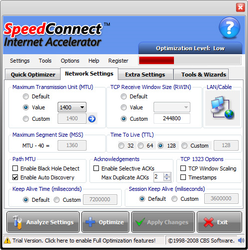
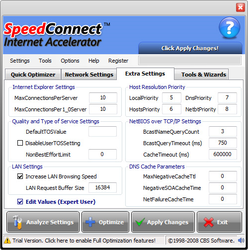

I ended up getting rid of this software because the registration broke and in addition checking with my ISP I found that the firmware in the router had failed and since they gauranteed unlimited bandwidth this had failed to function as a result.
Don't need it now!Thanks
Rick Martin
Save | Cancel
After installation,(you must restart system) and entry of activation email(read instructions in email-ONLY input giveawayoftheday@cbs-soft.com for email address), Then,.../alphanumeric keys ,system must be re-started,right-click on Icon in system tray,select options,select speedconnect internet accelerator,software will now show as-registered to giveawayoftheday@cbs-soft.com.Hope this helps.!!!...( I have actually used this software,from another give-away,from years ago,and it actually *seems* to make a difference !!!..)
Save | Cancel
Received Activation key at 0947 AM,and it actually counts as a Registered User,...keys,according to email,must be entered TODAY for software to become registered.So CBS Software came through, after all.......!!!
Save | Cancel
Does not completely uninstall.
Save | Cancel
Wow.. This could take forever.... The message below is what you'll receive after filling out the form, which is nothing more than your e-mail address and username...
Free Activation Key Request Received!
A message containing your Free Activation Key will be sent to the following email address blah@blah.net
Please note that it may take several hours to receive the email, due to the large number of requests we're currently receiving.
Thank you for your interest in SpeedConnect Internet Accelerator!
Save | Cancel
Great Program!! Really helped my computer run better!!
Save | Cancel
I tried this program and it slowed down my up and down speeds dramatically. However, I was using the free VPN provider called Ghost.
Save | Cancel
This is a good program I used it since 2008 for torrents downloads -- I upgraded to SSD and Windows 10 so it's no longer needed. I think?
Save | Cancel
I don't think I read this particular question anywhere, but its one I'd really like to ask. If you try this software and it doesn't help your internet connection, and you uninstall it, how do you return your system to normal after it has changed so many things about it?
Save | Cancel
to->BradS <-fmJB
There's a "restore windows default" option under settings.
It also says it does a backup before changing your settings.
That seems confirmed by a further option
"restore original settings".
So it seems ok on that score.
On WinXP I got better results than my current setup so I'll let it run for now.
Save | Cancel
Often the same issue.....but easy way is "reboot" in Safe Mode to Restore, most often that "fixes" thing the software screws up....the "normal" Restore too often "won't" Restore ...almost always does in Safe.....
Save | Cancel
BradS Do a backup or "restore point" first!
Save | Cancel
This might make a difference on XP or older but you won't see a difference in internet/local network on Vista or newer.
Save | Cancel
I installed this last night on Win 10 Pro and was able to activate it. We are on Time Warner Cable with 400 Meg down and 40 Meg Up advertised speed which we have not been able to achieve leading me to replace the Modem and WiFi Router to one of the new Net Gear super Routers and it did help some @ 300/18.
So I went into this inter face and it analyzed my situation. I went in and changed the variables to what we actually have and ran the analysis again and let it make the modifications, rebooted and my speeds jumped to 400/30 in the dead of night. I just ran it again and it is a little lower but still super. I just checked it with the online Time Warner Speed Test and it's showing 350/29 during the day which 80/21 better than I have seen before!
It's not surprising that all of my browsers, apps and WiFi devises are now singing.
From what I see this is a great app and the price of free --- a must have! I also like that it backed up my original settings. If it goes away I will buy it!
Thank You
Rick Martin
Save | Cancel
to->Rick Martin
Got to agree. Positive result on WinXP despite chronic BT damp string. Yes you can tweak all these settings manually...but it's a whole lot less hassle letting this utility do it. USD40 may be a little steep. USD20 would probably see a lot more uptake. The product seems to do as it promises (depending on machines, ISP's, routers,OS) - that's a good starting point. 400 Meg line....phew....you're obviously not in ye olde Englande !
Save | Cancel
I tried the two wire parallel deal but I am confused. Would one use plastic or rubber tape to bind them? Also according to my calculations binding three cables together will NOT increase the net speed by a factor of 3 but rather 2.5 factor. Note 3>x3^2 = 2.5.
Save | Cancel
It's a bit harder to find reviews on this sort of software, & there is no shortage of skepticism online, since you can't increase the bandwidth you're allocated by your ISP. That said, you can Google on the various settings SpeedConnect Internet Accelerator makes -- just looking at the screenshots if nothing else -- and you'll find that some *may* make a difference. If you click the Support link on the product page for today's GOTD, they also give some quick explanations. And if you go by the info you get Googling, you can always try changing the same settings yourself.
Your mileage may vary... You can find info for example on "TCP window scale option" -- wikipedia.org/wiki/TCP_window_scale_option -- and you'll quite a few Google hits explaining TOS settings. The settings SpeedConnect Internet Accelerator let you change may or may not help, &/or 1 or more might help while others might potentially have the reverse effect -- if there was one setting that helped every single PC in every case or situation it would be hard-coded & you wouldn't be able to change it.
One thing that SpeedConnect Internet Accelerator doesn't seem to do is QOS [Google QOS setting], though the labeling of one setting includes it -- "Quality and Type of Service Settings"... the settings it allows are only TOS, which is different. Several utilities provided by motherboard makers use cFosSpeed [cfos.de] for QOS, though again you'll find conflicting reports on whether it helps or not.
Save | Cancel
It seems to speed up my browsing speed in both Firefox and IE. I have an older computer and an even older cable modem and router. My browsing was starting to "hesitate" at times, despite using Diskmax and CCleaner regularly. I been browsing for about twenty minutes with Time Freeze on with no hesitations at all. I believe I am going to keep this program. Thanks!
Save | Cancel
This actually seems to work. One question, after it resets parameters, do I have to keep it open as a start up?
Save | Cancel
Having only just installed, it's too soon for me to comment on the effectiveness of the software itself, so this is just a headsup to the GOTD team about the accompanying readme.txt which comes with the setup.exe, which needs to be updated, as it instructs users to use their own e-mail address to activate the program, when we actually have to use giveawayoftheday@cbs-soft.com instead, along with the personal registration code we receive after submitting our own valid e-mail address to the publisher to obtain the code.
So users have to use their own e-mail address to register online in order to receive the code, but when activating the program after installing, we have to use giveawayoftheday@cbs-soft.com e-mail address instead, along with the code we receive in our e-mail.
Save | Cancel
Dewey Smith
Are you certain you used giveawayoftheday@cbs-soft.com with no spaces at either end of it? I'm not sure how Net 3.5 would be relevant vis-à-vis activation problems if you've already managed to successfully install the program, which is assumed as logic dictates that you wouldn't even be able to try to activate it, had it not installed successfully?
Save | Cancel
Dewey
I never implied that you weren't capable of typing the e-mail address, so that connotation has not come from me, but many people highlight and copy/paste such details instead of typing them, and sometimes the copy contains a space at the end of the text, which may go unnoticed once pasted in - and just so that you are in no doubt, I'm a visitor to this site, not affiliated with either GOTD or the publisher, and I posted about the mistake in the readme file merely to be helpful and make others aware of it.
Still don't see how Net 3.5 is relevant to the topic of my post.
Save | Cancel
Sunnaze
Sorry for biting back, but was getting a little preturbed with this program and without looking closely I assumed note was from SpeedConnect who I sent an e-mail to about the problem. Just for your info there was an information block I received, that stated if the program did not work after installation, you should install Net 2.5. When I clicked on that it came up as Net 3.5 which then stated 2.5 was included. This is the only reason I mentioned it because it said "if it doesn't work after install"
Save | Cancel
Dewey
Don't worry, you didn't bite hard enough to draw blood, so no harm, no foul ;o)
I can understand your frustration, especially given that the whole point of us installing these giveaways is to test and provide feedback to the publisher on the whole experience, so as to enable them to interact and improve where necessary. I think a 'Helpdesk' widget/chatbox directly to the publishers of the day would improve this site immensely, as posting here can sometimes be the equivalent of shooting an arrow into the sky - hit and miss at best, and you have no idea whether it will count for anything if it does hit!
Save | Cancel
Tried it with cable internet and no change in speed - uninstalled.
Save | Cancel
Tried three times to put this software in windows 10 and it will not go in even after installing the recomended ms software. Keeps coming up with an error.
Save | Cancel
The general mood today appears to be jocular but all funny (And negative) comments aside I decided to give this application a try. I have Rollback Rx Pro installed so what did I have to lose. The interface is dated and a bit confusing, and the window is not resizeable. That said after the optimization process and reboot I did perceive a very noticeable improvement in "Internet responsiveness". So the bottom line for me is that the program appears to work; at least, in my case it did. So I approve but the one suggestion that I would make to the authors is to update the interface so it is easier to comprehend what the options actually are.
Save | Cancel
David Robinson
By the way, my service is already blazingly fast, and my 'Internet' was not sluggish to begin with so the noticeable improvement is much appreciated.
Save | Cancel
You know it's going to be good when you see the front page and start laughing. Couldn't wait to see the comments. Thanks. I needed a chuckle this morning :)
Save | Cancel
I have 300 Mbs internet with Time warner so i don't need it.
Save | Cancel
Jim
I have a whang thats over 300mm (with Time to warm it up) so I don't need it either.
Save | Cancel
Useless. These kind of softwares doesn't speed up anything. Tweaking values like MTU etc. has nothing to do your internet connection. I have 100/10 and it's not even fibre, original copper phone cable. Best i can get is around 95 Mbit. Download speed changes dependig how far is the serves ie. other continent etc. Server's capability and other factors. If you have, let say 1 to 20 Mbit connection of course you cannot watch youtube vids at 1080 HD. If you need for speed the only way is to buy one from your ISP.
Save | Cancel
does this comes with a mobile version software for my ipad?thanks..
Save | Cancel
ines "Doh" it's for windows
Save | Cancel
Well I'll be it really did help. My Waterfox seemed so sluggish even with the add ons that were suppose to make it blazing speeds were like in turtle mode but the first try with this program was so easy and wow seems like a T1 LINE again now, after the changes the program says I need to reboot hope it stays this fast. It was immediately noticeable. Put me in the like this crowd.
Save | Cancel
Well, parallel cables could double your speed if you have unused bandwidth. Otherwise, it will just divide the speed into two cables.
Save | Cancel
Well, kudos to today's developer for backing up its claims with genuine reviews, and especially that which appeared on page 227 of the May issue of PC Magazine: CBS's Internet Accelerator is tops overall.
Rather less kudos for failing to mention that the year we're actually referring to here is, er, 2000. Which by my math, is almost 16 years ago.
Thanks then, GOTD, but no thanks. I think I'll hang on for Microsoft's new Operating System, Microsoft XP, due for release in October 2001, at which time I'll stop bothering with Windows 98.
Save | Cancel
Bob
he's talking about the fact that the review is that old, and that reflects poorly that they don't have a more current review available
Save | Cancel
I was skeptical of the claims. So I tried it. I am impressed. I don't know how it works : but now my downloads take seconds instead of hours. It's brilliant. People are all ready noticing how much weight my computer has lost. My 'Ram' used to be sluggish : but now it feels like it has had shot of viagra. I now have the time to do all those other things I used to do : like take the dog for a walk or go down to the local for a pint. So thanks SpeedConnect. You have given me & me old computer a new lease of life...:) I'm off to the chippy.
Save | Cancel
Aqua Fyre Not sure about "sluggish", but if you can't get your PC to stand upright, try packing the underneath with some cardboard. Much cheaper than Viagra. As to your own RAM, well; this might not be the best comment thread for further advice.
Save | Cancel
I used to use something like this for my floppy disk. But my computer has altitude sickness. So not standing it vertical.
Cardboard. We used to dream of cardboard. We have only scraps of twine and such.
Save | Cancel
Aqua Fyre
ohhh you were lucky, you had scraps of twine
all we had was a shoe box :)
Save | Cancel
nowaywins
You are both lucky, all I have is a cracked teacup in the middle of the road! :)
Save | Cancel
"Incredible claims require incredible evidence.".
And cannot find any. There is little to be gained by this tool. Features such as "TCP Checksum Offloading", "TCP Segment Offloading" helps reduce the CPU usage, but *not* the down/up-load speed.
Save | Cancel
First of all the UGI looks very dated and secondly with broadband you will nearly always get a good speed, depending on your bandwidth and ISP. I've downloaded this and have given it a try out. Download a test file of 1gb without tweaking then tweaked using this software on the same file and didn't notice one bit of difference. It was neither good or bad in my opinion, just seemed rather pointless. Maybe someone else might benefit from this. Uninstalled.
Save | Cancel
DSL, ISDN, wireless, satellite… wait, where is GSM (HSPA, LTE)? No old GSM/Dial-up modem but network card NDIS. Without this option - useless for me.
Save | Cancel
I'm confused. And surprised. There used to be utilities just like this by the dozen...many years ago before networking in OS's were as advanced as now.. until they were shown to do nothing to improve connections in the real world. And worse, using advanced tools can reduce network performance, it's not something to be tried by non networking pros..
And Windows will not accept many of the settings this software tries to modify as they are hard coded into Windows networking stack. And the reviews the author has on their site are from 2000 if you Google them.
Save | Cancel
From Internet Advisors Review on their website :
"Do you waste hours sitting in front of a blank computer screen waiting for a Web page to finish loading? Do you find that downloading even a small file from the Internet to your computer takes ages? "
when is this from, the dark ages and dial up?
Now, seriously what I would really like is something to stop my internet provider throttling or slowing at peak times. My connection is great and fast (without any tweaking) off peak, and rather slower when everybody else is using it. Somehow I don't think any amount of tweaking and optimising at my end will help.
Save | Cancel
lofty
I'm guessing that you are using Virgin, best solution is to change ISP
Save | Cancel
lofty
Try 'Cyberghost' Lofty, that helped for me when my provider was (not according to them) throttling my bandwidth at peak times a few years back.
Save | Cancel
lofty
I find that this has sped up my Commodore VIC 20 to the point that it has melted my 12.5k baud modem! Now how do I get on line? Thankfully my audio cassette storage is undamaged.
Save | Cancel
lofty
If you're on cable then the slowdown has to do with the number of other people in your area using at the same time. Throttling is usually only used on torrents.
Save | Cancel
Trajche
It is true that the file size does'nt matter, the features does. I could never think of something like this though. What i want to say is people have now learnt the art of hacking the registry, and so its not a big deal to change a value from 2 to 8. 8-)
Save | Cancel
Reminds me of this freeware ("SG TCP Optimizer"):
http://www.speedguide.net/downloads.php
Save | Cancel
I think this on youtube has a better idea of how to increase your internet speed. I had followed his instructions and bound two same size cables together and almost doubled me speed for nothing: https://www.youtube.com/user/ThioJoe
Save | Cancel
Tony Bennett
The videos are cheap funan do not deserve to be looked at unless you have lots of time to spare
Save | Cancel