Every day we offer FREE licensed software you’d have to buy otherwise.
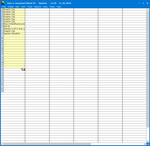
Giveaway of the day — Spartan Standard 21.11
Spartan Standard 21.11 was available as a giveaway on December 1, 2019!
The Microsoft Office and many other multi clipboards simply retain the last few clips so that you can copy more than once before pasting. That functionality doesn't even scratch the surface of what Spartan can do!
You can save clips permanently. You can take (and edit) screenshots. You can create clips which automatically include the system date and time. You can encrypt sensitive clips like your passwords and credit card details.
You can paste any digital photo or graphic file on your PC simply by browsing to it and clicking a button - and you have the option to paste it in the format accepted by Outlook, Outlook Express and Windows Mail which other clipboards do not offer.
As well as a multi clipboard, you get a year planner, a graphics editor and a picture browser thrown in. Clips which are Web addresses work as bookmarks. Clips which are phone numbers will dial via your modem. Clips which are files on your PC work as shortcuts to them. It will remove email indentation chevrons from text. It will word wrap fixed line length text (Including the repair of hyphenated words) It even pastes text into old DOS programs! The list of uses for this software just goes on and on.
System Requirements:
Windows 98/ 2000/ XP/ 7/ 8/ 8.1/ 10
Publisher:
M8 SoftwareHomepage:
http://m8software.com/clipboards/spartan/spartan.htmFile Size:
21.5 MB
Price:
$29.99
GIVEAWAY download basket
Comments on Spartan Standard 21.11
Please add a comment explaining the reason behind your vote.

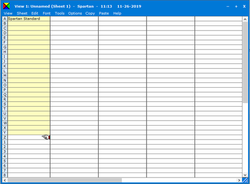
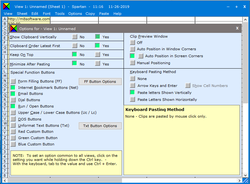
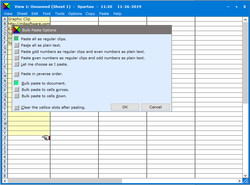
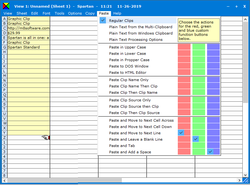
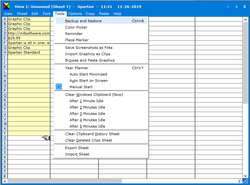

Awesome software! And thanks for the instantly-registered!
Save | Cancel
Got to say this is quite a sophisticated, robust system. Amazing number of integrated features that might replace several standalone utilities I've used for years - NoteTab Light, MetaPad, MWSnap for sure.
Save | Cancel
Great program, installed with no issues. Will be fantastic for genealogy research! thank you!
Save | Cancel
Does this version have full capabilities (ie. 20 pages 500 entries?)
Save | Cancel
dana, Yes
Save | Cancel
Never really had much use for software like this but I'm planning a new project at the start of next year. After installing and trying Spartan out it looks as if this could prove to be an invaluable aid and ideal for my needs. Perfect timing and a big thanks to both GOTD and M8Software.
Save | Cancel
Excellent clipboard software - the best I have EVER used, and I've used 'em all. Not that hard to use, is great for pasting images
Save | Cancel
Is anyone else getting this error on a windows 7 machine:
SpartanClips.exe "the procedure entry point RtlgetNtSystemRoot could not be located in the dynamic link library ntdll.dll" ?
Take care.
Save | Cancel
StrayCat, Happened to a friend of mine once. Turned out he had the 64bit version of ntdll in the 32 bit dll folder. Might have been the other way round but you get the gist.
Save | Cancel
It is going to take a long time to learn, but the comments make it clear that it will be worth it.
Their own videos (on the left) do not work, the thing just keeps going round and round and nothing appears, but the you tube videos on the right seem to work. As usual the talk is not too distinct (I hate these instructional videos) but you can press on something to get sub-titles. However as usual with these videos it goes far far too quickly.
I will have to devote a spare day to beginning to understand this programme. I particularly like the promise of ability to copy into DOS, though it does not seem to tell you how to do it. What do you do on the DOS screen to get it to paste, after setting it in spartan to copy to DOS?
But I have never seen so many good comments in GAOTD (with warnings that it is complicated) and I must find a spare day to begin to learn it.
Save | Cancel
In response to [ Zen ],
To copy into DOS:
- [ Alt ][ Space ]
- [ E ]
- [ P ]
.
Save | Cancel
Peter Blaise,
Thank you. I mostly use WordPerfect 5.1 for Dos, I tried but it does not work. I can get the menu with Edit and then Paste, but it does not paste. I will try from the other end, to adjust WP (I have help). Thanks all the same.
Save | Cancel
Zen , what do you mean about youtube videos on the right? I went to youtube and couldn't find any videos for this program. I haven't tried Spartan videos yet, but don't expect them to work, based on what you have said. Where do I find the youtube videos? I suspect I'm going to need them.
Save | Cancel
LaurieNelson, The time for installing is over, I have just got up, but perhaps you are still reading. If you go to help and find a list of videos in two columns, those on the left are theirs and those in the right column (corresponding) are activated by you tube. Do not ask me to explain further, I do not properly understand the difference, one has (it says) no music. Find the list of videos from help and go on from there.
Save | Cancel
LaurieNelson, From Spartan... Help / Video Tutorials. There are two lists. The one on the left is hosted by M8 The list on the right is hosted by Youtube.
Save | Cancel
Zen , Videos work fine for me but I see they need HTML5. Could be you need a browser upgrade!
Save | Cancel
JohnTurnbull, You may be right. but I do not want a browser upgrade as it necessitates an O.S. upgrade, and I am happy with XP and do NOT want to go `higher' (i.e. lower). Also my internet site works on HTML4 and will not work on HTML5 unless I upgrade, which I have reasons for not wishing to do. They should tell you about the videos.
Still I find that with the youtube videos Spartans are not bad like everyone else's. (1) The talk is in English (with a slight Scottish accent) and clear, not in some horrible American country drawl that I cannot understand; (2) there are sub-titles; (3) there is a means of varying the speed, and I find 70% is much better. (Less and the words are not clear). All tutorial videos should have these features, and a switch to turn it off. Perhaps youtube will wake up.
Save | Cancel
Zen , thanks for the reply. I was fortunate to find the answer myself last night when I chose Help in Spartan. I also found that the Spartan videos do work for me. And it turns out they also have a Quick Start Guide, which might be all I need--or maybe I'll only need some of the videos.
Save | Cancel
Haven't tested it yet, but for people like me, who have never used this program before, it could help to watch some youtube videos about the usage of the program by going to Help >Video Tutorials.
Regards,
consuella
Save | Cancel
I've been using this for years and really like it. I have tried to find a free alternative that was as easy to use but they don't exist. I bought the pro edition for both home and work computers because I like it so much.
Save | Cancel
Agree with d adams. This program has come a long way since the 10.5 version. I lost that version when I had a severe crash and was heart broken. This program does take some time getting used to, but it's a great tool for editing pic clips and formatting text without loading gobs of programs. Take a leisurely Sunday afternoon and test some of the settings. You won't want to be without it. Thank you M8 for this generous offer.
Save | Cancel
I have used M8 products for close to 20 years and simply couldn't function without them. I purchased Spartan Lite a year or two ago. I'm delighted to upgrade to the full version.
For 10+ years, until retiring, it was a mainstay of an online book business. EVERYTHING was saved and organized via M8 products. Frequently used paragraphs were just a click away.
After retiring, I took up genealogy. I use the alt keys extensively. Alt A is a whole lot easier than typing Philadelphia, Philadelphia, Pennsylvania, USA or Alt D deceased.
Enjoy!
Save | Cancel
Installed fine for me after deactivating Avast Free's shields for a minute to get the installation started. Win10 x64 HP. The year planner looks intriguing; not sure there's any way to export or transfer the info to any other calendar, though. Thanks folks!
Save | Cancel
Interesting product which seems a little complex to memorize and use.
For copy and paste, i stay a fan of CLCL (free) from Nakka with plugins (free too).
CLCL is clipboard caching utility.
- All clipboard formats are supported.
- Template can be registered.
- Pop-up menu is displayed by "Alt+C."
- Menu can be customized.
- Item is paste automatically.
- Picture is displayed on a menu.
- Tool tip is displayed on a menu.
- The format to leave and the format to save can be set up.
- The ignored window can be set up.
- The paste key for every window can be set up.
- Function is extensible with plug-in.
- Unicode
- Freeware
Spartan is maybe a better value for desk workers on PC all the day.
Save | Cancel
A very worked-through program with lots of options. Takes a bit to learn to use it.
Save | Cancel
I've disabled my antivirus and tried to install 3 times...it says activation is successful, but nothing gets installed. I reread the readme and it was no help... i am running windows 10 if that helps. please advise
Save | Cancel
James Gresley, I disabled Bitdefender, but it still blocked the install file. I had to allow it to run, then the installation were successful.
Save | Cancel
James Gresley, many times I have had the same problem as you. The best work around i have founf is to find the program another way and then follow the instructions downloaded from this site. 95% successful
Save | Cancel
Strange happenings.
Ok, I already had version 21.5 installed from an earlier giveaway so I looked for an upgrade button. No such luck, so i downloaded and ran the new version. Pre-registered but likely you will need to turn Antivirus off.
Then whilst installing, up came a message telling me that a re-boot would be required to install? - click OK which i did.
Install carried on, no probs and I waited for screen to blacken and then 'Installed' sign appeared and that was it.
I assume the shut down & reboot it refers to, was shutting down and re-starting Spartan - not the system??
Anyway, all's well and I now have the later version installed.
Cant tell you if its better than the last because to tell the truth, I never used the last version as I had forgotten all about it. Perhaps this time, eh?
Here is a list of the upgrades since last version if that helps you decide.
http://m8software.com/newfeatures/spartan.htm
Save | Cancel
I got this here many years ago as version 10.5. For me it was been such a useful tool that I purchased the portable version. I have placed the folder on every computer I have owned. I will happily install this upgrade and express my gratitude to the GOTD team and the publisher M8 Software.
Save | Cancel
This could be nice, I'll wait TK's comment first. I use Ditto now.
Save | Cancel