English
Every day we offer FREE licensed software you’d have to buy otherwise.

$29.95
EXPIRED
Giveaway of the day — Sound Editor Pro 7.0
Sound Editor Pro lets you make and edit music, voice and other audio recordings.
$29.95
EXPIRED
User rating:
532
109 comments
Sound Editor Pro 7.0 was available as a giveaway on June 24, 2012!
Today Giveaway of the Day
An AI-powered object remover for videos and images.
Sound Editor Pro lets you make and edit music, voice and other audio recordings. When editing audio files you can cut, copy and paste parts of recordings and, if required, add effects like echo, amplification and noise reduction.
Sound Editor Pro works as a wav editor or mp3 editor but it also supports a number of other file formats including vox, gsm, au, aif, ogg, wmv and more.
Key features:
- Sound editing functions include cut, copy, paste, delete, insert, silence, autotrim and more;
- Audio effects include, amplify, normalize, equalizer, envelope, reverb, echo, reverse, sample rate conversion and more;
- Batch processing supports up to 32000 files allowing you to apply effects and/or convert your files as a single function;
- Tools include spectral analysis (FFT) and speech synthesis (text-to-speech);
- Recorder supports autotimer and voice activated recording and more;
- Includes its own CD ripper with 'ultrafast 'rip mode and cddb music database lookup;
- Supports for bookmarks and region markers. Regions can be saved as separate files;
- Easy to use interface will get you started editing in just minutes.
System Requirements:
Windows 2000/ 2003/ XP/ Vista/ 7
Publisher:
NCMediaHomepage:
http://soundeditorpro.com/File Size:
10.2 MB
Price:
$29.95
How would you improve Sound Editor Pro 7.0?
GIVEAWAY download basket
Developed by MPCSTAR
Developed by VSO Software
Developed by Online Media Technologies Ltd.
Developed by Web Solution Mart
Comments on Sound Editor Pro 7.0
Thank you for voting!
Please add a comment explaining the reason behind your vote.
Please add a comment explaining the reason behind your vote.
You can also add comment viaFacebook
iPhone app giveaways »
$0.99 ➞ free today
$2.99 ➞ free today
$0.99 ➞ free today
$1.99 ➞ free today
$2.99 ➞ free today
Android app giveaways »
$1.49 ➞ free today
$1.99 ➞ free today
A simple tool that allows you to view your current WiFi connection signal strength.
$0.99 ➞ free today
A simple light meter for measuring illuminances (lux) by using the light sensor of your android device.
$0.49 ➞ free today
Monitor the number of users connected to your WiFi network and get information about the connected devices.
$0.99 ➞ free today

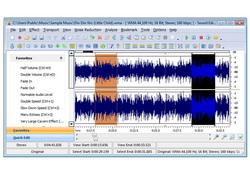
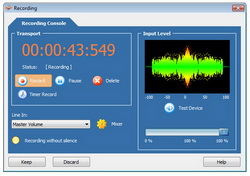
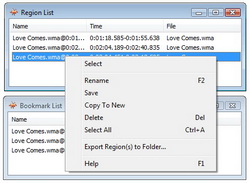


Great editor and easy to learn and use. OK on XP 32b and 64b. Does not seem to have ability to look at multiple files at the same time.
Save | Cancel
Tried the Text to Speech function on Sound Editor Pro 7.0. Wondered why the text window disappears completely after I hit the Play button. I'd like to make edits without pasting all over again. Am I missing something?
PS: @58 Ray-- Sonogram 3.0 is available at:
http://www.freewarefiles.com/downloads_counter.php?programid=56478
See the FreewareFiles US mirror link:
http://download.freewarefiles.com/files/Sonogram3.0Windows.zip
I downloaded it, so I know it is there. I just haven't tried it yet.
Save | Cancel
Windows XP SP3
Installed easily. No sign of Relevant Knowledge. Registration was obvious.
Save | Cancel
For all those with questions about where to enter registration info 0 after looking for awhile I clicked on help and then Version and it showed it was registered already. I did nor receive a popup asking for number or anything.
Save | Cancel
I think someone's trolling very hard with the Relevant Knowledge stuff. I've checked the installer thoroughly (with innounp), and there is no mention of Relevant Knowledge anywhere. I suppose this is some sort of social experiment to see how many suckers would complain and get scared about something that isn't there when someone else starts yelling.
@80: That probably means it's already registered. Can you save? If so, it is registered. (The registration from the previous giveaway is still valid.)
@81: To reply in the same way you wrote: WHAT IS THE ERROR the program is giving? Be specific, or none of the "expert" can help you without knowing the details.
Note: Put any name you want for the registered name. The GOTD name and serial is not linked in any manner.
Save | Cancel
For the people who were looking for where to enter the registration key, It automatically comes up when you install the program. It probably was sitting on the bar on the bottom of your pc. It was there immediately when I installed the program.
Hope this helped.
Save | Cancel
* I meant text to speech
Save | Cancel
This has speech to text too. I downloaded it from gotd last year, nice program.
Save | Cancel
I'm answering my own comment (#82, above.) Apparently, I downloaded and registered this product a year ago from GAOTD, and today's version is the exact same one. Oh, well.
Save | Cancel
It has registered what must be the trial version in my name, but it's not allowing anywhere for me to register it using the permanent GAOTD registration # that was given with the download. Help, please!
Save | Cancel
Maybe it's me, but I downloaded and installed it twice but could not find a link to register the software. I clicked on Help/Register and each time was taken to this page: http://www.soundeditorpro.com/. No place to enter the registration information.
Save | Cancel
Downloaded and installed perfectly on my Windows XP system ... and not even any 'not wanted' things to watch for during the installation - wahoo!
And not only does it work perfectly on every song I've tried, it's so easy to use (and for a novice at music editing that is a massive plus).
Thank you so much to the creators of Sound Editor Pro.7 and, of course, to our site here - really appreciate today's offer!
Save | Cancel
love it! Installed great and works great, even when I couldn't record on my computer just yesterday. thanks!
Save | Cancel
@42 Noah Body, again another alarmist that doesn't that uses some outdated service to post the nonsense about spyware from today's software.
IT WAS FROM 2008!!!
For anyone who thinks there is a problem use VirusTotal.com.
Also, Giovanni (King of Copy and Paste) again you post more misinformation about a free program that isn't free - it is free to try. This seems to happen quite frequently. Please do more than just a cursory search and post the results. Your information is basically worthless.
PA
Save | Cancel
About the Text-to-Speech problem: I had problems too with an error message saying there was a file access error. That was resolved by running the program with Administrator rights.
You also have to choose the voice correctly. Make sure that the voice you choose is actually installed, otherwise it will give an error message. You can find free voices by searching for "free sapi voices".
Hope this helps.
Save | Cancel
Quick bit on trimming, move the small lower triangle and the dotted line moves with this to where you want. Click the mouse in the middle of the line and drag left or right and the selected area darkens. Use 'Cut' to trim out the selected region. Reset the slider or L/R bars so both read zero, and both channels are showing in light blue. You may need to click somewhere in the middle to get both channels light blue. Save or Save As!
Save | Cancel
To those having trouble with text-to-speech.Right click on install folder with administrator privileges, goto properties,uncheck read-only box,edit security rights to allow read and write,click apply. Now text-to-speech works fine.
Save | Cancel
For those who complained about being infected with the "Relevant Knowledge" adware from this download. I did download the program, searched my C drive, check the Add/Remove programs and ran a complete scan with my anti-virus program (with updated signature files) and no infections. You must have alread had the bug before you installed Sound Editor Pro7 or your pulling everyone's leg.
Save | Cancel
Don't bother!
Grade = C (Average). Nothing Special. Comparable to available freeware on the market today.
1) This "giveaway" is NOT free. It is merely a trial version of the software which installs the user name of the system by default. I'm afraid this author has pulled a fast one and thought it would be fun to mislead everyone visiting this site. Those of you who don't believe me will find out 30 days from now that this is just a trial version.
2) Completely unremarkable. Does the same thing for $30 that more advanced programs will do for free. Other users suggest Audacity. I agree with them. This is not professional software. It's just a simplistic application coded by a greedy author.
--Uninstall happily completed!--
Save | Cancel
Installed version 5.5.1, ofered some time ago in gaotd. Very nice looking unuseful program.
It lacks some very basic effects, like equalizer.
I prefer a not so nice looking program, but useful, like Audacity
, which is free.
Save | Cancel
Thanks Nebulous (#39) for the difference. The two programs look so much alike that I never even noticed they were from two different companies.
For what it's worth, this one (Sound Editor Pro) doesn't have the "Load CD", "Import from Video", and "Get from Youtube" features that Sound Editor Deluxe has.
Is this one trying to imitate Sound Editor Deluxe?
As far as Relevant Knowledge, I had no problem at all with that. Checked through the registry: no trace of it.
I'm running Vista 32 bit Home Premium with SP2, Zone Alarm Firewall and Antivirus, and Emsisoft Antimalware.
Thanks to all for your comments.
Save | Cancel
For the ones that want to know how to register, bring up Sound Editor Pro. At the top, click on "Help" and click on "Register" or "Version". This will tell you if you are registered or need too.
Save | Cancel
thanx for this GREAT giveaway GAOTD!!! creating a new recording is SOOO easy in SOund Editor Pro!
no problems installing on WinXP sp2. this one is DEFINATELY a keeper! any way to make it see my other "voices" [from scansoft] for the text to speech?
TheWolf
Save | Cancel
Me Too! No pop up and REGISTER under HELP tabl only takes me to download page. Cannot register.
Save | Cancel
@rob
"Can this program take out tracks? (like separate vocal from music, etc.). If not, does anyone know of one that does?"
There is a free Winamp plugin call "Center Cut." The best freebie I've found.
http://www.hydrogenaudio.org/forums/index.php?showtopic=17450
Woody
Save | Cancel
#66
I did not myself find the learning curve very steep for Sound Editor Pro in fact, far the contrary; it's much easier to get to grips with than Audacity, and it produces immensely better results. Try default values for Noise Reduction of Threshold -42, Rate 38 and Root Mean Square Time 49, Preview and move one slider at a time. I find voice singing, guitar solos and drums to be good indicators to get a good clean sound. Use noise reduction before amplifying up or after amplifying down. Play the track in Sound Editor Pro and adjust so that all bars are within the frames. If it's a loud track Normalise down. You can repeat noise reduction at different settings if need be.
Some songs need higher noise reduction settings I have on occasion used Threshold -72 to -82, Rate 47, and RMS Time 102 - just depends on the quality of the original! Modern songs are usually recorded much better in the first place. If you can get lossless 320Kbs MP3s or Flac (Find and use the free FLAC to MP3 converter) so much the better!
Trimming bits out is a bit more fiddly, you have to be sure afterwards that both channels are selected and both sliders are set back to zero, especially if you zoom in before trimming, then zoom back out. Resampling to higher bit rates can add some top if the highest treble is missing, just try what you like, it has an undo option if you're not happy with the result.
For some poor older recordings, eg at 128Kbs I sometimes have to use quite a few passes with noise reduction/resampling until it sounds up to modern standards for my rock radio show.
I wouldn't mess with other effects unless you are trying to get experimental sound after-effects!
If you edit a fair number of tracks in one session it's best to exit and restart the program every so often as it locks up after a while otherwise.
Save | Cancel
I want so bad for this program to work...installed fine, but can not get it to rip a cd. I use this to take my self recorded cds to edit and create podcasts, but can't rip. It recognizes cd, but when I click on load from cd, nothing happens. Please advise. Thanks!
Save | Cancel
Nice little app! Will take a bit of learning, but it seems to do a lot, and at this price it seems to be a keeper for me.
Installed and registered without issue on Win 7 32bit. I see NO EVIDENCE that this program is installing Relevant Knowledge. If you've got it then it came from somewhere else
Thanks to GOTD & NCMedia!
Save | Cancel
During installation I had several errors, perhaps MS Security Essentials blocked Relevant Knowledge from installing on my system.
thought to mention that
I could not find anywhere on my system a reference to Relevamt Knowledge spyware.
Of cause if some folks got it installed, it shows their anti malware protection has failed, sadly enough....
All I can say is, keep your system up-to-date to prevent such hick-ups
And if such software is being bundled with todays GOTD, does it mention it in the End User License Agreement? I'm interested to know more about this thread. I like to know why some people HAVE it on their system and some don't.
Save | Cancel
I donot use Auidacity , but the wont downlode this cause of malwair others said happens. 'Mp3 direct cut" is better and free if you just need a mp3 edtor.
Save | Cancel
Installed fine on win7 x64,pasted reg code easily. Can find no trace of relevant knowledge being installed either as a startup item or sleeper program. Apparently, those people who found said malware had previously installed it.Nice giveaway-Thanks
Save | Cancel
SO FAR NONE OF THE "EXPERT" have answered why Text to speech keeps giving error message.
Vajra
Save | Cancel
"Installed easy…registration popup came up easy…had to type key in…would not paste to bar…kool."
Not for me. No pop up and REGISTER under HELP tabl only takes me to download page. Cannot register.
Save | Cancel
I accidentally installed Relevant Knowledge (RK)once when loading the version checker program SUMO. My computer almost rolled over dead. I found the uninstall using Control Panel -> Add/Remove Programs was available but I successfully got rid of this pest by using an Unistall Program picked up here on GOTD. Then I found that SUMO was available as a download without Relevant Knowledge - an option that should have been offered for the current offering. For today's offering just the mention of RK makes me stay away. Sorry
Save | Cancel
USING W7 HP. CONSTANTLY FREEZES UP, NOT UNLIKE THE DELUXE VERSION OFFERED HERE PREVIOUSLY. USELESS.
Save | Cancel
Ray (#53), Spencer (#60) and MikeR(#66)
Give Giovanni a break! He consistently provides us with more useful posts than anyone else here. He can't possibly keep up with all the daily changes to the thousands of apps available but he does a damm good job of trying.
If you are going to throw stones, make sure you are not living in a glass house. Read a bit further yourself instead of just stopping at the title.
FYI - Sonogram WAS freeware prior to version 4 (released June 2011).
Unfortunately, it seems to have been deleted from Source Forge but there may be old copies available in some other archives or mirrors.
Save | Cancel
@1:
Try Vocal Remover :
http://www.pianosoft-freeware.com/vocrem15.exe
Cheers.
Save | Cancel
#6 - Dear ASBY: The times you gave seem awfully long; are you using an older computer or something? I sure hope it doesn't take that many hours on my multi-core with 64-bit Win 7, so what rig and/or setup are you using and is it multitasking also? This is the kind of information I need to help me decide whether to go with Audacity or today's GAOTD or some other choice, so I thank you in advance for any advice you may be able to pass along to me and others regarding this category of software.
Save | Cancel
Anyone know if this is able to edit audio stream in a container with a video stream attached such as .mvk .avi and the rest of them? From what I gather I would have to rip the audio from the container before audacity can handle it and then shove it back in making sure its synched back up correctly. Now if I could skip those steps and just edit the stream from within the container that would be helpful. If this app doesnt do that would you guys know of another that would do that? It would be most helpful to me.
Save | Cancel
You can use your own name as the user name (instead of the username provided in the "read me"). The program gets unlocked.
Save | Cancel
You should really try Ocenaudio and it does have an excellent equalizer which this does not appear to have.
Save | Cancel
To #59:
Your knowledge of computers and ability to criticize others for spelling reminds me of a daytime talk-show host that knows he is right in all cases. Any value added by your comments about the software is countered by the text preceding it. Please try not to start flames.
Software downloaded and installed easily. Key provided in the "read me text" was easily cut and pasted when it came to registration. This program is not that hard to navigate and play with. It is also forgiving on a machine set up with XP Pro and 1 gig of ram. I made a sample mix of four songs in MP3 format, and did so in about an hour without any problem.
I do not particularly like GOT's association with Software Informer, but if this is how they pay the bills, as long as I can opt out during install, it is ok. Those that just whiz through the install will be getting the "bundle" effect and find another program running they did not know about.
I uninstalled since I am very comfortable in using Audacity as my choice by default for all things audio.
Save | Cancel
Have been trying the speech to text feature and keep getting the "File Access Error" window that Bob in comment 23 had. Couldn't even get it to work once. It says I have Microsoft Anna - English (United States) Voice or Speech Engine. If anyone has figured out how this works properly, PLEASE share!
Save | Cancel
I like this! The text to speech is especially interesting. Can it be "tuned" to deal with punctuation? I pasted the Readme.txt file into the T2S box, then adjusted the speed & pitch. (The pitch presets seem backward to me.) In the first sentence, which was typed with the wrong punctuation, the software rendered ` as "grave accent", which, while certainly accurate, is not a helpful thing to do. The word "you've" should have been typed with an apostrophe, but I would not expect the software to include a spell checker. Still playing with this. ...
Save | Cancel
HELP!
How do I remove RELEVANT KNOWLEDGE from my computer ?
After I installed this I got beeping sounds. Is it eating my hard drive? My computer appears to be still running fine. However , I am unaware of what permanent damage will be done.
Thank you.
Save | Cancel
hi,
can't figure out why these people are having such trouble with the regestration, i installed it, let it start up when it finished and the first thing i got was the "buy" button, tabbed once and got the regester button, entered on it and away it went, fully loaded and regestered with no problem by a blind guy using a screan reader, what gives with all you sighties haveing fits over it?
now then, the one bad point, is they used a non Microsoft standard GUI but at least i can find the assorted controls and identify most of them, so this is still a B+ useable application for the blind so far (if the company wishes to make themselves more blind/visually impaired friendly they can contact me through GAOTD!, or my website mail contact
Save | Cancel
@ #2, comment by MDF: Yup. You should be sorry for a total inability to spell the name of the software of which you appear to know so much and use so often. Aidacity? What's that then: audio processing for earthquakes?
@ #5, John Walters / @ 17, Mary / @ #15 Deen Reed: Activation and registration couldn't have been easier or quicker in my case. Downloaded, installed, and at first run a GOATD pop-up containing username and license key opened alongside a similarly small Sound Editor screen containing two fields, one to input the username, t'other the key, and both by copy-and-paste. You may be having problems because you've used an earlier version or giveaway of the same app. NOTE: just as I was posting this, Ro posted helpfully at #46.)
@ #9, Duke Nukem and the 68 daft upvotes for that unjustified comment: If you're determined to start hares running, then please go chase 'em yourself. This download from GAOTD does not -- repeat NOT -- put Relevant Knowledge on your machine. If you have RK, you didn't get it from here.
@ # 25, David: Your firewall may well be set to block Relevant Knowledge, but knowledge of what your firewall may or may not be doing isn't relevant here. It's grossly unfair to today's developer, and GAOTD, to follow in the footsteps of the poster @ #9 by raising a spectre that doesn't exist yet is enough to frighten off the poster @ #36 and, presumably, all those who upvoted that post.
@ #42, Giovanni: er, since when was a 49 Euro app ever considered to be free??
As to today's giveaway:
It's comprehensive, it's stable, but it's nowhere near as intuitive as either the developer, nor some posters here, would have you believe. Audacity is regularly criticised for having a learning curve, yet all software such as this has one -- and SoundEditor Pro is no exception.
It's a learning curve that won't be easy for audio editing novices to follow either, because the Help file isn't helpful: for example, to fast forward a track during playing, ignore the Help file's advice to use the right arrow key, because nothing at all will happen (the reference is, I'm assuming to the right arrow key on your keyboard: don't start messing around with the right arrow key at the bottom of the app's screen otherwise you'll quickly head into the editing process before you've even begun to understand what you're doing.) The keys which this app actually uses are accurately listed in Options / Keyboard Shortcuts, though why they couldn't have been incorporated in the player itself, escapes me.
That the app can stumble over explaining something as simple as a playback function is disappointing, as is the weird way it handles user-chooser play-point / edit-point selection: the time bar doesn't move when you move it, so you've no idea as to whereabouts in the track you've progressed. Instead, you have to ignore the top of the screen (where you're moving an invisible bar) and concentrate on the bottom of the screen, where two tiny bracketing tabs reflect the motion. It's a bafflingly opaque way of doing things and fails to allow instant and precise editing of, say, an unwanted audio spike -- not exactly 'professional'.
That said, what I have tested it out on -- the kind of trim, edit, fade, and resample operations that will be all that most users ever need -- then the app has been fine, even if one is left with the feeling that the availability of more editing parameters is desirable (again, it's the app's own title that invites comparison with PRO software.) Normalization worked well over a half dozen tracks, but noise reduction is something I'm still playing with: there simply isn't time in this giveaway's 24 hour window to definitively test every aspect.
As a giveaway then, it's a good one, and an honest one, and anyone who has the slightest interest in audio editing -- even if it's just for something as simple as a slideshow -- should take advantage of the developer's generosity.
There's no malware with this and no prospect of a user falling prey to the kind of nonsense that bedevils NCH Wavepad and other NCH audio software. (This developer is NC Media: it has no connection at all with NCH.)
Recommended then -- so long as it's appreciated, this is *not* as intuitive as some have said, and in fact has a GUI that's no more easy to get to grips with than the unfairly maligned Audacity. On which note (pun unintentional) there's even more reason than before for GAOTDers to download and test-run Audacity as well today, because even though it's freeware, it's still one of best of its kind.
Thanks GAOTD, and thanks, too, to NC Media.
Save | Cancel
If you are going to have a "one day giveaway" of the software, why don't you give away the regular version. I downloaded it, but it was the evaluation version which you will give me anytime. I don't understand you saying you are going to have a one day giveaway when in fact you always have a giveaway of the trial version which does not have the "save" feature.
Dennis Reeves
Save | Cancel
"FILE ACCESS ERROR" - I hope the vendor of the program is reading comments and offering responses.
When I tried TEXT TO SPEECH, I keep getting File Access Error. Another GAOTD forum member has also complained about the same, but so far no response.
I downloaded this prog mainly for this effect, and it doesn't work!!
Giovanni - any suggestions?
Vajra
Save | Cancel
This is an audio file editor, audacity, reaper, etc are multi-track editors or digital audio workstation applications. They can all record, but this program will only allow you to make changes to one file at a time and has no track mixing capabilities.
I'm not saying that one is better than the other, it depends on your needs and usage. If you just want to record one audio file or mess with a single track then something like this may be exactly what you need, but if you are making a song or editing together an interview or something other applications are better suited.
Save | Cancel