Every day we offer FREE licensed software you’d have to buy otherwise.

Giveaway of the day — Sothink HD Movie Maker
Sothink HD Movie Maker was available as a giveaway on June 22, 2009!
Sothink HD Movie Maker can convert and burn various formats of videos to Blu-ray Discs (BD) and DVD (AVCHD), and play them on Blu-ray players (including Sony PlayStation 3).
Almost all kinds of videos are supported by HD Movie Maker including WMV, MKV, AVI, DivX, XviD, MPEG, MP4, QuickTime Movie (MOV, QT), Real Video (RM, RMVB), H.264/AVC, M2TS, FLV, etc, which can be coded to the high definition videos.
This HD Movie Maker can burn videos to BDMV on Blu-ray Discs such as BD-R, BD-RE, BD-25, BD-50, etc. Furthermore, it also can burn Blu-ray movies into high-definition AVCHD on regular DVD including DVD+R, DVD-R, DVD+RW, DVD-RW. The outputs, also called BD5 or BD9, can be only watched on BD players or Sony PS3.
System Requirements:
Windows XP/Vista, and Windows Server 2003/2008; Intel PII processor or above (P4 or K8 is recommended); 128 MB of RAM or above
Publisher:
SothinkMediaHomepage:
http://www.sothinkmedia.com/hd-movie-maker/index.htmFile Size:
28.6 MB
Price:
$45
GIVEAWAY download basket
Comments on Sothink HD Movie Maker
Please add a comment explaining the reason behind your vote.

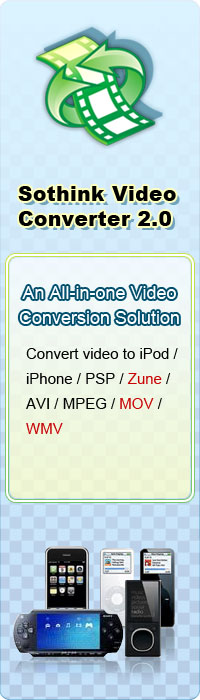


To all users who met registration problem:
Please kindly check whether you run Sothink HD Movie Maker as administrator or not.
If it is not, please right click the program shortcut and choose "Run as administrator", and then please unlock the program with the registration information.
Finally, please kindly close and re-launch the program to check whether the problem still exists or not.
Moreover, please make sure the UAC(User Account Control) of your Vista system is disabled.
Hope the above helps!
If you have any question, please feel free to contact us at support@sothink.com.
Save | Cancel
Installed perfectly to Windows Vista Ultimate 64, but when trying to add any kind of video files the program crashes informing that an unexpected error ocurred and informing that Microsoft will try to solve the problem!!! So it did not function anyway in my system, in spite of have been installed perfectly with no problems. I could not find the core of the problem. In another computer with Windows XP Professional SP3, it installed and ran perfectly. Has anyone any ideas that could help on this?
Save | Cancel
Thanks for the info. I read the rules and description at http://www.giveawayoftheday.com/about/ but saw nothing about when the programs had to be installed. Wish I had known sooner. I have downloaded many programs to install later but now they are worthless.
----------------------------
Cad Delworth CEng MBCS CITP
All software offered here on GOTD must be installed sometime during the 24-hour day it is offered. If you try to install it on any other day, the install won’t work.
This is because the software offered is ‘wrapped’ in a GOTD installer (usually but not always named SETUP.EXE) which ‘phones home’ to GOTD to check the install date; so you also require a working Internet connection. Hence, changing the date on your PC to try to ‘fool’ the installer won’t work either!
The whole idea behind GOTD is that you are getting genuine full-version commercially available software FREE, but it is only ‘installable’ for 24 hours. If you like it, and/or want to install it on another PC afterwards, the idea is that you will then purchase the software from its supplier.
I hope that helps?
Save | Cancel
I had no problems installing and registering on a Vista X64 machine.
I burned a DVD-R disc using various .mov/.avi/.mpg files. It would not play on my HL-DT-ST BDDVDRW GBC-H20L SCSI CdRom Device. Autoplay would load HP Mediasmart DVD player and it came up with "format not supported", please insert a movie.
Then I found I had burned a PAL disc (default of the Sothink HD maker).
So then I burned a NTSC disc, and the same problem repeats.
What do you use to play these discs?
Save | Cancel
thanks #90 and #92 it worked
Save | Cancel
Spent 11 hours to do 1 DVD which did not work. Prog deleted
Save | Cancel
Is it possible to add a file to a CD or DVD that still has lots of empty space on it (just like some of us used to do on floppies)...
Thnx,
Dan
Save | Cancel
THIS IS PERFECT! (considering I own a PS3) THANKS!!!!!!!
Save | Cancel
installed it, got a confirmation from GOTD that registration was ok,opened the program...Requires registration (???) ,entered key from the readme.txt , no good..
Save | Cancel
@ #62
I use this freeware program to convert from MOV to AVI.
http://sourceforge.net/projects/mp4cam2avi
Save | Cancel
If you're using VISTA:
Try right clicking the short cut and selecting "Run as Administrator"
Hopefully this will fix your problem!
Save | Cancel
I downloaded it to my Vista 32 and my XP machine. Both installed and registered perfectly. I did not reboot even though it asked. My virus scanner told me it tried to change the system kernel, I denied it and it still runs fine. Could be GOTD trying to add something to the system though. I had a bunch of 1280 x 720p video from a flash memory cam that I've been having to down convert and put on dvd to watch. I dropped about 10 clips in HD Movie Maker and popped in a DVD and pressed Burn. About an hour later I put the DVD in in my Blu-Ray player and watched my 720p home movies! Awesome! I can't wait to use some Dual Layer DVDs to see how much they will hold. This product is gonna be a huge hit. I wish I could invest in Sothink! Thanks GOTD
Save | Cancel
Comment by winracer: That is how I login to vista is by admin It is the only user. I still can not get key to work
"run as administrator" doesn't mean to log on as the administrator. It means to right click on the application's icon or .exe file and select "Run as Administrator" from the context menu.
Save | Cancel
Ann - "I’ll be darned if I can
find a decent piece of software that will convert MOV to AVI, so I can
then burn it to DVD. Does anyone know if this will work? Thanks!"
Sorry, but no. It doesn't do conversions at all. What this does is burn discs that can play on Blu-ray players. The DVDs produced are in AVCHD format, and not playable on regular DVD players. If you have a Blu-ray player, though, this should be fine for making dvds.
Try Nero Vision for burning DVDs from .MOV files. No need to convert them to AVI.
Save | Cancel
#25, I’m curious to know also. Does this burn to a standard DVD that will play in normal DVD players also?
the final disc can only play on Blu-ray player or PS3, ordinary DVD player doesn’t work.
Save | Cancel
To #62 Ann. I also spent alot of time trying out every MOV converter I could find, I tried free and pay one's, and the only one I found any good (it's actually excellent, no BS) was Allok MOV Converter (ya I never heard of them either). The only reason I mention it is because I wasted alot of time looking for one and was really surprised when it turned out to be a quality product. This might sound like I have something to do with their company but I don't, just rather pleased with it. Just check out it's trial, I'm sure you'll be pleased, 'cause I'm sure you know there's alot of crap out there.
As for todays soft, sorry for this wasted comment I have way too many converters, rippers, and burners than I need. But I appreciate the offer as always. If any one needs this type of product I would grab this. Sothink soft is of high quality. What are the Chances I'll see SWF Easy anytime soon?
Save | Cancel
Hi Ann, the camera should have come packaged with software that would author your videos onto DVD. Did your camera come with a software disc? If so I'd check the readme and help files. :)
Save | Cancel
I get a "the key could not be decrypted" error as soon I start the install and GAOTD phones home.. anyone else have this issue?
Save | Cancel
If anyone is having problems with entering the registration key they must make sure that the registration name is "Giveawayoftheday" as stipulated in the readme.txt document. I ran into trouble when I typed in my name instead. I hope this helps.
The install was quick and clean, and now I am off to test the program. Thanks giveawayoftheday!
Save | Cancel
I used to think Sothink made some great products...that was until they violated the GPL.
http://tech.slashdot.org/story/09/06/21/1839203/Sothink-Violated-the-FlashGot-GPL-and-Stole-Code?from=rss
Save | Cancel
Too many files could not be installed due to access violations or the fact that they could not overwrite protected files. Obviously, the program cannot function correctly without these installation files! I am using XP PRO with SP3. No other Sothink program has given me an installation problem. Program could not be installed in SAFE MODE either, which I tried but failed.
I've uninstalled and given up!
Save | Cancel
#59 - You seem a little confused. First, DVD IS "video." (That's what the V stands for.) Second, you confuse "format" with "medium." About media: Blu-ray disks are just as durable, or as fragile, as DVDs. Both use a laser to read digital data on a disk, which is about 1,000 times more durable than a VHS videotape, which is what I assume you mean by "video." If your kids use the disk as a hockey puck, or apply peanut butter to it, the results will be exactly the same on blu-ray as DVD. It's possible to damage or destroy an optical disk, but it's a single piece of plastic vs. a tape cassette--an assembly of moving parts housing a long, fragile strip of exquisitely thin tape that stretches, shrinks, breaks, and degrades a little bit every time you play it (and every day you store it). You will have much better luck cleaning peanut butter off of a disk than from the insides of a tape cassette.
Also, if your kids aren't extracting the tape from your VHS cassettes and festooning the rumpus room with it, shredding it, using it as a cat toy, etc., they just aren't doing their job. To say nothing of damage from any sort of magnet, even nearby speaker. Disks are not similarly "fragile."
What "format" really means is the way images are recorded digitally--the "language" by which bits represent images and sounds. An "older" format--one that existed before blu-ray, as almost all did--is not inherently limited to pre-blu-ray resolution, if you follow me. You are right that recording a regular DVD (or a VHS tape) onto a blu-ray disk would not improve its quality. But a DVD is a low-grade image, compresssed to fit onto the disk and to be compatible with older TV sets. A high definition movie--whatever its format--could not fit onto a standard DVD without compression and degradation of the image.
If you're happy with the image quality and durability of VHS videotapes, you would be wasting your money on blu-ray. In fact, you're already wasting your money on DVD.
Save | Cancel
#51: "Why on earth does a video converter require a restart to install?"
Because you're also installing a patch from Microsoft, a codec pack called ffdshow, a frameserving app called AviSynth, a bunch of Real Media codec files, drivers for your CD/DVD drive...
* * *
#61: "Tried to convert a .AVI 52 minute program to DVD … The program started OK and started to convert … estimated time 3 hrs 30 mins … whats with that ??"
Check the resolution (size) you selected -- HD frame sizes require a frame by frame resize (up) from a std 720 wide video. Takes a while to add all those pixels. HD Movie Maker uses ffmpg, which is not known for lightning speed, but then neither is the AVC encoding format -- Blu Ray commonly uses either AVC (h264) or mpg2, but HD in mpg2 takes up a LOT of disc space, like you'll find on a BD disc.
* * *
#62: "It is in MOV format, & I’ll be darned if I can find a decent piece of software that will convert MOV to AVI, so I can then burn it to DVD."
.mov is like avi -- a simple container. There are tools that will likely work, but you need to research (Google / Bing) to find out what exactly is in those mov files. At the same time you'll probably read which tools to use to get to mpg2 & AC3 on DVDs, if a DVD is what you're after. An alternative would be DivX / Xvid on a CD if the DVD player supports it.
Save | Cancel
@18
You are eatup with lazy ("can someone try the conversion from RMVB to avi and report? that’ll be the only reason for me to install
thanks.").
Do it yourself !
Save | Cancel
Has ANYONE actually tried to USE this program? And were they SUCCESSFUL?!? I don't mean just to install it - but USE it? I installed it on 3 different computers with the following results:
System 1: Vista 64 SP1 with i7:
Absolute nightmare to install! Kaspersky indicated the setup/install and setup.exe was similar to TROJAN.GENERIC. Windows kept indicating the program wasn't installing properly because it was based on an older version of Windows. Finally was able to install by turning off Kaspersky and running under admin. However, when I tried to actually import some files and burn them all I got were error messages!
System 2: Vista 32 with P dual core 1.88:
Installed easily but again, when I tried to import files to actually burn them it did absolutely nothing - just sat there! No error message - nothing!
System 3: Win XP SP3 with P4:
Very easy install. Imported files - no problemo!! Things looking good - right?! Wrong! I tried to burn a 36 min 720p WMV file and first off it indicated it would take nearly 5 hours to do this! Well, all right, it's been a long day so why not?! But about 45 minutes into the program it CRASHED! And it did this REPEATEDLY!
So I repeat - let's hear from all those who managed to successfully get an actual burned disc out of this program, along with particulars like how long the process took, what type of file, quality, etc.
Save | Cancel
This one's a loser... Sothink HD Movie Maker adds a Microsoft patch (kb 952011), AvuSynth 2.5, & ffdshow -- no choice, whether you have any of that installed or not, whether you want them installed or not. Realmedia files are added too, regardless whether (and where) they're installed -- no choice. Nor are all the files installed the latest versions. HD Movie Maker itself doesn't allow separate audio & video files (which it should), nor does it allow you to just encode to your hard drive -- encoding is blocked unless you have a disc in the drive. Control over the encoding settings themselves is the barest minimum. Perhaps worse of all, HD Movie Maker is a solution in search of a problem.
Up-sampling players are common, AND, up-sampling at the time of playback means you don't need any extra storage space, or high levels of video compression... Why take a DVD for example, upsize it to HD, then go through a long encode so all that data can be squeezed on a regular DVD, when all you had to do was put the original DVD in an up-sampling player to start with? Up-sampling players are much cheaper than Blue Ray players, while a regular DVD player won't recognize any HD except possibly DivX/Xvid.
The cheap solutions for real HD content remains either encode to DivX / Xvid & burn to DVD, or output directly from a PC to an HDTV. The mid-range includes all sorts of hardware that stores files on a hard drive (or communicates with a PC's hdd) & outputs to your HDTV. For up-sampled video, let the player do it, whether on a PC or a set-top box. Or make the jump to Blu Ray.
Save | Cancel
Forgot to add, my OS is x64, and the right click will work with Vista. See #63
Save | Cancel
Just installed in Win 7 RC1. Ran the installer, did a reboot, right click the shortcut for Sothink and select run as Administrator. Than put in the user name and key code. works like a charm. Also, from just looking at it, It will burn DVD's as well as BlueRay.
Now lets see if it is worth more then what I paid for it;0}
Save | Cancel
@62
"Almost all kinds of videos are supported by HD Movie Maker including WMV, MKV, AVI, DivX, XviD, MPEG, MP4, QuickTime Movie (MOV, QT), Real Video (RM, RMVB), H.264/AVC, M2TS, FLV, etc, which can be coded to the high definition videos."
Read it.
Save | Cancel
What a waste of time that was. Doesn't recognise mp4 files from a sanyo camcorder. Crashes on opening avi file containing MJPEG files. Think I will uninstall it.
Save | Cancel
This soft and:Quick Media Convertor(mov convert to:avi etc.)This soft in presentation say that convert mov,etc. to:DVD,Blue ray etc.
Save | Cancel
To Ann#62: Use Format Factory,it's free and easy and quite good...
Don't bother with this software,there's absolutely no reason to convert non BluRay files to BluRay.
Save | Cancel
I think that a combination tip:All in one with an video editor to make:split,merge,remove reclames when make recorder with TV Tuner will make more util this soft and maintain this price.For#62:Search with Google.I found the program free in:China,Rusia,Japonia that i can't find in vest.My computer is international.Only problems is :backdoor,viruss,spyware etc.Not allways when scan a compress soft with an antivirus suites we find something.This programs are more vissible when you install and after scanning.In general are more sure,commercial software.
Save | Cancel
(My comments same as MichaelSF above.) It downloaded and installed fine. Does not ask me for reg info once entered.
I made sure to copy the license info that pops up in the window on activation.
What I do is copy the entire block of info, paste it into a notepad txt file and save it.
Then I copy the user name :giveawayoftheday and paste it into the program's box where they ask for it.
Did the same for the reg code.
I am running Win XP, SP3, and Zone Alarm on learn mode (which prevents those annoying "do you want to perform the function."
No Blu-Ray here either (discs are like $3 to $5 each, screw that. I am not that interested in the difference between Blu-Ray and DVD).
But some day I want BR for storage and backup, 50GB discs, that's a hoot. Sidenote: I hear that in a few years Blu-Ray will take the place of hard disks and that out entire system and programs will be on BR disks, which will be up to 200GB in a few years. I love that idea, especially when the discs will be 1 terabyte on a mini disc.
For now, has anyone tried this to make DVD movies on a DVD disc?
I really like the user interface of this product. Simple, intuitive and has not crashed. Seems to me that even if one does not have Blu-Ray that this program is at least worth a try to make a DVD.
If it does not work on DVDs, still a good one to keep around for when we get Blu-Ray drives. Maybe by that time the program will even be better?
To person who was wondering about backup copies of your DVDs, welcome to the controversy. DVDs do go bad quite easily, but the studios still don't want us making backup copies.
This program will not do that.
What I use is the Slysoft family of products. (Have been since 2003, when they first went online).
Slysoft sells DVD unlockers, to get around the "locks" or encryption that is on every movie disk. They also sell DVD copy software (Blu-Ray too now) and even CloneDVD Mobile which allows you to convert your DVD movies into formats that can play on all sorts of portable devices: PSP, iPod, iTouch, BlackBerry, Zune, WMV, Sony, 3GP, etc.
Check them out. Bonus Tip: Buy the package deal. They also run promotions once in awhile, 20% to 40% off.
http://www.slysoft.com/en/
Save | Cancel
Seems only to be useful if you really own HDTV hardware. There are no options beside coding the input to HDTV resolution.
I´d like to use the prog to encode my PVR recordings but upscaling every single video is useless and will probably even use many more encoding time than simply use projectx + avidemux.
No use here for this piece of software. Maybe in twenty years or so when blueray is the new standard and affordable hardware and burning media is available.
Save | Cancel
Downloaded twice, but restarts the system before you can copy the registration code -
Save | Cancel
I agree with you, #50 on part of your point (reading the description). Sometimes I also visit the homepage of the company (research you know lol). But on some software (not all) I wait to hear other's opinions. According to my computer, I have a lot of software on it (to be honest, I don't think I have a lot, but yeah...the numbers rack up) and sometimes there are multiple types of software. (like 3 audios or so in the last few weeks) so sometimes I like to hear the opinions before downloading. A lot of software I do try anyways, but it's just the occasional...like the security software the other day. But I'd not futz at anyone though ;) If people want to answer, so be it...if not, then eventually they will check before the 24 hours are up ^^. I do think I'm going to give this software a go though... DVDs for now, and someday BlueRay (ya never know).
On another note, I would like to definately (hint hint lol) see some software that are PIM like, or encryption/folder lock software *hint hint lol*. /derail ^^
Save | Cancel
#62 Ann
Hi, google Format Factory, it's free and will convert mov to avi.
Save | Cancel
HEY ALL - GOT A QUESTION! I have a recently purchased Kodak Zi mini
video cam. It was on sale & actually takes pretty nice video & the
sound is acceptable. It is in MOV format, & I'll be darned if I can
find a decent piece of software that will convert MOV to AVI, so I can
then burn it to DVD. Does anyone know if this will work? Thanks!
Save | Cancel
Downloaded and registered OK on Vista X64 ...
Tried to convert a .AVI 52 minute program to DVD ...
The program started OK and started to convert ... estimated time 3 hrs 30 mins ... whats with that ??
ConverXtoDVD can do it in 15 minutes ???
What am I doing wrong ???
Save | Cancel
Can it add watermarks to the videos?
Save | Cancel
#40 - Yes, I can't see the advantage of recording from an older media format to Blu-ray, especially since I don't have a Blu-ray player (yet). The media is never going to apear better than it is in the original format. However, in spite of that I'm still going to download todays GOTD as I may purchase a Blu-ray player in the future.
BTW, I got all excited when they switched from Video to DVD - thinking DVD's would be much better. Unfortunately, DVD's turned out to be a fragile format - especially with kids around. I'm not convinced that Blu-ray will be any sturdier - just better quality of picture. For my money I like and am still able to watch 20+ year old movies on video - and they have survived kids, pets and grandkids.
DVD's flunked the "sturdy" test in my house - we'll have to see about Blu-ray. lol
Save | Cancel
#55 That is how I login to vista is by admin It is the only user. I still can not get key to work
Save | Cancel
Thank you GAOTD for providing me with many useful applications. KEEP UP THE GOOD WORK ;)
Installed and runs without ANY problems on XP Pro 32 bit OS.
The user interface is very simple and clean, not a lot of bells and whistles. After testing I conclude it does exactly what it claims.
Apparently many people posting here are having problems just installing the program ~
Antivirus/spyware software many times causes problems with installations of new applications ~
My suggestion: Take the time to
(1) turn off the antivirus/spyware for a moment while they download the file
(2) then highlight the file and run the antivirus only on the downloaded file to check for bugs
(3) keep the antivirus off while you install the new product.
(4) turn ON the antivirus/spyware AFTER the download and installation.
(5) Try the software to see if it works as it should.
Please, the reason why we're getting these applications free is to provide useful feedback to the developers. Many of these applications take more than a few minutes to test. Ideally we should try and keep our comments limited to useful information and/or suggestions, such as: alternative freeware applications that might perform as good as or better than the one offered.
Save | Cancel
With reference to everyone saying it keeps asking for the key to be entered every time the program is restarted, it has to be run as admin on all Vista versions 32 and 64 otherwise the key will always be deleted.
Save | Cancel
@10
If you get a rw disc it can be worthwhile
most discs start at 25G
Save | Cancel
#45 I know when it asked me for the It asks for the user name and serial number that I used ‘Giveawayoftheday’ but it tells me that i have reg it but when i close it and reopen it says i have 30 days left and i have tryed about 10 times to reg it
Save | Cancel
#48: All software offered here on GOTD must be installed sometime during the 24-hour day it is offered. If you try to install it on any other day, the install won't work.
This is because the software offered is 'wrapped' in a GOTD installer (usually but not always named SETUP.EXE) which 'phones home' to GOTD to check the install date; so you also require a working Internet connection. Hence, changing the date on your PC to try to 'fool' the installer won't work either!
The whole idea behind GOTD is that you are getting genuine full-version commercially available software FREE, but it is only 'installable' for 24 hours. If you like it, and/or want to install it on another PC afterwards, the idea is that you will then purchase the software from its supplier.
I hope that helps?
Save | Cancel
sys-eng It says at the top that the activation only works on the day of the giveaway. Why on earth does a video converter require a restart to install?
Save | Cancel
One thing I've noticed in the comments is people asking "Does it do this?" or "Does it do that?". "Will it jump through hoops?" Not just for today's program but most everyday.
I'd like to suggest that those asking the questions try downloading the software and finding the answers for yourself. Then you can come back and report on your experience and give the rest who might be interested in this software some useful info.
Sometimes the questions asked are answered in the product description. For example the description says: "Furthermore, it also can burn Blu-ray movies into high-definition AVCHD on regular DVD including DVD+R, DVD-R, DVD+RW, DVD-RW. The outputs, also called BD5 or BD9, can be only watched on BD players or Sony PS3." ... So why ask #25 Guiseppe???
Save | Cancel