Every day we offer FREE licensed software you’d have to buy otherwise.

Giveaway of the day — Solar System – Jupiter 3D Screensaver
Solar System – Jupiter 3D Screensaver was available as a giveaway on July 22, 2017!
Jupiter is twice as massive as all the other planets of the Solar system combined. Discover the might and beauty of the biggest planetary object in our Solar System. You will be deeply impressed by the highly realistic image of the largest planet of the Solar system.
Subscribe to Youtube channel
!!!Featured titles by Rixane Interactive - Free Today!!!
(Support Windows 10 and Windows 10 Mobile only.)
System Requirements:
Windows XP and above; Videocard with 3D support; DirectX 9.0 and above
Publisher:
Rixane InteractiveHomepage:
http://www.screensavers-store.com/jupiter-3d-screensaver.shtmlFile Size:
16.2 MB
Price:
$14.95
Featured titles by Rixane Interactive

This interactive 3D planetarium features all 8 planets of our Solar System and Moon in very high details. !!!Featured titles by Rixane Interactive - Free Today!!! Support Windows 10 and Windows 10 Mobile only.
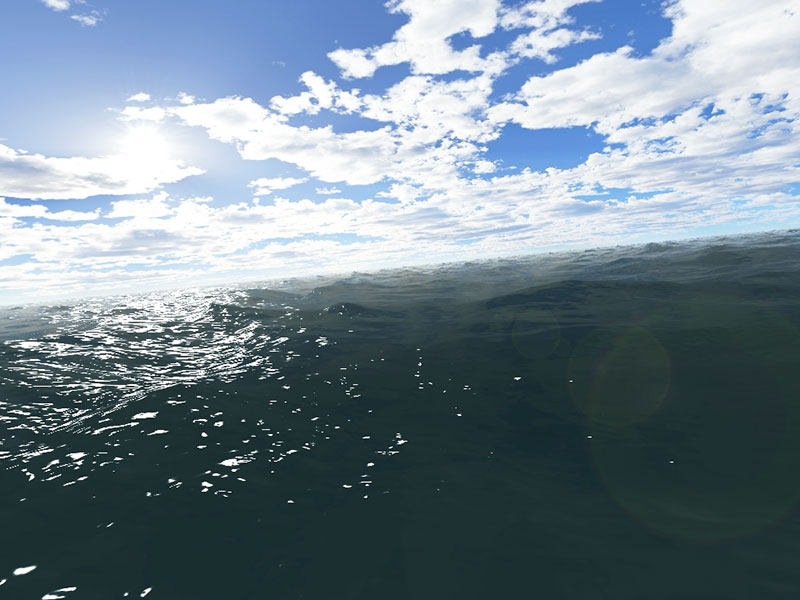
Ocean 3D takes you on a peaceful flight over the ocean surface. !!!Featured titles by Rixane Interactive - Free Today!!! Support Windows 10 and Windows 10 Mobile only.
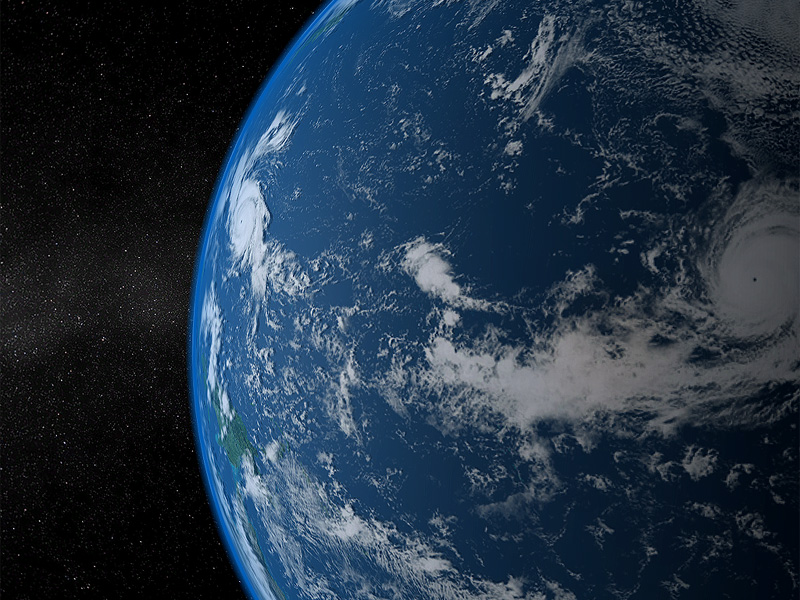
Earth 3D shows a magnificent view of our planet as seen from space. !!!Featured titles by Rixane Interactive - Free Today!!! Support Windows 10 and Windows 10 Mobile only.
Comments on Solar System – Jupiter 3D Screensaver
Please add a comment explaining the reason behind your vote.


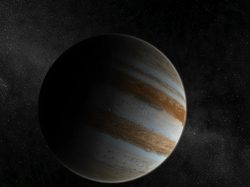


This came out so soon after the new photos from the Juno Spacecraft showing much more details of the giant red spot (hurricane) on Jupiter (reported on July 12, 2017), I was hoping they would be included in this release, but alas, they are not. It is probably too soon to get access to all the latest photos. Maybe a future release will have them, and possibly we can see Juno swoop by too.
Save | Cancel
I'd like some moons there.
Save | Cancel
not working here on Win 10 has been block by (Windows Defender)
Save | Cancel
Nice little screen saver. :)
Save | Cancel
These are great screensavers - For me the planet earth screensaver from the same Company offered here earlier this year is the one I like best and use always:)
Save | Cancel
Please make Planetarium 3D with all the planet wallpapers available for purchase. I would like my screensaver to cycle between the planets without the need to change my screensaver each time. Thanks for the giveaway!
Save | Cancel
Ray, Planetarium 3D already contain all 8 planets and Moon without additional purchase. Press buttons on left side to change planet. Use mouse wheel to zoom-in and zoom-out. Press left button and move mouse to rotate planet. Press "Wallpaper" button to setup wallpaper. Press "Demo mode" button to launch as "screensaver".
Automatic planets cycling in demo mode will be available in future.
Screenshots:
https://image.prntscr.com/image/AN0y7ZI3SK6tPUWDrDyDkg.png
https://image.prntscr.com/image/R0r0d2f7StGlxgbVdbRiRA.png
Save | Cancel
Ray, Don't forget to press Like button and set 5 stars rating :)
Save | Cancel
Rixane Interactive,
I could not find the purchase page for the Windows 7 screensaver version. Can you post the link? Thank you for making amazing screensavers!
Ray
Save | Cancel
Ray, Contact us via e-mail support@rixane.com
Save | Cancel
I wonder if these images include the latest from NASA's flyby mission?
Save | Cancel
Windows Smart Screen filter (Windows Defender) blocked the program on Windows 10, therefore I assume it's unsafe to run the software & after activation, declined to use. This isn't the first time this has happened with GOTD offers, and doubt it'll be the last.
Would had looked great with my EVGA GeForce GTX 1070 (8GB GDDR5) GPU, I suppose it was just 'too good to be true'.
Save | Cancel
Smart Screen Filter blocks harmless things for different reasons. It may block a program because it's simply not common.
Of course, rather than telling us what the reason for it being blocked is, you decided to show off with your set-up. Well done. I hope you feel good about yourself.
It's a screensaver, - it will run on quite literally anything as poor as integrated graphics on a 2009 notebook.
Save | Cancel
cat1092, Scan the file with VirusTotal - If only the odd engine reports negative, chances are the file is fine.
Save | Cancel
Dan, I did state what happened right off the bat, the reason (Smart Screen blocking), if Windows doesn't trust the app, why should I in this day of Malware/Ransomware attacks? I don't know how, nor can explain, why Smart Screen trusts most software & not others, and as I also stated, likely won't be the last.
You chose to turn it into my hardware, I was simply stating that had all been fine, would had looked great with my GPU & that's not my best one for that matter. Some of us are hardware enthusiasts, others aren't. The better the GPU, the sweeter this screensaver would had looked.
Save | Cancel
Hi everybody and Rixane interactive. :-)
No problems detected by virustotal, metadefender, jotti, virscan, Win10Defender, MBAM 2 free, SAS free.
Just Cylance engine on virustotal reports unsafe, but I considered it a false positive.
When I ran the setup.exe installer, UAC "said" Do you want to allow this app from an unknown publisher to make changes to your device?.
This need to be fixed.
The installer didn't offer the choice to install it in my preferred location (I don't know if this is possible).
Suggestions (to add as facultative in its options):
- the cloud layers (?) should rotate.
- add auroras.
- add comets and asteroids collisions.
- add flying saucers.
Thanks as always for this beautiful screensaver to Rixane interactive and to GAOTD team!
Save | Cancel
I'd like to see a zoom-in or an on-planet flight.
Save | Cancel
M. H., Zoom available in apps from Microsoft Store (use mouse wheel):
Planetarium 3D and Earth 3D - they are free today.
Moon 3D: https://www.microsoft.com/store/apps/9pbk7gk56m85
Mars 3D: https://www.microsoft.com/store/apps/9p8dqm7k2ssf
Jupiter 3D: https://www.microsoft.com/store/apps/9ngx6f7c82ch
Save | Cancel
Rixane Interactive,
I went to the Microsoft store, and the apps are $0.99 not free.
Save | Cancel
Rixane Interactive,
Got it. only Planetarium and Earth are free.
Save | Cancel
What does the following mean?
"!!!Featured titles by Rixane Interactive - Free Today!!!
(Support Windows 10 and Windows 10 Mobile only.)"
Save | Cancel
Admin of PST, Apps from Featured section (Planetarium 3D, Ocean 3D and Earth 3D) - free today.
Save | Cancel
Rixane Interactive, thank you for the reply!
Save | Cancel
System Requirements:
Windows XP and above; Videocard with 3D support; DirectX 9.0 and above
But description
!!!Featured titles by Rixane Interactive - Free Today!!!
(Support Windows 10 and Windows 10 Mobile only.)
Save | Cancel
ew, Titles from Featured section works only on Windows 10 and Windows 10 Mobile.
Save | Cancel