English
Every day we offer FREE licensed software you’d have to buy otherwise.
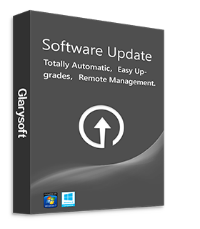
$19.95
EXPIRED
Giveaway of the day — Software Update Pro 5.42
A software client designed to inform you of available software updates!
$19.95
EXPIRED
User rating:
38
18 comments
Software Update Pro 5.42 was available as a giveaway on March 14, 2017!
Today Giveaway of the Day
Record your computer screen activities easily.
Software Update Pro is a software client designed to inform you of available software updates for your computer.
- Totally Automatic. The program automatically scans and lists the programs installed on your Computer and checks for new versions of them by connecting to Glarysoft Software library and offers the links for them if available.
- Easy Upgrades. When software needs to be upgraded, you can launch an installer to upgrade the software without any further user intervention.
- Remote Management. Updater is based on the advanced technology the Pro's use, but packaged in a simple client you can install on a friend's PC and then forget about.
Please note: the program includes a one year license!
System Requirements:
Windows XP/ Vista/ 7/ 8/ 10
Publisher:
GlarysoftHomepage:
http://www.glarysoft.com/software-updateFile Size:
11.6 MB
Price:
$19.95
How would you improve Software Update Pro 5.42?
No similar feedback found. Feel free to add yours!
GIVEAWAY download basket
Developed by Informer Technologies, Inc.
Developed by Garmin Ltd or its subsidiaries
Developed by Disc Soft Ltd.
Developed by 3DP
Comments on Software Update Pro 5.42
Thank you for voting!
Please add a comment explaining the reason behind your vote.
Please add a comment explaining the reason behind your vote.
You can also add comment viaFacebook
Facebook comments
iPhone app giveaways »
$0.99 ➞ free today
$0.99 ➞ free today
$4.99 ➞ free today
Listen music from your favourite cloud storage service, download tracks for offline access.
$0.99 ➞ free today
$0.29 ➞ free today
Android app giveaways »
Whether you're a fan of io games, survival games, or just looking for a fun new game to play, this one is for you!
$0.99 ➞ free today
A collection of icons based on the well-known candy bar.
$0.99 ➞ free today
$5.99 ➞ free today
$0.99 ➞ free today
A nice-looking and beautiful battery charging animation app.
$1.49 ➞ free today






.
Sorry, Glary, but this is a pretty horribly implemented version of a great idea.
Why?
Because it has no respect for prior installations from other installers, neither original nor Ninite ...
... so I end up with multiple copies installed,
... or Windows is not told that the old version has been uninstalled ( if it has ) so Windows still lists the old and new versions,
... or if later you try to manually delete the old version, it can't be found, or it deletes the new version instead,
... or if you run Ninite or an original installer, it balks or can't upgrade the prior version.
Who wants to make a list, and keep it updated, as to what software is safe and standardized to install with any of all three -- original, Nnite, AND Glary?
Not me.
.
Save | Cancel
Well I know I activated the program installation BUT when it came to actually trying to get LiCENSES for the two people in my household we weren't sure what was going on.
Couldn't find the 'Get My Key Now' button on the email form that used reCAPTCHA Verification.
Stupidly I spent an hour thinking that the BUTTON wasn't displaying correctly after inserting the email and verifying it. Rebooting ... NUTHiNG I did got the BUTTON to show.
THEN I noticed that the instructions on the text file inside the zip file were very different to the instructions on the "index_su" webpage
FRANKLY I GAVE UP before I could obtain ANY Licenses.
the registration process was NOT AS STRAiGHT FORWARD as for the Glarysoft Malware Hunter Pro registration on the February 16, 2017 offer.
GLARYSOFT ... in my opinion, YOU NEED TO DO THiS OFFER AGAiN but next time with an unambiguous registration procedure!!!!!!!!!
Save | Cancel
I found the instructions (Steps 1 to 5) on the "index_su.php" webpage [www.glarysoft.com/giveaway/index_su.php] were VERY DiFFERENT to the instructions on the ReadMe.txt in the Archived (zipped) download.
That ReadMe.txt instructions said:
Installation
Unzip the package you`ve downloaded and run Setup.exe which is included in the package, to
install and activate the software.
To activate your free copy visitå the page below, fill in the form and check your email for the registration information.
Run the program, go to the bottom left corner, chose Manage license => Refresh and enter any name and the
registration key you received, press Activate now.
-----------------------------------------------------------------
http://www.glarysoft.com/giveaway/index_su.php
-----------------------------------------------------------------
End of instructions in the ReadMe.txt file
TALK ABOUT CONFUSiNG?
Save | Cancel
Maybe it was the 5 computers in our household BUT After verifying the email address using the reCaptcha window none of the computers in our household could find the "Get My Key Now" button and I do have screenshots to prove it.
We even tried using Internet Explorer and the same thing NO "Get My Key Now" button, that I could find nor my siblings
Save | Cancel
Peter S, you may have tried after the expiration of the offer,
There is a remark at the top: Only available 7 AM, Mar 14th ---- 8 AM, Mar 15th, 2017 (London, United Kingdom time).
After that time the get license button was removed but everything else was still visible.
Save | Cancel
Its spam....& fake ...you don't get "Get My Key Now" Button..itself....I tried mutiple times with 4 browser....its very bad GAOTD.....GAOTD Team Please verify before posting anything.....its really frustrating to waste time....
http://www.glarysoft.com/giveaway/index_su.php
"Enter your valid Email and check before "I'm not a robot", click on "Get My Key Now", and then you could get the license in your mailbox."
Save | Cancel
MD, see my comment above, it may explain your problem with the key button.
Save | Cancel
I had this software before, instead of clicking on the box what to update, I clicked on update all and all of my GAOTD software got nullified. It is not something you must have, most software updates auto in the background and no need to forcefully update anything.
Save | Cancel
This shows how fair and well made program is Software Informer! I prefer it 100%, it is free 100% and it works 1000%. There is no need to test this app!
Save | Cancel
I decided to give this a try and see how well it works. Short answer, I was not impressed. After install the program scanned my computer and presented me a list. Many of it's own programs were described as "hot". That is fine but none of those programs are installed on my computer. I am only interested in the programs installed and the updates that are available. I am not interested in advertisements for the publisher's other program. Also during the install I was offered Malware Hunter. Luckily this needs to be checked for it to be installed. I declined.
I am no fan of KC Software due to their use of Relevant Knowledge. However the portable version of Sumo is much better than this offer.
Save | Cancel
gpc111, thank's for commenting. This is the kind of information that's really wished for many times *before* downloading. Now I know to avoid this and use my time better. If I don't think too much of Sumo either (I've really given it some time, and it sure occupies it well demanding interactivity), then I know to pass this one. What you say really sounds annoying (to the extreme, I get pissed off even if I as much as see one ad, "offer" or push, not to mention several).
Save | Cancel
gpc111, Excellent commentary and I thank you for your report! :)
Save | Cancel
I use Ninite Free for the same purpose, but it is limited in the software it can check on. However, it does guarantee that no malware or any other junk is downloaded and installed with the updates.
This point is not mentioned in today's offering and would be nice to know.
Save | Cancel
Springy: this isn't the first time someone on here has wondered about the likelihood of unexpected add-ons in a software download. Hopefully, then, the following will assist:
https://unchecky.com/
Unchecky is a free, tiny, light-weight back-stop for any Windows OS user from XP onwards. How it works is explained in this video:
https://www.youtube.com/watch?v=dzb_SHxt-o8
And how well it has been received is typified here:
http://www.pcadvisor.co.uk/download/system-desktop-tools/unchecky-102-3329552/
Two points are worth bearing in mind:
(1) that in my long user experience of GOTD, this site's management has always been scrupulous in ensuring GOTD downloads are clean;
(2) Unchecky is -- as its developer makes clear -- an aid to a user's vigilance. Not a replacement for a user's vigilance. The onus is still on the user to pay attention to the install routine of any and every software, and not blithely go ahead without regard to consequence.
There's also another safeguard that I'd commend to those who wish to exercise due care over what is installed on their computer:
http://www.brightfort.com/eulalyzer.html
As with Unchecky, so, too, with EULAlyzer: it's free, it's tiny, and it's pretty darn good at identifying within the oft-times massive text of End User License Agreements any hidden elements that may make a potential user think twice before checking the "I agree" box.
Hope this helps you and any other GOTDers who may be unaware of these two excellent examples of truly useful freeware.
Save | Cancel
MikeR,
Hey, thanks for the info on Unchecky, never heard of it before but it's now installed on my machine. Thanks for sharing.
Save | Cancel
MikeR and others,
The undesirable thing I find about Unchecky is that it wants to report back to Home base a lot. Those sort of things I do track. I have it running on a computer that is on almost exactly 12 hours every day, 7 days a week. Even if I do not install anything for an entire day, Unchecky wants to contact Home base to let someone know. After running Unchecky for nearly two months, it initiated a contact with Home base 2,283 times (approximately 3.6 times per hour), making it the highest count per amount of time running of all programs I have installed. Based on the description of what its function is, I cannot figure out what it needs to report back home about. I am beginning to have second thoughts about the meaningfulness of Unchecky.
Save | Cancel
Gary, thanks for the info: I've only just caught up with your comment. That's a heck of a lot of phone homes. I am aware though that Unchecky runs as a background service / fit-and-forget app that my own friends and family appreciate on account of not being, er, geeks.
As I'm maybe paranoid about installs I actually use VirusTotal scanning first and then do my own checking afterwards but I appreciate, not everyone (my friends and family especially) wants to go that route and too many can be too alarmist over misinterpretation of VT results.
When I used Unchecky, I ran it as needed and then suspended it from its own control panel options. I also used Task Manager / Services / services / for manual instead of auto start.
I'll have a look at Unchecky later today. Meantime: sincere thanks again for your info.
Save | Cancel