Every day we offer FREE licensed software you’d have to buy otherwise.

Giveaway of the day — novaPDF Lite
novaPDF Lite was available as a giveaway on April 30, 2009!
novaPDF Lite is a PDF creator for Windows that lets users convert any type of printable document to a PDF format.
Main features:
- Create private profiles – You can define private printing profiles for future use, each with its own PDF printing settings;
- Import/Export profiles – Once defined, printing profiles can be used on other computers where novaPDF Lite is installed;
- Merge PDF files – With novaPDF Lite you can append or insert content to an existing PDF file;
- PDF/A Compliance – It can create PDF files that are compliant with the PDF/A-1b specification;
- Document information – You can include title, author, keywords in your PDF file;
- PDF viewer options - you can control how the PDF file will be displayed after it's generated in the default PDF viewer;
- Custom Save options – You can configure it to use predefined save settings, so for instance PDF files can be saved automatically in specific folders;
- After save actions – Once the PDF was generated, you can define custom actions to be performed;
- Customizable resolution - choose from 72 dpi to 2400 dpi;
- Predefined/custom page sizes - choose a default page size (like Letter, Legal, A3, A4, A5, A6, ...) or define your own;
- Fonts embedding and font subsets embedding - Fonts can be embedded in the PDF file to ensure portability.
System Requirements:
Windows Vista, XP, 2000 and 2000/2003/2008 Server on both 32 and 64-bits editions
Publisher:
SoftlandHomepage:
http://www.novapdf.com/File Size:
2.20 MB
Price:
$19.95
Featured titles by Softland
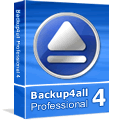
Backup4all is an award-winning backup software for Windows. It protects your valuable data from partial or total loss by automating tasks, password protecting and compressing it to save storage space. Using Backup4all you can easily back up to any local or network drive, backup to FTP, backup to CD/DVD, or other removable media (such as USB drives).

Download shareware and freeware programs from Software112. This software library created by Softland contains thousands of programs from independent software vendors.
Comments on novaPDF Lite
Please add a comment explaining the reason behind your vote.



NovaPDF did not 'activate' correctly,
My print driver did not show any registration after activating 3x, rebooting.... Do you have any fixes??
Save | Cancel
Hi Folks,
#92 ... read up a bit more on this. Jo #77 is right. While you may be able to avoid the toolbar (and one website even put in the batch file command for a clean install) I would stay totally away from PDFCreator and wait for an open source fork of the project.
The surprising thing is that SourceForge itself has really done nothing about this (it is pointed out in their discussion). They are losing a lot of good will and trust.
So far I have about 5 urls about this from blogs and malware discussions and 5 threads on PDFForge and 2 on SourceForge and I just put in a post on Web of Trust with the links.
Freeware-wise .. CutePDF Writer seems to be a recommended alternative. "FREE for commercial and non-commercial use! No watermarks! No Popup Web Ads!" And other good alternatives were mentioned above.
If you have the GAOTD NovaPDF Lite download today .. that should cover you for awhile. This was a good one, imho.
Shalom,
Steven Avery
Save | Cancel
Hi Folks,
#92 .. this PDF Creator toolbar question is hotly discussed at pdfforge. You can put in something like
"yahoo toolbar" pdfcreator
into Google and find the threads at pdfforge fairly easily .. one leads to another as well and they are March and April, 2009.
http://www.pdfforge.org/node/2598
Automatic Yahoo toolbar install? Bye PDFcreator
http://www.pdfforge.org/node/2540
pdfforge Toolbar - browser hijack to vmn.net
Apparently the behaviour changed negatively in a recent release, and a simple untick (which itself should not be there, opt-in not opt-out is correct if there is to be anything, which is dubious. See the recent discussions about Comodo CIS and Softpedia's notice of adware and also the excellent BillP comment from Winpatrol about these intrusive and aggressive toolbars) does not always work .. e.g. some installs are remote and/or silent and the developer did not handle that right.
All this is quite a mess, even if you can do a simple untick and it works, this does not belong as an opt-out on an open source. Read the threads and decide. For myself, I probably will wait and see if it gets 100% sorted out, reading the threads and seeing if the developer apologizes and fixes the problem.
Shalom,
Steven Avery
Save | Cancel
Installed, activated, and showed up in my printers folder in both my XP desktops and my Vista laptop without any problems. I have two good freeware PDF printers and LOVE pdf printing programs.
Combine a pdf printer with a good fast freeware pdf reader such as the Foxit reader and you have a wonderful way to save such things as webpage articles, photos, data, etc to pdf files and something to use to read them that doesn't eat much memory, is able to very quickly open the pdf files, and makes using pdf files ENJOYABLE! I used to hate pdf format back when I had to tolerate big slow memory hog adobe reader, and once I discovered Foxit reader and other fast freeware pdf readers and virtual pdf printers, I came to love pdf files!
Freeware pdf readers, much smaller and much faster, superior to Adobe
http://www.foxitsoftware.com/
http://blog.kowalczyk.info/software/sumatrapdf/download.html
http://www.visagesoft.com/products/pdfreader/
Freeware PDF creators
http://www.tinypdf.com/index.html
http://www.pdfforge.org/products/pdfcreator
Save | Cancel
Been using v5 since it was given away here. Works great. Never had a problem. My preferred virtual printer. I'll be upgrading to v6 today. Strongly recommend you give it a try.
Save | Cancel
Can anyone confirm Comment 77's claim that PDF Creator installs a Yahoo Toolbar?
Save | Cancel
Installed on Vista Home with no problems. Quickly printed into .PDF file with 100% accurate results. THUMBS UP
Save | Cancel
Ref #68,
I tried a reinstallation awhile back. It comes to the window where it says, "Installing printer. This could take several minutes. Pls wait"
Then my Bitdefender ts 2009 kicks in and the installation remains stuck. I have to end the process thru WTM.
There's something in there that Bitdefender doesn't like. Figure it out boys.
I trust my AV.
Save | Cancel
About creating pdf on line, use http://www.acrobat.com.
It is free and it is the very best.
Save | Cancel
I have read everyone's comments above about activitating it. I have followed all of your suggestions. And yes I read the read me file.
It still is "not" registered.
Save | Cancel
A waste of time since as of the 28th, Office 2007 Service Pack 2 give ODF and PDF file format support.
....And it's FREE!
Microsoft's site..... http://www.microsoft.com/downloads/details.aspx?displaylang=en&FamilyID=b7816d90-5fc6-4347-89b0-a80deb27a082
Download .com's site..... http://download.cnet.com/2007-Microsoft-Office-Suite-Service-Pack-2-SP2/3000-18483_4-10914017.html?tag=mncol
Save | Cancel
re #47 my problem with activation of the program. Thanks for the advice at #64 re turn off antivirus and #67 turn off firewall. Turning off AV didnt work, when I went to turn off firewll I found it wasnt on. When I started it up activation worked perfectly.
While I am here, can I thank all the contributors who give advice and where appropriate constructive critisism about GOTD programs. However my comment at #47 has a mark of -7 ... why? when comments about other programs get + marks. As someone who has been involved with computers and computing for 25 years I am no novice, but like others I do get stuck ometimes, so instead of giving - marks why not try to help? I thought that the point of forums was to get advice and help about the current program.
Save | Cancel
""Just last week downloaded Foxtronic 3.2""
So how does compare with Foxtronic 3.2, a just kast week??
I am very happy with my rendition of Foxtronic. Should I even look at this Nova PDF Lite?
Please, any out there?
Save | Cancel
Two big thumbs up!
Installed flawlessly on my Acer AspireOne netbook running Windows XP. Tested with a document from Open Office, and it created a perfect PDF. The append function is something I really need (and works!), and I like the selectable profiles, editable document information, and font embedding. This is the perfect lightweight PDF program for a netbook!
Note that the append function does not work the same in NovaPDF Lite as it does in Acrobat: if you are interleaving pages from different documents, you must print each section of pages separately, in order, to build up the PDF as one might manually stack pages out of a printer. You can't drag and drop to reorder after the fact like you can in Acrobat. I don't care; this still is an ideal solution for lightweight use.
Save | Cancel
I use Windows Vista Ultimate. The package isn't registering even though it says it is. Any Idea?
Save | Cancel
PDFill is also freeware. Conversion to pdf and image:o)
Save | Cancel
With apologies for being off-topic...
#33: "To the Vista-bashers: I’ll take Vista over XP, any day."
No argument -- rather hoping to mediate 'tween both sides, the 2 OSes are different enough that both have Big advantages. As evidence I point the rather large number of people dual booting, still, as well as MS including virtual XP emulation in win7 [see Neowin]. Personally I find Vista lacking when it comes to audio/video handling -- a big part of that is the hardware manufacturer's fault, & their driver writing crew, but I don't care, I just want it to work. If I ignore the problem areas where I still use XP, Vista's easily the better OS. Despite using Vista since the betas, I just *can't* get rid of XP Pro.
At any rate, unless they're bashing just to be part of whatever crowd [something I Know you don't engage in Fubar -- please forgive], Peace folks. Hopefully with win7 there'll be no more need to worry 'bout it. ;-)
Save | Cancel
PDF is a distribution format, used when you're done editing etc. so I don't see any real world use or benefit from repeated printing to PDF or trying to up-rez or any of that. I didn't get any Yahoo toolbars or anything added to my system other than novaPDF Lite when I installed it. And installing novaPDF Lite didn't make a whole lot of changes to Windows or my system, though it did make changes to the registry just like adding any printer software will. I use a PDF printer primarily to archive web page contents I want to save, so my concern was how does novaPDF Lite stack up against the PDF printers I have & use daily now in XP Pro, as well as Win7 32 & 64 betas.
Right now I sometimes use the previous GOTD offer of Adolix PDF Convertor Pro, which while it uses some Nova code, is nothing like today's offer. It's cool in keeping a web page's links in the resulting PDF, but it doesn't work with every page. I have a "covermount" copy of Visage eXPert PDF that while it allows a lot more editing, inserting links etc, tends to be a royal pain to use. I mostly rely on PDF Creator, which works every time, but is prone to blank or mostly blank pages inserted with the content, depending on the web page. I couldn't see much difference between novaPDF Lite & PDF Creator -- they performed almost identically, right down to the blank white space printing some web pages. PDF creator might have the edge when it comes to features, but I discount that because using those extra features is hardly intuitive or terribly easy. In the end I uninstalled novaPDF Lite because frankly I couldn't see any benefit to switching from PDF Creator in 3 OSes, though later today I'll probably stick it on my wife's new system which so far doesn't have any printers installed.
Save | Cancel
Installs and works on Vista and XP x64
I'll never pass up a free PDF printer, because each and every one creates a slightly different output. This works really well dumping MS Office files, including Power Point Slide Shows. Output PDF was nearly identical to the source.
This DOES handle large tables in HTML files VERY well, better than most other PDF printer-drivers I've used, including Adobe's own.
However; this failed miserably on non-rendered line art (logo, Plotter) and CAD grid images. Also, see below, fails on many reverse processes for text.
This won't work for text based files when reversing the process, dumping a created PDF (sourced from Word, Writer, Text, HTML, et al) back to the source or to text (as a convert->to). Lost most or all of the text in the reverse conversion.
Can not use output PDF to merge to other PDF files, or join and resave. Lost most or all of the text.
Settings allow you to get a high enough resolution to do OCR, but what's the point of being forced to OCR a PDF file created from text?
perfect 10 for preserving layout from the most popular formats and for maintaining proper tables from HTML sources.
Overall 5 out of 10. Output not usable for reversing the process; and .
Save | Cancel
Can't activate on Vista X64 despite right click and run as admin - any other suggestions welcome.
Save | Cancel
I use a specialized symbol font sometimes and novaPDF isn't able to translate this into PDF properly. It seems to be taking the symbols from the correct font file, but translates the ASCII characters incorrectly. I've tried several combinations of font embedding and text optimization, but can't get it to produce a correct document. What doesn't help is that the Help page for the Fonts tab in the Options seems to be missing. It seems like a nice program in other ways, but because of this problem it is pretty much useless to me.
By the way, someone mentioned PDFcreator: be very careful with that program. It installs a Yahoo toolbar even when you tell it not to, and the toolbar seems to hijack any 404 Page Not Found errors you get and puts its own advertising on the page that it puts up instead of the website's own 404 page. That means it's stealing traffic from the original website. I discovered this when I found my own website's 404 pages were not coming up. Very slimy practice on sourceforge's part. I like PDFcreator the utility, but I don't trust sourceforge anymore.
Save | Cancel
Hi,
Nicely designed. Here are two small aspects I like.
1) The file name picks up the website title. A small thing that means a lot. Dunno if this is true in all the competitors, don't think it was in PDFFactory (did a recent XP reinstall, so not on my system to check).
2) The option to view/edit/reprint by bringing the .pdf into your default PDF viewer immediately after the save. Very nice. Again, dunno if this is standard.
These types of things make me feel that this program is well-thought-out and will be a keeper, maybe even in the long run.
Shalom,
Steven
Save | Cancel
I'm not going to download this but I am going to give it a "Thumbs Up". In the real world I service over 1800 computers. They are not made of money so only a few chosen get the full Adobe Pro. All the others who need to create documents as PDFs have gotten this, I think we've purchased around 300 over the past few years. Now, the "PDF" add-in for Microsoft Office 2007 is cutting the need for this down a great deal as is the purchase of some HP Digital Senders/Scanners that scan in documents and then email them to you as PDF attachments. Still, I've never had a problem with this software on any PC, and never had a need of support from the vendor yet! This is very small, eats almost nothing, and if you even think you are ever going to make a PDF download this as a stand-by! Thanks for this freebee GOTD!!
Save | Cancel
Hi Folks,
Now to the usage.
So far I like the program for file saving purposes, seemed pretty intelligent, quick to save and with a decent image. More testing laters.
In the past I have used FinePrint (considering priPrinter instead, supposed to be excellent)for the general pre-printing functions (deleting pages, changing order).
And have used PDFFactory (same company as FinePrint, both in their pseudo-freeware modes. This NovaPDF Lite looks superior to PDFFactory.
Keep in mind that you can use a program like FinePrint or priPrinter to do page deletion and moving around before sending to your PDF printer. If you are not a heavy user the two-steps should be fine. Are there any good one-step combos ? Dunno.
And I also appreciate the suggestions here, especially the open source PDF Creator. I definitely have found situations where one program handles a certain type of printing or viewing in a superior manner to another, yet the other is superior in Example B. So it is good to have 2 or 3 viewers and 2 or 3 printers in your PDF arsenal. If one has a hiccup, you try the other.
(e.g., From memory, in viewing, I found PDF X-change, which usually does fine, choked on one particular IRS tax form, going off-kilter, yet either Foxit or Adobe handled the same form fine. Similarly in PDF printing, one program may do better on a quick save, or on pics, or on dual action printing and saving, or on resolution capabilities, or on multi-page web pages, or on quick work with many files. Thus you switch to the need.)
Shalom,
Steven Avery
Save | Cancel
@ EoisM
Try PDF Xchange Viewer. They have free versions. It works on pdfs so you have to do the conversion first with some other software like today's offer. Select the text and insert the link. It will overlay the text with a box that readers can't see but can click on. It is a manual process so hopefully, you don't have too many.
Save | Cancel
Hi Folks,
Reading the comments, you folks are tuff. Clearly there are overlaps and differences between the competing programs. Apparently, this one can do alternate resolutions and longish web pages nicely and has an upgrade path and is a solid product. Others are open source or freeware and some commercial apps have more capabilities. So I see 45% favorable ? What do you want, tofu egg in your carrot juice ?
Shalom,
Steven
Save | Cancel
#36 doPDF is from the same manufacturer as today's freebie. So I doubt it can be better than a normally pay-ware program...
Save | Cancel
No problem downloading, installing, activating. However, when I tried to print a Word (2003) document to the NovaPDF "printer," and at the bottom of Word I get the message: Word is preparing to background print the document... and a progress indicator. The progress indicator goes almost halfway, then the Word hangs (I let it try to print a 3-page document for about 15 minutes. It DOES let me cancel the "print," but of course, no PDF was produced.)
I am using Win XP Pro, build 5.1, svc pack 3. And Word 2003.
Any ideas?
Save | Cancel
Fantastic give away today. I had been using Pro for a long time prior to the onslaught of offers for this type of software. Yes, there are plenty of alternatives, including OOo 3, but most of them lack any extra features and options.
Pros:
Merging .pdf files and changing resolutions based on needs are just a couple things that a lot of the competition doesn't do. On top of that it's easy straight forward and fast. Custom, transferable profiles are great for quick changes on the fly.
Cons:
None.
Conclusion:
It does everything it says it does. While there is no shortage of alternatives including plenty of them free, Nova does a great job and provides solid results while giving a few extra options. In comparison to some of the popular free apps, I prefer this to cutePDF, doPDF and all of the other simple free ones I've used. PDFCreator is on a different level and I wouldn't compare it to novaPDF in this situation.
Save | Cancel
#34 Rick-
Is pdfcreator good for Vista?? Source Forge doesn't mention system requirements.
On the downside this Softland app is proving to be a hardland stuff for me. Doesn't install, just says that it is going to take a few minutes, the bar is full and stays stuck there until closed by Windows Task Manager. Anybody else facing the same problem??
Fubar, I am one with you on Vista Vs XP/
Save | Cancel
Also @#47: Try disabling your firewall (NOT your antivirus!)
I use Comodo Firewall and it pops up warnings for GAOTD registrations - Every time!
If I don't 'approve' the request from Comodo quick enough, the registration attempt will fail. I generally cancel out the install then immediately start the install/registration again. Usually, Comodo will ask for approval again, but it (setup.exe or activate.exe, which ever is used in the package) seems to go through on the second attempt. The program will register and install fine.
Save | Cancel
To those of you concerned about reinstalling this product at a later time: After registering today, the full key will be found in the registry at HKLM\SOFTWARE\Softland\novaPDF Lite Desktop 6\RegisterKey. Just copy it and save it somewhere safe. The key can be re-entered via the novaPDF Lite V6 printer properties About tab.
Save | Cancel
If you only rarely need a file conversion to PDF, you can use this free online web service:
https://online.primopdf.com/
Save | Cancel
@#47: try disabling your antivirus while installing. GL.
Save | Cancel
#2 -- This is free too (today). I just don't understand why everybody keeps saying something else is free when what you are being offered is FREE that day.
Save | Cancel
Hi all! I am pretty much an intermediate user of software and so my opinion may not be worth much, but I have to give novaPDF a big ol thumbs down. No I did not download it and try it, but I did download the Adolix PDF creator from here when it was offered quite a while ago.
I liked Adolix a lot, but there was some strange problem where it would just not work for several weeks and give me some sort of error then suddenly work again. This happened about every 2 months. Never figured it out and got frustrated and uninstalled it. I am using PrimoPDF now, but I did like Adolix better. I think Adolix either used or rebadged Nova software so I think I might have the same problem with this software. Just my 2 cents...
Thanks GAOTD for all the good software in the last couple of months and to Ashraf for letting me know which ones I should actually try...
Save | Cancel
For those interested - It works well with a mix of RTL (right to left) and LTR languages (in my case Hebrew and English). This often gets mixed up in printing software and works well here. Thanks.
Save | Cancel
I installed this program on Vista 64-bit exactly as the instructions in the readme file stated. When I open the novaPDF printer preferences and go to the about field, it states that the software is unregistered. When I press the registration button, it states that the software is already registered, but there is no information in the fields. Any help would be appreciated.
Save | Cancel
Just tried this with this GAOTD webpage: File>print.. Got the whole webpage as a PDF.. Cool! Of course I could use Evernote to do just that... but it's nice to have alternative ways to capture full web pages..
Save | Cancel
Had problems activating with Vista. Activation says successful but upon checking properties, it says not registered. Solved the problem by running activate.exe as administrator. Registered successfully after that. Hope that solves most users porblems activating this correctly. Thanks GAOTD.
Save | Cancel
#52 I do find it distateful to see a printed advertisement at the botom of the page
You haven't registered correctly:
"When novaPDF is not registered, the only restriction is that a notice will be printed at the bottom of each page of the PDF file created."
Save | Cancel
Do any of the free pdf programs allow you to delete pages?
Save | Cancel
Works as advertised. Installed on Vista 32 Home Premium and Activated with no problem. However, I do find it distateful to see a printed advertisement at the botom of the page that will go away once you buy a Full version. If this were a Shareware program, I could put up with such tactics, but NOT on a supposedly FREE item of software, albeit the "Lite" version. This shameless bit of advertising takes away whatever worth I would have derived from such program. Thanks anyway GAOTD. I normalloy pass on something I don't particularly want to install without comment and install many without comment. But this is one item (shameless self-advertising) that I have absolutely no use for. Thanks anyway GAOTD.
Save | Cancel
Great product, installed it on XP in just a few minutes. It is
NOT a resource hog as someone commented. I had a tax program which
would not allow me to save the return as a PDF unless I paid more.
With this as a virtual printer, I did it in a snap and the PDF document
looked fine.
Thanks!
Save | Cancel
I've tried about 25 print-to-pdf programs trying to find the best one. There are so many that I could not try them all, but I did find some things that might be of interest to others?
Cute PDF & PDF Writer were good for free ones BUT do not have anything like the range of capeabilities of the paid for ones. They did produce quite small PDFs, but they did that at the expense of high compression of graphics and not embedding fonts, etc. I still have these on my system, for where fairly good quality, but very small size is needed.
I also have a paid for one installed where quality is the most important consideration. I did not know of this one at the time, but it seems roughly comparable to the one I chose as the very best of those I could find at the time. I went with PDFReDirect Pro from
http://www.exp-systems.com/
ReDirect Pro is slightly more flexible (can set resolution to up to 4000dpi for example, can overlay "stamps" onto documents, etc.). It is $19.95 with free lifetime updates, so is comparable in price too.
Where NovaPDF scores well over PDF ReDirect Pro though is the simpler, more familar interface. ReDirect Pro looks and feels much more like programs did in Windows95, with it's own layout and interface. This makes it harder to learn, but it allows you to preview the entire document before committing to producing the PDF, so it would be difficult to write the program any other way.
I am sticking with ReDirect Pro, simply because it is a little more flexible, but it you want a more traditional and familiar type of interface, without having to learn how to "drive" another program, then NovaPDF is superb.
Save | Cancel
Great Knowledge base:
http://www.novapdf.com/kb/
Reasonable price to buy or upgrade to
the Standard or Pro versions.
Save | Cancel
There is a feature on my Vista PC that allows me to print to a PDF which creates a PDF file.
Hey, I have that feature on my Vista PC too. It's called "Adobe Acrobat."
Save | Cancel
Also works very well for me.
Installs, registers and runs on XP Pro sp.3.
Small, easy to use, quick, I printed a doc I had finished and it worked just fine.
Sorry for the "freeware fans" but the greatest part of free pdf generators yet produce bad quality or non standard pdf files, and several of them with banners.
This one has no banners, good quality and it is possible copy-past parts of the text.
Thumbs up!
Thanks GAOTD!
Save | Cancel
Does anybody know of a pdf converter that allows you to create a link in the text. All the ones i've seen will only take a link that looks like a link ("this@that.com"). I'd like a tool that will take some kind of code and do the conversion during printing, something like "(start code)mumble(stop code)" and print out "mumble" so that when you click on it you go to mumble.com.
Any ideas?
Save | Cancel
#16 You said "@#6 Hamtey: If you had read the “readme” file included in the download you would have known where to find the registration information. Just keep that information along with the installer and you will be able to reinstall after a crash."
DUH NO! You have to run activate.exe to register it TODAY, not tomorrow or next year. There is no registration info in the readme.
Save | Cancel