Every day we offer FREE licensed software you’d have to buy otherwise.

Giveaway of the day — Soft Solutions PDF to JPG Converter 2016.10.6
Soft Solutions PDF to JPG Converter 2016.10.6 was available as a giveaway on October 23, 2016!
PDF to JPG Converter converts PDF to JPG image format with accurate formatting and layout. It preserves the original format PDF file and the converted image file looks exactly the same as the original PDF document.
PDF to JPG Converter can read and convert password protected PDF files. The user enters the password of the PDF file when it is added for the conversion.
PDF to JPG Converter supports conversion to color and black and white image. User can set the option to convert to color or black and white image. Black and white image has less colors but has significantly lower size.
PDF to JPG Converter supports DPI (dots per inch) setting of image file. Higher the DPI, higher will be resolution of converted image file. Higher resolution means better quality and bigger file size.
Features:
- JPG, PNG, BMP, TIF, GIF and multi-page TIF image formats are supported.
- Password protected PDF files can be converted.
- PDF can be converted to colored and black and white image.
- Many PDF files can be converted in batch.
- Image file resolution can be set for converted file.
Please note: if you want to get free updates and tech support for the software, check this page for details
System Requirements:
Windows XP/ Vista/ 7/ 8/ 8.1
Publisher:
Soft SolutionsHomepage:
http://products.softsolutionslimited.com/pdf2img/category/pdf_to_jpg.htmFile Size:
11.3 MB
Price:
$39.95
Comments on Soft Solutions PDF to JPG Converter 2016.10.6
Please add a comment explaining the reason behind your vote.

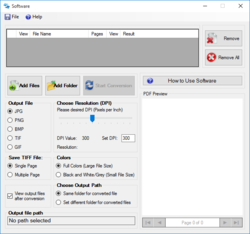
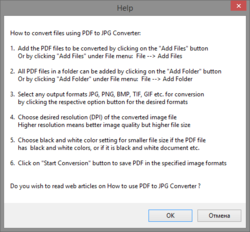


Ditto for me -- I couldn't get it to register, and I tried multiple times, multiple ways, and with multiple download attemps. I, too, could've used a program like this. The comments by others are probably the best part about this un-registerable software ... I now have some other recommended software possibilities to try out! Thanks folks!
Save | Cancel
Unable to install app.
Save | Cancel
This will not register, Too bad I need a program like this
Save | Cancel
The software did a very good job at formatting, but in some cases the text was not very easy to see.
Save | Cancel
I like that I can save to different file formats, not just .jpg. Also nice to create multi-page .tiff files.
I agree with others, I would like to select which pages to convert by giving a range and/or a list of page numbers.
It would be helpful to see a preview showing the output quality as options are changed, or at least to see the expected output file size.
This is similar to IceCream PDF converter (a giveaway from last June). IceCream converts both directions between pdf, doc, several image formats, and others, and it lets you specify multiple page ranges, but it only has low/medium/high settings for conversion quality and no option to switch to black and white.
Nice to be able to try out a newer program, thanks!
Also sorry to see so many people still have trouble installing the giveaways. I'm using Avast! antivirus with SecureAPlus, and always extract the zip file to a new folder using 7-zip, then install from there. I'm still using Vista, maybe newer versions of Windows do more to "protect" us. I use TimeFreeze or Shadow Defender when I want to try something out without really installing it.
Save | Cancel
Another major drawback in this software, if after a conversion one wants to set it for a different conversion, the pdf file must be removed and reloaded . Why?
(I just converted a ~2.6GB 1162 pages pdf to ~214 MB Jpg's.)
Save | Cancel
Can not get the key to work when I try to register the program. Anybody else have this trouble??????
Save | Cancel
snaggle67401,
No problems registering here, check that there is no space at the beginning or end when you're trying to paste.
Save | Cancel
snaggle67401, Also you *must* allow the program Internet access when registering it or it will fail (found that out on my own)...
Save | Cancel
This may make a better quality JPEG than Print Screen does, but not as simple.
Save | Cancel
PDF to JPG only? and it costs 39.95? Is this the joke of the month?
Save | Cancel
while registering, the program says "E-mail or license key is not valid"
Save | Cancel
It didn't give me the option of where to install it, a totally unacceptable omission, my C drive is my system drive and not my program drive.
It has a pleasant interface that makes it easy-to-use and it worked well in a test.
However, there is an excellent FREE tool which does this and has many, many more functions.
The only difference I can see is it doesn't covert to greyscale.
It is available here:-
http://www.pdfill.com/pdf_tools_free.html
$39 for a one trick pony, is utterly ridiculous! Uninstalled!
Save | Cancel
You can not select from a PDF-file pages, that is true. But it convert from pdf to pictures of best quality!
Save | Cancel
Unable to install, as anti-malware popped up a warning of a PUP in setup file.
Not wanting to risk damaging the system, decided to cancel the installation.
YMMV.
If it works for you, great.
Save | Cancel
Hi ric. :-)
No problems (pack and files were scanned) from Win10 defender, mbam free, /b>sas free, gridinsoft antimalware.
No problems (only pack was scanned) from virustotal, metadefender, jotti, virscan.
Only VirITeXplorer engine on metadefender reports (the usual false positive) Trojan.Win32.DownLoader16.CH for GAOTD setup.exe.
Fprot and clamAV engines don't report anything: strangely enough, because they usually reported problems.
What antimalware are you using?
Save | Cancel
xilolee, Please see my comment #13
Save | Cancel
It does what it says, but i couldn't figure out how to set which pages i want to convert to images, like 3-5 or only 5th.
Save | Cancel
Evgeny, Indeed very good point. I just loaded a 682 pages pdf file from archive.org, I want to "shrink" and I have to wait till this GOTD will finish. Another bad point I found, I couldn't select it's output folder, it was defaulted to the original file location.
Save | Cancel
Evgeny,
The job finely done, I must admit that the results are acceptable and are better than the other pdf utility I tried two days ago. So if it will allow for just segmented conversions, this is a keeper.
*** Oh, the installation gone to C, and I don't like that.
Save | Cancel
adif,
Above the "output file path" stands "choose output path"
Save | Cancel
Katalin, silly me... I just saw that now as I continue testing few DPI options.
Save | Cancel
Adobe Acrobat will convert a pdf to a variety of graphic formats. Does this program do anything beyond what Acrobat is capable of doing?
Save | Cancel
It makes a much moor better quality
Save | Cancel
HJB, This is garbage compared to Acrobat, they're all bad actually when compared to Acrobat. If you have it don't bother with this.
Save | Cancel