Every day we offer FREE licensed software you’d have to buy otherwise.
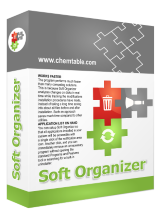
Giveaway of the day — Soft Organizer Pro 7.46
Soft Organizer Pro 7.46 was available as a giveaway on November 20, 2019!
Soft Organizer is an excellent and very easy to use application to install and uninstall programs completely on Microsoft Windows. Programs can be installed with tracking, which means the tool records all places in the system where the installed program leaves traces. In the future, these data allow removing that program completely, including all leftovers that may stay in the system after regular uninstalling using the Control Panel.
Features:
- Search for traces (residues) of the program being uninstalled
- Universal Windows Apps Removal
- Built-in program rating
- Automatic backups
- Remove multiple programs at once
- Export the list of installed programs to HTML
- Sorting and grouping of the list
- Program quick search function
- Built-in automatic update mechanism
- Check for new versions
Pro-version features:
- PRO Search for leftovers of the already uninstalled programs
- PRO Tracked installation of programs
- PRO "Silent" program installation
- PRO New versions installation
NB: Lifetime license with no updates.
System Requirements:
Windows XP/ Vista/ 7/ 8/ 10 (x32/x64)
Publisher:
ChemTable SoftwareHomepage:
http://www.chemtable.com/soft-organizer.htmFile Size:
9.3 MB
Price:
$19.95
GIVEAWAY download basket
Comments on Soft Organizer Pro 7.46
Please add a comment explaining the reason behind your vote.





So the one program I actually click on to download in the past two months, and the site just hangs waiting... yes, I've cleared my cache and history, cookies etc...
Save | Cancel
I have purchased this and been using for several years. I find it very helpful. A caution is that if one installs things without exiting other programs, any changes to the running programs will appear in the captured record. So, exit other programs while doing the install. Also, some quality programs, for example Macrium Reflect, when doing an update, will give a name not associated with the original program name. One must scan through the list of installs and add that rather than putting it in its own folder.
Save | Cancel
this uninstaller is identical to the Reg Organizer Uninstaller module. this one may be a bit more since it may check for updates of the installed programs. a lot of us don't need that because if you update many of these pgm's of course you have to pay. however, I have installed it anyways and will give it a go.
Save | Cancel
I have been using 7.15 and believe it works. I have uninstalled a few programs and no issues thus far. i have about 30 other programs tracked. Is the tracking info with the old version utilized by this version? Their website makes no mention of what happens if an upgrade is performed. I would be surprised if the old data was not useful.
Save | Cancel
Especially when you use the monitoring feature, Soft Organizer Pro may let you reverse more of the changes made when you installed software, but often it won’t get everything. It's up to you if maybe removing a few more leftovers is worth the hassle of using software to monitor installs, and it’s up to you if it’s worth having it running to catch any auto updates that might happen if/when that software can detect any of the common setup routines used for updating software. If you’re running win10, if/when you essentially replace / reinstall the OS every 6 months or so when there’s a version update, lots of accumulated garbage won’t be carried over to the new version anyway [though some will be].
When you install software, it can make all sorts of changes to that copy of Windows. It might add additional software – Microsoft C/C++ runtimes are common – that you’re not told about. It might make lots of changes to the registry – occasionally you might be able to record hundreds of thousands when the Component registry hive is involved – and not all those changes are readily reversable, e.g. when a media player app takes over the file-type associations for every type of media file. If the Windows Installer [.msi setup files] &/or .NET are used, permanent changes are made to each in that copy of Windows. Copies of all or part of the setup files may be added in several folders scattered across your copy of Windows, while Windows defaults, e.g. what files handle what kinds of media, and settings, e.g. Windows Firewall, may be altered. Changes to things like Windows Auto Play & [right click] context menus may be made. There really are no enforced rules when it to installing and uninstalling software.
While Soft Organizer Pro is a step in the right direction, unfortunately there isn’t a great way to keep track of all the changes made when you install a program, and often no way to automatically reverse all those changes. Sysinternals Process Monitor [Microsoft[.]com] will record everything, but filtering out all the data you don’t want is a challenge to say the least, made more difficult because you have to know which changes are due to the software install, and which ones matter. Using before & after snapshots can work, but also has problems… taking a snapshot of all the files on the Windows partition can take an awful long time, while again it’s up to you to decide which changes to files and the registry matter.
Soft Organizer Pro is a compromise that tries to take out most of the guesswork, doesn’t take forever [like a full file snapshot can], and greatly reduces the risk that’s sometimes involved when you reverse changes made. Part of the price you pay for that is Soft Organizer Pro [like every other software uninstaller] will not allow you to undo every change that was made. Marketing claims that Soft Organizer Pro will remove every trace of an app rely on you not knowing that and are inaccurate. Likewise, claims on its web site that Soft Organizer Pro can remove traces [leftovers] from apps it did not monitor during install are overblown – at best it can search for things like registry entries that include an app’s name, which can be a fraction of those entries that were added, while stored copies of all or part of an app’s setup files often do not include the app’s name.
Alternatives… Universal Extractor can often expand an app’s files out of a setup file – like expanding the files in a Zip file – and sometimes that will work to avoid the setup routine and all the changes it may make. If you’re not running win10, the free open source Regshot can track registry and optionally file changes using snapshots – Regshot2 will work in win10, but only records registry changes. I use the free InstallWatch Pro in a win7 32-bit VM – it won’t work in 64-bit Windows & it won’t work in win10. That VM also has very little software installed, because if an app’s setup routine adds a file that’s already there, it won’t be recorded. Installing an app in a VM – or in win10’s Sandbox [when/if that works] – also lets you eliminate installing software that doesn’t do what you want/need. None of this stuff uninstalls anything, but it gives you complete records if you want to try & DIY.
Notes: AFAIK there are no lists of what you can safely remove when it comes to added files or the registry – going over the records from lots of monitored software installations you’ll develop a good sense of what matters & what doesn’t. VMs are a great way to make sure that what you want to remove can be removed safely. A Windows VM is basically a copy of Windows installed on a VHD file, and you can make a backup copy of that VHD file, so if Windows in a VM breaks, you can simply replace [copy / paste] its VHD file and everything is as it was.
Save | Cancel
mike, i learned a lot from your comment. is there a forum or blog you comment to regularly? You don't have to give me your screen name; I just want a personal list of sites, I can read/reference/learn from.
Thank-you, Charlotte
Save | Cancel
Program installed fine.
But when i try to run it, it just quickly flashes in the taskbar and closes immediately, without even showing up.
WinXP SP3
Save | Cancel
I have used the earlier (not pro) version as an uninstaller and it is excellent. (Other uses I have not tried.)
Save | Cancel
I have been a user of Revo Uninstaller for many years, and am trying out Soft Organizer for the first time. I've seen that it will uninstall Windows 10 programs that I have no use for, such as the Link to Windows 365, which I do not want since I already have a Windows Office version on my PC. It removed it and it's traces, without affecting my installed Office. I also removed the One Drive applet, since I never use it. So far, I really like it, and will probably get a license, when a new version is released.
Save | Cancel
Soft Organizer is decent uninstaller which is regularly offered for free in various giveaway sites
it has a feature that can track an installation of a program . useful if you have a habit of regularly (un)installing
softwares
Save | Cancel
i used this first from a GAOTD a couple of years ago
and so loved it i bought a license
it is way better than Revo (which was my standard)
thank you for such an awesome software
Save | Cancel
Karen Stavert, OK, this is an interesting statement!!!
I use Revo for ages ( literally ). If you have the time, can you briefly state whats so better in Soft Organizer than Revo?
thanks in advance
Save | Cancel
It installed and ran in a very friendly and helpful manner and the manual was good.
I am a little concerned from the comment by johnL currently at #2 of "I tried uninstalled too much stuff and did some harm" and as a result would like to know what steps happen when you click on uninstall. I could not find any help with this. I would expect it to find and run the apps uninstall procedure if there is one or alternatively delete the .exe file then present the user with a list of suggested deletions before going further. If it does other deletions without asking for further user input then I won't be using that function. So if you know please come back and let us know. Thanks in advance.
I noticed that you can run all the way through the install without installing anything and in my case while doing that it managed to trace two registry changes and two changed files so that leads to a further question. If you use it to install and while that is going on do some other work will it say that the other work is part of the install and offer to remove it if you subsequently use uninstall? So one would need to close all other apps while using it?
It is now showing that nothing install as an installed app which is quite interesting - obviously the developer wasn't expecting anyone to do that and maybe I should not have but I like to explore.
Save | Cancel
D Murphy, it does detect any! change during the install. So you can use it to find out what mysterious stuff is going on during the execution of any program if you have monitoring turned on. ie a great detective tool. Like find where an app hides its data.
Save | Cancel
D Murphy,
Also, if you create a text file for eg during the install monitoring of a program install - and later uninstall - it will delete that text file - unless you move it to a different folder so it is not where it was expected. Same is true for saving web pages etc - move them to a safe place before uninstall.
Save | Cancel
ray hines, Thank you for your useful comments. Just a couple of other things if you would be so kind. By saying "monitoring turned on" I presume its always on if it is running. I can't find a setting to turn it on or off is that correct?
In your second comment: will the unrelated text file be deleted on activating uninstall or will there be a second confirmation window before it goes.
Thanks again
Save | Cancel
D Murphy, My impression was it tracked what changed while I was installing software and undid that, but other changes may have been getting made by other programs during that period and it undid those too...
Save | Cancel
Been using this paid for a while. Responsive developer, excellent program.
Save | Cancel
Phenomenal software program!
Save | Cancel
I had the older version of this from a previous GiveAway and thought it was excellent for checking on what sort of changes installed programs made. While I did find an uninstall I tried uninstalled too much stuff and did some harm, so wouldn't recommend using it for that, its "traces in the system" analysis is just great IMHO and I'd highly recommend it for that, if it might be of use to you.
Save | Cancel
P.S. The previous Giveaway version still works and was also advertised as coming with no updates, but when it starts it I get a message saying that a year of free updates has expired - wouldn't it be better, if that was so, if it had let you update to the last version released in that period?
Save | Cancel
Suppose you install an application v1.0.0 while Soft Organizer Pro tracks all the changes. And then, a few weeks later, the application updates automatically from v1.0.0 to 1.0.1. Or the user changes some settings within the application after the first installation. Will an uninstall executed by Soft Organizer Pro remove even those files?
Save | Cancel
John Doe, I'm not exactly sure, but when you select an application it goes away and spends quite some time "analysing" it before coming up with a list of what changes it made to the system. Also it does seem good at listing the latest installed versions of software.
As I say above (currently post #2) my view is it's excellent for the analysis part but I'm unconvinced on using it as an uninstaller.
Save | Cancel
JohnL, I agree that it might be good at analyzing the install while it's tracking it. But how can it analyze all the changes after the initial tracking, i. e. when it's not tracking?
Save | Cancel
JohnL,
I did a test. I used Soft Organizer to trace while I was changing only one text file
C:\Users\JohnDoe\textdocument.txt
The changes it detected have been e. g. these
C:\ProgramData\Microsoft\
C:\Users\JohnDoe\AppData\
C:\Windows\
C:\Users\JohnDoe\textdocument.txt
In other words: it traces also changes that I did not change deliberately.
So from my point of view these traced changes are useless.
Save | Cancel
John Doe, I'll try to test this as well, this is the main reason I *never* trust programs that track installations. In a Windows system, there's simply too much going on at any given time (and no way to stop most of it) for a program to know what's related to the installer. Someone please correct me if I'm wrong on this!
I must say, I've been using Soft Organizer for a long time, and trust it with uninstalls. It loads in the initial list of programs so much faster than Revo -- seconds instead of minutes, it says I have 945 items (programs). It seems to catch the same things in an un-install, although I've never tried both in a head-to-head comparison (backup system, uninstall several programs with Revo, noting what it deletes, then restore system, uninstall several programs with Soft Oganizer, noting what it deletes, then compare the notes. I expect each will do a better job with different programs. Has anyone else tried this?
I also like how Soft Organizer shows recently added programs at the top of the uninstall list, and helps me find new versions of programs. Its "Undoing changes center" sounds like a very helpful thing but I haven't tried it yet.
Save | Cancel
John Doe,
"In other words: it traces also changes that I did not change deliberately.
So from my point of view these traced changes are useless."
Yup. Stuff changes constantly just from Windows running, not to mention changes made by software and services that are running too, like security software. At the same time there are no enforced rules regarding what changes can be made, and where, during an app's installation. So if you don't monitor or record what changes, you may not ever know about or find them all, but if you do record those changes, it's up to you to decide which ones are relevant and which ones can be reversed. AFAIK there's no definitive list of what's safe & what's not so safe.
Just FWIW, Microsoft tried to fix this mess with their store apps, where every app install could be 100% removed, but between Microsoft's missteps & developer lack of interest that pretty much failed.
Save | Cancel