Every day we offer FREE licensed software you’d have to buy otherwise.

Giveaway of the day — Smart Defrag Pro 6.4
Smart Defrag Pro 6.4 was available as a giveaway on December 13, 2019!
Smart Defrag 6 is a reliable, stable, yet easy-to-use disk optimizer designed for peak hard drive performance. Unlike other traditional disk defragmenters which only provide defragmentation, Smart Defrag 6 also intelligently streamlines your files based on using frequency to accelerate disk data access.
With the improved IObit disk defrag engine, Smart Defrag 6 not only defrags your HDD but also trims your SSD to accelerate disk access speed and enhance disk durability. Smart Defrag 6 specially optimized the file organization algorithm on Windows 10. To make it more powerful, Smart Defrag 6 also delivers several other useful features. Boot Time Defrag can defrag Windows registry to release more occupied RAM and ensure the system stability while you can customize Boot Time Defrag as per your needs. Meanwhile, Auto Defrag and Scheduled Defrag ensure your disks are always optimized to their top performance. Furthermore, Game Optimize is designed to offer gamers ultra-smooth gaming experience. The last but not the least, Disk Health can help you monitor your disk status in real-time.
Please note that the current license is provided for 6 months.
System Requirements:
Windows XP/ Vista/ 7/ 8/ 8.1/ 10
Publisher:
iObitHomepage:
http://www.iobit.com/iobitsmartdefrag.phpFile Size:
15.1 MB
Price:
$19.99
GIVEAWAY download basket
Comments on Smart Defrag Pro 6.4
Please add a comment explaining the reason behind your vote.



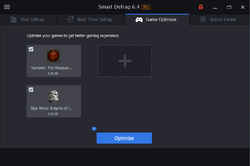
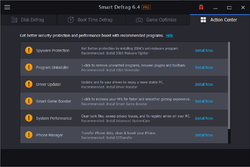


I downloaded and ran it. It stated Defragmentation completed! Do I need to install to optimize? by clicking "Install to Optimize", you agree install Advanced SystemCare and accept to EULA & Privacy Policy. Will this cost me anything?
Save | Cancel
goldpony,
You don't need to agree to the Advanced SystemCare product to use Smart Defrag. Without looking at that dialog again I suspect they are referring to "optimising" your PC e.g. cleaning up your Registry and so on with that add-on program.
You can say no to the extras and just install/use Smart Defrag to defrag & optimise your hard drives. I would recommend that approach. :-)
Save | Cancel
I appreciate IObit; i posted on Facebook: "This is a terrific defragmenter. Does what it's supposed to do, gives you graphic representation of progress, easy to configure. I've used it for years. And today you can get the PRO version free! Check it out - www.giveawayoftheday.com/smart-defrag-pro-6-4/ :^J"
Save | Cancel
Just installed - license has 179 days left. Seems short, but maybe the expectation is that this is enough time to evaluate the product and then purchase or delete.
Save | Cancel
Superb
Save | Cancel
I never use anything else for years. The most reliable
Save | Cancel
No link via email ????
Save | Cancel
Leon,
Your email was added to the block list. Please note that our download letter includes two links - one to download the program and another to unsubscribe from our emails in case you received it accidentally.
Looks like you clicked the wrong one some time before.
Now your email is restored and you should have no problems with getting the download.
GOTD team
Save | Cancel
I wonder if this works for nvme ssd?... Do those even need defragmenting? Idk
Save | Cancel
I had this at one time and had to reformat. Absolutely the best out there and was sad it was lost. I've been waiting patiently for this to make it back. Glad to see it back as a giveaway!
Save | Cancel
Works best with advanced system care. Speeds up slow computer. Defrags registry and everything. Speeds up load up. Makes a reliable computer.
Save | Cancel
I'm running Win10 (86), I download, installed program, but got this error message: SmartDefrag.exe - Entry Point Not Found
The procedure entry point DCAPI_GetMapCellInfo could not be located in the dynamic link library C:\Program Files (x86)\IObit\SmartDefrag.exe
Anyone know what happened and how to fix it?
Save | Cancel
Ron Dunn, its claiming the executable (exe) file is missing. Either the download was missing the program file or it didnt install correctly. Could be windows error. I would redownload and reinstall. I just had this with my mobo program even though it was preinstalled. I think windows goofed
Save | Cancel
I did not receive an activation code. What do I do now?
Save | Cancel
Sunnie,
The activation code is in the Readme.txt file in the download, it's not sent to you. Just fetch the zip file - it's all there. :)
Save | Cancel
ChrisM, I usually read the "read me" files and it's usually about how to turn off your antivirus software, so today, since I was in a hurry, I didn't read it. Today, should have read it. Thanks for sending me that way... :-)
Save | Cancel
Why is it that SSD does not require defrag? Someone please explain.Thanks
Save | Cancel
vishwas, An SSD does not have to be defragmented, only an optimization is performed.
Save | Cancel
vishwas, When it comes to a hard drive, info is stored in sectors (think of a file cabinet with multiple drawers, each with lots of folders) as info changes, is deleted it's like taking out papers in those files and throwing them away making room for other pages of info to be added to the file regardless if it relates to the original subject of the folder or not. Now the computer has to remember where all those papers are scattered throughout the file cabinet. The head of the hard drive must fly back & forth accross the disc reading the info, gathering it up & processing it. When it comes to a SSD drive the info is stored electronicly inside the chip so it doesn't matter as much where the info is stored because it is readily available, no flying head to travel back & forth gathering up the info. I hope this helped, it a simplified expination between the to processes!
Save | Cancel
vishwas, I should have added that when you defrag a hard drive it goes through the file cabinet and sorts all the files and puts the pages in order & in the right file. Thus making it easier & faster to get the info you need!
Save | Cancel
vishwas,
"Why is it that SSD does not require defrag? Someone please explain."
A conventional hard disk stores data on one or more round platters -- think of a vinyl record -- that spins at high speed. Heads floating on a tiny cushion of air move between the center and outer rim to read & write data. Ideally that hard disk would work like that vinyl record, reading data in a sequential stream, the same way the record needle picks up a song, but very often the data making up a file is spread among several small chunks that may be scattered all over that platter. That means that to read a *fragmented* file the heads in the hard disk have to constantly be in motion, moving in & out, and all that moving in & out takes extra time. De-fragmenting a hard disk means reading & trying to re-write the chunks of data that make up every file so that they're located in sequence, making reading those files a slight bit faster. Smart Defrag, like most similar apps, also tries to single out those files that would benefit the most from faster access, and moves them closer to the beginning of the hard disk platter, because files are read faster at the beginning than at the end.
An SSD's memory chips store data more or less randomly -- there is no beginning or end really, though software treats SSDs like they were conventional hard disks. The 1st chunk of data could be physically stored anywhere, including next to the last chunk of data, so it really makes no sense to move those chunks of data around. While a conventional hard disk will definitely wear out, it doesn't have a set lifespan. The memory chips in an SSD do, though it's only an estimate that says you can read and write data X number of times before it will fail. Because re-writing all the data stored on an SSD counts against that SSD's lifespan, you'll read all sorts of statements that you should Never, Ever defrag an SSD, though in most cases the dire nature of those warnings is overstated -- many higher quality SSDs will outlast the PC or laptop they're connected to.
Save | Cancel
In response to [ vishwas ],
A hard drive has to move heads and spin platters to get all the various bits of data in a fragmented file to be read in sequence, so putting all those bits together - defragging - makes the file quicker to read by reducing the head and platter movement required.
An electronic chip has no moving parts, so all the bits read at the speed of electricity no matter where they come from inside the chip, defragging would make no performance difference.
.
Save | Cancel