Every day we offer FREE licensed software you’d have to buy otherwise.

Giveaway of the day — Smart Defrag Pro 6.2.5
Smart Defrag Pro 6.2.5 was available as a giveaway on May 23, 2019!
Smart Defrag 6 is a reliable, stable, yet easy-to-use disk optimizer designed for peak hard drive performance. Unlike other traditional disk defragmenters which only provide defragmentation, Smart Defrag 6 also intelligently streamlines your files based on using frequency to accelerate disk data access.
With the improved IObit disk defrag engine, Smart Defrag 6 not only defrags your HDD but also trims your SSD to accelerate disk access speed and enhance disk durability. Smart Defrag 6 specially optimized the file organization algorithm on Windows 10. To make it more powerful, Smart Defrag 6 also delivers several other useful features. Boot Time Defrag can defrag Windows registry to release more occupied RAM and ensure the system stability while you can customize Boot Time Defrag as per your needs. Meanwhile, Auto Defrag and Scheduled Defrag ensure your disks are always optimized to their top performance. Furthermore, Game Optimize is designed to offer gamers ultra-smooth gaming experience. The last but not the least, Disk Health can help you monitor your disk status in real-time.
Please note that the current license is provided for 6 months.
System Requirements:
Windows XP/ Vista/ 7/ 8/ 8.1/ 10
Publisher:
iObitHomepage:
http://www.iobit.com/iobitsmartdefrag.phpFile Size:
15 MB
Price:
$19.99
GIVEAWAY download basket
Comments on Smart Defrag Pro 6.2.5
Please add a comment explaining the reason behind your vote.

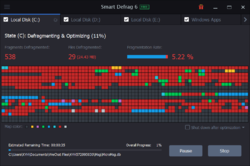



I uninstalled Smart Defrag Pro 5 and installed this. Immediately after install I got a BSOD. On restart it BSOD'd again due probably to the dll files it installs that activate on startup. I had to do a safe start and system restore. Unfortunately it was a system restore from yesterday and this all caused the loss of a whole day of work. Furthermore after the system restore the system couldn't even start up. It has taken me hours to get back up and running and has cost me so much. Last time I touch anything from IObit. I used to really like their software but after this, and all the pestering to install other things during install of a program, and services and such it installs, and completely ruining my system today, I'm done.
Save | Cancel
.
[ Mate Hiphop ],
3 problems:
1 - always make a restore point before installing anything.
2 - NO IObit program needs to be uninstalled in order to install an update or upgrade ( and, of course, we ourselves need to make restore points and reboot between uninstallation and installation tasks anyway ).
3 - Anyone who installs any software is 100% responsible for the computer, such that whatever went wrong ( you don't know, do you? Neither do I ), is your responsibility even if it's someone else's fault.
I've had GOTD software ( NOT IObit ) delete an entire hard drive, all data and programs, including the operating system -- the software vendor's fault?
Probably.
But MY responsibility.
As they do at BleepingComputer, we could ask for an analysis report of your computer to see if there is anything that jumps out at us and makes us say "... THAT'S YOUR PROBLEM, RIGHT THERE! ...".
But unless GOTD sets up a subdomain for us to do such extended cross-support and troubleshooting, we probably need to use some other facility to help each other further.
I'd be happy to review any analysis of your computer to look for anomalies, though, to see if I can help.
.
Save | Cancel
To [ Stu ],
You probably are not replying to [ Mate Hiphop ], but to [ TK ] who commented on Malwarebytes suing IObit over IObit Malware Fighter cloning Malwarebytes database ( though it's probably a similar resources in IObit Advanced System Care malware scanner ).
Malwarebytes sullies their own name by mismarking programs bad because unrelatedly, Malwarebytes sued ( and failed to win ) against a competitor.
Yes, folks, when running any Malwarebytes malware scanner, uncheck and tell it to accept IObit products as wanted ( and other companies, too ), not unwanted, don't just run Malwarebytes tools and accept defaults.
This is prototypicalm the industry scuttlebut goes that Microsoft had a slogan for updates - they're not done if Lotus runs.
We all better be watch out.
And re-read my response elsewhere here, as it clearly assigns responsibility regardless of who's at fault.
.
Save | Cancel
An advice for those who would like to use Smart Defrag, but won't download it because they don't agree the only 6 months of validity, you should download it. Because by experience I noticed that Iobit's giveaways are very frequent and generally they give away a more advanced version of the same software before the validity end, here on Giveaway of the day and on other giveaway sites. I'm a simple user like you and I'm using Smart Defrag and other Iobit's software giveaways without interruption for years now, free of charge. All Iobit's software is rentalware, so what do you prefer, to use it like this free of charge with the 6 months versions, or spend much money for the regular 1 year versions? I wanted to help, and you're free to decide what to do. P.S.: I downloaded software everyday for years from here, but now I'm downloading only when they mention clearly a lifetime validity, or in cases like this.
Save | Cancel
6 month licence forget it.
What a joke.
Save | Cancel
This Product Updates And Backs Up ALL Drivers! Repairs Audio; And Numerous Other Features! I Currently Have ALL Features Solved! I Use It Daily! GET IT IF YOU DON'T ALREADY! Customize The Features! Thanks♡!
Save | Cancel
What's Defrag?... We think of files as a sort of container with data &/or code inside, and we treat them that way, downloading, copying, moving them around etc. But they're actually stored as very small chunks of data that an app reads in order, 1st to last. A conventional hard drive uses round, spinning platters to store data, with read & write heads that move back and forth -- visualize a record on a turntable, with its cartridge & needle on an arm, and you've got the basic principle -- and if the chunks of data that make up a file are spread all over that platter, rather than all in a line next to one another, that read head is constantly moving back and forth, reading those chunks of data in order, and that takes extra time. Defrag [defragmentation] collects all those chunks of data from every file, and tries to put all of the pieces for each file in order, one next to the other, and since the hard drive read head won't have to move as much, reading files from that drive is faster. Fragmentation happens because few if any of the files on a hard drive are the same, exact size, so when a file's deleted, the space that's freed up won't match the size of the next file that's written, so you wind up with parts of a file here, parts there, and parts somewhere else. So, fragmentation happens over time, and defragging need to be done periodically.
Now defrag is built into Windows, and software like Smart Defrag Pro will use that. So why bother using something besides Windows to defrag a drive? If you again imagine a record on a turntable, as the needle moves from the outer edge towards the center, each revolution of the record holds less music. Conventional hard drives are the same, and this means that those drives read faster from some parts of that platter than others. Smart Defrag Pro tries to put those files that are most important on the fastest part of the drive's platter -- Windows on its own won't do that. Plus it offers other features like better scheduling. When one brand of defrag tool is compared with another, it's those extra features, and how the app determines which files to put on the fastest part of the drive, that are different.
What about SSDs?... An SSD, or a USB stick or SD card etc., store those tiny pieces of data that make up files all over the place, always. So with this type of file storage, defrag is meaningless. Will it hurt anything if you run defrag on an SSD? Absolutely not. SSDs [& USB sticks & SD cards etc.] wear out the more you use them. So if you run defrag on an SSD you're using up some of its life span, same as if you deleted the files on an SSD and wrote new ones in their place. Which is why you bought the SSD to begin with -- to read & write files that change, and to store them -- so the worst that can happen if you accidentally perform a defrag on an SSD is a facepalm because of the time wasted.
That said, most defrag software, including Smart Defrag Pro, should recognize the drive's an SSD, and perform Trim instead. What's Trim?... With a conventional hard drive you replace data by writing new data in its place. SSDs don't do that -- they perform one operation to clear the old data, and a 2nd operation writing the new stuff. And if every time new data was written to an SSD it had to clear out the old data 1st, they wouldn't be nearly as fast. Trim is the housecleaning step where an SSD will clear out all the old data *before* you need to write something new in its place. Most somewhat current SSDs will perform Trim on their own, no intervention needed, but if you run trim before the SSD does, that just means old data's cleared before the drive had a chance to do it itself.
Save | Cancel
I am neutral about Smart Defrag.
But I want to COMMEND GiveawayOfTheDay staff for their open-minded approach to allow comments that are critical or negative about the software being offered.
As for most software some users will say good, some will say no good.
In other Giveaway Sites, this is not always the case.
I have given negative assessment / comment (they call it Review); and the "moderators" delete it away. You only see positive comments about the software. Some of the dubious Reviews gushingly praise the giveaway software. Makes you wonder. You only see 4 star or 5 star rating.
If you give 3 star rating, your Review gets deleted by the "moderators".
I want all to know that even in the world of Giveaway Websites, in some of them, you are getting Fake News. Skewed only to allow good things to be said about the software.
Save | Cancel
My computers run their most responsive the day after running IObit Smart Defrag overnight.
As always, after running ANY IObit program, eliminate IObit's auto-injection into auto-run, schedule, services, drivers, and so on, I use FREE SysInternals AutoRuns to do that every single time.
Aside from IObit hidden TSRs terminate and stay resident hangers-on, I find all IObit programs have unique and functional value ( except their anti malware program ).
And ALL IObit programs run fine after the Pro license expires, only sacrificing some enhanced features, mostly automation, which I don't use anyway.
And check out their new IObit Software Updater ( and Installer, too ), like FREE Ninite and paid Glary Software Update Pro and FREE PAtch My PC.
So, free or licensed, IObit programs are quite useful if intelligently and responsibly applied.
Just clean up and clean out afterwards.
__________
I compare to FREE MyDefrag System Daily routine, which is pretty good, but slower to defrag, and my computers are not at peak responsiveness afterwards, but there are no advertising or auto-teasers.
I load ALL the pre-Windows DOS defrag features of every defragger I can find:
- Piriform
- AusLogics
- OO Software
- Glary
- IObit
- Condusive Diskeeper
The DOS pre-Windows boot defrag for all these is free.
Non-free IObit Smart Defrag Pro also allows you to add specific files to the DOS pre-Windows boot defrag, if that matters, perhaps a database that won't defrag when Windows is running?
.. and on my servers with 8 or more multi-terabyte drives, it can take 2 days to boot!
But there's no need for special DOS pre-Windows boot defrag on anything but the Operating System drive, defragging other drives is mostly to increase recovery success after a crash, and can be done in the background while Windows is running, especially easy with FREE MyDefrag.
.
Save | Cancel
A great little program. I've been using Smart Defrag for several years now and never had any issues. Just remember, if you have an SSD, don't use any defrag program, as it will shorten the life of the SSD. ;)
Save | Cancel
6 months in "giveawayoftheday"...
If it was not a "giveawayoftheday" and was just a trial advertsiement, how much time would be the license?
What is the difference from the trial version on developers site?
3 months perhaps?
Please clarify.
Save | Cancel
nek4d, it doesn't look like they have a free trial. There's a free version and a pay version. I use the free one and it works ok. The only difference I can think of off hand is the ability to have it run automatically. I'm currently running a defrag so I can't check. But even if you did get 3 free months from the trial you'd still be getting 3 extra months. Kinda seems greedy to demand more when they didn't have to give you any.
Save | Cancel
.
[ J Erdmann ],
The Pro version also uses DMA direct memory access, if available, to defrag, which is faster than going through Windows drive access protocols.
In other words, the Pro version produces the same result faster.
.
Save | Cancel
.
[ nek4d ],
The have ONE version, always FREE for life, with PAID PRO enhancement features, and when the PAID PRO enhancement features expire, it reverts to the always FREE version again.
Today's offering is FREE 6 month PRO features, compared to PAID 1 year PRO for $20 at their website.
In other words, they usually have no PRO TRIAL, except today, we get 6 months PRO TRIAL.
Yet it always works forever in the FREE version.
.
Save | Cancel
.
[ TK ],
Let's go beyond "probably" and actual test whether or not defrag performance and or performance in gender is different with the Pro DMA feature engaged.
The Pro version also allows boot defrag of registry and manual file selection.
.
Save | Cancel
When my computer feels like it is running sluggish, I do junk file clean ups and using the Smart Defrag program, more times than not it is showing tons of red squares on it's chart that need defragging or/and optimizing. There is a cool fast defrag I occasionally use. The big thing that I find program wise is I am an IncrediMail user and it seems to help a lot with smoother & longer runs trouble free. Thanks for your cool program. I already had it before this GAOTD offer.
Save | Cancel