Every day we offer FREE licensed software you’d have to buy otherwise.

Giveaway of the day — Smart Defrag 5.8.6
Smart Defrag 5.8.6 was available as a giveaway on May 27, 2018!
Smart Defrag is a safe, stable and easy-to-use disk defragmenter that provides maximum hard disk performance automatically and intelligently. With the new generation of ultra-fast defrag engine, Smart Defrag 5 can not only defragment users' HDD but also trim SSD to accelerate disk read/write speed and enhance disk durability. Users can easily defrag large files and consolidate free spaces with the newly added Large File Defrag and Free Space Defrag for more efficient defragmentation. You can also enjoy the best game experience with Game Optimize in Smart Defrag 5.
Please note: the license is provided for 1 year.
System Requirements:
Windows XP/ Vista/ 7/ 8/ 8.1/ 10
Publisher:
iObitHomepage:
http://www.iobit.com/iobitsmartdefrag.phpFile Size:
11.9 MB
Price:
$19.99
GIVEAWAY download basket
Comments on Smart Defrag 5.8.6
Please add a comment explaining the reason behind your vote.



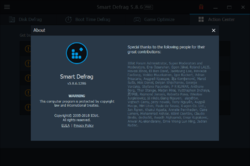

I have the IOBit package, installed and registered from the last "giveaway," but each program constantly pushes for me to upgrade to the pro version. I thought that was the reason for the giveaway, because you can get the limited free versions anytime. This seems like just a sneaky way of getting people to try their products.
Save | Cancel
I have an old GAOD version of this program it was about to expire, I refreshed the license, entered the new one that came with this download, and I got an extra year :)
Save | Cancel
Didn't imagine it would be a problem after downloading - it did, and installed, AND when tried to find place to enter Reg, something popped up with it already showing "register number"......great
BUT THEN it NEVER WOULD WORK/SCAN. Clicking scan.......NOTHING........if there a SECRET I CAN'T FIND?
Save | Cancel
iwontell, well UNINSTALLED and Re-installed.......STILL NO HOT-SPOTS to make it scan.....NOTHING WORKS no matter where you click and the "magnet license" is dead too.......guess it WON'T work
OH WELL.........another hour wasted..
Save | Cancel
Yes, Windows includes its own defrag software. However, the Windows defrag doesn't give you any options as to HOW you want to defrag your drive(s). e.g. Most frequently loaded files stored closest to the beginning or end of the storage medium. I occasionally run Smart Defrag to speed-up the boot-up time of my system, but I don't leave it resident in the tray icons.
Save | Cancel
Bob, Ever heard of "Command Line Options?" Of course I have, but I didn't know they were supported. Would be nice if Microsoft included the switches in their GUI.
Save | Cancel
The free version is already one of the best defraggers available, way superior to the shitty windows defragger. Of course it's of no use if you have a ssd but otherwise, grab it...if you have the free version already installed, just use the key given here to activate pro version
Save | Cancel
.
[ JCR1960 ],
Of course IObit Smart Defrag is useful on SSDs in that t trims SSDs, and, unlike Window's default defragger, it removes temp files on demand.
What is TRIM for SSD drives?
TRIM is a command with the help of which the operating system can tell the solid state drive (SSD) which data blocks are no longer needed and can be deleted, or are marked as free for rewriting.
In other words, TRIM is a command that helps the operating system know precisely where the data that you want to move or delete is stored.
That way, the solid state drive can access only the blocks holding the data.
Furthermore, whenever a delete command is issued by the user or the operating system, the TRIM command immediately wipes the pages or blocks where the files are stored.
This means that the next time the operating system tries to write new data in that area, it does not have to wait first to delete it.
.
Save | Cancel
.
[ TK ],
Thanks -- yes, unlike HDD hard disk drive magnetic storage, some SSD solid state drive electronic storage apparently must be erased before rewriting, and to wait to do that only at the time of the operating system's immediate writing request to save a file would slow down responsiveness due to having to complete the erasure first, so it's good to pre-erase available space on electronic storage.
And, yes, anything between the user and their data can control and report whatever it wants to, essentially equivalent to saying:
Drive: "... yes I heard and accepted your command to write, move on, you do not need to know that I will write later ..."
Windows: "... thanks, moving on ..."
Drive, sometime later. mumbling to itself: "... oh, gotta write before power off, maybe I'll do it now while we're idle, and I have a bunch of other tasks waiting in the queue to write, also ..."
... or some such
By the way, Intel says: "... Only SSDs with drive lithography of 34 nm (G2) or newer support the TRIM command. 50-nm SSDs aren't supported ..." ... so, people, check the thickness of your SSD chip circuitry ( ! ).
Do we even HAVE TRIM triggers in our OS operating system?
Run [ fsutil behavior query disabledeletenotify ]:
DisableDeleteNotify = 1 (Windows TRIM commands are disabled)
DisableDeleteNotify = 0 (Windows TRIM commands are enabled)
Mine are ON, folks, nuthin' slows me down.
.
Save | Cancel
I like all of the Iobit software System but I also use System Mechanic, Fix-It Utilities, Revo Uninstaller Pro, Driver Genius, Spybot, and others. Even after not defragging for weeks on Windows 10, whether I use Iobit or System Mechanic, It takes less than five minutes on a 350 meg drive, I use my computer quite a bit so I know that windows 10 defrag is working well. If you want an excellent program to work on multiple computers from one computer, try Teamviewer 13. Make sure you highlight home base non-commercial for Team Viewer installation. Grammarly for auto word and sentence structure correction works great.
Save | Cancel
.
[ Steve Kahl ],
Thanks for sharing, sharing, and sharing some more!
.
Save | Cancel
Windows has built in defrag.
If you want free and portable defrag, try Auslogics.
If you want to pay for defrag, try Diskeeper.
After trying previous iobit software, I prefer not to install iobit software in my PC.
Save | Cancel
.
[ ricohflex ],
But AusLogics tries to install other programs, and load with Windows to always be running and phoning home, and Malwarebytes considers all Auslogics programs as malware ... others here at GOTD complain that programs should not offer or try to do that or have bad reputations according to any anti malware.
Do you think we need a help page on how to uncheck additional software piggyback installs, and how to turn off auto loading and phoning home, and how to determine if we actually WANT what someone considered to be "Potentially" Unwanted Programs ( PUPs )?
.
Save | Cancel
ricohflex, I agree, I have used iobit software in the past, I purchased driver booster. I have since uninstalled it and use diskeeper, as iobit software was just too intrusive. I paid for their software and still got ads, I asked iobit how to disable the ads since I had purchased their software and they said there is no way to stop the ads, so I stopped using their software. The same issue occurs with NCH software, you pay for their software and get nothing but ads, NCH and oibit are just clueless.
Save | Cancel
ricohflex, Thank you! I will get this since registration code that came in read now has reached the limit and can no longer be used to activate Smart Defreg.
Save | Cancel
Peter Blaise, Malwarebytes, does not detect Auslogics programs as being malware and has never done so. It detects them as being potentially unwanted. Potentially Unwanted Programs/PUPs are never malicious.
Save | Cancel
.
[ Spyke - to SaaS or tonot(SaaS)' ],
Of course IObit will not tell you how to stop their own advertisements.
We here know, however, that all you have to do is terminate any IObit program after using it, eliminating any auto start auto schedule auto tray mode features.
I haven't seen an IObit ad on my computer in years, and I use IObit programs all the time.
.
Save | Cancel
.
[ Roger ],
Thanks for clarifying that if you use "Malware"bytes in default auto mode, it will remove AusLogics programs.
.
Save | Cancel
Peter Blaise, which iobit app due you use, as most of us know, just terminating the app will not stop the ads.
Save | Cancel
Peter Blaise, once again, their products are not detected as malware. You can see this for yourself, by scanning the installer for any Auslogics product, at VirusTotal. They are removed due to changes in Malwarebytes PUP detection policy, which means that much more software is now detected as PUPs.
Save | Cancel
.
[ Roger ],
Thanks for clarifying that if you use "Malware"bytes in default auto mode, it will remove AusLogics programs.
.
Save | Cancel
.
[ Spyke - to SaaS or not to (SaaS)' ],
You are so right, that's why I terminate any IObit program after using it ( ANY utility or tool after using them, not just IObit, including Microsoft's own [ Print ] command, the world's first and shockingly undocumented TSR terminate and stay resident program that taught the world how to create TSRs ), AND I eliminate any auto start auto service auto schedule auto browser-helper auto tray mode features.
I recommend the free [ Autoruns ] tool from Microsoft SysInternals, though free [ CCleaner ] has some similar tools, as well as Microsoft's free [ MSConfig ], free [ Glary Utilities ], and just about any other free tool, including some free IObit tools themselves.
.
Save | Cancel
Thanks Iobit and GAOTD. I personally like this prog, and get it and all of it's stablemates when Iobit kindly offer them (at least once a year each prog) If I remember correctly it's Dashlane, a password manager that's the scary PUP everyones been frightened of. Dashlane is actually a nice prog, but I prefer sticky password, but I have no qualms using Dashlane if I temporarily lose my GOTD sticky password install. D Murphy you might not have noticed, but there is more than one defrag option in the prog. Yes the default one might be a bit quick for your liking, but do try the others before you write a disparaging comment. People do rely on the accuracy of comments posted to decide whether a particular giveaway is for them or not. Too often we get comments posted in here that are in fact unfair to a number of the offers companies kindly donate.
Save | Cancel
I believe if you have an SSD there is not need for this.
Save | Cancel
John Davidson, no need for this. Sorry.
Save | Cancel
John Davidson, It doesn't do a hard "scrub" defrag on your ssd, but it runs a trim tidy on it. Non invasive and not detrimental to your ssd but I personally feel it freshens up my SSD and it is a shade quicker afterwards
Save | Cancel
grange, Any improvement for SSD is an illusion. All you are doing is shortening the life-time of your SSD disk.
Save | Cancel
Harry, Sorry but in my case it's not. It cuts up to five seconds off my boot time after I use it. Very wide covering statement "All you are doing is shortening the life-time of your SSD disk." Powering on and off your pc do that too, so a bit of explanation of your assertion would be a handy thing to put if your making such statements in comments. This software as I said doesn't scrub defrag (lots of moving the head in traditional drives) it just looks and trims, same way win 10 treats SSD.
Save | Cancel
grange, 5 seconds is nothing. I would rather wait 5 seconds than install another program on my computer that just takes up space. You can cut more than 5 seconds off your boot time just by making sure unnecessary programs do not boot up at the start of Windows.
Save | Cancel
TK, boot time measurement is straight boot, I get my boot times every time courtesy of advanced systemcare, so it doesn't matter if its reboot or straight boot, I still get my boot time notification, so can see what it was, what it is and the boot times going forward. I know from looking at my boot times that by itself it can knock up to 5 seconds off, never retards my boot times and if I use it after running ASC, ccleaner or whatever other "cleaning" prog I find first in my desktop search have noticed a full minute plus off my boot times. I don't attribute that to defrag, just my 5 seconds diference.
Save | Cancel
Velvet, I like my 5 seconds, what can I say :) I'm not the most patient person around and 5 seconds quicker does me. TK thank you for the explanation, I love reading your explanations for things, so much better than the blanket statements some post (Not you Harry, you just could've done with a pinch more to explain) Too many people just post comments that aren't helpful or insightful about the offerings. I'm not really interested in what progs you have that are "way superior" so you won't be installing, I just want to know if the thing installs and what it's good and bad points are in your opinion. "It's crap, I uninstalled it", doesn't tell us much more than you installed it and thought it was crap, not why you came to that conclusion.
TK, sorry about my non - tech term, scrub as in the motion the arm makes as it sweeps back and forth across the floor, as you say I would be completely gazumped if it actually scrubbed the data, given that I spend half my time bouncing into the recycle bin or running recovery progs cause my concentration is lax (that's why I love my 5 seconds, less time I need to hold my concentration for :) )
Save | Cancel
This is my favorite defragmenter. It has always worked right for me. Thank you.
Save | Cancel
Hi, i do not know how to edit the comment. But i did find that , this software contains bundle ware , each time showing different from its servers, i suppose.
How GOTD allows those is new to me.
Please be careful not to tick yes on those commercial bundle ware and then download and register it with the code as given in the readme.txt
Save | Cancel
jraju, Thanks for the warning. I hate this kind of 'added supplemental software' that you do not need or want. And, yes, GOTD should have a warning about this type of freebee
Save | Cancel
jraju, in this case, unlike with most software which comes bundled with extras, you need to manually select if you want to install the extras software or not, rather than it being automatically installed, unless you opt out.
Save | Cancel
jraju,
To get around bundleware, be sure to check out program called Unchecky. It's a freeware program that prevents/unticks bundleware options added to installers.
Save | Cancel
ANOTHER one-year license AND a P.U.P....wow! Shades of WIN95, indeed.
Also, unless you're running a hard-disk drive (vs. a more recent SSD) the "defrag" function is - while nice - still pretty unnecessary.
Murphy? Best doublecheck that drive before your "Law" bites ya inna butt!
Nope...not for me.
Save | Cancel
Hasn't Windows included a defragger since, like, Windows 95?
Save | Cancel
Phlypp, Yep Instructions here for W10
https://support.microsoft.com/en-gb/help/4026701/windows-defragment-your-windows-10-pc
Save | Cancel
I've received the free version - were do I get the code to make it the 'Pro' version, please? Thank you.
Save | Cancel
Ian Meen, In the readme file
Registration code
Save | Cancel
D Murphy, Great, thank you.
Save | Cancel
I Installed it to try. Left me mystified and with a degree of disquiet. First during installation, need to be alert as it has a PUP for the unwary, something called flashlane I think. (GAOTD if your reading this I don't expect that on your site). I ran it on my terabite hard drive that has not been defragmented for years and it did something very fast (about 5 min) and said it was done. I used another defrag program (mydefrag) and analyzed the same disc and it remains with over 2/3 rds of it fragmented so I have no idea what smart defrag did but it certainly left a lot a fragments. It is hard to know what it was trying to achieve and also hard to know what if anything it did achieve. Just hope it did no harm.
Save | Cancel
.
[ D Murphy ],
GOTD programs are TOOLS, so you do need to learn their features, benefits, and controls.
DashLane is a retail product for password management, offered on any freeware, but I agree, no GOTD offering should have a piggy-back attached.
Defragging is a science, with a purpose.
-- Defragging is NOT just to make disks quick.
-- Defragging makes data recovery after a crash easier because once a recovery program finds the beginning of a file, the rest of the file is immediately following, not scattered in undefragmented pieces all over the drive.
- Defragging can be used to gather all files at one end to empower partition resizing, or the other end to empower moving and defragging swap files.
Defragging can mean different things to different programmers at different times.
-- Some programs defrag leaving gaps for immediate availability of space for new or expanding files.
-- Some move directories to the outer ring and alphabetize files ( Norton for DOS, a version of DiskKeeper written solely to pacify me, makes Windows Explorer AND Check Disk very quick ).
-- Some move directories to lead all the collected files listed in each directory ( causes -s-l-o-w- directory refresh in Windows Explorer, and makes Check Disk take -f-o-r-e-v-e-r- ).
-- Some ignore large files, a variable setting.
-- Some ignore old files, because, hey, you're probably never gonna read that old file again, are you?
-- Some cleanup temp files, some ignore temp files.
Most have a variety of options.
MyDefrag ( free orphanware ) "system disk daily" is probably closest to IObit Smart Defrag "Defrag & Prioritize Files (Slow)" option EXCEPT MyDefrag does not clean temp files nor boot defrag before Windows starts.
.
Save | Cancel
D Murphy, unless it's an external drive, that is not continually connected to your computer, Windows will automatically defragment it, once a week, as long as you are running Vista or later. If you click on the arrow, next to the defrag button in Smart Defrag, you can manually select a different defrag method.
Save | Cancel
Peter Blaise, you said, "Defragging makes data recovery after a crash easier because once a recovery program finds the beginning of a file, the rest of the file is immediately following, not scattered in undefragmented pieces all over the drive.".
Actually, defragging your hard drive is the last thing you would ever want to do if you had to recover a file or folder from a hard. A defrag would overwrite the a part or all of the cluster area that contained the deleted file or folder new data. For instance, LSoft's Active@ Partition Recovery instructions say don't do anything to the area where you've lost a file or folder so our program can find your stuff.
Save | Cancel
DBF68, so much for the ability to edit your post:
"A defrag would overwrite a part or all of the cluster area that contained the deleted file or folder with new data."
Save | Cancel
.
[ DBF68 ],
Defragging routinely ( and zeroing out slack and empty sectors / clusters ) prepares a hard drive for most efficient data recovery in the future event of a crash needing data recovery.
Of course writing to a drive that has crashed or that needs data recovery would be potentially destructive to any recovery effort.
Very smart of you to remind folks that defragging is not something one does to a crashed hard drive after a crash, thinking that defragging will facilitate data recovery, but defragging is something one does to a hard drive before a crash in order to facilitate data recovery should there be a crash later.
Thanks for reminding folks of the sequence of using our tools:
1 - defrag often
2 - crashes happen
3 - data recovery works best on a drive that was defragged before the crash
My overall point is that defragging offers other benefits besides just speeding up a slow drive -- defragging prepares a drive for easiest and most accurate data recovery in the future event of a crash, and that is a significant benefit of having a drive with minimal fragmentation all the time.
Great advice -- thanks.
.
Save | Cancel
crashed my w10 comp, didnt install correct I think. but if clicked on desktop icon it would give error and restart. so uninstalled. didnt show in install list so manually found under iobit folder removed that way. have malwarefighter and iobit uninstaller works fine.
Save | Cancel
.
[ gb ],
WIndows 10 comes in many versions, and probably doesn't like anything trying to access the hard drive directly, so try rebooting in safe mode to install it.
Also, super-scan for malware with a variety of scanners ( Malwarebytes, SuperAntiSpyware, SpybotSearch&Destroy ) to make sure you are not infected, and reset Windows 10 defaults using free Tweaking Windows Repair ... then try again.
.
Save | Cancel
Thanks. Would be good to get some explanation about the advantages compared to the good free defraggler.
Save | Cancel
.
[ AR ],
IObit Smart Defrag allows you to manually add filenames to defrag during boot before Windows loads, in addition to default boot defrag, it can temporarily stop VSS Volume Snapshot Service ( Shadow Copies for Shared Folders8 ) during defrag so Windows doesn't either try to re-copy anything that's moved, or doesn't keep an outdated map of where things aren't anymore, as well as deleting loads of pre-selectable temp files before defragging, and scheduling defrag.
The Pro version adds the ability to enable DMA Direct Memory Access for the fastest read / write, automatic defrag, and auto update.
I've used every defragger out there, and IObit Smart Defrag seems to provide the most responsive computer afterwards.
.
Save | Cancel
Before download today's giveaway, you should consider the following.
Starting with Vista, Windows automatically runs a defrag, once a week. This is done in the background, so that you won't see it actually defragging your drive, but it does run every week. Not only does it run automatically, but benchmark tests, have shown that Windows defragmenter, works better than some 3rd party defrag tools, meaning that you will get better disk performance, by sticking with the included defragmenter. While, some 3rd party software, does do a better job, than Windows does, the performance gain, is usually minimal.
With this is mind, unless you really need the extra features provided by 3rd party disk defrag software, it makes sense to stick with the Microsoft's own defrag software. It works very well, runs automatically and you may actually reduce performance by using some of the 3rd party alternatives.
There will be people commenting here, that you should never defrag a SSD, as it will kill the drive. This is actually not true. Because of the way SSDs work, there will be very little, if any, performance gained by defragging them, This makes it pointless to do so. But, because SSDs have a very long life span (much longer than hard drives), it is harmless. If you have a SSD, Windows will do some optimising of it, rather than doing a full defrag, so there's no need to disable the scheduled weekly defrag.
https://www.howtogeek.com/256859/dont-waste-time-optimizing-your-ssd-windows-knows-what-its-doing/
Smart Defrag, usually will recognise if you have a SSD and only give the option to run a TRIM command on it, to clean it up, rather than doing a full defrag.
Save | Cancel
.
[ Roger ],
Yes, I have SSD's from 40+ years ago that still ... oh, wait a minute, those are HDD magnetic hard drives.
I look forward to 40+ years from now to assess SSDs comparative reliability ... to what will be 8o+ year old HDDs.
And more importantly, SSD RECOVERABILITY.
Does anyone have tools to recover data from dead SSDs like the tools we have for dead HDDs?
.
Save | Cancel
Peter Blaise, even a quick Google search will provide plenty of links, showing endurance tests, which prove just how long SSDs last. Here are three examples.
https://techreport.com/review/27909/the-ssd-endurance-experiment-theyre-all-dead
https://techreport.com/review/27436/the-ssd-endurance-experiment-two-freaking-petabytes
https://askbobrankin.com/ssd_drives_how_long_do_they_last.html
Based on my own usage. My main SSD, is a cheap Chinese brand - Kingfast. It is nearly three years old. During that time, it has had more than 42 terabytes of data written to it. According to the drive's own SMART data, it still has 88% life remaining. Even if this figure is perhaps somewhat optimistic, it still should last for years. This is impressive, considering that, while not a terrible brand, it is certainly not up the standards of Samsung and Intel, for example.
With regards to data recovery. Experts in data recovery Ontrack, state "Although recovering data from SSD is not an easy task, it can be done in many cases with great success."
https://www.ontrack.com/blog/2017/08/08/recovering-data-solid-state-drive/
On the whole, I do believe that SSD data recovery, is less successful than recovery from hard drives. But, if you keep regular backups, (which everyone should do, but few actually do), then SSD or hard drive failure is not as an issue. You need to consider as well, that, if a hard drive is badly damaged, the only way to recover data, is by professional data recovery, which can cost hundreds or even thousands of dollars and does not guarantee complete recovery. So, having a hard drive does not mean won't have issues if it fails.
I highly doubt, you actually have hard drives from 1978. Even if you do, tests have shown that SSDs can last for many decades.
Save | Cancel
.
[ Roger ],
Ooops, you're quite right, I just looked at my HDD cage and my Seagate ST-225 is only 35 years old.
I do have low level software to recover data, including track markers and CRC sectors, not just data recovery, but making the drive read/write good as new.
I haven't found the same field utilities for SSD or thumb-drive data recovery and refreshing to full performance yet though -- does anyone have suggestions?
I have rebuilt HD drives in the field to bring customers online and put them back in business, including opening the HDD cabinet, and spinning the dang thing with my finger on the edge of the platter to overcome stiction of the heads on the platter as I started up the computer, put the HDD cover back on, and told the customer not to turn the computer off again ... they were happy at a cheap 1/2 hour repair that saved their butt, and it kept working for years until they upgraded to a newer computer system, the drive is probably ground up by now and recycled as raw material, but if they had let me keep it, it would be in my RLL cage for testing on demand, though 30 MB is hardly worth plugging in considering that 8 GB thumb drives go for $4 and are way faster.
I'm just saying.
Someday, we'll wonder who ever used those old way-too-small-for-any-imaginable-useful-purpose 8 TB drives.
But you can count on me having one in my drive cage nonetheless.
I've got a few SSDs running now, but how fast do we need to wait for a web page to load?
.
Save | Cancel
Peter Blaise, In my case, thirty five years ago, I didn't even have my first computer yet. When I finally did get a TI-99/4A and then later a Commodore 64, I was initially using cassettes for storage. You don't have to do anything to keep SSDs working as fast as when they were new. Windows will automatically issue a TRIM command to SSDs and that is all that is needed. As for hard drives, it's simply not possible to make an old hard drive as good as new. Sure, there are tools as SpinRite, which can rewrite data to sectors to refresh them, but this does not make then as good a new. Hard drives have a limited lifespan and using tools like SpinRite won't increase it, but can help recover from bad sectors. Maybe one day, Steve Gibson, will actually find someone to code the promised v7 for him.
Both hard drive and SSDs will fail at some point. I've had a hard drive die after about two or three months of use. But, tests proved, that SSDs should last much longer. Sure, it will probably be easier to recover data from a hard drive when it fails, but the responsible thing to do, it to have current backups. In the past, I didn't back up my data and as a result have lost files many times due to hard drive failure. Maybe the drives could have been fixed by tinkering with them. Or, perhaps they needed to be sent to a data recovery company. At the time, the only option for me, would have been to pay for data recovery. I did not have the money to do so, so the data was permanently lost.
SSDs won't increase the speed of web browsing, but will make computer usage in general much faster. My laptop with 700 or so programs installed, boots in about 5 to 10 seconds.
The only good reason, in my opinion, to stick with hard drives, is the cost of SSDs. SSDsm usually will much last much longer than hard drives do, and if they do happen to fail early, that's what backups are for.
Due to the cost, when I switched to using a SSD a few years ago, I went from a 500GB hard drive to a 240GB SSD. After using 500GB hard drives for years, I did find having only 240GB storage to be very limiting, but the massive performance boost, made it worthwhile. In time, I replaced my optical drive with a second, 120GB SSD, to give me extra soace.
Save | Cancel
.
[ Roger ],
You win -- loading 700 programs at boot in only 10 seconds is a world record! ;-)
Steve Gibson and his GRC[.]com is weird, and does his own SIB small-is-beautiful program language writing, and now, after influencing the industry to make everyone else's computers faster -- first with re-interleaving hard drives, then extolling the virtues of RLL, then rewriting video BIOS for then-unimaginable speed -- he has effectively retired on SpinRite v6's laurels, being only 170 KB, it is the most thorough and safe magnetic surface recovery and reconditioning software out there.
I also use Dmitriy Primochenko's Abstradrome HDD Regenerator from DPOSoft[.]net, which is more powerful than SpinRite, and more dangerous, occasionally sacrificing and blanking user data in favor of making a drive work regardless, and at 8,124 KB, it is 47 times larger than SpinRite, showing Steve Gibson's programming savvy.
Personally, I can't breathe with less than a 2 TB drive in any of my computers, and I backup routinely to a redundant 30 TB farm ( lots of drives and fans ), so HDD it is for the foreseeable future.
And, on topic, IObit Smart Defrag helps keep it all clean and responsive.
( We have an incredible group of PC savvy here, I'm grateful to all who contribute. )
.
Save | Cancel