Every day we offer FREE licensed software you’d have to buy otherwise.

Giveaway of the day — Smart Defrag 5.3.0
Smart Defrag 5.3.0 was available as a giveaway on November 23, 2016!
Smart Defrag is a safe, stable and easy-to-use disk defragmenter that provides maximum hard disk performance automatically and intelligently. With the new generation of ultra-fast defrag engine, Smart Defrag 5 can not only defragment users' HDD but also trim SSD to accelerate disk read/write speed and enhance disk durability. Users can easily defrag large files and consolidate free spaces with the newly added Large File Defrag and Free Space Defrag for more efficient defragmentation. You can also enjoy the best game experience with Game Optimize in Smart Defrag 5.
Please note: the license is provided for 1 year.
System Requirements:
Windows XP/ Vista/ 7/ 8/ 8.1/ 10
Publisher:
iObitHomepage:
http://www.iobit.com/iobitsmartdefrag.phpFile Size:
12.6 MB
Price:
$19.99
GIVEAWAY download basket
Comments on Smart Defrag 5.3.0
Please add a comment explaining the reason behind your vote.

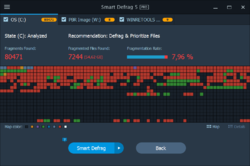

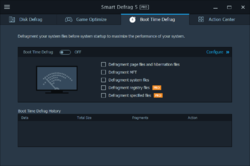

Installed program the day before. Could not start computer the following day after installing software. Started in safe mode, deleted program, restarted computer and Windows started without any problem. Thumbs downs. Now to see what this software left behind
Save | Cancel
for this program SSD NVME a normal HDD, it was quickly uninstalled
Save | Cancel
I have to take back my prior comment that was deleted by the GOTD moderator; they don't like it when you talk bad bout em.
In any case, I said that the license is only good for six months; I was wrong. I went back to see if there was something I overlooked; indeed there was.
After you open "Smart Defrag" Click on "Manage License" then click on "refresh". Copy the license key provided in the "Readme" inside the .zip file you downloaded; then paste that license key at the bottom of the dialog box and then click "Authorize" or whatever it is. Wah La; it's good for fifty weeks. O.K. that's not a full year, but it's close. In some corners of the world fifty weeks is a full year.
Save | Cancel
JonE, no guarantee, but maybe Giveaway will have another version of this, by the time license is over.
Save | Cancel
FINALLY got this registered and activated (took all day!) and ran it 3X> Each and every time fragmentation was increased! Uninstalling, as I do not need software to increase fragging as Windows does that just fine by itself. Terrible!
Save | Cancel
Dl'd and installed just fine, but the registration has ONLY resulted in a "cannot connect to our server" message ALL DAY! Odd as I can get everything else on the net! I've a feeling the registration process may be a scam!
Save | Cancel
had Advanced System Care it told me to update and bye bye license that was valid till July next year so I'll pass on IO software
Save | Cancel
Peter v Rijswijk, I too had Advanced System Care. Never again. That piece of **** used to hog literally close to 1GB of RAM on system start-up, which would bring my system to an absolute crawl. Even bringing up my task manager to kill the task would take forever. I suspected Glary Utilities and MySQL server as being the culprits and uninstalled them, only to discover that ASC was the true culprit. They can shove that piece of work you know where.
Save | Cancel
George Taylor, Whoever down-voted my comment, I dare you to install that piece of **** and see for yourself.
Save | Cancel
Why do I NEED A FACEBOOK PAGE TO DOWNLOAD THE GIVEAWAYOFTHEDAY ? NOT EVERYONE HAS FACEBOOK SO FIX THIS PROBLEM OR YOU WILL HEAR FROM ME AGAIN!
Save | Cancel
Anthony J Pulli, yeah you have to recommend the software to your friends that trust you before you can even know if you would recommend it
Save | Cancel
Anthony J Pulli,
Seriously?
Alternatively you can get a personal download link via email. Right under the facebook bit when you click download.
Save | Cancel
Anthony J Pulli: Is there something difficult about the phrase: "alternatively you can get a personal download link via email" which has always appeared in the text of the GOTD download panel?
Save | Cancel
Joey Brown, Giving something away implicitly connotes that it's free and that you don't have to do anything, let alone jump through hoops, become a shill and edorse said product -- EVER.
Save | Cancel
Anthony J Pulli, There is always a link to click to get the DL link by email. That's what I always do. Never do the FB thing.
Save | Cancel
Downloaded and registered ok on Win 10. Not as fast at defrag as on Auslogics Defrag Pro which rarely exceeds a few minutes to defrag all 3 of my partitions. Not sure about the IOBIT Advanced System Care that piggybacked on download! Any info on that
System Care?
Save | Cancel
Sim, You are correct in being wary of that Advanced System care. Uninstall it if you have the option imo. All and I mean ALL those "system care" programs do nothing that you can't do, with a little research if you haven't done them before maybe. With the added benefit of the possibility of tanking your system they just are not worth having , again imho.
Save | Cancel
Sim, Advanced sys care is a 'fair' maintenance prog, but I'd uninstall it if you do not want constant ads for the pro version popping up all the time. If you want a better one go for Glary Utilities. More features, no ad pops and it even does software updates, though it's defrag could be better.
Save | Cancel
I installed today. I went to the Manage License link. It states the license expires in 177 days. I thought this was a 1 year license. How do I fix this? Thanks. AB
Save | Cancel
AB, After you open "Smart Defrag" Click on "Manage License" then click on "refresh". Copy the license key provided in the "Readme" inside the .zip file you downloaded; then paste that license key at the bottom of the dialog box and then click "Authorize" or whatever it is.
Wah La; it's good for fifty weeks.
Save | Cancel
Installed to C drive without giving option to install elsewhere. Uninstalled.
Save | Cancel
Janet, On the first screen, it says click here to configure custom installation...or something like that. If you do that then you can install where you want. I installed on my F drive.
Save | Cancel
Do not find an "Activate Now" link, only a "Manage License" link which does not show a space to enter Activation Code. How do I activate this?
Save | Cancel
seagrape, If you open the program on the bottom right you'll see a link to enter code. click on it and it will give you a box to paste the code in.
Save | Cancel
Carla, The only link at bottom right is for "Manage License" and when I click it there is no space to enter code. the only is "License Manager" with a license code already there and it is not the same one that was in the Read Me text file. Well, it's too late already to activate with the Activation Code that was sent in the Read Me file. :-(
Save | Cancel
Aha, one on which I can comment, from personal experience. This is my full time defragmenter/optimizer. It works. It works well. It works automatically and/or manually or by a scheduled defrag. It never breaks. In full screen mode, the GUI fonts are large enough for those with failing eyesight to see. Or at least it's better(easier to see) than all other defragmenters I've tried. It also has boot-time defrag option. This is a solid program which I can easily recommend.
Save | Cancel
Activation fails when your Windows is using a proxy server.
Save | Cancel
As always when there's an activate.exe.
Save | Cancel
Michael, there is no activate.exe, activation is done within the Smartdefrag application.
Save | Cancel
many thanks for this i have got the paid for version of this om my pc and i just used the licence code to extend my original licence so many thanks for this
it is a great program like most of the iorbit programs
ssd it sets auto trim as well
games you can defrag most games on there own and i found it improves games by about 10% so thats good (i think)
set up easy and non intrusive
get it while you can is what i say but that is my opinion
Save | Cancel
Did not know that windows defrags my HDD every week. How can you prove this?
And of course all 3rd party defragers use the windows api so they can only add a different gui at best.
The only thing I think I would like to do is defragment the MTF which is strewn across the middle portion of my HDD! But perhaps this is cosmetic rather than beneficial?
Save | Cancel
Paul,
If you open the Defragmentation utility under the Tools tab for the drive's Properties it will show the last date and time the drives were defragmented.
Since Windows default schedules defragmenting in the wee hours of the morning, it may never have been done if your computer is turned off then. Not a problem. Just schedule it for a time when the computer is in use. When used on a regular basis you will hardly notice it running.
Save | Cancel
Paul, It shouldn't defrag automatically while you're using a computer, so if you're always using your computer you should choose time and launch defrag manually, if you're leaving your computer for a few hours working at night, for example, then there's a chance that Windows will launch it.
Save | Cancel
Picture shows "Smart Defrag Pro 5", but Title says "Smart Defrag 5.3.0" Which one is this, and how are they different?
Save | Cancel
Reloaded the program and was finally able to activate to PRO so good. The differences appear to be the ability to defrag the registry at boot time and to defrag specified files at boot time that cannot be defragged during normal running.
Save | Cancel
Not Needed.
For the typical desktop user, Smart Defrag will not be a substantial upgrade over the Windows Defrag,
Save | Cancel
Only for 1 year? No Thanks
Save | Cancel
Collin, NO! 177 days!
Save | Cancel
Collin, Why? iObit seem to offer all their softwares as giveaways about every 6 mnths with their new updates... so all you have to do is extend your license... like I'm going to do right now. OTOT their freeware versions are as good anyway.
Save | Cancel
Current hard drives don't need defragging, but if you want to waste time and reduce life of your hard drive, go ahead, install it.
Save | Cancel
HavocRock,
You mean current SSD's (Solid State Drives). HDD's (Hard Disk Drives) still benefit from regular defragging.
Save | Cancel
HavocRock, they still do. This is why Windows automatically runs a defrag every week.
SSD don't need to be defraged. However it is a myth that defragging them will kill them. They have such a long life time (much longer than hard drives), that defragging them, while pointless, is also harmless. Windows is smart enough not to defrag SSDs.
Save | Cancel
Roger, " They have such a long life time "
Huh. I've had 2 of them die on me and I'm not exactly a power user.
Save | Cancel
Roger,
I thought I had read they (SSD drives) only last approx. 4 years?
Save | Cancel
Roger,
SSDs are designed for speed not longevity, they are very sensitive on power variations.
Try to pull the plug on your PC while SSD is writing and see what happens.
Save | Cancel
Nigel, No, none of the hard drives need defragging and by defragging all you do is reduce it's life. All hard drives SSD or other, have a set number of read and write and defragging will result in reducing hard drive's life by using up read and write.
Save | Cancel
TK, I don't know what your experience with hard drives is, but you are wrong. Chances of data recovery on a defragged hard drive are a lot less. Current drives don't need defragging because the speed of computers along with decent speed of hard drives makes it unnecessary to defrag hard drives. The difference after defragging hard drives on today's computers is so low that it's pointless to defrag hard drives and it only results in reduced lifespan of your hardware.
Save | Cancel
Roger, I don't know where you are getting your imformation from, but solid state hard drives don't have the kind of lifespan you think they do. No hard drives nowadays needs defragging and as far as windows defragging your hard drive goes, windows does it to make give you that tiny bit extra speed that you might notice while working with photos or documents without any regard for the life of your hard drive because Microsoft doesn't care how quickly your hard drive dies, it only cares about showing that barely noticeable performance and even that performance will be noticeable for a short period of time, but the life of your hard drive will be reduced considerably.
Save | Cancel
Well been tempted to do the SSD thingy.......guess the bucks might be a waste, after all right not my XP is operating on a 160G Seagate since 2005.....24/7......not that many are total trash....I'm lucky....a WD 2 TB lasted less that a year and the JERKS wound's do anything...however I had another backup.....so PHOOEY on WD.
Save | Cancel
TK, I had an error on my ssd, couldn't open it or format, and I managed to fix it by connecting to another computer and running windows default chkdsk utility. So i think ssd have some error correction data.
Save | Cancel
HavocRock,
By the time that happens I've usually replaced them with newer technology. "Touch wood", I've yet to have a hard drive fail on me, or SSD yet for that matter. BUT, I am a believer in regular defragging of HDD's, by cutting down on seek times, it can actually prolong the HDD's life. It also helps in the recovery of files if the drive is not too fragmented. My beliefs anyhow.
Save | Cancel
TK, you clearly don't have enough practical experiences with hard drives and are speaking from theory which is flawed. In my experiences of over 20 years, hard drive life is reduced by defragging, the performance is barely raised and data recovery can be a lot more difficult if you had and error on drive and you have defreagged it after the error appeared. Sometimes you wouldn't know about the error till you defrag it and the system has trouble moving the data.
As for your facts, they are pointless. Windows doesn't usually defrag in the background, IT USUALLY DEFRAGS WHILE THE SYSTEM IS NOT BEING USED. Not everything windows does is right, not everything windows does is good for your computer.
A hard drive's seek time will not dramatically improve by defragging no matter what you say, the improvement is so little that you are not going to notice it no matter what you say. Your claim is logically and factually wrong, not mine. I currently have 3 desktops and 12 laptops and I never defrag drives on any of these machines and have never had performance issues with any of these machines. I have experimented with computers for hard drive performance and issues hundreds of times and have found that defragging doesn't improve performance by much and for long, defragging can reduce the life of your hard drive by over 50% and it can definitely result in data loss if there is an error on the drive before you start defragging.
As for knowable limit on read and right data on magnetic media, it does have a predictable limit. Sometimes, some drives might last longer, but generally they have a limit and going above that limit is not recommended if your data is important.
I am not speaking after reading a blog or by googling information, I am speaking from experience that is larger than probably most of your life. I spend countless hours with computers, always have. I know how they tick.
Save | Cancel
HavocRock, here is a link explaining the long life of SSDs. http://arstechnica.com/gadgets/2014/06/consumer-grade-ssds-actually-last-a-hell-of-a-long-time/
From the article: "The results are impressive: the consumer-grade SSDs tested all made it to at least 700TB of writes before failing."
Also, there's this: http://www.pcworld.com/article/2856052/grueling-endurance-test-blows-away-ssd-durability-fears.html
Defragging a hard drive, should extend the life.
Save | Cancel
Moes, I've been using budget Chinese brand (Kingfast) SSD for 12+ hours a day (and 24 hours when I leave my laptop running when I'm downloading large files at night) for 16 months. I've written over 24 terrabytes of data to drive, and have never any issues.
Save | Cancel
mike, there was some quality issues with early SSDs. But newer SSDs are very reliable.
http://www.pcworld.com/article/2856052/grueling-endurance-test-blows-away-ssd-durability-fears.html
http://betanews.com/2014/12/05/modern-ssds-can-last-a-lifetime/
In the second link, they state "To reach that mark in 10 years, you would have to write 204.8 TB of data each year. That is 17.06 TB of data each month, or approximately 574.4 GB each day. I rarely write more than 5 GB of data per day, let alone more than 100 times as much."
I've written over 24 terrabytes of data to my cheap Chinese SSD in the last 16 months, and it's still working fine.
Save | Cancel
HavocRock, modern ssd have pretty much the same life span as traditional hard drives, but the very first ssd weren't this good, and so they have earned this failure reputation.
Save | Cancel
Sometimes when it states a one year license, it is really updates for a year, then you need to purchase to get further updates but it will still function, but without further updates after the year. Which I believe is better than how it sounds, after a year it won't function anymore and no updates at all. Is it the first scenereo, or will it stop functioning after a year and no updates without purchase ever? Thanks.
Save | Cancel
Chewy, after a year, it will revert to the free version, which has less features than the Pro version. You will be able also be able to install new version of Smart Defrag when they are released.
Save | Cancel
When I press " Enter Code " Nothing Happens :(
Save | Cancel
This is a decent alternative to the standard Windows defragmenter, but there are a few things to consider:
The standard Windows defrag actually works very well.
Some people will disagree, but, it has been proven in benchmarks that there is often not much improvement in performance when using a third party defrag tool, and sometimes performance is actually reduced. http://www.hofmannc.de/en/windows-7-defragmenter-test/benchmarks.html
Starting with Vista, the Windows defragmenter automatically defrags your hard drives once a week. This means that if you stick with the Windows defragmenter, you never have the run it yourself, as it does it for you.
For the majority of users, there's really not much point using software like today's giveaway, when Windows does a good enough job itself. However, if you want to have more control over defragging, then it's worth trying Smart Defrag.
Today's giveaway is for a one year license. After a year, it will revert to the free version with less features, so you will still be able to use it.
Save | Cancel