English
Every day we offer FREE licensed software you’d have to buy otherwise.

$9.99
EXPIRED
Giveaway of the day — SIW Pro - System Information for Windows
System Information for Windows (SIW): everything you want to know about your computer!
$9.99
EXPIRED
User rating:
675
86 comments
SIW Pro - System Information for Windows was available as a giveaway on April 3, 2014!
Today Giveaway of the Day
Let BeeConverter endow your video with vitality!
SIW is an advanced System Information for Windows tool that analyzes your computer and gathers detailed information about system properties and settings and displays it in an extremely comprehensible manner.
SIW can create a report file (CSV, HTML, TXT or XML), and you can run it in batch mode (for Computer Inventory - Software and Hardware Inventory, Asset Inventory, Software License Management, Security Audit, Server Configuration Management).
System Requirements:
Windows XP, Vista, 7, 8, 8.1 (x32/x64); Memory: minimum 256 MB; CPU: Pentium III or better
Publisher:
Topala Software SolutionsHomepage:
http://www.gtopala.com/File Size:
13.5 MB
Price:
$9.99
How would you improve SIW Pro - System Information for Windows?
Comments on SIW Pro - System Information for Windows
Thank you for voting!
Please add a comment explaining the reason behind your vote.
Please add a comment explaining the reason behind your vote.
You can also add comment viaFacebook
iPhone app giveaways »
$1.99 ➞ free today
This app is an autistic person's dream. It's like your favorite screensavers but interactive.
$0.99 ➞ free today
$0.99 ➞ free today
SAND is a powerful grid-based sequencer designed to create music using plugins and external MIDI devices.
$9.99 ➞ free today
For those of us who can appreciate weird and funny drawings, these stickers can’t fail to fascinate.
$0.99 ➞ free today
Android app giveaways »
$43.99 ➞ free today
$2.99 ➞ free today
$2.49 ➞ free today
$0.99 ➞ free today
Blur Photo is the perfect censor photo app for blur background and picture blur.
$2.99 ➞ free today

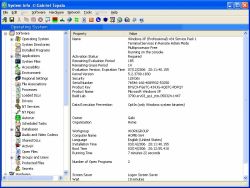
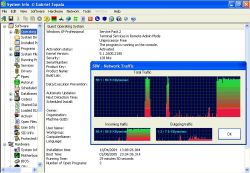



Nice posting. Truly its a nice home picture. Thank you for sharing with us.
Save | Cancel
Installed and ran fine on my toshiba laptop i7 w/ Win 8, 64bit.
Suspect as previously posted lockup issue is dependent on the laptop.
Save | Cancel
Response to #85 who wrote.... Are Dells the problem?
No , the issue is not specific to Dell machines ...It is a conflict that is manifesting itself on varied configurations of Windows 8/8.1 installs on a wide variety of models ..Asus...Acer etc:
Some Windows 8 users are installing and using the SIW program without any problems whatsoever!
SIW is not a bad program , and users must bear in mind that when a developer releases software that will obviously be installed on a glabally huge variety of machine configurations , it is highly likely that some users may well encounter glitches as many have found with this GOTD offer !
SIW works fine on my Windows 7 laptop but refuses to play ball on my new Asus machine under Windows 8.1 where it interfered with BitDefender Internet Security and also affected "Jing " screen capture software too !
Save | Cancel
Update - also installed on Dell i5 Vostro with Win 8,with much the same result as laptop, froze and hard boot only option.
But on my old, overloaded and generally struggling Zoostorm with Win 7 it is working perfectly. Are Dells the problem?
Save | Cancel
#25. Actually the password thing is a rather nice feature. That would come in handy for those rarely used sites that aren't 'remembered'. Beats having to have the password reminder and then have to reset it. Funny that Facebook wasn't listed though! :)
A LOT of information is given. more than I would probably ever use. But nonetheless there.
Save | Cancel
As reported by others, installed OK but laptop froze on use with nothing responding and hard boot necessary
Dell Inspiron i5 with windows 8. No option but to uninstall.
Save | Cancel
Outstanding and useful on every level! Thanks so much, GAOTD and SIW!
Save | Cancel
This program doesn't detect my CPU how it should. It says my CPU does 3.7Ghz stock while it's 3.4Ghz. It's not like the AMD Phenom II isn't used a lot, I'd expect better!
Save | Cancel
I have several similar programs, Belarc (doesn't everyone) cpu-z, Aida, and probably others. Typically I find myself using them when I need to lookup the serial number of software that I've installed but can't remember. This program doesn't seem to provide that information for Windows 7, Nor office 2007 nor several others.
Despite this shortcoming, I'll probably keep it.
Save | Cancel
Why bother with this software, when a Google-search for "download SPECCY" points to PINFORM's software, which is FREE and NOT-LOCKED-TO-A-SPECIFIC-CONFIGURATION, and does not have GOTD's install-just-once-and-must-be-today restriction?
Save | Cancel
Installed SIW on an ASUS laptop running Windows 8. Lots of information, but when I try to create a report file in HTML format, it hung the computer. Couldn't access task manager, or Performance Monitor, and had to power off/on the machine.
Save | Cancel
does not work. I downloaded several different times. I have windows 7 64 bit. when I try to install it says incompatable version each time
Save | Cancel
Installed fine on my Win XP and 7 computers. But have downloaded twice to my Win 8.1 PC (which I hate) and both times get the message "The setup files are corrupted. Please obtain a new copy of the program."
Save | Cancel
It only provides a partial key for Microsoft Office. That is totally useless for me. SIW use to give full information. Removing.
Save | Cancel
I wonder what reasons can there be for giving this a 'thumbs down' - or to be more exact what 'valid reasons.
Save | Cancel
Perfect timing guys! Have been having all sorts of problems with booting, updates and restore failing. With the help of this program found out my hard drive was failing, giving an error message every 5 seconds! Luckily chkdsk fixed it.
Save | Cancel
Crashed my Acer Aspire Win 8.1 at 10.am and I only got it working again 13 hours of trying. I refused to opt for Window 8's Automatic Reset option which would remove all upgrades and files, including all GAOTDs. I learned this lesson previously the hard way the first time I had a problem with a software Windows 8 did not like earlier in the year and all GAOTD installed programs were removed. Resorted to Windows 8 safe mode setting to do some repairs and also deleted SIW. Finally got my PC back online. Next time I will have an updated hard disk image ready to use.
Save | Cancel
Installed, works great, was thinking this is a great piece of software, but no way I'd pay for it. Realized it's only $9.99.
That's how you get people to buy your stuff, price it so it makes more sense to buy & support the people making.
Lots of these companies must be smoking the wacky-tobaccy if they think folks are paying $39.99 & up for little pieces of code that doesn't do much.
Save | Cancel
Some updates to my previous comments:
Installed on two different machines: XP SP3 Home (a netbook with an Atom processor), and XP SP3 Pro (Intel).
On both machines the behaviour is the same. At launch, a "Warning" message box appears stating that virtual memory is low with a "continue? Y/N" type of question.
If I respond quick enough to the question with a "Yes", then SIW seems to proceed with working OK. If I delay my response or choose "No", it exits (or perhaps "crashes"; I can't tell the difference").
Hopefully the developer can confirm and fix this issue.
Also, I'm not sure if another previous comment ever was properly posted, but you can see/compare the difference in "Pro" and "Technician" versions and their update periods on the "Buy" page:
http://www.gtopala.com/siw/buy.php
Again, thanks for this offer.
Save | Cancel
this is a very nice program everything you need to know about your computer your passwords your so product keys that why this program need more protection if the computer could be compromised or hacked the hacker would almost know everything about your computer this program could use a password protection to access the program to keep others from seeing your information such as passwords to access your mail. thank you gotd for the giveaway I will use this one
Save | Cancel
Nice tool and the interface is great; however, there are plenty of free alternatives that provide the same information. Not sure why I would pay $10 for this. Since it was free, I'll keep it.
Thumbs up for the concept not the price.
SteveB
Save | Cancel
#15 Havoc
Thanks for the offer, I'm much obliged.
I use Firefox so passwords relate to that.
In fact, I looked around after posting here and found Tools, Options, Security and Saved Passwords shows the password list.
Highlight and click the Remove button does the delete job perfectly.
Many thanks again Havoc for your time and offer of help.
David Bee
Save | Cancel
Hello Everyone
I looked at this offering for a while, due to the crash problems listed, but decided I'd give it a shot. (I had just run a backup!)
I'm using an ASUS-G750JW Notebook, with an Intel Core i7-4700HQ @ 2.40 gigahertz and 16 GBytes of internal memory, using Win 8.1 64 bit. I had no problems downloading, or installing the program. From others input, I also downloaded and installed The Belarc Advisor. I'd say both offer very good info, but the SIW Pro – System seems to be a bit more thorough.
The only problem I experienced was when I ran the aforementioned programs, plus the HWiNFO64 Program and Speccy all at the same time, everything slowed down. (Duh!) I used the Task Manager to close up a few programs and was then okay.
Both the SIW Pro – System and The Belarc Advisor would appear to offer extremely, in-depth access to information about your computer, with possibly the edge going to the SIW Pro – System.
The HWiNFO64 Program and Speccy access info that is a bit more basic and more attuned to the novice computer operator. Then again both the HWiNFO64 Program and Speccy, like The Belarc Advisor, are completely free.
In summation, I'd give the SIW Pro – System two thumbs up; get it while you can.
Warmest Regards,
GunGeezer
Save | Cancel
It's hilarious that people are COMPLAINING that this software is "too comprehensive!" They say they would rather have something much more basic! Kind of like saying, "Windows is too much, take me back to DOS!" I mean, seriously. Are these all real humans with jobs, houses, cars, etc.? Hard to imagine!
This is an EXCELLENT app, highly detailed, and well known. This will provide useful details for solving problems. Anyone who does not appreciate this may be better off selling their computer and going back to pencil and paper.
Save | Cancel
On launch, repeatedly displays "...low virtual memory... continue Y/N?...". Sometimes it crashes before I can make a choice; somtimes, after choosing "Yes" to continue it still crashes; and sometimes it continues without further error and works just fine! Odd...
My system monitoring utility TASKINFO (free at www.iarsn.com) reports plenty of memory always available, and no spike in memory use during the time a "crash" event is happening (at least, lasting long enough to be detected and displayed on it's moving stripchart). Perhaps the developer needs to investigate this?
As has been commented previously, LOTS of useful and esoteric info displayed, INCLUDING WiFi passwords. However, I am relieved to see that even if the report options are selected to include ALL available details under every category (look under the TOOL menu/button), I could find no trace of those passwords being saved to disk in any format (HTML, text, CSV, etc.) of a report file. Whew!
A very useful system tool when it works! Thanks Topala & GOTD!
Save | Cancel
Program installed fine on Windows 7 platform. One thing I noticed is that it will give you all your passwords installed. Since I use KeePass and PassPass for passwords, I don't like having them so easily found. I will uninstall the program for this reason.
Save | Cancel
Installed fine on a Windows7x64 system. I did like the passwords listing. Even though I do not have a use for all the information it provides I am sure whenever I bring my computer in for repair the information will then be useful. I will keep it.
Save | Cancel
Installed easily and works great on XP-PRO-SP3, probably the most comprehensive of such programs that I ever tried.
Why don't all, or more of GAOTD programs not register automatically like this one?
A keeper - Thank you very much.
Eldad
Save | Cancel
I can't, for the life of me, understand why anyone would need a program like this let alone pay 10 bucks for it. The field is totally saturated with freeware, if you need a program like this. I, for one, use HWiNFO but rarely ever have to run the program. Maybe it's good for tech support if they need to know some info about your computer or if you need to buy new hardware and you need to find out if your computer is compatible with it. For me, I built my own machine so I, already, know what's in it. Other than that, all I see is that this program is more for the macho guy who wants to show off his stuff to others. I'm not that kind of person soooooo....
Save | Cancel
#14 Ingvar -- Thanks! I have been using SIV from MajorGeeks for a couple of years or so, and find it very useful, and was wondering if SIW was a new version or follow-up to SIV. Looks like SIW has even more than SIV! Thanks Gabriel Topala and GotD!
Save | Cancel
Very good soft. More clear interface for my taste compearing to Belarc Adviser. W7 64 works fine. Thank you.
Save | Cancel
Wow!!
Software like this is exactly why I subscribed to the GiveAwayoftheDay.com newsletter. It's also the reason why the GAotD newsletter is the very first piece of mail I open when I go online!
It indexed my entire computer in a matter of seconds. It has also revealed thing that I never knew my PC featured - such as the compendium of current passwords that apply to every online member account I've ever opened, as-well-as the complete information (including password) for my Wireless SSID/Key.
This is what I've found in only the first 4-5 minutes of using 'SIW Pro 2014'!!!!!
The interface is straight forward, reminiscent of the 'Windows Services' interface, and features a variety of cool looking icons that, no doubt, have equally cool functions. There is little to no learning curve.
This software program makes your personal pc maintenance extremely easy and allows you to spot suspicious programs, apps, and settings.
I could go on and on about today's offer and, again, this is all from using the program for only a few minutes.
I think the average user will be surprised to see just how many different and good things they have on their PC, but never even knew existed before using today's offered software.
If your one who only grabs the very best offers presented by GAotD, this is certainly one you will need to add to your collection!
Thank You SIW Pro & GiveAwayoftheDay.com!!
Save | Cancel
#43 Daniel McDonald:
A comparison of "Pro" vs "Technician" versions & update choices is available on the developer's "Buy" page at:
http://www.gtopala.com/siw/buy.php
Save | Cancel
GAOTD - Nice - thanks!
Questions - 1) Installed on my Win 7 Pro 64-bit machine under x86, which I think means it's a 32-bit program. Or did I do something wrong?
2) How can I use this to take over the world?
@26 Snurre: "Albania" means Albany. Here in Manhattan, we always call it "Albania".
Save | Cancel
I only notice one problem, siw display info a previously internal hard disk which I have already remove for sometime now. If its used for inventory, it isnt that accurate, it shouldn't display info about a hard disk which isnt physically connected to the computer.I think I try a freeware older version dont have this problem.
Save | Cancel
Works well on Windows 7 64bit but very few software licenses were found. No windows account passwords were shown (just Chrome passwords & my wireless network password.) Tons of options of stuff to look at.
Save | Cancel
I've been using the paid version for many years, and I have had occasion to seek tech support which was provided almost instantly, personally by the program author. It is a lifesaver of a program and I would not be without it.
Save | Cancel
#44 Mark
The licensing and purchase options are at: http://www.gtopala.com/siw/buy.php
Save | Cancel
I really like the "word menu" across the top - very helpful! - but - I do believe a slight make-over of the GUI (without removing the treasures that make this a very nice program) wouldn't hurt. I run Win 8.1 (64bit) 8Gb RAM 2 TB Hard drives - External 'touch' monitor & 27 USB Ports & 15 TB of external drives - Everything was identified & properly dealt with in a very compact & convenient way - Kudos to both GOTD & SIW
Save | Cancel
36: Any good soul can point out the USE of so much valued information? Please?
thankk you.
Comment by jyly
It is very useful to know what components, software etc is installed on a computer when you are trying to repair it. Usually you have to use several programs to get all that information. This program can cause information overload! But in this case that is a good thing.
--------------
Program loaded with no problem on Windows 7, 32bit BUT I would like to have been able to install it to a location of my choice. Otherwise the program is very good and gives more info than most people will ever need.
I've been using Speccy for years and will keep it for a quick review of the computer. SIW gives you an amazing amount of additional information. Even though it thinks my 1.5 Gb of free RAM isn't enough. :-)
Thank you GOTD and TOPALA you have a keeper here.
Save | Cancel
I attempted to run this twice, the second time as administrator. It froze my computer both times in a manner never before experienced on my machine
Windows 8, 64 I7 12mb ram
Save | Cancel
Installed and runs fine over the (expired) previous GOTD version on my 64-bit Windows 7 HP system.
Agree that the password reveals are unsettling, and there doesn't seem to be a way to uncheck that feature under "Options".
So many features that I couldn't even find the buggy location feature mentioned in post #26.
Another thing I couldn't fine was the connection speed test that the previous version sported. Anybody?
Save | Cancel
Under Activation Status, License Status and Genuine the program shows checking but has not come up with an answer in an hour. I bought this program direct from Microsoft so I know it is good for all 3 items but would have liked that confirmation. Besides that, a big thank you to GOTD. This really is a very comprehensive program.
Save | Cancel
Rejecting this GOTD as it runs out in 1 year. No reason to keep it.
Have the portable 29 Oct 2011 free Home Edition in my PC.
That is more than good enough for me.
It will be there and useful even 10 years later.
I think that too much data is a flood.
Just tell me the vital few.
Separate the wheat from the chaff.
Save | Cancel
Three people have mentioned a one-year license, but I can see no such limitation anywhere. For all I can tell, this version comes with an open-ended license (not including upgrades).
Save | Cancel
PRO version vs FREE version? I have been looking around but cannot find a comprehensive list of the "Pro Only" features. Can anyone help out with this question? Thanks for reading!
Save | Cancel
Installed without problems on a Win7 64 Pro system. Lots and lots of info, this would be very useful as a portable app--will have to save up my pennies to buy that.
One minor disappointment: under the "License" section, I see that it actually detects Office 2013, but it only displays X's except for the last section. Given how difficult Office 2013 is to reinstall on a crashed system, it'd be nice to be able to get the full code.
Other than that, seems like a very useful program.
Save | Cancel
SIW Pro Edition 2014, v4.7.0130d is a definite keeper!
Quick and easy installation (win7 x64 SP1).
Excellent and very readable reports.
Easy to use and quaint window layout.
The website is well designed, easy to read, and has a support forum.
Very fast on my E6300 (R0) + P35-DS3L system.
notes:
Price: $9.99 when you purchase it.
Annual Maintenance after the first year: $4.99
You can cancel at any time and SIW will continue to work on existing hardware/software.
You must uninstall SIW before doing a hardware upgrade and reinstall it after the upgrade.
Free software is good and I will gladly pay $9.99 for the retail version.
Save | Cancel
I use and like Speccy.
Another good choice is "Free PC Audit":
http://www.majorgeeks.com/files/details/free_pc_audit.html
Save | Cancel
Wow! I was wanting this! I can't believe it's being offered here. I have been using the free version of this program for ages, but the newer versions complain if they discover they are being used in a windows domain and so the application tells you that you need the pro version before it cuts off the current view (you get about a minute to look at all the info). Thank you, Mr. Topala and GAOTD!
Save | Cancel