English
Every day we offer FREE licensed software you’d have to buy otherwise.

$49.95
EXPIRED
Giveaway of the day — Simple Task Timer
SimpleTaskTimer is a small desktop application that helps you track the time you spend on your projects.
$49.95
EXPIRED
User rating:
70
23 comments
Simple Task Timer was available as a giveaway on February 22, 2010!
Today Giveaway of the Day
Record, edit and share screenshots and videos.
Keep track of the time you spend on your projects.
Know where your time goes, your most profitable type of task, average hourly rate, and much more. Easily start, pause, and switch between projects' task. Set the task's rate as hourly or as a fixed amount, and let Simple Task Timer do the math. Create a professional looking invoice with your logo and company info, then print it or save it in PDF format.
System Requirements:
Windows Server 2008/ Vista/ XP/ 2003/ 2000/ NT/ 98; Microsoft .NET Framework 2.0
Publisher:
AGWords LtdHomepage:
http://www.simpletasktimer.com/index.aspxFile Size:
3.46 MB
Price:
$49.95
GIVEAWAY download basket
Developed by Microsoft
Developed by ES-Computing
Developed by WordWeb Software
Developed by Head Document Tool Software, Inc.
Comments on Simple Task Timer
Thank you for voting!
Please add a comment explaining the reason behind your vote.
Please add a comment explaining the reason behind your vote.
You can also add comment viaFacebook
iPhone app giveaways »
$1.99 ➞ free today
$0.79 ➞ free today
$1.99 ➞ free today
The App can help you learn and master the basic Italian phrases and daily conversation.
$1.99 ➞ free today
Fully customizable week calendar to link all your calendars to. A different approach to working with calendars.
$1.99 ➞ free today
Android app giveaways »
If you are a true Idle Tower Defense fan, this TD strategy game can't be missed!
$0.99 ➞ free today
$1.49 ➞ free today
$1.49 ➞ free today
This is a unique circle icon pack with Squid's tentacles inspired design on the bottom.
$1.49 ➞ free today
$1.49 ➞ free today


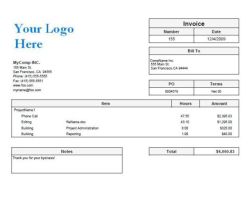
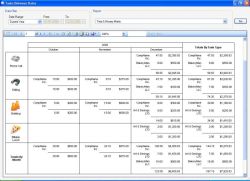

#12, Blackstickman, I still like Agnitum (really looking forward to version 7, which should be much improved), it's their inclusion of the crappy VirusBuster AV engine that I don't like. Every time I contact their technical support, I tell them that it sucks. For me, the monitoring and two-way firewall functions of security software are what's important, the AV engine is signature-based, and VirusBuster has a large number of false positives. Signatures are useful to keep known malware off of your PC in the first place, but monitoring (some people incorrectly use the term heuristics) will catch zero-day malware, but does require some user knowledge and intelligence to respond to prompts.
Save | Cancel
Not usefull in Denmark, where the currency is DKK and the hourly rates are much more than 100,00 DKK - even more ten 1.000,00 - and it can not be set to more then 100,00.
Save | Cancel
Because of it's compact size, I gave it a try. Installation was quick and easy - BUT: errors when creating projects make it impossible for me to use it! As the developers didn't implement any guidance for the user this software simply is deemed for the bin! This software seems to be still beta state, but it's version number 2.5 should suggest more useability to me.
If the developers sort out the problem(s) and pen down a short how-to, I#m willing to give it another chance.
Save | Cancel
I thought it might be something I might actually be able to use for my business, but it will not run on Win7 x64 at all. It did run on XP, but it's just not useful to me if I can't run it on all of my machines. The setup is kind of stupid. It extracts the install file into a folder first, then you have to guess what just happened and go find it to run the install file again to actually install it.
Save | Cancel
Overpriced....
Save | Cancel
@2: GOTD always package MSI installers like that, because they can't directly execute MSI files (don't understand why not, but that's why). It's nothing to complain about.
Save | Cancel
#10, Andy, as noted in comment #2 and my comment #7, you need to press the Add ("+") button first, then define the Task Type, where you can change the icon (not many choices, but you can add your own), then save the task type. Also, typical for .NET apps, this won't run unless you allow it to act as a local server. However, it does try to phone home (probably for license verification). If you have a sophisticated firewall, you can block that while still allowing the local server functionality.
I should have said that you only see tasks associated with the current customer and project in most places. From the Invoice generator, you select the customer, and it shows all tasks for that customer, not broken down by project. Use standard Windows multi-select to choose the tasks to invoice.
If you can't figure out Simple Task Timer, you would probably have a hard time figuring out TimeSnapper Pro or PC Fare Meter.
Save | Cancel
Confirmed that this does not work on Win7 64 bit. Tried all sorts of compatibility modes, no luck. Program just crashes on start (although it does install.) Bummer too, I really wanted to try this one out. I've been testing time-trackers for a few months now, trying to find one I like.
Thanks to Dan for the link to Klok, I'm liking this time tracker quite a bit! It doesn't have all of the features I'm looking for, but it comes closer than any others have.
Save | Cancel
This software really needs a good help file. It can be figured out on the fly, but reading the procedures for setting up "customer accounts", "task types" and "projects", would be far less frustrating than a bunch of redirecting instructional error messages.
From what I have seen thus far from using the program, is that it is just what it says it is, a "Simple Task Timer", with some really great perks like invoicing, customer, project and task databases. That is, using multiple "projects" and "tasks types" tied together with "customers".
It's a lot to rap your head around if you are not used to it. So just a note here, without a good help file a beginner would be completely lost.
Save | Cancel
Installed on Windows Vista - Crashes immediately when creating a Task Type and trying to save/define the icon. Software simply doesn't work. It appears the programming is a bit half-baked with too many bugs still in this version. Uninstalling it now. Could have been useful, but more testing and debugging time is needed by the developer.
Save | Cancel
If your scatter-brained like I am, doing a gazillion things at once, in a gazillion different screens, and can never seem to locate the start/pause button when starting or pausing a task, an awesome automatic freebie is ManicTime - http://manictime.com/. ManicTime keeps track of your window titles as you work with them. And if you ever have a problem with the program, email them. The support for their product was awesome when I needed it.
Save | Cancel
This crashed on Win7 x64 despite trying to run it in compatibility mode.
Fubar, why do you say Agnitum is crappy? I remember you used to recommended Agnitum.
Save | Cancel
Based on the reviews I read so far, I almost didn't download this program. But I really do need a time/project tracker so I decided to give it a try anyway. I don't have time to fully evaluate it right now, but I do think it is worth further consideration by anyone who has multiple projects they are billing for and need to keep track of time on each.
It did take a couple of minutes to get the hang of entering new items, but once you understand the process, it isn't a big deal.
Features include multiple billing types (hourly, fixed), setting up multiple predefined task types, assigning task types to a project, and multiple projects per customer.
It also has invoicing and from what I saw so far, basic invoice payment status for multiple invoices.
I did get an error a couple of times which didn't prevent the program from working, something about the string length being too long.
I got as far as generating invoices and adding my company logo, but I wasn't sure exactly how tasks are handled here. I'll have to spend more time on it.
My initial impression is that this could be a good program and it's worth consideration by web designers, programmers, etc..
Save | Cancel
My choice of Freeware option is Time Stamp 3.21 at www.syntap.com/downloads.htm
Save | Cancel
This is a completely manual task timer which can calculate labor costs for invoicing. How to use: There are task types, which are global, and you'll need to define before creating tasks. The order of definition and selection is Customer, Projects, Tasks. Always make sure that the things which are higher in the hierarchy are defined and selected. You do need to select "+" (add new) before adding anything. Some things don't update on-screen until you select Save. Being completely manual without reminders (although the tray icon changes when a task timer is running, and the tooltip indicates that), it's imperative that manual editing of task times be possible, and it is. You can edit task times, you can also manually add or delete them. Starting a task timer stops another running task timer. One bug, if a task is marked as complete, it still shows up in the tray icon context menu task timers. You only see tasks related to the current customer, which you can only see and change from the main window. That's a major flaw. Simple Task Timer doesn't require you to label a task (it always displays the Task Type label first), so similar tasks associated with different customers may result in your use of the wrong task timers.
There are lots of time tracking applications, but most don't invoice, although most can export data for use in a spreadsheet. I like time trackers which track active process activity on the PC. There are a great many such products, such as the commercial A!K Research Labs Smart WorkTime Tracker, Neuber Visual TimeAnalyzer, TwoLogs TimeTraces, NesterSoft WorkTime, etc. Personally, I like TimeSnapper Professional (not the free version). One which does calculate labor costs is the open-source PC Fare Meter (ProjectTimer.SourceForge.net). ManicTime is free. There are online sites like myHours, RescueTime, and Slife Labs. There are some other open-source projects which I haven't looked at, such as WorkTracker.SourceForge.net and TimeCult.SourceForge.net (I have looked at TimeTracker, but PC Fare Meter is better). On the commercial side, Watership Planner looks like it has some interesting features, but it's expensive, and too much into "life coaching" for my tastes.
Someone posted an attack on me today, apparently upset by what I said yesterday. GOTD isn't the proper forum to discuss environmental issues, I was responding to the misplaced attacks on technology when much of the blame for the world's environmental problems are due to human social issues, which no one ever wants to deal with. It's a fact that corporations are intentionally addicting people to excessive food consumption by addicting them to fats, sweets, salt, and excessive portion sizes. It's a fact that human food production (in addition to energy production, manufacturing, medicine, mining, land use, and habitat destruction) is destroying the environment. It's a fact that people in developed nations are over-eating and people in underdeveloped nations are starving to death. It's a fact that humans are ridiculously overpopulating the planet, the guaranteed end result of which will be the collapse of global civilization, just as human civilizations have always collapsed (not to mention the extinction of almost all non-domestic large animals on the land and in the sea). It's a fact that people can regain control of their food consumption by eating actual food (look at the ingredients, if anything on the label isn't food, don't eat it), substituting healthy fats for bad fats, substituting low glycemic load sweeteners for sugar, eating at most very small portions of high glycemic load foods, reducing their consumption of fats, sweets, and salt, reducing portion sizes, eating only whole grains, and increasing consumption of fruits, vegetables, and leafy greens. No offense was intended.
Save | Cancel
The Setup opened up a Zip archive, and the archive contains an msi file… why? Isn’t it simpler to just run the msi file????
About the program
* Crash every now and then when selecting icons to the tasks
* Icon selection has no “Done” / “Cancel” button, just the [X] to close the window That's really bad GUI standard!
* Why should I create tasks BEFORE creating project?
* Why should I create a customer before creating project?
* Why didn't it say it from the beginning?
* Irritating, NOT SIMPLE!
It should have a project Wizard
1) create customer
2) create tasks
3) create project
I'm uninstalling this one!
The program is made by a programmer for a programmer. A normal user would create the project first, then the customer and finally the Tasks.
It's a good idea, but at the moment it's too buggy and too messy.
Save | Cancel
..another nonsense program...why are those people making such program...and why do they sell such...it must be free...
Save | Cancel
I'm always looking for ways to improve my productivity, so I always enjoy task oriented programs like this. While I obviously didn't get a lot of time to test this program in less than one day, it seemed to do what it advertised. I just don't think it was so overwhelmingly special that I would stray from the programs that I'm already used to using (and that are free!). The freeware alternatives that I use are Klok, Task Coach and the online application Toodledo. Toodledo is free to use, but does have a $15/year pro version as well that offers additional features.
Save | Cancel
Doesn't work on 64 bit OS.
Save | Cancel
PROS:
* Successful download, installation, activation on Win 7 (32-bit) OS.
* Simple, easy-to-understand, easy-to-navigate GUI.
* Allows User to Edit: Customers, Task Types, Projects, Company Information.
* Allows User to: export data to excel(.cvs) file, backup data to user-designated folder on PC.
* Allows user to generate the following reports: invoices, projects by customer, finished tasks between dates.
CONS:
* No local help file located within program.
* No help file link provided for developer's website.
* Export function is slow to react (hangs for a bit, for 30 secs, as if frozen) before Win docs pane opens, so user can export file to excel (.cvs) format.
* Spelling mistakes abound within program - not a biggie, but this does speak to developer's professionalism (or lack, thereof).
SUMMARY: - Despite minor weakness noted above, program does what it claims
Freeware Option
Timesheets
Save | Cancel
Nice move to save bandwidth and decrease download time, rather then simply supplying the 12 MB MSI GAOTD zipped it up inside a self-extracting zip exe... which is located inside a RAR file.
Please note you can extract this MSI where ever you want as the installation will install in \Program Files\ by default. The MSI is the exe, not the Setup.exe you find within the RAR.
Activation is automatic, the program is already activated for you rather then using a cd-key or having to open a different program to insert a license.
Very simple interface, but the menus are within the "File" bar (a.k.a ALT bar)
I must admit everything about this program is confusing, and adding a new task requires going through 3 menus and you must click the + button then type, not type then the + button (you will receive an error that DOES NOT explain this).
I don't recommend this program.
Save | Cancel
Download, install. But it said I must install .NET Frame first. Very slow.
Save | Cancel
Free alternative for Vista / Windows 7 sidebar: http://www.screeperzone.com/2007/08/09/activity-tracker-version-01-released/
Price: $ 0
Save | Cancel