Every day we offer FREE licensed software you’d have to buy otherwise.

Giveaway of the day — Simple Data Backup 8.9.1
Simple Data Backup 8.9.1 was available as a giveaway on November 17, 2019!
Simple Data Backup is quite possibly the easiest backup solution out there! It is easy and efficient backup software that creates non-proprietary backups. It can back up folders/files from one drive to another anytime you want on-demand (including with an optional direct shortcut on your desktop to run the backup), on a schedule, or at logon. Back up to another hard drive, network drive, flash drive, the 'cloud' (Internet server) via FTP, SSH, or WebDav, DVD (if packet-writing software is installed) and more. It can create identical folder/file structures on the backup drive, or can compress the data as .ZIP or LZMA-compressed .7z files. It can back up "in use" files (including Outlook data), monitor and alert you to any errors including potentially by email/SMS or reporting status to the web, and it automatically handles the whole full/incremental backup thing that other programs make you deal with. Simple Data Backup is powerful, stable, and secure, but also simple - just pick the folders you want to be backed up and a few settings and you're done!
Important note: the giveaway contains a full version license with no update support. But should a user choose to install an update, the lifetime giveaway license will be lost, and the program will revert to a trial.
System Requirements:
Windows 7/ 8/ 8.1/ 10
Publisher:
Chris LongHomepage:
http://www.simpledatabackup.netFile Size:
7.8 MB
Price:
$24.95
Featured titles by Chris Long

SSE Setup is a free, professional, easy to use, Windows install creator to make installations for your software. No Scripting needed! Full-featured, mature product that does all the basics plus multi-language, patch/upgrade/Internet Updating, prerequisites, Microsoft Access deployment, 64-bit and non-admin installs, digital signatures, more. Creates small .EXE's, .ZIP's, or burns to CD/DVD. SSE Setup: Simple, Smart, Easy.
GIVEAWAY download basket
Comments on Simple Data Backup 8.9.1
Please add a comment explaining the reason behind your vote.

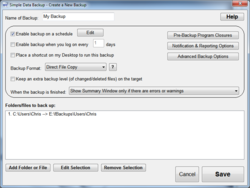
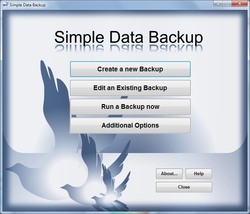

Chris, sorry I missed this GOTD - especially as the dev provides such great support during the giveaway, which does not occur very often. Hope you will offer this app again soon. :)
Save | Cancel
For the backed up FILES and FOLDERS, are the original timestamps("modified" and "created") retained/copied also?
Save | Cancel
Bobby, Yes.
Save | Cancel
As the developer of the software, I do have a request. While I see that most people have rated it positively, I always wonder a bit when I see negative votes especially when they aren't explained... I know in life you can't please everybody but If you're one of those that voted negatively, would you mind sharing WHY you voted negatively? I genuinely am interested! After all, there's always room for improvement... Thanks!
Save | Cancel
It is nice that the install process automatically makes a restore point on win. 10 before it installs
Save | Cancel
albert, Yes, that's a default function of my SSE Setup installer software (which SDB uses to install). Even though in SDB's case there's pretty much ZERO concern of SDB causing any system problems, I just tend to like software to attempt a restore point upon install - it's a good habit that I wish more software did.
Save | Cancel
Backup worked very well.
Seems like a good replacement for SyncToy - and with more advanced backup options:
https://www.microsoft.com/en-us/download/details.aspx?id=15155
Save | Cancel
Brian, So SDB is not a syncing program but a backup program. There is a difference. Syncing could go in both directions where if a file on drive 2 isn't on drive 1, it might go to drive 1 etc instead of just going from drive 1 to drive 2, whereas a backup is simply concerned with taking a snapshot of the data as it is on the source drive and making sure the target drive has the same data. SDB doesn't sync data in the way a synching program does, but it can help ensure that a backup device contains the same data as the source device's data you specify. So in a sense it does "sync" it but only one-way.
Save | Cancel
Hi Chris
Thank you for your good comment.
Yes, I'm aware, that syncing can go both ways, if one choose that setting. One can also just sync one way or the other way only. I wouldn't go into all the possible copying features in SyncToy, when "comparing". I would just highlight, that your product worked very well and is a good replacement for SyncToy, as it managed to copy the files from one path to another - like SyncToy does so well also ;-)
But thumbs up for your program, as it provides extended backup/copying functionalities.
Save | Cancel
Brian, Thank you! :) I just wanted to make sure anyone reading wasn't confused into thinking SDB was full-on syncing software because they aren't the same even though people often talk about syncing/cloning/backup software interchangeably and some programs do multiple things. Anyway, thanks so much! :)
Save | Cancel
Hi, can Simple Data Backup 8.9.1 back-up Games (in progress) to keep latest Levels?? I'm talking about Games you can play 'for ever' scoring more and more points, collecting more coins etc. I've been playing this simple fun Game since last December, got to Level 5500, my total money was 790,200.80, and..a week ago accidentally pressed 'Reset Game' instead of 'Exit Game' and - All gone!:(, no possibility of bringing it back. Had to start from scratch..
Provided I can use this Software on Folder containing my Game (I think it was one of GGOTD's, called 'Home Designer2 - Home Sweet Home') - any other places on my PC where 'scores' are kept?? Thanks in advance for Suggestions.
Save | Cancel
fran, Umm, well probably I suppose though anytime you're backing up data that's currently in-use there is some risk involved - particularly something like game data for a game you're actively playing. SDB can usually back up in use data, but that's dependent on some technical factors unrelated to SDB including how VSS is configured on your system. In-use game data in particular sounds a tad chancy to me, but my guess is that it would work fine.
Save | Cancel
Chris (Developer),
Hi, thanks Chris for Your Response. Backing up Games in Progress had been puzzling me for a while, I was hoping someone who experienced similar Game-related issue might shed some light if it's possible. I didn't want to go to an earlier System Restore Point when that 'accident' happened, as that could complicate other things I've been currently working on in my ever-busy PC daily routine - for something that might/might not work..I tend to keep my Games on External Drives/Mem Sticks and for Games I like I would keep a Copy of it in different Locations, but using (progressing) on one - I would occasionally compare the 'size' of that Game Folder to the one stored elsewhere and 'not in use' so to speak.. Thing is - if all goes well there is no much need to mess about in that fashion:), is it.
Basically, when it comes to Games - not a total disaster, just annoyance that hours you spend on building something - when possible (fun mini Games allowed after main goal of completing main Game is achieved) - is suddenly lost..
Thanks again. I will however investigate this issue further when not busy.
Save | Cancel
This program does it's job well ! 5 stars .I just copied over 190 files (over 2 gb ) Worked flawlessly.Thank you for this program and a special thanks to Chris the developer !
Save | Cancel
BRUCE ROGERS, Thank you Bruce! I appreciate that! :) I personally use SDB myself and have for over 15 years to back up huge amounts of data (way more than that) so it's tried-and-true on a personal level with me. :)
Save | Cancel
Installed program on a Windows 10 Pro edition desktop. The program works great and have had no issues. I normally use another program for backups, decided to give this a try and it works great and fast. My main drive is a SSD and it backups to a 2 terabyte mechanical hard drive. I ran a typical backup with S.D.B and then Ashampoo 14 (backing up just files and folders). They were both exactly the same, a sign to me that the program works!!! And it is nice that the developer is handy to help explain any issues that someone might run into..always nice to be able to ask for help IMHO.
Save | Cancel
Ron Walsworth, Thank you Ron! Yes, honestly compared to most backup software, SDB feels "fast" and "airy" for lack of a better word. Most backup software not only tends to be complex, it also tends to have a very "weighed down" feel. SDB starts quick and runs quick. I never promise support (not even to my paid users), but historically over the last 15 years, I've gone over and above. I don't always respond to every comment that comes to me, and I sometimes especially ignore the really "dumb" ones or ones that could be easily figured out by opening the help file (which is QUITE complete by the way), but I do generally strive to help where I can. Thankfully with SDB, it's simple enough and stable enough and does contain enough info in its help file that I don't normally have to offer much support - it just works! :)
Save | Cancel
Installed okay on i7 laptop running win 8.1 I installed it to D: drive the HDD rather than drive C: the SSD.
Appreciate setting the restore point during installation.
Save | Cancel
Download, unzip and run as administrator.
Got error message "A required privilege is not held by the client."
OS: Windows 10 Home Edition, version 1903, OS build 18362.476
Save | Cancel
Han CCA15, There is no such error message in SDB. If you're seeing such an error, it must be being generated by Windows itself and suggests something wrong with your system. SDB actually detects when your account doesn't have privileges it wants and offers to fix that for you...
Save | Cancel
I received this error message upon installation:
SETUP ERROR: ONE OR MORE LINKS COULD NOT BE CREATED
What to do?
Save | Cancel
dan, So that error most likely means Setup couldn't create the shortcut on your desktop/start menu to run the program. SDB uses a differing methodology of starting than most programs in that it uses an intermediary go-between that's actually a component of the installer which is actually what the shortcut points to. This message to me suggests that the shortcut to the intermediary wasn't able to be set and my guess for why when I read of weird things like this is that some antimalware software on your device falsely flagged and blocked the intermediary so that it wasn't installed and the shortcut couldn't be created. There's dozens of AV products out there, all trying to detect unknown threats using all sorts of varied criteria, and at any given time, weird things like this could happen. You're welcome to try installing again (after uninstalling the current) and this time disable any AV software first and see if that makes a difference. If so, please let me know what AV software you have and its version so I can look into it. Thanks.
Save | Cancel
Chris (Developer),
Thanks for your detailed reply. SDB does appear to be working although your ABOUT window is requesting I purchase the PRO version. How is what appears to be installed not the PRO version?
BTW, I manually created a shortcut (none appeared on my desktop though I requested one during the install) and most likely Kerish Doctor blocked the shortcut you described.
Dan
Save | Cancel
dan, it doesn't "request" it - there is just an option there to purchase the Pro edition. If it says "GA Edition" then you are on the Giveaway edition. Click the Check for Updates button and you'll find out why. As for the shortcut you created, because of that you're going to be (or should be) prompted to run the program elevated every time you want to run the program, which normally does not occur when installed correctly. You may wish to uninstall, temporarily turn off Kerish Doctor (which I honestly have never heard of) and then reinstall.
Save | Cancel
dan, If it says "GA Edition" you are on the Giveaway. The About window does not "request" Pro - it just provides an option for it. If you want to know the main difference between the two, click the Check for Updates option and find out, or view the info above. I do suggest that you not use SDB with a manually created shortcut (you will have to agree to run SDB elevated each time it launches where normally you would not have to do that). Assuming you still have the installer file you downloaded, I would suggest you try uninstalling SDB, then temporarily disabling the software you mentioned (which I am not familiar with), and reinstalling to see if the shortcuts are created correctly during install now.
Save | Cancel
Installed and activated easily. Interface is professional yet easy to understand. Did one folder backup from 'C' to my SD card. Everything worked as it should. It's a keeper for me. Thank you for sharing it.
Save | Cancel
The difference between the Giveaway version, Free version and the Pro version is not clear to me...
Save | Cancel
Tommy, according to their website, free version has no cloud storage and other features... "The reasonably-priced Pro edition enables advanced functionality such as backing up to the 'Cloud'/remote servers via FTP/SSH/WebDav, email alerts, web reporting (backups can report status to the web so you can view status anywhere), and the ability to create multiple backups."
Save | Cancel
Tim, you said: "...Pro edition enables advanced functionality such as backing up to the 'Cloud'/remote servers via FTP/SSH/WebDav, email alerts, web reporting ...". Aren't these same features in the (described at top) version being offered today, rather than requiring the Pro version ?
Save | Cancel
BobbyA, Yes.
Save | Cancel
Installed. Won't start. Double click icon, nothing. Right click, open, nothing. Any ideas?
Save | Cancel
Tim, there must be something major wrong on your system... Start though by making sure the Task Scheduler service is started and working (it should be - it's an integral part of Windows).
Save | Cancel
Chris (Developer), It is started and running.
Save | Cancel
Timothy M Woodruff, Okay then my next advice is to restart your system and try again. If that doesn't solve it, next would to be uninstall, temporarily disable any antimalware, reinstall, see if that solves it. The issue you are experiencing is a weird one. I've learned over the years that the really weird issues are often caused by antimalware monkeying around when they aren't supposed to... If that doesn't solve it, I would love to talk further and see if we can figure out what's happening - in this case, contact me via my website so I can send you further instructions. Thanks.
Save | Cancel
Chris (Developer), Thank you. I will.
Save | Cancel
Looks useful, pitty the link hasn't been sent to email. Any help here or am I just wasting my time?
Save | Cancel
Blackhat, it won't be sent via email. The download link is on the top of this page.
Save | Cancel
Tim, your wrong got this in my inbox (eventually)
Dear user!
Somebody recently asked to receive a download link for Simple Data Backup 8.9.1 on Giveaway of the Day site.
Here is your personal download link for this program.
If you didn't request the download link, please ignore this email or follow this link to never receive such letters.
© 2006 - 2019 giveawayoftheday.com.
All rights reserved. Patent Pending.
Save | Cancel
As the developer, let me be clear that you MUST be connected to the Internet when you run Simple Data Backup for the first time or it won't activate the "Giveaway" edition and will instead automatically revert to a limited "Free" edition. You will know you are on the right edition if when you click the About button it says "GA Edition". Also, I welcome any thoughts or suggestions for the software, just please keep in mind that this is file-level backup software, not drive-cloning or syncing software. Cheers! :) -Chris
Save | Cancel
Chris (Developer), looks like it could come in very handy, but after an hour I still haven't received the download link, would appreciate some help here, thanks.
Save | Cancel
Blackhat, Well I'm the developer of the software but not in charge of this site, but I myself tried out the email option and it came through immediately and worked flawlessly. I would say you might want to double-check your email and make sure you don't have a spam filter or something that wrongly deleted or moved the email from giveawayoftheday.com into a spam/junk folder. Other than that I wouldn't know how to help, sorry.
Save | Cancel
Chris (Developer), thanks Chris appreciate your taking the time to reply. Looks like GOTD might be having issues. One quick question, does this support shadow copying?
Save | Cancel
Blackhat, Yes. :) Though for "Direct File Copy" backups (the default), it only does so for files that couldn't be copied without it, thus saving backup time if it's not needed.
Save | Cancel
Chris (Developer), would this work in XP SP3?
Also, how does it deal with junction points and hardlinked files?
Does it follow the junction and copy the target folder, or it make a copy of the junction itself?
Are files hardlinked in the source made to separate files in the backup?
Does this program care about filesystems? If i have mounted an ext3 volume, can it be backed up? With the original file permissions or as they're seen from within Windows?
Does it copy the file compression attribute as well if both source and destination filesystems support it?
Save | Cancel
Do you really expect the developer to answer eight different questions?
Save | Cancel
Mark Weatherford, why not? Aren't they here to promote their software?
OK, ignore all my questions.
The program seems to run in XP.
According to the help file, it ignores junction points.
The rest i can figure out myself with some trial and error...
Save | Cancel
Chris (Developer), Just an FYI - I installed SDP, ran it, and all seemed well, but then I noticed I didn't have the "GA Edition", just the free.
Had a hunch that running SDP the first time didn't actually connect to the your site because of my VPN.
Uninstalled SDP, went back to get it again (from the link up top), installed, ran, and there's the "GA edition".
Apparently the VPN was the problem.
As for the program itself, looks very good at first check. :)
Mike S.
Save | Cancel
temp, I don't mind questions at all! :) This version will run in XP SP3 (though it doesn't have the range of scheduling options) and Vists SP2, but because this is the LAST planned version that will support those OS's and because it inherently runs more limited on XP, I purposefully had GOTD set the minimum OS as Win7 as that is my minimum in the next major release.
Regarding junction points, it ignores them by default but there is an option to have SDB follow them, but that option isn't typically recommended because a few built-in junction points on Windows are circular (they'll lead the program in circles by pointing to an earlier point in the same path). SDB won't currently actually back up the junction point itself. I honestly don't know the answer to your ext3 and compression attribute questions - I would have to trial and error it myself. But I think the answer to ext3 is yes (it would be as seen within Windows) and I think compression attributes are likely retained.
Save | Cancel
temp, I originally replied but my comment is in moderation (lol) - it'll probably appear shortly, but for now, here's a modified version to hopefully avoid the auto-send-to-moderation feature (which is a good feature).
I don't mind questions at all! :) This version will run in XPSP3 (though it doesn't have the range of scheduling options) and Vista SP2, but because this is the last planned version that will support those OS's and because it inherently runs more limited on XP, I purposefully had the minimum OS display as Win7 as that is my minimum in the next major release and I want to limit future problems...Regarding junction points, it ignores them by default but there is an option to have SDB follow them, but that option isn't typically recommended because a few built-in junction points on Windows are circular (they'll lead the program in circles by pointing to an earlier point in the same path). SDB won't currently actually back up the junction point itself. I honestly don't know the answer to your ext3 and compression attribute questions - I would have to trial and error it myself. But I think the answer to ext3 is yes (it would be as seen within Windows) and I think compression attributes are likely retained.
Save | Cancel
temp, I have replied but my comment hasn't appeared yet (it's hit moderation) but when it appears hopefully it will answer your questions. :)
Save | Cancel
Will it back up open files?
Save | Cancel
YD Work, Yep! :)
Save | Cancel
I feel I need to clarify this: It will usually if you are an Administrator user. Unlike a lot of backup software, SDB doesn't run as a service (which is either a plus or negative depending on how you look at it), so it's limited by account rights (though it can enable privileges for admins to allow back up of files you otherwise wouldn't be able to). If you run this solely on a non-admin account, you're going to be much more limited as to what you can back up and open files will likely generate an error.
Save | Cancel
Note though that you do not need to run SDB "as administrator" on admin accounts. Unlike most software, SDB will automatically run with admin privileges on admin accounts.
Save | Cancel
Also, I forgot to say that even for non-admin's, you can still achieve successful backups where files are open by allowing SDB to close processes that have files open (i.e. Outlook). So I guess I'm back to my original simple reply of "Yep!" :)
Save | Cancel