Every day we offer FREE licensed software you’d have to buy otherwise.
Selfie Studio 2.17 was available as a giveaway on October 8, 2020!
Selfie Studio provides you with the creative tools to edit your photos and get the look you want. A Pixarra product in the Studio series, Selfie Studio builds on the success of other Studio products by Pixarra, giving you a tool dedicated to achieving your photo vision quicker and better than other options.
System Requirements:
Windows Vista/ 7/ 8/ 10; 500MB disk space; 1024x768 minimum display resolution; 4GB RAM (8GB or more recommended); Compatible Formats: TBR, JPEG, GIF, PNG, TIFF, TGA, PCX, PSD, BMP, PCD, WMF and EMF
Publisher:
Pixarra Inc.Homepage:
https://www.pixarra.com/selfie_studio.htmlFile Size:
35 MB
Licence details:
Lifetime
Price:
$29.00
Featured titles by Pixarra Inc.

TwistedBrush Pro Studio is a program for digital artists of any level: from novice to professional. Strong focus on natural media painting, photo editing and illustrative styles. TwistedBrush has more than 9000 brushes in over 250 ArtSets!

If you want a stripped down version for painting and drawing with a new slick interface then Paint Studio is for you. TwistedBrush Paint Studio strips away complexity and what remain are the very best natural media brushes available as well as the key features that have always made TwistedBrush great.
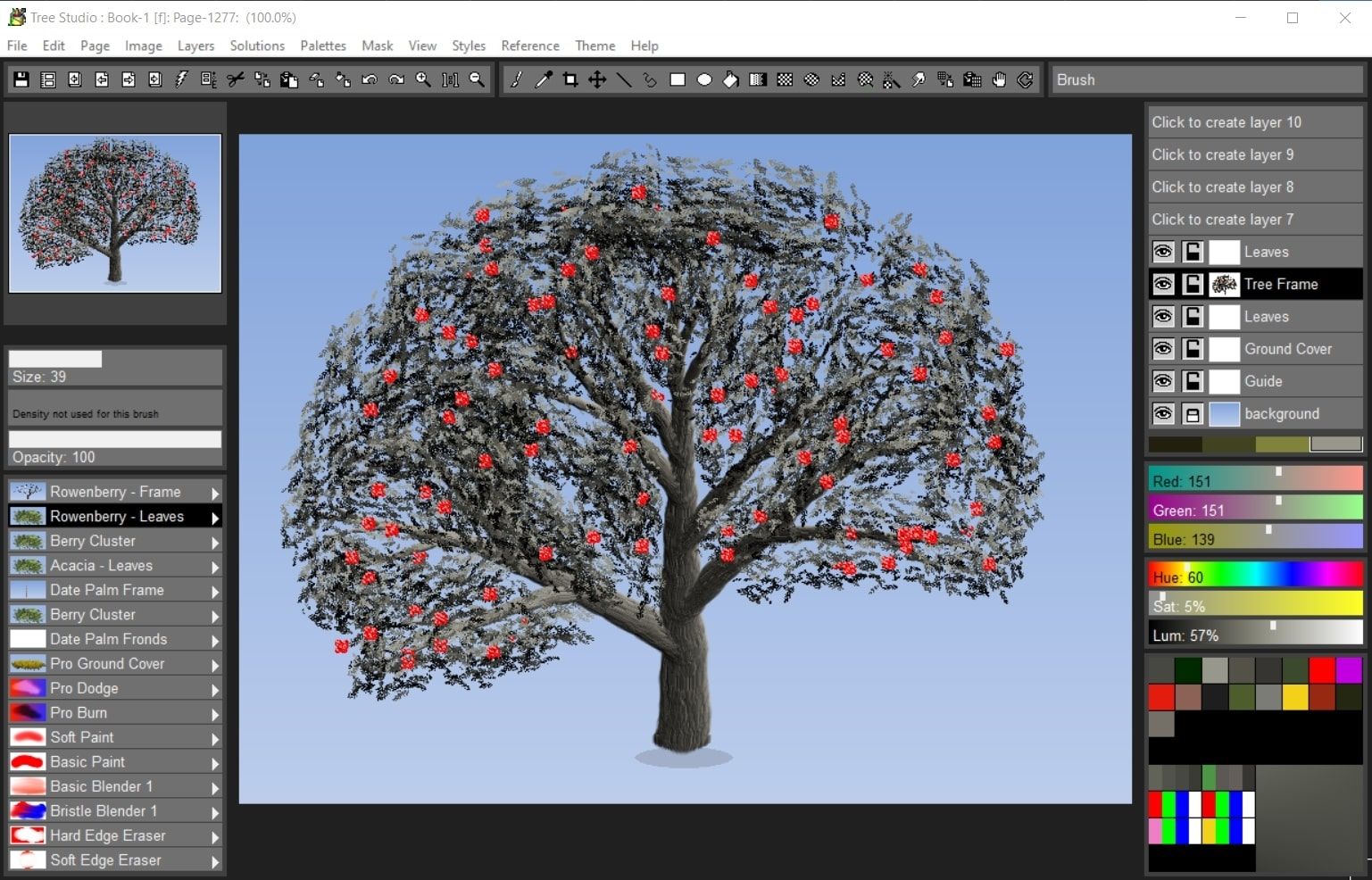
Tree Studio is a product born from TwistedBrush Pro Studio but with a focus on 2D tree creation with a simpler, streamlined interface. Tree Studio has pairs of brushes for each tree type. One for the frame and one for the leaves. The frame is algorithmically generated so it will be different each time. This allows you can create an endless variety of each tree type.
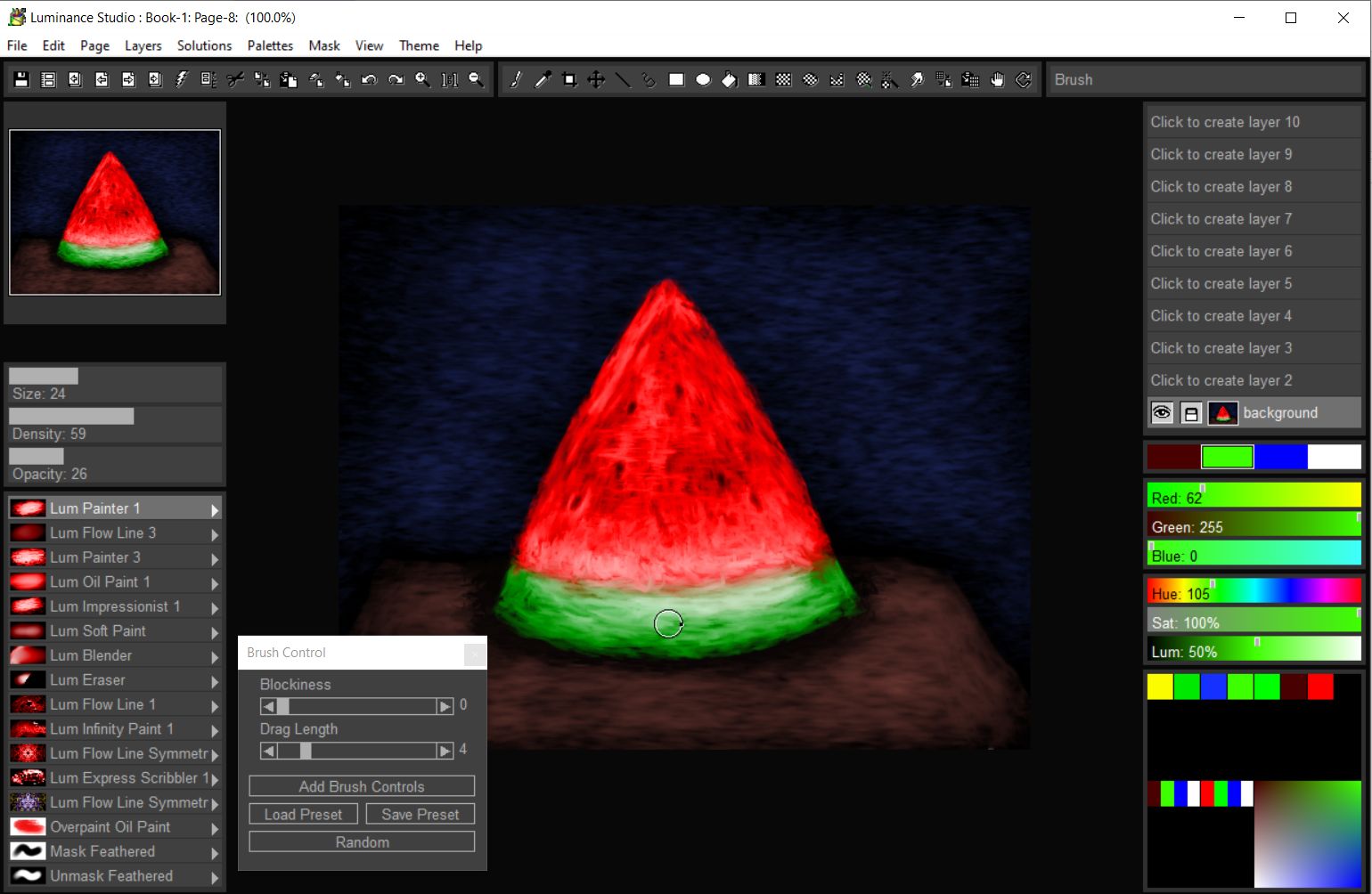
Luminance Studio is a Pixarra product in the Studio series with a focus on painting with luminance for both natural media and design style of artwork. It builds on the success of other Studio products by Pixarra, giving you, the artist, a tool dedicated to achieving your vision quicker and better than other options.

The Blob brushes allow you to model and shape your objects and then paint them with the included brushes with the results being crisp lines you might see in illustration software but without the need to mask anything. You can even continue to shape your objects after they are painted.
GIVEAWAY download basket
Comments on Selfie Studio 2.17
Please add a comment explaining the reason behind your vote.




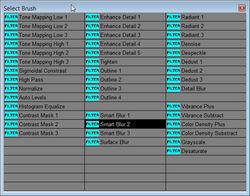

Installed then crashed on first run. Ran again, seemed okay but very confusing workspace and virtually no help bar a link to their website where there is no help except for their other studio software. Okay I suppose for those who don't mind spending hours trying to figure out how it works. Their latest version is version 3 this is version 2.17 so not quite all it seems, likely to do them more harm than good.
Save | Cancel
Downloaded and registered, closed and ran just fine, but no matter what I do, there is always a splash screen with program name and version, and it doesn't go away when I click on it several places, or near it, or when I press Esc or Enter. I don't know what else to try. This box (same as Help > About) stays on top of, and in the middle of, any blank page I create and any file I load. This box cannot be moved or closed. Sure, I can work around it by constantly sliding the picture around, but that's not what I want in a program. What am I missing? Pixarra products are usually very good.
Save | Cancel
Update: I tried again today and the Splash screen box closed whenever I clicked on anything else. Did not reboot PC or anything else I can think of that might have affected this. So something got stuck, and closing/re-opening fixed it. I didn't see this issue in their forums, must not be a common occurence.
Save | Cancel
Downloaded and installed without a hitch. It has some good features and some that I either have not found or are easier in Selfie Studio than in other "freebie" softwares. Overall I think it is worthwhile and I will keep it.
For the record, it worked well as installed (although only after limited testing), but I portabilized it with Cameyo and then de-installed the regular version. So far that has seemed to work well, too, and is much easier to keep a working copy.
Save | Cancel
OK. Maybe I'm stupid but how in the world do you bring in a picture to work on and do anything with the program? The program's online forums don't even exist when going to the link!
Save | Cancel
I found it powerful but not very user friendly. Many of the menu items are cryptic and the expanded twistie for each menu tool brings up the exact same submenu for every single menu item. It will take considerable practice for most typical users to get proficient.
Save | Cancel
Very nice -- thanks! -- but I wish the "Enter license key..." menu items would disappear after getting "Success!" following entering the provided key -- it's misleading.
Perhaps they disappear on the paid versions?
Save | Cancel