Every day we offer FREE licensed software you’d have to buy otherwise.

Giveaway of the day — SecureAPlus Premium 4.3.3
SecureAPlus Premium 4.3.3 was available as a giveaway on October 19, 2016!
SecureAPlus is a security software that protects PCs from malware and viruses with its powerful but easy to use Application Whitelisting, and reliable detection rates of more than 10 cloud Anti-Virus engines with Universal AV. It leverages the power of the cloud allowing for low resources used and compatibility with other installed anti-virus and anti-malware applications making it the perfect security upgrade for any Windows PC.
Please note: The program includes a 2-Year Premium License.
Win 3 SecureAPlus Freemium Perpetual Licenses for the 3 best feedbacks provided! Use Idea Informer Widget.
System Requirements:
Windows Server 2003-2012/ Windows XP SP3/ Vista/ 7/ 8/ 8.1/ 10; 2 GHz Pentium 4 or higher processor; 1GB of RAM; 300 MB hard disk space; Min.screen resolution: 1024×768; Local hard disk that is formatted with NTFS file system
Publisher:
SecureAge TechnologyHomepage:
https://www.secureaplus.com/File Size:
846 KB
Price:
$33.80
Comments on SecureAPlus Premium 4.3.3
Please add a comment explaining the reason behind your vote.


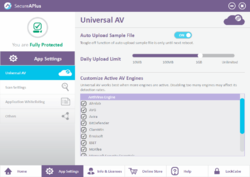
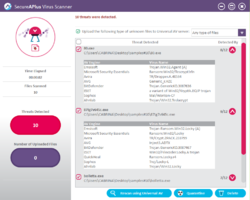

I m computer dumb but this was easy to load and went right to work good one gotd!thanks I ve used you lots of your programs and will continue too!!!
Save | Cancel
unable to use promo code as activation code.
Save | Cancel
vijay, The activation code should still be working. Drop us an email at secureaplus@secureage.com and we would be happy to assist you on your issue directly.
Save | Cancel
vijay, Same problem here...unable to input the activation code supplied when i downloaded the software...Someone please help.
Save | Cancel
So reading the comments it looks like this software needs to be in constant contact with it's "server cloud" What happens if your network drops?
Save | Cancel
Insists on running a system scan on every boot, which increases boot time on my box from 1min 30 sec to
3.5 min and then dramatically slowed system for next 12 minutes. NO option to skip boot time scan.
Deleted.
Save | Cancel
dan foster, this only happens for the first full system scan. Admittedly it does takes awhile but this is because we also create your unique initial whitelist during this process.
You can find out more about this at the following support page:
https://support.secureaplus.com/initial-full-system-scan-explained/
Save | Cancel
Oops..
An error has occured. Please inform our administrator at secureaplus@secureage.com if issue persists.
Приплыли ... Что дальше?
Save | Cancel
aZurn, does the issue still persist? Alternatively, you can enter the promo code given by GiveawayoftheDay by opening SecureAPlus > Info & Licenses > Account.
Instead of logging in, you can simply click on the green "Enter Activation Code" button. This will ask for your activation code (from GotD) and your account email.
If you continue to have issues do drop us an email at secureaplus@secureage.com and we'd be happy to assist you on claiming a Premium license.
Save | Cancel
My login to SecureAPlus site is no longer valid and the product registration code for this offering is not valid.
A very sad offering, indeed!
Save | Cancel
Dan, do drop as an email and let us know your SecureAPlus account email.
The code is still valid. You can enter the promo code given by GiveawayoftheDay by opening SecureAPlus > Info & Licenses > Account.
Instead of logging in, you can simply click on the green "Enter Activation Code" button. This will ask for your activation code (from GotD) and your account email.
If the problem persists with your account email, let us know and we'll help you with claiming the Premium license.
Save | Cancel
I can't login to my account from within the program, I'm getting permanent error message.
Save | Cancel
Ototo, this issue has been resolved for most people. Can you try again? Alternatively you can enter the promo code given by GiveawayoftheDay by opening SecureAPlus > Info & Licenses > Account.
Instead of logging in, you can simply click on the green "Enter Activation Code" button. This will ask for your activation code (from GotD) and your account email.
Note that if you have an existing SecureAPlus Account this will immediately upgrade your license to premium. If not you will have to click on the new account verification email sent to you so make sure you enter the correct email address.
Save | Cancel
Keeps telling me I have entered a invalid activation code? copy and paste cant be wrong... oh well thanks anyway GOTD staff. Will check in tomorrow in hope of better luck. But this one seems to be a uninstaller. Sad, it looked promising.
Save | Cancel
Jim Meer,
Click on the green "Enter Activation Code" button. This will ask for your activation code (from GOTD) and your SecureAPlus Account email.
Take care.
Save | Cancel
Jim Meer, often when you cut-and-paste an object such as a serial number you pick up a space at one end of the number or the other. Besides cutting the serial number you may be getting a leading space or trailing space besides the serial number itself. After you paste the serial number you can delete the unwanted space(s) through the use of the delete key and/or the backspace key before you click on the activate or enter button.
Save | Cancel
Jim Meer, this issue seems to be resolved to most of the newer users who are now claiming the license.
Alternatively, instead of logging in, you can simply click on the green "Enter Activation Code" button. This will ask for your activation code (from GotD) and your account email.
Note that if you have an existing SecureAPlus Account this will immediately upgrade your license to premium. If not you will have to click on the new account verification email sent to you so make sure you enter the correct email address.
Save | Cancel
kc4cop, thanks for letting people know about this. You'd be surprised at how often this occurs.
Save | Cancel
KittyCat, ......And where to find this "GREEN" enter activation code???
Save | Cancel
Great tool! Thanks a lot, gotd!
Save | Cancel
I tried SecureAPlus from a previous giveaway but uninstalled it for several reasons. I list my reasons below and very much hope the developer will address these issues, as I really do like the concept of an antimalware program with application whitelisting.
1. I would like to have the option of stopping SecureAPlus and all of its components completely, for instance when I am imaging my system. Most antimalware programs allow this to be done simply and easily with only one or two clicks from the systray icon, but not SecureAPlus. How about the option of right-clicking on the systray icon and then choosing "Exit" to shut down all of SecureAPlus?
2. Once a scan begins, there seems no way to stop it. A "Stop Scan", or even better "Pause Scan" button would be very much appreciated. Then I would like to be able to resume the scan with a "Resume Scan" button when I no longer need all my computer's resources.
3. I want to be able to scan files using the right-click context menu, even when I disable Real Time Protection.
4. When I do enable real time protection, SecureAPlus should inform Windows of its presence and turn off Windows Defender.
5. SecueAPlus and its helper program Everything were not only constantly running in the background, but often using up all my resources, to the extent that my system would be completely frozen. I would often have 100% Disk Activity. When I uninstalled SecureAPlus, my system stopped crashing.
Thanks.
Save | Cancel
Gandalf, thanks for the feedback and I'm not too sure when was the last time you used SecureAPlus as some of these issues have been addressed.
At point 1, we'll take this as feedback as there may be users such as yourself who would prefer this option. I'll let the team know.
At point 2, if you're talking about the initial full system scan you can actually pause it. It will continue either when you reboot or when you unpause it.
More on this here:
https://support.secureaplus.com/initial-full-system-scan-explained/
At point 3, this is certainly possible. The On-Demand Scanner is available as long as one of the scanners is enabled (offline AV or Universal AV).
More on this here:
https://support.secureaplus.com/how-to-do-file-folder-scanning/
At point 4, SecureAPlus only interacts this way with Windows and Windows Defender when it comes to enabling or disabling the offline AV to avoid any conflicts. But we'll take this as feedback as you might be on to something here.
At point 5, this doesn't happen to everyone as what causes this really varies from case to case. We could help diagnose the problem if you could drop us an email at secureaplus@secureage.com
Again, many thanks for the feedback as this helps us improve SecureAPlus when moving forward.
Save | Cancel
Just adding to my own comment no.4:
I am aware that if I choose to install Offline AV, SecureAPlus would indeed inform Windows of its presence and turn off Windows Defender. I would also like to have this option if I turn on real time protection in SecureAPlus without Offline AV . Having both Windows Defender and SecureAPlus Realtime Protection (without offline AV) running may be what was causing 100% Disk Activity and freezing my system.
All in all, the user needs to have finer control and should receive more feedback about what is going on.
And if the program should hang, there should be an easier way to kill all jobs and unfreeze everything.
Save | Cancel
JohnSecureAPlus,
Many thanks for responding.
2. I would like to pause all scans, not just the initial system scan. Somehow, long after the initial install, Everything was often still running full throttle. This is fine if I am not using the computer, but if I need to run an intensive program, I want to be able to easily pause the SecureAPlus scan and its helper application Everything. How about Right-Click --> "Pause Scan" from Systray icon?
3. The right-click context menu to scan individual files seems to disappear when I disable real-time protection. I know I can still navigate to the file from the SecureAPlus program interface and do an on demand scan, but having the right-click menu item would be so much more convenient. There seems no reason not to delete this context menu item just because real-time is turned off. Some users may want to use SecureAPlus primarily for application whitelisting and as a second opinion scanner before running new apps.
Jan
Save | Cancel
Again, to clarify myself, in point (3), I mean the right-click context menu of the executable file I mean to run.
Save | Cancel
Sorry for the confusion, I mean "There seems no reason to delete" rather than "There seems no reason not to delete".
Save | Cancel
OK I've tried this out. Initial scan was very slow as to be expected. I have a couple of test files that I created, one should be detected as a virus and the other as malware. They are harmless but were not detected. Every other av and anti-malware program found them straight off, so have doubts about this program's reliability. Also found that when running in the background it is a bit of a resource hog. It didn't affect my PC too much as I've plenty of RAM and processing power, so not really an issue as far as I'm concerned. Finally ... Horrible UGI and not enough user options to fine tune. Won't be keeping, will stick with Norton which has served me well for many years.
Save | Cancel
DaveC, thanks for the feedback and we'd be happy to get more details if you are willing to diagnose the issue further. Do drop us an email at secureaplus@secureage.com
You mentioned that you have Norton, did you disable the Offline AV? If you plan on keeping Norton it would be best to turn the Offline AV off as it will conflict with it in terms of resources. Other than that, the Universal AV shouldn't get on its way and should function as a second opinion scanner to Norton.
On top of that, the real value of SecureAPlus is actually adding Application Whitelisting to your defenses.
Save | Cancel
Just wanted to jump on and say I have been using this program since the last time it was offered here.
It's a great anti virus program doesn't use up a lot of resources or memory. Very happy with the program!
I'm using win 10 and it hasn't caused any probs. It runs great in the back ground and will pop up on some pages just to make sure you want the site to do certain things on the computer.
My advice use it!!!
Save | Cancel
To all those having issues with claiming the 2-Year Premium License, drop us an email at secureaplus@secureage.com during the giveaway period and we will do our best to assist you in claiming a license.
Save | Cancel
downloaded, installed, signed up in the web site, able to login to the web site but couldn't redeem the promotion code. That field is missing when logged in. An error message appears. waiting for support for administrator team......
Save | Cancel
hari, you can enter the promo code given by GiveawayoftheDay by opening SecureAPlus > Info & Licenses > Account.
Instead of logging in, you can simply click on the green "Enter Activation Code" button. This will ask for your activation code (from GotD) and your account email.
Note that if you have an existing SecureAPlus Account this will immediately upgrade your license to premium. If not you will have to click on the new account verification email sent to you so make sure you enter the correct email address.
Save | Cancel
hari,
I get this error message: Oops..
An error has occured. Please inform our administrator at secureaplus@secureage.com if issue persists.
Save | Cancel
Where's the uninstall tab, I really want this off my PC.
Save | Cancel
JOSman, that's unfortunate. Here's how you can uninstall SecureAPlus:
https://support.secureaplus.com/how-to-uninstall-secureaplus/
Save | Cancel
JOSman, Revo Uninstaller will help you.
Save | Cancel
i had a small problem setting this up it was me not them lol and got this reply in under 1 hour so i am well impressed
Hi Nigel,
Thank you for contacting the SecureAPlus team. You can enter the promo code given by GiveawayoftheDay by opening SecureAPlus > Info & Licenses > Account.
Instead of logging in, you can simply click on the green "Enter Activation Code" button. This will ask for your activation code (from GotD) and your account email.
Note that if you have an existing SecureAPlus Account this will immediately upgrade your license to premium. If not you will have to click on the new account verification email sent to you so make sure you enter the correct email address.
I hope you find this helpful and if the problem persists, rest assured that we will assist you in claiming a Premium License now that you have highlighted the problem during the give-away period.
Best regards,
John
SecureAPlus Team
I have used this program for about 6 moths and I love it so much I UN-INSTALLED it hang on I hear you say lol but then I re-installed it with the 2 year licence did I cheat I might have done but I will be recommending this to all my family as I am the one they call when it goes tits up and it will save me so much time
Save | Cancel
my computer had problems caused by a windows update and caused my apps to malfunction. I lost all my free licensed software SecureAplus was one of them and running the installers to fix the problems didn't work. It would be great if SecureAplus has it's own restore point or the ability to refresh itself like windows 8.1.
Save | Cancel
mike, thanks for the feedback. I'll let the team know and see if we can consider it.
Save | Cancel
mike, for this, i rely on norton ghost, and it has recovered me in many such cases, indeed. Though there are alternativs too.
Save | Cancel
I forgot to say that I've been using "SecureAPlus" since the 4/21 giveaway. I had no problems installing on Win10-64 and no problems registering.
I've been very happy with it. It's been very helpful on several occasions - In addition to the antivirus, I have to unblock and trust an app for install and then, most times, approve the executable.
Save | Cancel
Sheila, good to know and we're glad to have you as our user. We hope that you find this giveaway helpful.
Save | Cancel
I installed it on W10 Anniv. Update Home x64 without problems. Came down relatively fast and followed the README. Got it installed and registered without a problem.
Started the program and registered and it was OK. Then it started scanning. Checked the scan and the settings of the program. It did seem OK to me so I left the settings. One setting I couldn't find was stopping the PC from going to sleep. So I figured the scan was smart enough NOT to let that happen.
Since the scan was running I looked at it. Was NOT sure it was running at first. 0% was shown and it took a LONG time before the next file was shown... but it eventually did change. OK, I decided to CLOSE all open windows and then re-open to see if the scan continued. It did. GOOD... so I left the PC running. Came back 2 hours late and opened the program. No scan running... good. Tried to look at the results. NADA... It seems stuck on retrieving the results from the server? Looked at the HISTORY and there is NOTHING there? I suspect it DID NOT complete (PC did go to sleep) and that appears to be the problem.
DO NOT know how to restart a scan now... According the FAQ on the Support page when the PC is turned off it will pick up the scan again when turned on....
=============
When I restart or shut down my computer in the midst of the full system scanning process, will the full system scanning process be able to resume after the computer has started?
Yes, it will resume.
To get a longer explanation you would have to go to one of our support pages. In order to do so
===================
Save | Cancel
IrvSp,
Hopefully someone from the software company will reply with more info &/or specifics, but FWIW you might want to check the details tab in Task Mgr. to see if something's happening or not. I'd expect the scanning process to be handled by a separate process from the normally running app, but I'd also expect the .exe file responsible to be located in the program's folder, so I'd look for any & all processes with that path or location while looking at that details tab of Task Mgr. Or alternatively you might check with Process Explorer from Sysinternals at microsoft[.]com.
Save | Cancel
IrvSp, there might be an underlying issue on your particular case and we might need more details to resolve this. If the problem persists after a few more hours, do drop us an email at secureaplus@secureage.com and we'd be happy to assist in resolving this issue.
Save | Cancel
mike, yes, 2 tasks called EVERYTHING are 'loaded'. These are really a SERVICE located at "C:\Program Files\SecureAge\Everything\Everything.exe" -svc and is marked as running. One copy uses 30.4MB's of RAM, the other 1MB, neither is using ANY CPU or the disk. Wait, the one with in 30.4MB's briefly used 0.01 CPU...
I suspect the problem was the disk going to sleep (after 30 minutes of no activity) and that seems to have hung the service up?
Not impressed, especially if a long scan will be done.
Hmm, decided to check with Process Explorer vs. Task Manager. Shows slightly different stuff. 3 processes and PID's running. One called Everything.exe (1.5K) that is started at boot (I guess install or opening the program in the case) from the Registry and SERVICE.EXE is the parent.
The one using 30.4MB's has an odd property. Process Explorer can NOT open the Properties and fill in the fields? Error opening the path and the parent is a non-existing Process? This one is showing using 0.01% of the CPU?
Now a new one, EVERYTHINGSERVER.EXE... did NOT show in Task Manager? Using 0.8% CPU constantly +/- 0.01%. Also started from the Registry and using services to start it.
Sorted list by description, another one shows Secure Age, SAAPPSVC.EXE not using any CPU either? Same as the SERVER above... Just checked, in Task Manager too. Also a SecureAge Application Whitelist and a SecureAPlus Notifier associated with this.
I suspect I'll need to KILL all those to see if it will do a scan. Let me try ...
Hmm, can't close/stop the Application Whitelist or Notifier, but the program DID close on the Systray.
Restarted the program... still 'hung' trying to get some scan report off the server.
If this program can NOT stop the PC from going to sleep or turning off the disk drive then it is of little use to me.
Save | Cancel
mike, found the log under Diagnose...
Tons of entries like this:
=============
2016-10-19 13:24:20 ### Failed: uav.secureaplus.com/GetCurrentMachineStatusZ.php. Error code: 12029. A connection with the server could not be established
2016-10-19 13:24:20 ### Unable to retrieve scan result from the server. Retry in 30 seconds. Error code: 12029. A connection with the server could not be established
2016-10-19 13:25:37 Server response for get scan result: ### Server is currently busy. Please wait...
===================
They DO have a problem, either in the code or servers they are running, maybe even something on my PC doing some blocking?
I think this program shall be deleted.
Also saw this in the UniversalAV.log,
=========
2016-10-19 06:58:27 Universal AV version: 4.3.3.0
2016-10-19 06:58:29 ### Application Whitelisting driver is not running!
2016-10-19 07:00:32 Initial full system scan has not been completed yet.
2016-10-19 08:17:54 Submit new hashses.
2016-10-19 08:17:54 Prepare to refresh server whitelist entries.
2016-10-19 08:17:54 Export whitelist to: C:\ProgramData\SecureAge Technology\SecureAge\Whitelist\whitelist.new
2016-10-19 08:17:54 Move "C:\ProgramData\SecureAge Technology\SecureAge\Whitelist\whitelist.new" to "C:\ProgramData\SecureAge Technology\SecureAge\Whitelist\whitelist.rec"
2016-10-19 08:17:54 Uploading new hashes...
2016-10-19 08:18:02 New hashes are marked as available at the server, file 20161019121754_exAKsmqK-129340_whitelist.txt
2016-10-19 08:18:02 Deleted: C:\ProgramData\SecureAge Technology\SecureAge\Whitelist\to be transferred\20161019121754_exAKsmqK-129340_whitelist.txt
2016-10-19 08:18:02 New hashes have been successfully uploaded to the internet. File: "C:\ProgramData\SecureAge Technology\SecureAge\Whitelist\to be transferred\20161019121754_exAKsmqK-129340_whitelist.txt".
2016-10-19 08:18:02 Total number of hashes: 38627
2016-10-19 08:18:02 Number of recorded whitelist entries: 38627
2016-10-19 08:18:04 Server has finished processing hashes.
2016-10-19 08:18:04 No new sample file from this machine.
2016-10-19 08:18:06 Downloading scan result...
2016-10-19 08:18:06 Server response for get scan result: ### Server is currently busy. Please wait...
2016-10-19 09:44:37 ### Failed: uav.secureaplus.com/GetCurrentMachineLockFileStatus.php. Error code: 12007. The server name or address could not be resolved
2016-10-19 09:44:37 ### Failed: uav.secureaplus.com/NotifyRemoveMachineStatus.php. Error code: 12007. The server name or address could not be resolved
============
If I'm reading that right the SCAN did complete after 1 1/2 hours...
Save | Cancel
JohnSecureAPlus, sent e-mail with some screenshots and the log info posted here. Still not working but I've NOT rebooted either.
Save | Cancel
I think one of the most basic recommendations from security researchers regarding corporate IT, is block everything by default, allowing Windows to only run pre-approved executables [programs], & if needed, pre-approved scripts. And that's what SecureAPlus Premium does. Why doesn't every other security-related app do the same thing? Because most people don't want the best protection -- they want the least intrusive.
And they want easy... Many don't want to put up with a long initial scan, as SecureAPlus Premium finds & checks the programs on your Windows device, and most don't want the extra work of choosing which files [executables] to allow. Years ago ZoneAlarm pioneered a firewall that looked in as well as out -- the 1st time an app requested network access you had to approve or deny that permission. Major security software companies followed suit, for a while, but most long ago removed the feature or turned it off by default. The continuing trend for years has been less choice, not more.
Maybe put another way, if the original team behind SecureAPlus Premium was led by marketing types, the software most likely would have never been created. Its design priority was/is to do a job -- not make people happy -- and in the process make them extra [if minimal] work. From a purely marketing standpoint, as you can see watching late night TV commercials, that's crazy.
That said, when it comes to security, Nothing is 100% foolproof, & that includes SecureAPlus Premium. It's designed to run alongside more standard antivirus or security software, and you should. You can set policy with Windows to allow only pre-aproved apps/scripts, & someone might get around that simply by renaming their executable file to match something on that list. SecureAPlus Premium looks for signed certificates, which is better, but it's not completely bulletproof... it's been shown that signed files can be altered without effecting their certificate, certificates have been stolen, & there are companies issuing certificates that aren't completely on the up & up. Hopefully heuristic scanning by good security software will catch anything that slips through the cracks.
If you Google on SecureAPlus, you'll see that SecureAge Technology reps have been active in security-related forums since the summer of 2013. I'm not naive enough to think that that will allay all of the concerns some people will have when it comes to software & security when the company isn't from the US &/or EU. If you read through some of those threads however it does not seem like a company after a quick buck.
Save | Cancel
First thing i noticed after activating it started scanning i always look in task manager to see whats running i counted no less than 7 different processes or entries running . It seems to use more when you adjust the scanner from slow to normal to fast each one sucking more of the power away from computer . Even when i run Kaspersky i can still do other tasks and open folders and such with an 8gb ram quad core processor . I also notice it employs Clam Win anti virus scanner so im assuming they own them had no idea they were even still around as i use to use theirs as a portable AV . No way to effectively shut it down either even killing most of the processes i counted it still was running 3 entries in the backround . Id hate to see its effects on a slower machine . Appreciate the offer but the power consumption is not acceptable. I can run Kaspersky full system scan and run a malwarebytes scan and not notice the power drain this uses . Just my opinion
Save | Cancel
Doc, thanks for the feedback on the processes. If minimal processes is a priority and if you already have something like Kaspersky & Malwarebytes on your system, you can simply disable the Offline AV and it should see a lot of improvement. This lets you take advantage of our Application Whitelisting and Universal AV, along with your already trusted security apps, without considerable impact so much.
Save | Cancel
For those encountering the "Oops..." error after logging from the SecureAPlus Client itself, you can alternatively click on the green "Enter Activation Code" button below and simply type the activation code provided by GotD and your verified SecureAPlus Account email.
If you still encounter any issues, please drop our support team an email at secureaplus@secureage.com and we will assist you in claiming your license for this promotion.
Save | Cancel
Another me too software. Nothing special, comparing files against a d-base of known viruses. Windows defender and shadow defender do the same things and they are updated almost every week and do excellent job.
I like to see a antivirus software that can figure out the virus from inside embedded files not just a known name and after the fact.
Save | Cancel
hanks, SecureAPlus is not merely an anti-virus software, it's an Application Whitelisting software at its very core. Yes comparing files against a database may seem like an unoriginal component but it is one of the concepts behind an antivirus called blacklisting and most people are familiar with this. By combining whitelisting and blacklisting SecureAPlus takes security further and makes it possible to prevent threats from running rampantly without you letting them even when the blacklisting/antivirus fails.
Save | Cancel
JohnSecureAPlus, Most of the browsers do whitelisting, also win 10 will not allow unsigned software installed without your permission, your point is irrelevant.
Save | Cancel
In security software there is always one thing to bear in mind. Stay with your known and proven brand unless you are hell bent to find out the hard way.
12 engines in the cloud relieving load on local pc, what nonense is that. Modern scan engines base on local footprinting anyway but offer protection the moment they have been installed.
Save | Cancel
Sigrid.DE, we welcome your opinion and to each his own. We have no qualms with staying with your known brands especially if you are happy with them. We're not even asking you to replace them since chances are SecureAPlus can work just as well with them. If you already have an existing antivirus software, you can use SecureAPlus simply by excluding the offline Av in the installation or by disabling it in the settings.
Some users even choose to use SecureAPlus as a pure Application Whitelisting software.
More on this here:
https://support.secureaplus.com/disabling-the-offline-antivirus-and-universal-av-after-installing/
Save | Cancel
JohnSecureAPlus,
just submit your software to independent testing and I'll be eager enough to read the reviews.
If ever I have come across a file where I feel I want a second opinion I upload to VirusTotal and see what other scanners report.
In security software there is one golden rule, download from the from company server or not at all. Without checksums and digital signature nothing goes.
Your normal asking price is not cheap, which is not even the point my concern is about. It is genuinely about your amateurish approach to the whole subject. Thank you, but rewards from cnet, findmysoft and software informer are an insult.
I do not doubt your decency, but you are tempting people with a giveaway for being your guinea pig. For myself the risk is out of proportion to the gain.
Thank you.
Save | Cancel
Thanks, but i'll pass this offer, i don't think it's a good idea to install it when i have Comodo Internet Security in place.
Save | Cancel
sign up for account that only comes up with OOPS an error has occurred when going to summery. that is the page needed to put promo code. Uninstalled it. seems nothing is ever simple on gotd unless its a low end program
Save | Cancel
nunya bidnez, drop us an email at secureaplus@secureage.com and our team will assist you to be able to claim your license for this promotion if the problems persist.
Save | Cancel
nunya bidnez, alternatively, if your account is verified (i.e. you've clicked on the link), when you open SecureAPlus > Info & Licenses > Account, instead of logging in straight away, you can also click on the green button "Enter Activation Code" below and simply type in the activation code and your account email. This should upgrade the license if your account is already activated.
Save | Cancel
really a waste of time trying to install it. Gave up after creating a new account and it too had an unknown error and NO Information about what was wrong. If the activation is a nightmare I don't want the software
Save | Cancel
bob nacon, if you change your mind, drop us an email at secureaplus@secureage.com and our team will assist you in claiming the premium license.
Save | Cancel
The software froze just after the initial install. I can't see that it clashed with any other software on my Win 7 Pro computer. I rebooted and attempted to change some settings, including postponing/pausing the initial scan, it froze again. I rebooted in safe mode and had the same issue. It doesn't appear to like something on my computer and I don't have a whole day to play around with it. I tried to uninstall it using Revo which started the uninstall process but achieved nothing after 30 mins. I then tried Soft Organizer which after 45 mins said it had uninstalled and removed any leftover program traces. On reboot I found that SecureAPlus was still installed!
I reverted to using System Restore as I'd set a restore point before installing SecureAPlus. I actually chose to use a restore point from a couple of days previous. Oddly, after the restore process I find that the SecureAge folder on my C:\ drive that the installation had created still had quite a lot of files in it. By no means all of them - various .conf files, and other files connected with Everything Search and translations etc
I'm sure this works on some other computers, there are too many good recommendations online for that to be the case. Could I have the +4 Hrs that I've lost due to this hassle back please?!
Save | Cancel
Nick H, Correction for the last paragraph -
...there are too many good recommendations online for that NOT to be the case
Save | Cancel
Nick H, I installed it on April and it was working very well, but after update it was frozing my 2 PCs with Win7 x64.
Save | Cancel
Nick H, it is unfortunate that you encountered this issue. The best way to uninstall SecureAPlus is to use the dedicated uninstaller included.
More information on the support page below:
https://support.secureaplus.com/how-to-uninstall-secureaplus/
Save | Cancel
Nick H,
"I reverted to using System Restore... chose to use a restore point from a couple of days previous. Oddly, after the restore process I find that the SecureAge folder on my C:\ drive that the installation had created still had quite a lot of files in it..."
FWIW... System Restore can be better than nothing, but realistically that's 'bout it. Microsoft designed it to not only protect your Windows install, but to protect users from themselves, by not removing every change since that restore point was created. That way, if someone created a doc for example after the restore point was set, it'll still be there after restoration. Doing it that way means the user doesn't have to remember, or bother, setting a restore point before allowing or making changes to Windows &/or their installed software. MS could have designed it to automatically create frequent restore points, but then users would have objected to delays every time it ran.
Much better is to set up your Windows device or devices so you can easily do disk/partition image backups & restores fairly quickly. If a backup took 15-20 minutes this morning, then you had problems with today's GOTD, it would have taken another 15-20 minutes to put things back exactly as they were.
Save | Cancel
JohnSecureAPlus, Thanks for the info, both Revo and Soft Organiser tend to use the built in uninstaller of the software that you're wanting to uninstall. I prefer to use these programs as they're often better at removing traces of the uninstalled software, registry entries etc etc.
@Mike My Win 7 is 64-bit too, maybe that's where the issue is.
Save | Cancel
mike, For sure, I do use disc imaging software and other programs that help out in situations like this. Currently I'm trying out Shadow Defender, I've used it before, it works to a degree but I'm not 100% convinced yet that its what I really want.
Save | Cancel
Initial Full System Scan is expected to be slow but that's because they are building on the whitelist. This is one of the features - Application Whitelisting that blocks application which are not in your whitelist. For instance, you run a new application, you will be prompted by them whether to trust it or continue blocking it. Imagine running a software and receiving a notification from SecureAPlus with a weird file name (you really wonder, "I'm not running this file name at all but why am I seeing it?"). You receive diagnosis from SecureAPlus indicating that it's a threat, that's when you know that the software you ran may not be safe at all.
Save | Cancel
I'm sure everyone else already knows this but, if your OS is "Windows 10", "Windows Defender" will deactivate. If you want to run WD alongside "Secure Plus", be sure you read online "Help" for instructions. You have to disable "Secure Plus" "Offline Antivirus" and "Universal AV" and this puts a few limits on "Secure Plus' " usefulness.
I have continued using "Secure Plus" and installed a third party firewall.
Save | Cancel
It can be found here - https://support.secureaplus.com/windows-10-upgrade-with-secureaplus/ :D
Save | Cancel
cyht, It's actually here. "https://support.secureaplus.com/using-windows-10-defender-with-secureaplus/".
I didn't UPGRADE to "Windows 10" while running "Secure Plus". OS was factory installed on laptop.
In this context, I don't know what :D means. You have posted numerous "helpful" comments. If you are with "Secure Plus", please append your user name accordingly.
Save | Cancel
Figured out font size on laptop wouldn't allow code to be recognized changed back to default it took promo code.
Save | Cancel
Ive installed, created acct, put promo code says not valid. what next?
Save | Cancel
Installed over couple of hours ago, still waiting on email validation. Email was setup not to send to Spam box.
Gave up, uninstalled.
Save | Cancel
Drop them an email at secureaplus@secureage.com or Facebook message them (they reply very promptly)
They will be happy to help you to re-send the email validation. Keep trying! ;)
Save | Cancel
reenie, if you do change your mind, drop us an email at secureaplus@secureage.com and we will assist you in claiming the license for this giveaway.
Save | Cancel
The first thing we need to know about an Antivirus program is what does it do to stop Ransomware. To ALL antivirus programs I say this: Until that #1 problem is solved, don't give my your glitzy sales pitch about all of the marvelous features your program has.
Save | Cancel
Based on their application, they mentioned Application Whitelisting. It's the one that stop ransomware. Basically, application whitelisting blocks any application that tries to run without your permission. Imagine downloading a software which you thought was safe but upon launching it, SecureAPlus prompts you with a notification with diagnosis saying that it's a threat. That's when you know that this software you are launching is not safe. You can watch reviews about SecureAPlus stopping ransomware on Youtube.
Save | Cancel
CJ Cotter,
It isn't a "#1 problem"; it isn't even a problem by itself. Malware is malware.
If you saw a solution, would you even recognise it? Otherwise, you're just asking for a "glitzy sales pitch" to just state "prevents ransomware".
Save | Cancel
CJ Cotter, No app will prevent Ranesomware, I doubt this will ever happen to most of us. Don't click on links or an exe that you don't know what it is will.
Save | Cancel
As mentioned, you were asking what an antivirus program does to stop ransomware and in this case for SecureAPlus, they uses Application Whitelisting. I'm just answering to this question that you are asking :) They also did mention on their blog and briefly explain how they go about blocking ransomware - http://blog.secureaplus.com/stopping-the-infection-spread-of-ransomware-with-secureaplus
Of course, if you are looking for the technical details, you may want to drop them an email to understand more. They are very friendly and prompt with their replies since I've contacted them a few times.
Save | Cancel
CJ Cotter, Com'On Man; that's why it's free to try, for you to see whether it does everything you want it to do. And if you have a suggestion on how to improve this program that function is available just below the description. And this company is proving FREE (what they call) Perpetual License for the Three Best Suggestions.
Save | Cancel
CJ Cotter, SecureAPlus is a software that prevents unknown and potentially threatening files from running behind your back by using Application Whitelisting. This means that anything a traditional anti-virus can miss will be blocked anyways so long as it is not in your unique whitelist. It essentially gives you a sense of security in knowing that anything new that behaves suspiciously will always call your attention and needs your explicit permission before it gets to wreak havoc on your system.
Save | Cancel
After receiving the download link very quickly, I ran the setup file and had to wait for nearly 45 minutes for the installation to complete, download speed during install never went above 2.3Mbs and I've got a fast fiber connection. The initial scan was very slow, but that's to be expected and of course is dependent on number of files and drive capacity. However I did note that it did not include any external drives in the scan by default, these have to be included in the settings menu. Obviously it's too early to say how well (or badly) this preforms, it needs to be given a fair run before can be done. Thanks, I look forward to seeing how it compares to other similar programs.
Save | Cancel
DaveC, The download was very slow for me too.
Save | Cancel
DaveC, thanks for the fair feedback. I've noted it down as one of the things for improvement on our end. Just out of curiosity can you give me an idea on where you are based?
Save | Cancel
When needed - update virus fighting files more than just once a day.
Save | Cancel
How does one register it? According to the listing there is a free 2 year premium package available from GOTD.
Where does the code go for the license?
Thanks.
Save | Cancel
Simply launch SecureAPlus Main Console, click "Info & Licenses".
You will land on the account page.
Create a SecureAPlus account first or log in to an existing one if you do have.
Once you have logged in, you will see this empty field on the top right with the text - Promo Code.
Just copy the code provided and paste it into the empty space to activate your license.
It should works! :)
Save | Cancel
I've checked this AV the last time it was given here, and I like it very much. The idea to use several cloud antivirus programs is very good. You have something like Virustotal, but without limitation of the size of the files, and with the automatic checking of all the files on your PC. There is a drawback however. Each time a single cloud antivirus detects a malware, you have a warning, even when it is almost sure that it's a false positive. For that reason, the program may be a bit tedious to use at the beginning. But it is a really great supplement to your regular antivirus.
Save | Cancel