Every day we offer FREE licensed software you’d have to buy otherwise.

Giveaway of the day — Secure Eraser Professional 5.0
Secure Eraser Professional 5.0 was available as a giveaway on February 27, 2016!
Because it’s been erased from your hard drive, doesn’t mean it’s gone forever. As long as the information was not overwritten, anyone can restore it at any time. It gets even more complicated, if a computer has been resold or given away. Secure Eraser uses the most renowned method of data disposal and overwrites sensitive information in such a sure way that it can never be retrieved – even with specialized software.
Our multiple award-winning solutions for definitively destroying data also eliminate any cross-references that could leave traces of deleted files in the allocation table of your hard drive.This easy-to-use Windows software will overwrite sensitive data even up to 35 times – regardless of whether they are files, folders, drives, recycle bin or traces of surfing. You can also delete files that have already been deleted, but this time for good.
System Requirements:
Windows XP/ 2003 or newer (32 and 64 bit supported)
Publisher:
ASCOMP Software GmbHHomepage:
https://www.ascomp.de/en/products/show/product/secureeraser/tab/detailsFile Size:
5.4 MB
Price:
$22.05
Comments on Secure Eraser Professional 5.0
Please add a comment explaining the reason behind your vote.


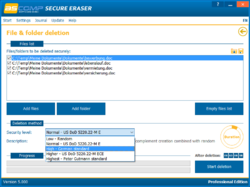
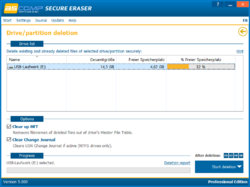

One nice thing this discussion shows is there are definitely users who are well-informed enough to question the actual necessity of a 35-pass (deprecated) procedure.
Still, ref. to the Ascomp Secure Eraser landing page statement (which I would suggest to reword to be more useful):
And on another totally different topic... so to speak... thanks for the pointer to their BackUp Maker and Synchredible, I will have to take a look at those.
Save | Cancel
A lot of people are quoting from this paper written some time ago
You need to look in the Recommendations section for any relevant info though
https://www.cs.auckland.ac.nz/~pgut001/pubs/secure_del.html#recommendations
to summarize he recommends Eraser and DBAN
http://eraser.heidi.ie/
http://www.dban.org/
Save | Cancel
Shouldn't you clearly say that this software isn't to be used for SSDs?!
Save | Cancel
Hard drive wipers are given away as freeware. Just Google it.
In addition, many encryption software have extra feature that can wipe your hard drive.
Kryptel is one of them.
Out of 1,000 computer owners, how many of them "sell" their hard drives?
Many none.
Nowadays, new hard drives are very cheap.
They are probably physically destroyed and thrown.
How many people want to buy a "used" hard drive?
Maybe none.
You do not know what is inside. What malware. What problems. What bad sectors. What physical damage.
Why would you want to take the risk?
It is probably something that is 10 years old. And horribly outdated.
It is not free. You still have to pay to buy a use hard disk.
Then why not pay just 10% more (on top of the price of an obsolete and used hard drive) and but a NEW and latest high technology hard drive?
Save | Cancel
ric
Agree that it is better to buy a new harddisk than a used one. And wiping is good if you nevertheless want to sell a used harddisK.
However.. this is NOT an harddisk drive wiper... this program can´t f.i. zerofill a whole drive. It is used to erase sensitive data, while keeping other data intact (files/partitions). Lots of people pass their computer on to children or grandchildren, or sell their computer, so the GOTD could have use for some people. It can also be used to delete temporary but sensitive data on a usb stick. (e.g. in personal data transfer situations).
Save | Cancel
I don´t store sensitive data on my computer, but a lot of people might have to (e.g. in jurisdiction). Lots of data gets old and no longer valid, but might contain sensitive data. GOTD is usefull to dispose of them in a good way.
Save | Cancel
I was a bit sceptical about this offer and I am not so much interested in the functionality of this program, but the website of the maker; clean, all contactinfo available, no nonsense, convinced me. Installed it to see if the impression of the website was an indication of the GOTD. Program made an even better impression, clear, lots of options, small footprint. Program also settles itself in the rightclick menu in windows explorer which is handy with files but not so much when the target is a partition. When more than one people share a computer this could cause a risk. (I would like to see an option to disable the rightclick entry when on partitions, or to block deleting when the command is given from the rightclick menu). Very surprised that i liked the design of the program so much but I don´t need this program, however, if you need this kind of functionality, give it a try. Ascomp has some other programs "free for private purposes", and I will try some of them, including the one mentioned by MikeR.
Save | Cancel
Quote: "This easy-to-use Windows software will overwrite sensitive data even up to 35 times "
So sad to see software vendors, and Giveaway - continuing to hype the now-deprecated 35 overwrites.
The author of that 35 pass procedure has written to clarify that 35 passes was for old technology disks (pre 1995). It would be so much better if developers would be clear about overwriting data - and not try to make people think that 35 must be better...
Actual Peter Gutmann statement:
'Epilogue
In the time since this paper was published, some people have treated the 35-pass overwrite technique described in it more as a kind of voodoo incantation to banish evil spirits than the result of a technical analysis of drive encoding techniques. As a result, they advocate applying the voodoo to PRML and EPRML drives even though it will have no more effect than a simple scrubbing with random data. In fact performing the full 35-pass overwrite is pointless for any drive since it targets a blend of scenarios involving all types of (normally-used) encoding technology, which covers everything back to 30+-year-old MFM methods (if you don't understand that statement, re-read the paper). If you're using a drive which uses encoding technology X, you only need to perform the passes specific to X, and you never need to perform all 35 passes. For any modern PRML/EPRML drive, a few passes of random scrubbing is the best you can do. As the paper says, "A good scrubbing with random data will do about as well as can be expected". This was true in 1996, and is still true now.'
Save | Cancel
Bruce Tech Guy
When I see the 35 writes still included in programs of this type makes me wonder how much the developer understands about this type of security.
Because of that I pass on today's offer.
Save | Cancel
Bruce Tech Guy
That's why we recommend to use one of the other standards available in Secure Eraser. Some users still want to overwrite their data 35 times, so why shouldn't we offer this standard to them?
Save | Cancel
Bruce Tech Guy
You probably also need to mention that it won't work on SSDs either, wich th evast majority of people have now
Save | Cancel
Any
Pasted and copies out of our help system: "Unlike ordinary hard drives SSD store files and folders so that selective overwriting of unused hard drive sectors is not possible. We recommend that you ask the manufacturer of the SSD being used for the designated deletion software and the deletion method for this model. "
Save | Cancel
XP-Man
In some companies there are guidelines how to securely erase data, including usage of Gutmann standard. It's not all about the developer, it's about the user. You can decide which standard you want to use, so let the decision to be made by the user, not by the developer. Thanks!
Save | Cancel
Andreas Stroebel
Always very wary of erase programs after testing a well-respected freeware version, I was able to recover supposedly erased files without any difficulty.
Save | Cancel
Any
The vast majority of people have SSDs? Really? Even if that was true, a lot would have HDDs as well.
Save | Cancel
TK
Thank you very much, we just fixed the spelling issue on our website.
I never said that it is stupid, but IMHO it is useless. But ONCE AGAIN: it's the user's decision, why do you think that YOU (or I) can decide for other users or companies? Let them decide for themselves, that's all I ask for.
Save | Cancel
Andreas Stroebel
Just to clarify: Not our tool is useless, it's useless to erase data 35 times while you can do the same with 3 times erasing. ;-)
Save | Cancel
TK
You bring up some excellent points such as shadowcopy; not being aware systems in the background can lead to a false sense of security regarding file erasure.
My experience of the erasing deleted space on my drive which subsequently some of which I recovered has always baffled me as to why it happened.
Doublechecked the steps I had taken in erasing and I could find no fault in my actions has left me somewhat concerned as to how you can be sure erasure has taken place.
Save | Cancel
A widely respected German developer, Ascomp seems of late to have been re-jigging its product portfolio with new versions while providing greater clarity as to what's free and what's not. This has been especially notable in its excellent Synchredible the only back-up app I ever recommend to friends and family on the grounds of simplicity, speed and effectiveness:
https://www.ascomp.de/en/products/show/product/synchredible/tab/details
and whose only drawback used to be a nag screen of irritatingly intrusive frequency urging users to pay for a commercial license.
Recently, however, Ascomp seems to have had a change of heart. The nagging is non-disruptive and infrequent. In fact: the developer makes it plain that if its software is being used by a home user, then that's fine: no charge. Which, therefore, brings us to today's giveaway, because yes, Secure Eraser is free to home users:
https://www.ascomp.de/en/shop/show/group/10
there being not a jot of difference in practice between Secure Eraser Standard and Secure Eraser Professional apart from the occasional, and now low-key, nag.
On which basis then, today's giveaway isn't hobbled by the spectre of a re-install cost; if you take advantage of the offer, but then subsequently 'lose' this Pro version, simply download the free, Standard version -- because whether as freeware or commercialware, Ascomp's track record has long been pretty darn good. As to whether this eraser is better than every other eraser out there, that's down to you to decide.
About the only comment I'd make is that I'm very surprised and not a little baffled to see Ascomp referencing Peter Gutmann as a type of 'standard' when really, Ascomp should know much better. Peter himself made it clear more than 10 years ago that the 35-pass erasure technique is a complete waste of time and effort quote:
Epilogue: In the time since this paper was published, some people have treated the 35-pass overwrite technique described in it more as a kind of voodoo incantation to banish evil spirits than the result of a technical analysis of drive encoding techniques.
As a result, they advocate applying the voodoo to PRML and EPRML drives even though it will have no more effect than a simple scrubbing with random data. In fact performing the full 35-pass overwrite is pointless for any drive since it targets a blend of scenarios involving all types of (normally-used) encoding technology, which covers everything back to 30+-year-old MFM methods (if you don’t understand that statement, re-read the paper).
If you’re using a drive which uses encoding technology X, you only need to perform the passes specific to X, and you never need to perform all 35 passes. For any modern PRML/EPRML drive, a few passes of random scrubbing is the best you can do. As the paper says, “A good scrubbing with random data will do about as well as can be expected”. This was true in 1996, and is still true now.
C'mon, Ascomp. Wake up. Referring to 'the Gutmann Standard' makes it look as though you don't actually know what you're doing.
Save | Cancel
MikeR
I already replied to another similar comment above, but once again (and since you already know us, you should also know how we work): We develop softwares with the help of our users. This means, that every new function and improvement has been requested by the users. Peter Gutmann standard was one of the request in early development of Secure Eraser and actually it has been requested a lot of times. Telling people that it doesn't make sense anymore to use this standard isn't what they most of them want. They see other software products offer this standard, so they want to have it in their solution, too. If we like that? No, it was a lot of time to implement it and knowing the background it made it to a big waste of time. Anyway, it's the user's choice - of course, we do NOT select Gutmann standard as default deletion standard and in our discussion board we clarified several times that there is no advantage at all using the 35 times overwriting.
Save | Cancel
Andreas Stroebel
Your protestations would be more convincing if having clarified it has no advantage on your discussion board, you didn't make a big thing of advertising it on your landing page
"This easy-to-use Windows software will overwrite sensitive data even up to 35 times – regardless of whether they are files, folders, drives, recycle bin or traces of surfing. You can also delete files that have already been deleted, but this time for good."
Save | Cancel