Every day we offer FREE licensed software you’d have to buy otherwise.
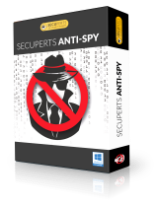
Giveaway of the day — SecuPerts Anti-Spy for Windows 10
SecuPerts Anti-Spy for Windows 10 was available as a giveaway on September 18, 2017!
The Windows 10 Anti-Spy allows you to deactivate more than 80 annoying and, to some extent, very presumptuous spy features in the Windows 10 operating system, in browsers and media players.
You can deactivate more than 80 preset snooping features with just a single click –or you let the Anti-Spy generate a clear list and you decide on an individual basis which ones you want to deactivate.
Please note: the program includes 1 year license!
System Requirements:
Windows 10
Publisher:
Engelmann Media GmbHHomepage:
https://anti-spy.net/en/File Size:
4.31 MB
Price:
$19.99
Featured titles by Engelmann Media GmbH

Just like a Swiss army knife, MyFormatConverter takes care of all your digital multimedia files: Videos, music and photos. Be format independent and simply convert the format that's best suited to your playback device.

Protect yourself from data loss and Windows problems. Be prepared for emergencies - with the SecuPerts First Aid Kit!

More features, a more accurate automatic and a faster engine make picture editing even more easily.

TuneUp Utilities 2017 keeps your PC on top form – and even old PCs will run as if they were brand new. Enjoy a fast PC and a better overview on your hard disk as well as a lot of other advantages of over 35 smart tools.
Comments on SecuPerts Anti-Spy for Windows 10
Please add a comment explaining the reason behind your vote.


Got it up and running just fine, thank you for this giveaway. I'm curious to know what options are recommended?
Here's what I am currently using: https://imgur.com/a/FIbua
Save | Cancel
To change to English:-
1. Start program
2. Go to "Profil"
3. Select "sprache"
4. Select 'English"
Jos
Save | Cancel
I downloaded a similar program from here some time ago that said that it would turn off Windows updates. Well, I installed the program and turned off the Windows update via the program then turned off the computer later that night. The very next day when I went to turn off my computer for the night I received a Windows update, I uninstalled the program the next day. I think I will try this program, but my hopes are not as high as there were.
Save | Cancel
.
PROMISE:
"... Start the program and click the link in the pop-up form to open the online registration form. Fill in the form and visit your inbox for the email, click the confirmation link. The registration code will be displayed on the page in your browser and also sent to your email. Place the code in the pop-up form to finish the registration process ..."
DELIVERY:
https://engelmann.com/?lang=en
No opportunity to get any license code.
.
Save | Cancel
Okay, as the evening -w-o-r-e- on, I finally got a link to register:
... and finally got a registration code.
Englemann's attempts at ENGLISH "saugt wirklich schlecht" -- almost every interaction has a German word or more, or is completely in German, even after changing the program [ Profile ] [ Language ] to [ English ].
Be prepared to download Tweaking.com free Windows Repair to reset your computer system's defaults, as this program has no way to undo it's havoc ...
... and we all know that Microsoft's own [ System Restore ] points are unreliable, and are 50 / 50 likely to reject a restore point ... after half an hour or longer trying to restore.
Sadly, every "Kill Microsoft Snooping" utility is equally BAD in my experience ... except most are FREE.
To charge for this, in this shape, is inexcusable.
Save | Cancel
Peter Blaise,
If you are relying on windows to rescue itself, then you probably have no business using any programs offered here. As they ALL say, there is not support, no updates, no help if things go wrong.
Even the biggest novice should understand the need to create image back-ups, using a NON-microsoft, third party program. They should also know to create new images, as life on the computer goes on, and changes are made.
People like us, can use this free program, and help shape the program/company into a viable one, by offering real world feedback, and often a kick in the teeth, as needed.
That said, downloaded and installed just fine, even though it is all german. Got the code and activated without issue. I will play with this later, but I will make a NEW image, before I let this thing loose on my system. If you do NOT take this simple step, you should not bother with this program, you will likely wreck your system, long before you figure out settings that actually help your computer run better/safer.
Save | Cancel
.
Hi [ Anthony ],
Thanks for sharing your personal insight.
Would you be so kind as to also share the specifics of your making images, and restoring images, of your system?
How long does it take for you to make an image, and how long does it take for you to confirm that the image is successful?
How long do you troubleshoot your computer, should it misbehave, before deciding to revert to a prior image?
How long does it take to revert to a prior image, once you begin?
When do you make such images?
On a periodic routine, where you may have to reinstall inbetween changes?
Or for cause, such as always before installing anything, such as making and checking a new image every time before installing driver updates, making and checking a new image every time before installing software updates, making and checking a new image every time before installing new software, making and checking a new image every time before installing new hardware?
How many spare images do you have, going back in time, as insurance, in case the most recent image fails to reinstall for any reason?
Thanks in advance for helping me understand what you experience and recommend as a "simple step" of "the need to create back-ups, using a NON-microsoft, third party program" ...
... and, I presume, some medium.
What medium, and what communication method to your system, do you use?
.
Save | Cancel
Peter Blaise,
Thanks for the query, and before I start, let me make it clear that I am not a guru, just have learned a lot from past mistakes.
First, before I even start with how to do this, I will share my "secret" to having a stable machine.
The key to not having a nightmare when things go wrong, is having a proper system in the first place. Understand the purpose of having multiple drives, and having partitioned drives is not enough.
The C drive should be purpose made, for the operating system and software, nothing else. No storage, no pictures, videos etc. Just programs and OS. This will help keep the "image" size as small as possible. You should be using an SSD for this drive, and since they are expensive and kind of small, keeping it clean is important.
Then you can have as many other drives as you like, I personally have two types of drives. One is storage of NON-exe files only. This is my pictures/music/movies drives. I have one drive for each. Then I have a drive dedicated to ONLY downloads. This keeps what ever is in those files, from corrupting the rest. It is a buffer, and as long as you don't open/execute those files, they are isolated from harming the rest of the system, until they can be scanned for malicious software/viruses. This is from bad experience. I may take things too far, but it gives me peace of mind and protected from system hijackings etc. Per gigabyte, drives are very cheap these days. I use old drives from previous computers anyway, so there is no expense upfront to have all this storage. Sounds silly, but I don't need to mix my files, and having these drives completely separate from the C drive, has saved my from losing all these files, as OS's have crashed, or changing to a new computer. I just need to migrate the drives to the new computer, or use them externally, and never worry about crashes. While I do back up these drives as well, not as often as I should, I still have confidence that I will never lose my important data. Sorry, went on a tangent there.
For creating images, I use EaseUS Todo, it is free and easy to use. I base when I back-up the drive, when I am planning to make a major change. One downside of using this site, is you only get one chance to install these programs, and if you have a crash, you normally lose those programs. That is of course, unless you have an image back-up to go to. When you use an image to restore, all those free programs remain just as viable and functional, as they day you installed them. This could be a reason to image your drive, if these programs are important, you might be doing an image almost every day. That will eat up space very fast, and I don't bother to do this, with each free program. If I hit a program that has the potential to destroy your system by using it, I create a back-up image. Since my system is pretty streamlined, this back-up takes about 10 minutes max. I do delete old back-ups, just to save space on the back-up drive, which is external for me. This drive is ONLY back-up images, nothing else is on them. Since I don't use this drive, and I store it in a safe place, I can count on this drive rescuing me if things go wrong. There is always risk, and you choose the level of risk mitigation. For example, you can back-up your "back-up" drive, just to be safe. I don't do this, because it becomes a nightmare to back-up the back-ups of your back-ups. You know what I mean.
Anyway, without going on for hours and writing a book (too late maybe). Creating and choosing how and when to make a back-up image, is entirely personal. You can choose what triggers a back-up, and how many levels of back-up you want. I have tired of reinstalling windows, then going back through the installation of all the drivers, software etc, which is very time consuming, and painful. An image removes all of those steps, and saves the programs that you got free from GAOTD from being lost.
My first image is a nude version of they system, and I will keep that one forever, this is the basic OS/drivers installed, no other programs. This is the LAST image I will go to, if ALL ELSE FAILS. The rest are done before major changes/installs, I keep about 6 total images at all times. Each one is labeled the date/reason I created it. It makes life so much easier.
There are plenty of free options out there to create images, and they will guide you in this effort, as well as give you instructions on how to restore a computer using their images. This works for crashes, where something went wrong with the software, and you just reimage the C drive. Or, if you have a hardware failure, and need to replace the physical drive with a new one. The amount of frustration and time savings, is priceless.
This book will likely not make the cut, so I will write one that is much shorter if they decide to delete this message. I hope it helps you, and anyone else that wants to remove the fear and frustration of a system crash. Having these images allows you to be bolder, take risks, do things you might not have the expertise to achieve, but want to learn. If I mess up with registry, or the spinal cord of the computer, it isn't a big deal. Not that I would do that on purpose, but using cleaning programs and other tools, can do just that. This removes some of that fear, which is why I highly recommend that people use these system saving tools. Another option to consider, is cloning your drive in place of creating images. If you want to know more about that, let me know. There are advantages and disadvantages to this method, but warrants consideration for sure.
Please correct any mistakes I have made in this reply, as again, I am no guru, just a guy that has been through the nightmare before, and found a way to make those nightmares become dreams of unicorns and rainbows instead of Freddie Krugar.
Save | Cancel
.
Wow, [ Anthony ], that was very helpful.
I think you are saying three things:
1 - KISS keep it simple, stupid, keep the operating system drive simple, and empty of personal data, and that makes it quicker to backup, and that reduces any risk of losing irreplaceable things, like our own personally created documents.
2 - DIRTCHEAPDRIVES ( no, not the ancient website, now out of business ) keep and use cheap hard drives, and use free backup-imaging software, to make backup images of the bootable system drive, that's quick ... but don't compare the backups to the original, that takes more time ( than it's worth? are they always the same as the OS operating system drive being backed up? have you ever actually compared, or restored? have you ever found a corrupt and useless backup image? ).
3 - UNCRASH BY RESTORE, not by unpredictable repair, uncrash by restoring, on demand, via the backup software pre-written to a bootable CD or flash drive, and overwrite a corrupted hard drive, or use a blank hard drive and create a new system drive altogether.
Okay, 4 things, actually 1b, is to store our personal "stuff" ( docs, pictures, music, movies ) on separate drives, away from the operating system drive.
Have I got it?
__________
I take exception to how you and other people use their computers ( of course ! ).
=8^o
My laptops seldom have twin internal fast SATA drive attachments, or fast external eSATA ports, to be able to connect a second drive at high speed ...
... and fast USB3 ports are too recent to be ubiquitous on my extant laptops, so we are stuck with slower USB2, and we hope we don't have to combine devices on one port ( making the USB port go at the speed of the slowest device, like a slower mouse, or printer ) ...
... and USB-to-SATA adapters, plus old, salvaged hard drives, are seldom capable of transferring at USB3 or eSATA potential transfer rates anyway ( forget FireWire800 ! ).
So, in our laptops, we often have to depend on one and only one RAS random access storage device ( IBM-speak for "hard drive" ) for our contemporaneous data and our operating system, all mixed together ...
... and only later, when we come home, copy to our at-home library of JABODs just a bunch of disks, connected to a network-shared computer in the closet, and we do this in between wandering around with our laptops.
I write batch files, using Microsoft's free Robocopy program, to update the networked JABODs from our main laptop drives, we run the batch files on demand, usually overnight, only having to update new files with each successive backup.
And the backup data is immediately accessible and readable across our home network without having to be restored or decoded -- they are just copied files, in the same directory structure as they were on our laptop drives.
When reinstalling an operating system, I used to add a 4 GB flash drive full of utilities .. but they went obsolete way too frequently, almost monthly, so I learned to cascade Ninite.exe, Glarysoft's Software Updater Pro, FileHippo's updater, and a cut-and-pasted list of links to other free stuff like Attribute Changer, older versions of TeraCopy 2 and Malwarebytes 2 and Sypbot Search & Destroy 1.6 and so on, so I would only need CDs for Windows and Office to get it all started, then adding the utilities via automation or manually, and pretty quickly having an updated system at the end of rebuild ( plus 300 Microsoft updates over the next few weeks of reboots ! ).
Yet, sometimes I prefer to repair an operating system, rather than just reload it, so I can learn which tools are really worthwhile, like:
-- Tweaking.com Windows Repair,
-- PCPinPoint.com LikeNewPC,
-- GRC.com SpinRite.
We have 30 TB of networked library, we have multiple free clouds for photography ( and we are scheming for free cloud storage for all our other stuff, too -- our documents, music, movies ), and we have a dozen computers running all the time, mostly laptops for sitting at, and for travel.
__________
You and I appear to be on overlapping paths, apparently, [ Anthony ], as are many folks here -- we all personally balance our resources, skill sets, goals, patience, understanding, according to our own criteria.
__________
If you re-read my opening post, I hope you'll see that I was sharing ways to undo what Englemann's SecuPerts Anti Spy can do, because Englemann has no "undo" of their own ...
... and, no, Englemann does not need nor pay for my design and consulting services.
No one does ( drat ).
If ANY software vendor here actually listened to us, they'd have
-- resizable screens,
-- unambiguously clear choices on screen,
-- no [ Enter to Exit, Escape to Continue ] fubar,
-- all information on screen would be clickable,
-- serving direct action for left click,
-- and control menus for right click,
-- everything on screen would be highlightable,
-- copy-and-pastable,
-- all lists would be searchable, sortable, selectable,
-- columns would be resizable, and reoranizable,
-- there would be a hierarchy, from higher functions, to specific details, from
( 1 ) general overview,
( 2 ) to sequence of steps,
( 3 ) to details of "by doing what, step by step",
( 4 ) to explaining the underlying reasoning and background for how things work,
... and so on.
There is nothing new here.
We can give the programmers feedback until the programmers meet these basic, essential criteria for basic, simple communicating with others in a well-established Personal Computing world.
None of this is new.
IBM had this criteria 40+ years ago.
If programmers learned to master those basics of good communication first, then we could talk about refining the program's features and benefits.
I charge $90 an hour, and I have no interest in making Englemann smarter, free, when they do not even show up here to join in the conversation.
It's their job to figure out how to make us into happier, paying customers, and earn their own living.
Especially when there is great competition, free competition:
-- free OO-Software OShutup https://www.oo-software.com/en/shutup10
-- free Nummer Destroy Windows 10 Spying https://github.com/Nummer/Destroy-Windows-10-Spying/releases
-- free 10se1ucgo Disable Win Tracking https://github.com/10se1ucgo/DisableWinTracking
-- free PCX-Coding Do Not Spy 10 http://pxc-coding.com/de/portfolio/donotspy10/
-- free Pastebin Windows 10 Privacy and S**t https://pastebin.com/K8Ww4j8z
-- free wiiare Windows 10 Privacy Fixer https://wiiare.in/windows-10-privacy-fixer/
-- free AbelsSoft Win 10 Privacy Fix https://www.abelssoft.de/en/windows/Security-Privacy/Win10PrivacyFix
... and others in this thread and web-searchable, including manual tips, tricks, registry entries,
-- all free,
-- all have none of the compromises of Englemann's non-free offering,
... I'm going to share all that with my GOTD friends.
Not Englemann.
.
Save | Cancel
When I updated from Windows 7 to Windows 10 and found out about the all back channel spying/information harvesting that was taking place I install Spybot-anti-beacon. It does the job perfectly and it is all in English.
https://www.safer-networking.org/spybot-anti-beacon/
Save | Cancel
Janakee, This is a REVIEW site. not a place to go on about OTHER software. Maybe a comparison but you do nothing
Save | Cancel
R Singh, I couldn't disagree more. Actually, this is a software giveaway/trial site and it has always allowed and appreciated related alternatives that are free, better, different,.... And it's up to the individual if the suggestion fits their needs.
Save | Cancel
R Singh, as you've no doubt become aware, many people here do like it when people post alternatives - free or not (although free or open source is usually better). It is a long-time honored tradition of GotD :)
Save | Cancel
Sid,
Agree with you! If the sponsors of GOTD read user comments, they will be able to be more competitive and improve their software.
Kent
Save | Cancel
R Singh,
The GOTD MODERATORS would edit or remove a comment if they didn't approve of conflicting contents
I've been coming here for 8 years and rarely seen the MODS make an edit, so R Singh keep your thoughts to yourself
Save | Cancel
I went to get the serial number and their site is spitting out this issues Your request could not be processed.
Currently, no serial numbers can be delivered. Please try again.
Save | Cancel
Looked up a review of this type of software and found this. It's from a year ago but still seems relevant. https://www.howtogeek.com/273513/why-you-shouldnt-use-anti-spying-tools-for-windows-10/amp/
Save | Cancel
BCE, I want to block the driver-update. I think that most of the the builder of a graphic-card have better drivers then Windows. Just the experience of years of installing Windows. Also printers, mice etc.
And I don't like that my upload-speed is used to accommodate others, when I want to use it for myself, to update my cloud.
Also I don't like a start-screen with puzzle, moving news, weather, games . . . .
I just want to do my thing.
And it is not necessary, that someone decides what I should see, smart-screen.
Save | Cancel
BCE, that article sounds like it was written by Microsoft and planted with that site - don't be worried, we're just spying on you for your own good. Almost like "I'm from the government, and I'm here to help you."
While I would not turn off Windows updates, this one thing in the article is extremely telling:
"Windows 10 actually ignores the hosts file for certain domains"
Why do you suppose that is? Is it the same reason that MANY of the Microsoft spyware programs included in Windows 10 also have the ability to totally bypass any firewall for full Internet access whether you want them to or not?
It is OBNOXIOUS behavior when the operating system does what it wants to do with your information.
Save | Cancel
Ootje, Use display driver uninstaller to remove traces of your graphics driver that is left over when you uninstall it in order to update to a newer version and it will automatically disable windows automatic driver installation.
Save | Cancel
"... I want to block the driver-update. I think that most of the the builder of a graphic-card have better drivers then Windows."
FWIW, many companies don't want to give Microsoft all their code, so the driver versions on Windows Update have traditionally been stripped down, more basic versions. That has started to change, e.g. Intel drivers Only available via Windows Update, with Microsoft saying they want to get every Windows driver included in their database. It is an issue because Windows Update can operate automatically, not giving users early warning so they can back up 1st. I haven't seen win10 push out an older driver than what's installed, but I have seen & read of it pushing out both bad drivers [e.g. the broken Nvidia driver] & incorrect drivers for the system.
"... Use display driver uninstaller to remove traces of your graphics driver..."
I usually get DDU from guru3d[.]com, but be careful & backup before using... I have had it screw up Windows badly enough that if I couldn't restore a backup, I would have had to at least performed a Windows repair reinstall.
Save | Cancel
DD, I think Microsoft's spying is horrible and should be blocked & disabled. But this article wasn't written by Microsoft. I know this site. It has a lot of useful tech info on all kinds of things, hardware & software. They didn't say to leave Windows 10 it as it is. They just said to disable it manually.
One of the worst features of Windows 10 in this regard is Cortana. The Enterprise Edition enables you to disable this. And the Education Edition didn't contain Cortana which was why I installed that one. But now that version has it too. I think the Creator's Update added it back.
Here's some more recent info. https://techcrunch.com/2017/02/21/windows-10-privacy-settings-still-worrying-european-watchdogs/
Here's an article from PC World on doing it yourself. https://www.pcworld.com/article/2971725/windows/how-to-reclaim-your-privacy-in-windows-10-piece-by-piece.html
Save | Cancel
TK, and yet, the original distribution model for the 'free' Windows 10 'upgrade' worked in exactly that way. Without the end users' knowledge or permission, once they dumped that 7 GB of update trash onto your machine without permission ("just in case you wanted to update"), they made it part of their zombie net and used YOUR upload bandwidth to force that same trash on many other users.
It wasn't until some people with packet sniffers made an ENORMOUS stink that they stopped doing that.
Anyone who thinks they can rely on Microsoft to "do the right thing" for its end users is delusional.
Save | Cancel
Ootje, to disable driver update right click on the start button, click system (if you have the latest updates youll also click system info), click advanced system settings, click hardware tab, click device installation settings, finally click the radio button that says no. Then click save changes and that should stop windows from updating your drivers. Hope this helps
Save | Cancel
TK, "on the same LAN" there are 2 settings in the area of these downloads: same LAN and an other.
Save | Cancel
Cameron, I did find some of these settings.
Now there are no more driver-updates.
And all other downloads I pause them.
I hate, when I want to go out, Windows wants to do an update. I want stop now. Not in 10 minutes.
Later when I am back home, I will take some time to do the update and watch the news in between.
Save | Cancel
For those confused about the program being in German, here's some help during installation/registration, and then how to get it into English.
Selecting "English" during Installation is JUST for the installation process to be in English, not the program.
Once you've installed the program, click the underlined piece of text above the yellowy/orangey box that says:
"Hier Klicken, um eine kostenlose Seriennummer zu erhalten."
On the webpage that opens, you'll see:
"Vorname" - First Name
"Nachname" - Surname
"E-Mail-Adresse" - Obviously, your Email address.
Then click "Seriennummer anfordem".
Check your email and you'll find a confirmation link, click it and your serial number will show.
Copy and paste it into the yellowy/orangey box, then click the "Registrieren" button.
When the program loads, in the top right corner you'll see a drop-down arrow next to the word "Profil", click it, then go to "Sprache", then select "English".
Enjoy. :)
Save | Cancel
the link in the install just took me to a page advertising their software and not a registration page .
Save | Cancel
Dale Hay, just the screen you describe:
https://www.dropbox.com/s/okovnyejk7ew578/EersteStart.png
Save | Cancel
phil, after installation, there is a screen, where you can see the link:
https://www.dropbox.com/s/okovnyejk7ew578/EersteStart.png
Then a site of //www.pnlm.de will open:
https://www.dropbox.com/s/qaq86zvm32yqis9/CodeAanvraag.png
Save | Cancel
phil, both the reg and ad product pages showed up for me
Save | Cancel
Dale Hay, Thanks for the detailed instructions. But, after waiting more than 30 min (checking email and spam folders) nothing showing up. Tried registering with a different email and same result. Not that interested to waste any more time.
Save | Cancel
Dale Hay, THANKS big help
Save | Cancel
Deffo all in German despite selecting to install in English.
Save | Cancel
Paul, I saw the same thing as well. Do you know how to turn it into english?
Save | Cancel
Daniel, sadly no
Save | Cancel
Paul, Not used this before so not a clue, BUT... I have experienced this with other programs, in the folder where you installed it, there MIGHT be a .cfg file, edit with a text editor and change the DEUTSCH to ENGLISH, or any variation thereof, for example, it might be DE change to En etc etc etc... worth a go.
Save | Cancel
Paul, https://www.dropbox.com/s/okovnyejk7ew578/EersteStart.png
Save | Cancel
This program looked like a harmless bit of fun. The download was straightforward, to begin with. You're supposed to install, start the program, and then click a link in a pop-up box to get your registration code. The pop-up box appeared smartly enough, and though it was in German I'm enough of a man of the world to appreciate that the link "Hierklicken, um eine Kostenlose Serienummer zu erhalten" was the one I wanted. Sadly, that was the end of the entertainment.
Save | Cancel
"Destroy Windows 10 Spying", and "O & O Shutup" both do the same for free. My personal favourite and easier to use is O & O Shutup.
Why a yearly subscription to a program that doesn't need regular updates, this is not a regular anti spyware program, that description is misleading.
Save | Cancel
Nigel, sorry, but I disagree. Every single update for Windows 10 I've received so far has turned back on much of the spyware I've turned off.
Like Facebook users, you are not Microsoft's customer, you are the product they are selling to others. They do not want any of the spyware features turned off, and tweak each minor and major update (over which you no longer have any real control) to maximize the data they can hoover off your machine.
I find it telling that the Windows Firewall (and most others) are ineffective against Microsoft's snooping - they simply bypass firewalls totally, allowing anything they wish direct Internet access. With each Windows 10 update, the system needs to be swept again (if being spied on by your operating system bothers you, of course).
Save | Cancel
DD,
"Being spied on by your operating system" should bother everyone, where will it stop. When you install windows 10 you give microsoft to access to anywhere on your computer, all your private files, your web cam, microphone etc. If microsoft have this access built in, how long will it be before that back door is hacked. A computer is personal, hence the name "Personal computer".
As to microsoft updates reversing the settings, you are correct, they do and such programs do warm you to re run them once microsoft had completed updates.
Save | Cancel
As DD says, Windows updates reinstate the settings and Microsoft has Windows URLs hardcoded so any changes made to the computer's HOSTS file or Firewall will do nothing to block them. In other words, you're going to get forced updates whether you like it or not - and if Windows has to do them in "stealth" mode to make you think it's actually taking those settings into account, it will.
What you *can* do is block all the Microsoft URLs at the router. Windows can attempt to send or receive but if the router is blocking that URL - something out of Microsoft's control - then it's not going to get data in or out. Here's a good read, start at the beginning: https://www.dslreports.com/forum/r30222844-Stop-Windows-10-From-Spying-On-You-36-DNS-Addresses-to-host-file
Also read this: http://www.extremetech.com/computing/212160-windows-10-still-phones-home-even-when-ordered-not-to-do-so
Here's one of the posts (page 2 of the first linked thread) that will give you a small hint what really goes on:
A Traffic Analysis of Windows 10
All text typed on the keyboard is stored in temporary files, and sent (once per 30 mins) to:
oca.telemetry.microsoft.com.nsatc.net
pre.footprintpredict.com
reports.wes.df.telemetry.microsoft.com
Telemetry is sent once per 5 minutes, to:
vortex.data.microsoft.com
vortex-win.data.microsoft.com
telecommand.telemetry.microsoft.com
telecommand.telemetry.microsoft.com.nsatc.net
oca.telemetry.microsoft.com
oca.telemetry.microsoft.com.nsatc.net
sqm.telemetry.microsoft.com
sqm.telemetry.microsoft.com.nsatc.net
Typing the name of any popular movie into your local file search starts a telemetry process that indexes all media files on your computer and transmits them to:
df.telemetry.microsoft.com
reports.wes.df.telemetry.microsoft.com
cs1.wpc.v0cdn.net
vortex-sandbox.data.microsoft.com
pre.footprintpredict.com
When a webcam is first enabled, ~35mb of data gets immediately transmitted to:
oca.telemetry.microsoft.com
oca.telemetry.microsoft.com.nsatc.net
vortex-sandbox.data.microsoft.com
i1.services.social.microsoft.com
i1.services.social.microsoft.com.nsatc.net
Everything that is said into an enabled microphone is immediately transmitted to:
oca.telemetry.microsoft.com
oca.telemetry.microsoft.com.nsatc.net
vortex-sandbox.data.microsoft.com
pre.footprintpredict.com
i1.services.social.microsoft.com
i1.services.social.microsoft.com.nsatc.net
telemetry.appex.bing.net
telemetry.urs.microsoft.com
cs1.wpc.v0cdn.net
statsfe1.ws.microsoft.com
This behaviour still occurs after Cortana is fully disabled/uninstalled.
Interestingly, if Cortana is enabled, the voice is first transcribed to text, then the transcription is sent to:
pre.footprintpredict.com
reports.wes.df.telemetry.microsoft.com
df.telemetry.microsoft.com
While the inital reflex may be to block all of the above servers via HOSTS, it turns out this won't work: Microsoft has taken the care to hardcode certain IPs, meaning that there is no DNS lookup and no HOSTS consultation. However, if the above servers are blocked via HOSTS, Windows will pretend to be crippled by continuously throwing errors, while still maintaining data collection in the background. Other than an increase in errors, HOSTS blocking did not affect the volume, frequency, or rate of data being transmitted.
Windows is spyware.
Save | Cancel