English
Every day we offer FREE licensed software you’d have to buy otherwise.

$15.00
EXPIRED
Giveaway of the day — Search Text in Files 2.1
Easy-to-use file search application for power users.
$15.00
EXPIRED
User rating:
25
33 comments
Search Text in Files 2.1 was available as a giveaway on July 9, 2021!
Today Giveaway of the Day
Apeaksoft WhatsApp Transfer is professional data transfer software.
Easy-to-use file search application for power users. Search through text files using simple queries and the application will quickly find the files. Select directory, enter search text and filename filter, then click the Start button. All files including the search text will be listed.
You can export the list into text or CSV file. You can open, copy or delete the files by right-clicking. You can also display filesize, and file icons using the checkboxes.
System Requirements:
Windows 10/ 8/ 7/ XP
Publisher:
VovsoftHomepage:
https://vovsoft.com/software/search-text-in-files/File Size:
1 863 KB
Licence details:
Lifetime, no updates
Price:
$15.00
How would you improve Search Text in Files 2.1?
No similar feedback found. Feel free to add yours!
GIVEAWAY download basket
Developed by Informer Technologies, Inc.
Developed by IObit
Transfer data between your computer and Garmin devices.
Turn your computer into a virtual router.
Comments on Search Text in Files 2.1
Thank you for voting!
Please add a comment explaining the reason behind your vote.
Please add a comment explaining the reason behind your vote.
You can also add comment viaFacebook
iPhone app giveaways »
$1.99 ➞ free today
$3.99 ➞ free today
$1.99 ➞ free today
Get this special numpad keyboard to enter numbers with ease in any app on your iPhone or iPad.
$0.49 ➞ free today
PDF2JPG is the ultimate solution for converting PDF documents into high-quality JPG images quickly and easily.
$0.99 ➞ free today
Android app giveaways »
The global bass booster and the equalizer enhances the sound quality of your Android device.
$1.99 ➞ free today
Want to get experience and emotion from driving a real city train in the metro simulator?
$0.99 ➞ free today
An alien ship has taken possession of multiple cities on planet earth, deploying countless robots.
$2.99 ➞ free today
If your device has low sound, use Volume Booster and Sound Amplifier to make your device super loud.
$1.99 ➞ free today
$1.99 ➞ free today

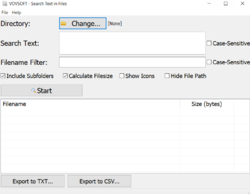
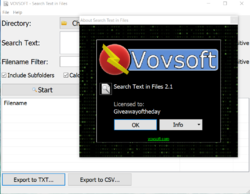

For completeness one should know that there's a program named "find and replace text" which is really pretty fast and supports regular expressions. Check it out at https://emtunc.org/blog/03/2011/farting-the-easy-way-find-and-replace-text/
Also, for PDF, the free version of Adobe Reader DC has an extremely fast search tool, Advanced Search for PDF which doesn't require Windows Indexer.
Personally, I do use Windows Indexing. I notice no system degradation in indexing and have learned how to enter search terms.
Save | Cancel
This program would be more useful if it displayed a line of text for each word it found. Also there is no way of using AND, OR to have it find several words.
Save | Cancel
Everything is a very good program that replaces Windows Search Function if you're looking for something like that. I will try textcrawler like a guy said for finding text inside of specific files though.
Save | Cancel
Dudes, i found this on softpedia. It looks much more interesting and it's free. Didn't try yet.
Save | Cancel
Sorry here's the link
https://www.softpedia.com/get/Others/Miscellaneous/AnyTXT-Searcher.shtml
Save | Cancel
After reading the comments I decided to give this a try out of curiosity. Installation etc. went without a hitch but the search results were next to useless. I use Agent Ransack (free) which lets you search for text using wildcards and it usually finds what I'm looking for quickly. Apologies to the developer for comparing other software, but this software just doesn't cut it.
Save | Cancel
Russell, Am using Agent Ransack for last few years. Hence decided to read comments first before downloading. Thanks to you I came across your comment and decided to give this a pass.
Save | Cancel
There is an app called, WildReplace, that can search and replace text strings from TXT files. Are they the same?
Save | Cancel
Tried it no probs registering just too slow for, deleted.
Save | Cancel
Found this too:
grepWin is a simple search and replace tool which can use regular expressions to do its job. This allows to do much more powerful searches and replaces.
https://tools.stefankueng.com/grepWin.html
Save | Cancel
So...it is a version of the old GREP program (which I still use in a DOS environment)
Save | Cancel
Guys, google “textcrawler”. It has a free version, and this program really searches text.
It can search for certain text in ANY file, including exe, dll, etc.
I use their free version for years and it covers my needs completely.
Save | Cancel
Bai Ganio,
Can you please post the link to the free version?
Save | Cancel
This installed and registered without a problem. I have well over 100 crochet patterns on my computer, so I tried to find them all. It found 5 of them! I used "crochet" in the word search and ran it...nothing. So, I put the same word in both places and it came up with only 5. It is very hard to find on the computer because it registers under " search text in files" instead of Vovsoft. Uninstalled.
Save | Cancel
Marshell Wooley, If you're looking for specific programs you should use the program named Everything. It will find any program or file on your computer very quickly, it's Windows Search function but x10 better and faster. This is for specific files though and not text in files.
Save | Cancel
casedistorted, Thank you so much! I downloaded and ran it and found even more patterns I had forgotten about. Excellent!
Save | Cancel
Having a program to search for text in files can be a lifesaver for a programmer. Windows Explorer has a search feature, but by default, it is not set to search through the text of a file. Windows Explorer is dependent on the "indexed" database it creates in the background. Users can set up the indexing program to also index the text portion. Of course, to contain that index more disk space is needed. There are other programs that also index files for filename searches (e.g., Everything) and even for file contents. Several of these programs are free or even open source.
Regardless, it is always better to have a good search utility that can perform the search without depending on an indexed database. You get accurate results, including those files that might have just been updated. The Vovsoft "Search Text in Files" program is intended to be one of these programs.
I use a search program for text searches, but there are some things I wish were improved. I would like to save common searches as handy buttons so I can switch easily from one to another, then back again, much faster than a pull-down list of past searches. I would like all of the settings I use whether saved as a common search or not in a file that can be used the next time I start the program. I wish I could specify exclusion directories and separately, exclusion file specifications. I also wish the program could be paused, then resumed. Those tiny little nuances have caused me to always look for a search program that is better than the one I use as my default search for text program.
I tested the Vovsoft "Search Text in Files" program by specifying the start directory, a file filter (*.inc), and the text to search for (delete). I also did the same exact search using a different search program. That program found 17,272 matches in 2,888 files in 26 seconds 51 ms. The Vovsoft "Search Text in Files" program was much faster, completing its search in 1.539 seconds (nearly 24 seconds faster).
I'm going to stick with my current program though. Why? Because the program I have been using found 17,272 matches and Vovsoft "Search Text in Files" found exactly zero files.
I did find that not using a filter the Vovsoft program does locate files with the searched-for text. The Vovsoft "Search Text in Files" results do not list how many files contained the searched for text, however, exporting the list as a plain text file, then open that file with a text editor that shows the line count, I can see that the total number of files with the text is 2,895 files. My default tool found the same text in 2,902 files. I am not sure how Vovsoft "Search Text in Files" did not find the text in 7 files. That could be very important when locating ALL occurrences of something. The results do not specify how many times the searched for text was found (some files have the text in multiple places). My default search program found 17,369 matches in 2902 files. The time to find the text was also different. The Vovsoft "Search Text in Files" took 18.3 minutes. My default search program took 8 min 470 ms for the same search.
Without the ability to use a filter, both programs search every type of file, which can be a great waste of time. I rarely ever need to search all types of files. Most of my search needs are for a very few specific file extensions (source code), so a "text" search on .zip, .psd, .jpg, .png, .wav, .mp4, and so on and so on is time lost that I could better use elsewhere.
There is no guide on the developer's website telling how to use the program, or if the filter is not for specifying what types of files to search in (*.php), then a decent help document is needed.
Save | Cancel
Easier to digest:
All-files-Found-unknown-matches-within-2895-files-in-18min(1084.230s) - Vovsoft "Search Text in Files" program
All-Files-Found-17369-matches-within-2902-files-in-8min-470ms - my default
Filtered(*.php)-Found-0-matches-within-unknown-files-in-1.539s - Vovsoft "Search Text in Files" program
Filtered(*.php)-Found-17272-matches-within-2888-files-in-26sec-51ms - my default
Save | Cancel
Gary,
Later on today (or perhaps tomorrow, so as to not prematurely bias today's comments), it would be good to know the title of your "default search program".
My own favorite is a wonderful, flexible, truly-professional level tool; however, it has a clunky interface and costs $199 (though well worth it for business purposes), so I'm always looking for a less expensive alternative that is trustworthy/reliable and that I can live with (retains primary search features as you oulined in your comment) for non-business/personal/casual use.
Save | Cancel
Gary, Try again without using asterisk. Apparently it doesn't support * file mask.
Save | Cancel
Gary, which is your current programm? and have you considered the reply by jake to comment #1?
Save | Cancel
Gary, What is your "current" program that you use?
Thanks,
Dan
Save | Cancel
Terry I.,
>"Good breakdown and some logical testing but I wonder if your 'go-to ' text finder was accurate in its findings or were there possibly 7 false positives? or did you check them all?"
No need to worry any longer. Both programs do produce a list of files found and both results can be exported/saved to a text file. By sorting both of those files, then doing a file comparison, it is easy to see where the differences are. Since there were only 7 files different, it was easy to open each one to see if my 'go-to' text finder was accurate. It was accurate, and after using it for more than 10 years, I always feel comfortable with its findings. Since I am working with source code, if any files were to be missed, I would be seeing compile errors and execution errors during testing. PHP is an interpreted language. In PHP, some code is used only when the logic flows that way. For example, a TRUE/FALSE test: if a function never returns FALSE except when there is an unexpected condition, the code that is executed for the TRUE side is tested often. The code on the FALSE side is not tested as much as the TRUE side of the logic flow. Suppose that side of the code is where a variable name was supposed to be found by Vovsoft "Search Text in Files" program.
In my case, if a variable name was changed in 99% of the files, but a few were missed, an "undefined" variable error would occur when the code on that side was executed. You never want to have that happen in production. Therefore, I need test sets to ensure that the uncommon side of the logic is tested by overriding the most common value (TRUE) by setting it to FALSE before executing that code. If I were to depend on Vovsoft "Search Text in Files" to find all files with a specific variable name, then I need it to be 100% accurate. After many years of using my 'go-to' text finder, I am confident it is accurate. I must also add that there was a time (win9x days/8Meg RAM) when my 'go-to' text finder would not find all files if it ran out of available memory, plus it did not report that any files were missed. Therefore, several times I had to do costly damage control before a release. Thankfully, the developer resolved that issue many years ago.
Also, I have alternatives to use as well. My default text editor now has "Search in Files" (but not replace in files). It is flawless in what it finds compared to what my "go-to' text finder program does. Many other editors are now starting to add "Search in Files" and "Replace in Files." Code/Text editors have a "whole word only" option, which generally does not exist in external text searching programs, so doing these searches in a decent editor can offer more refined searches. In addition to my default Code/Text editor (that does "Search in Files"), I also have two others that do "Replace in Files." I bought one of those just for that feature, but it has never worked, and I have had to pay a big price for 3 upgrades. The other one is intended specifically for PHP development. Its Replace in Files is 100% reliable. Therefore, I have other tools to ensure my findings are accurate compared to this Vovsoft "Search Text in Files" program.
Save | Cancel
jake,
>"Gary, Try again without using asterisk. Apparently it doesn't support * file mask."
Correct, however, it does not work the same way as the common filename mask we have been using since DOS 2.0 (wasn't there for DOS 1.0). By using *.php, only files with the extension of php should be searched. In the Vovsoft "Search Text in Files" program, using php as the Filename Filter includes files that contain the php sequence anywhere in the name (e.g., abc.php.backup and abc.php both are searched).
Save | Cancel
mariovalerio,
>"Gary, which is your current programm?"
I have left my "current" search program name out for two reasons. 1) I do not recommend any programs on these pages, and 2) it also does replacements, which would not be comparable to this Vovsoft "Search Test in Files" program. I do not have any quarrel in mentioning grep/fgrep as UNIX/Linux tools and their equivalents on the PC because they are open source. They do accurate searches. There are also commercial programs that use "grep" in the name that do both searches and replacements. Since the Vovsoft "Search Text in Files" does not do replacements, mentioning them is not fair to the Vovsoft product, however, they can be easily found online.
>"and have you considered the reply by jake to comment #1?"
Sorry, I was away for a while, a long while actually. Yes, I did make a reply. Without the asterisk does not result in the same files as a true *.xxx would. See my comment to jake for an explanation.
Save | Cancel
Gary,
I respect your unwillingness to name the titles of your "go to" tools on these daily pages, which is why I suggested waiting a day until the offer had expired before posting.
I agree that it's somewhat unfair to the GOTD offer's developer to send people off to alternatives before they have, perhaps, even evaluated the title for themselves.
And I'm guilty, in the past, of sometimes posting suggested alternatives on the day of the offer; but often wait until the next day to do so in some measure of fairness.
I also notice that several times, whether suggesting alternatives or not, my posts occasionally don't remain on these pages afterwards, so I don't know if that's due to the whims of that day's moderator(s) or some technical issue.
I've long been interested in information retrieval as these days our lives are chronicled by our digital documents. I am constantly looking for a more "universal" solution. (And it's not "fair" that only Google/Facebook/et al. should be the ones to know all about our timelines!... jk)
Would you be willing to name your favorite search/retrieval, editors, and other programs/tools on some other pages, for instance, in the GOTD discussion forum?
https://www.giveawayoftheday.com/forums/
...or somewhere else (please list the URL, of course!), or via an e-mail exchange?
Thanks!
Save | Cancel
HMarx,
>"via an e-mail exchange?"
Is that possible? If GOTD has a method of specifically you and I knowing each other's e-mail, that would work. Otherwise, if you get a temporary e-mail long enough for me to contact you, we could establish a connection that way.
Save | Cancel
Can't register!
https://ibb.co/DDWVssR
Save | Cancel
Dugi, Use portable version and key store to file key.txt
Save | Cancel
Well that was disappointing. It failed to find files that I know contain the search word.
So to make it simpler I tried making a new file called "test.docx" which had only the word "test" in it, and put it in a new folder. Then set that folder as the search directory and searched for "test"... the result was blank. Exported and the file created was blank.
Save | Cancel
Kev, This program can only deal with text files. Docx is in fact a binary file.
Save | Cancel
jake, Ah, thanks. So only with .txt files? Not quite as useful as I'd hoped.
Save | Cancel
jake, you don't know what you are talking about....
Found in Wikipedia:
"Security concerns are drastically reduced with DOCX files because the information is stored in XML, which is essentially plain text. Thus, the data can pass through corporate firewalls without hindrance".
Save | Cancel