Every day we offer FREE licensed software you’d have to buy otherwise.

Giveaway of the day — ScreenCamera 3.0
ScreenCamera 3.0 was available as a giveaway on April 6, 2012!
ScreenCamera is a lightweight virtual camera with quick access buttons for you to easily record and share your desktop screen on the Internet.
ScreenCamera is compatible with Skype and all programs and websites that support webcams.
System Requirements:
Windows 2000/ XP/ 2003/ Media Center/ Vista/ 7; Intelr 1.3GHz or faster processor; 120MB of available hard-disk space; 256MB of RAM (512MB recommended); Minimum screen resolution of 800x600
Publisher:
PCWinSoftHomepage:
http://www.pcwinsoft.com/screencamera/index.aspFile Size:
3.74 MB
Price:
$49.95
Featured titles by PCWinSoft

1AVCapture is the ultimate solution for audio video capture, recording, and broadcasting on the PC. 1AVCapture is a powerful audio video capture application that enables users to easily capture, record and broadcast whatever can be heard or seen on the PC: desktop screen video capture, webcam video capture, time-stamped video capture, Internet streaming video recording, streaming audio recording, composite video capture, stealth video capture, streaming video capture, desktop video streaming, webcam video broadcasting, game video broadcasting, and a lot more. Buy now!
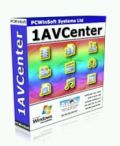
1AVCenter is a powerful Windows application that does the work of an entire library of audio and video applications. 1AVCenter is an all-in-one software for screen capture, video capture, audio capture, webcam capture, computer monitoring, home security monitoring, desktop screen live broadcast, webcam broadcast, streaming video capture, webcam Internet publishing, and secure file sharing. Buy now!

1AVMonitor is the all-in-one webcam video remote surveillance and desktop remote monitoring tool that allows users to secure their home, office, kids, and their PC. 1AVMonitor offers remote access to live video and audio, recorded video and captured pictures. The program does not require any client software, and allows remote access from any web browser. Buy now!

1AVStreamer allows you to broadcast your webcam or desktop with audio in high resolution in a customized webpage inside your own website. It is all automatic and very easy to setup. TV tuners and DV cameras are supported. You can start streaming when Windows starts, you can time-stamp the transmission and you can even hide the program so that other users will not know it is running. Buy now!

SuperLauncher is a powerful application launcher. It allows you to launch your favorite programs, websites, and folders using keyboard hotkeys or one-click of the mouse. SuperLauncher is all about speeding up your life on the PC, allowing you to produce more in less time and get to the end of the day with a lot less stress on your mind. Buy now!
GIVEAWAY download basket
Comments on ScreenCamera 3.0
Please add a comment explaining the reason behind your vote.



After spending the whole night trying to made this program work, I givee up, the problem is after installation, each time I Launch the app, the control buttons all named default. Hows that possible.
Save | Cancel
Hello to everybody.
In case you still did not receive the registration key or have other problems with activation, please email to developers at support@pcwinsoft.com. They will be happy to help.
Sorry for the inconvenience.
--
Sincerely,
GOTD team
Save | Cancel
Uninstalled previous REGISTERED version so I could install this one. Reg process said Key was emailed to me. 24 hours later no Reg Key (checked spam too). Now I have no registered versions.
Save | Cancel
I give up.
quote:
"ps: you can also receive keys through the control panel:
http://pcwinsoft.com/control-panel/index.asp"
After 2 logins and one email, after creating (yet another bloody) password to access "email the key" ControlPanel now it wants:
HARDWARE-FINGERPRINT
???
It's not often I say WTF, but this is just such an occasion.
GAOTD, Success = -1
Save | Cancel
WOW this is the most over engineered system to access the registration key. Passwords Activations Control Panel everystep requires a security random letters task
The steps required to register and verify etc why, anyone could be forgiven for thinking that the GOTD User is trying to access the US of A's Gold Bullion Depository near FORT KNOX when all it is is a Windows software program.
Save | Cancel
Yo,Giovanni,Because you have SO Many Devotees...Accordingly...C'mon,a Groundswell Movement...Let's try and get Something Accomplished Movement...Because ,I,Personally,am against the Rank and File BS that We Of the GAOTD Must Endure...OR Not...So.a Groundswell,Perhaps?(Just an Idea)......Submitted for your approval.......
Save | Cancel
So...I see I am not the ONLY one who LOATHES the "Lengthy,Labrynthine,and Problematic" Registration process that is SO familiar to GAOTD users...Much LESS,PCWinSoft Registrars(sp)...so...is it time for a Groundswell movement,Daresay,amongst users against this BS........But I Digress....or perhaps not.....let the feedback reflect accordingly....(Sirs,Ladies????)
Save | Cancel
Can't get this to work. the page does not send emails :(
Save | Cancel
Replay Video Capture and Snap are too other decent products for recording desktops also, but not freeware, but not $50 either.
Save | Cancel
Have Tried to register this thing twice. No email either time. Wonder if it is really worth the effort. :(
Save | Cancel
Don't install this software. After installation they take you for a ride asking stupid information and do not send you the serial number....Once installed it is very difficult to completely un-install this software some traces remains in your computer. One can suspect this company collects the e-mail address and information to build e-mail data. By now they would have collected number of genuine e-mail address without giving registration key.
Save | Cancel
Great idea to send a support ticket. I've been waiting over 6 hours for a registration key ... Put in a support ticket and that erred and came back with some technical mumbo jumbo .. bottom line ... I can't put in a support ticket "it did not save it to DB". Maybe GAOTHD should do a better job screening the submissions to their website !!!
Save | Cancel
i installed it then it sais i had 28 days to try this so i unistalled it and it gave me a web link to get my free password ,, so i thought forget about it baby , u can have this iam not going to download it fu fu fu fu just forget about it bad day laters
Save | Cancel
hurmph! another product that i would liked to have tried, but there regestration page has a (I'm going to misspell this i know, but *shrug*) capsha on it and no audio alternitive, ah well
non accessible means no sales from the VI sector!
elf
Save | Cancel
Ok i had an earlier version of ScreenCamera version 2.2.3.11 from GOTD
it worked ok but for some unknown reason it went back to a trial version
after about 8 months, So uninstalled with Revo, Installed This version,
Had same problems as 52. i Recommend NOT getting the licence key at PC
WinSofts web site or through the sites Control Panel, mainly because of
the trouble with the Hardware-Fingerprint, the licence they send you DONT WORK through that method. i Found it Works if you Follow comment
number 1, Do The following from comment one.
Step 1. Vist There site as above give your name and email, type in the
colored letters (captcha) Then click next. it will say something about key sent to your email, ok done. IMPORTANT Key wont arrive or
if you get a key it WON'T WORK.
Step 2. Run Application (screenCamera icon) Click on Register, Choose
Send key to my email, click Next, type in your email (must be the same
one you gave earlier), Click Send. OK this email contains the key that will work! (Hardware-Fingerprint was sent with this Registration
request).
Step 3. Go to your email and collect your New Key.
Step 4. Return to Applications Registration (may need to run again)Click register, This time choose ENTER KEY, Click Next, Enter your name etc, NOW Enter the New Key (Cut and paste is easier, Now click Authenticate, All should work.
P,S if you install on a second computer you will only need to start from step 2, to get another New Key as long as you use the same name
and email, I don't really like Hardware-Fingerprint software, as registration process are normally Harder or Confusing.
Mark
Save | Cancel
Thanks Godislovng. Finally got the key....
Save | Cancel
" User already registered" but I still did not receive the key.
Save | Cancel
Much, much, MUCH harder to use than my freeware Screenshot Captor. You don't even view what you captured and saved in the same program! When I clipped a screenshot before making screenshot resulting image (jpg) was garbled. I uninstalled quickly.
And look out for the software informer that tries to install with it.
Save | Cancel
The registration process is soooo easy a child could do it, my 8 yr. old Grand Daughter followed my directions and had it working in 3 min. Some of you just do not follow directions very well. The output quality is some of the best I seen on any program. I am a software engineer for 26yrs and if given a chance it is great for Skype and MSN with my webcam. As I said in other post it is over priced is all I can find wrong with it.
Save | Cancel
How can i get this? I am already a registered user from the last giveaway of this company. So i get "User already registered. Correct the error and try again." when trying to register for this giveaway.
Do i have to register a new account every time this company is giving away something? How is a registered user able to get this giveaway?
Save | Cancel
I can never understand why anyone would go through so many hoops to install software from any provider, whether it be this one or any other. This is the year 2012. Software should be easily downloaded and easily installed on reasonably up to date systems. If it isn't then dump it and if paid for get your money back. Do not put up with software that will not do what it says it will. It should not be out there if it wont work properly.
Save | Cancel
5 requests for reg code and 12 hours later still nothing. What is the point of offering software that can't be registered - Seems to be par for the course with GOTD. Think I'll stick to freeware stuff from now on and give GOTD a miss from now on. Thanks GOTD for wasting my time again!
Save | Cancel
OK...how about SMRecorder ??
http://www.video2down.com/index.php/documentation/87-capture-audiovideo
Yes it's FREE...amazing, isn't it??
Then to edit your recorded video-tutorials (for instance when you want to sync them to a timeline sequenced audio file) try this excellent freeware:
http://www.silentbreed.com/stuka/
Enjoy!!
Save | Cancel
Producer do not give permission to have few giveaway codes on one Account on their server. I sent E — Mail where I said about problem and I am waiting for answer.
Save | Cancel
Something else here that may work for most of you, this is what I use.
A graphics card performance booster, which can do screen grabs and record video --- it's FREE
Get it here
http://event.msi.com/vga/afterburner/download.htm
Save | Cancel
For all those who are having trouble registering, I went to the site and requested a support ticket from technical support. They e-mailed me right away and sent my registration number.
Save | Cancel
I don't understand all the negative votes. I have version 2.2.3.0 (Win 7 64x) and it works very well. What I LOVE about this program is I can record a live webinar (or whatever) and the recording is available IMMEDIATELY when I stop recording. No waiting around for the software to render the recording into another format. The output choice on my version is WMV or AVI.
Negatives with my OLD version - when I am recording the software uses a lot of system resources, and I would have liked to have mp4 as an output option (maybe it is in this newer version).
My question is - can I install this new version and still keep the old version?
Anyway, if you frequently need to record whatever on your screen so you can view it again later as a movie, then get this software. It's easy to use and I really do like it!
Save | Cancel
My favorite for long time was the free video driver VHScrCap:
http://www.splitmedialabs.com/media-toolkits/vh-video-sdk/vh-screen-capture
which is similar to this giveaway - it allows you to stream your desktop in the same way you stream your webcam video. It's control panel had some stability issues but the video streaming worked great. It was a great tool when Skype did not have any screensharing features. But now I guess it's not that useful anymore.
And for creating rich screencasts with labels, texts, overlays etc. I recently discovered ActivePresenter Free:
http://atomisystems.com/activepresenter/free-edition/
it works fine on Win7 64bit while Camstudio gave corrputed video files with green and pink flashes on some occasions.
Both mentioned apps are completely free, no trial expiration, no any limitations (except ActivePresenter exporting features) no registration and they do not install any useless crapware.
Save | Cancel
#37:
Pompous (known or unknown) developers + very bad coding, i.e.:
* bad design
* contempt for users
* useless product
caused by:
* ignorance
* laziness
* contempt for users (didn't I say that before?)
* greed
result in (pick one or more, not all apply):
+ unfinished or limited functionality
+ erroneous or poor implementation
+ lack of ergonomics
+ lack of usability
+ lack of efficiency
+ poor grammar and/or no spell-checking
+ no help file and/or no documentation
+ contempt for users (I have the feeling I've said that already)
+ tiny *and* unresizable windows
+ no language files
+ ugly skins or mismatching colors
+ spyware
+ ... (please, fill in the blanks)
To add insult to injury, they're not afraid/ashamed to ask money. But hey, the developers are human beings, so I gotta cool down, because ---you know probably better than I--- there is this human nature, David Hulme dixit.
Thanks GOTD for helping me discover this kind of
softtrashware.Save | Cancel
With all these Video conversion Apps on GOTD, does any one
out there know how to: 1) Take a DVR, Time Warner, and transfer
recordings to another Hard Drive? 2) Convert TW recordings to
DVD’s. Thanks
Save | Cancel
Fubar #37
No need to block direct disk access in NT as it is prohibited by the operating system.
This can be a real problem for programmers as I have found out on a number of occasions.
Hope this helps.
Save | Cancel
You must register at the registration page provided by GOTD and then request the key from inside the program. As stated in comment #1.
Installed on XP home SP3 with no problems, no browser hijack, key received in less than ten seconds. Found web cam linked to Skype, you may have o re-size the windows (I did) pretty much as advertised so far. I happy with it.
Save | Cancel
This software(version) registers per hardware ID. I hate software registered by activation set to a specific hardware. I think Windows media video format lost to Adobe Flash format popularity is that because it's specific security, even Windows media has nice quality and compression. Too greedy will ended up with nothing.
Save | Cancel
I meant, unlike FreeScreenRecorder, camstudio.org does not try to install other software.
Save | Cancel
so i read the opening post & try the "control
panel". & once again you need to jump through
hoops. you need to sign in, then you need to
set up a password, then they EMAIL you a
confirmation link (i laughed). will the confirm
link was actually received right away. clicking
that you then need to sign in, complete with
captcha, then enter your password, then go to
Control Panel, & then, FINALLY, there is you
registration key. WHEW!
so then, when i go to start the program, it brings
up a message, something about the driver not being
installed (don't ask me why), but the registration
page opens nonetheless. wants name & key. is that
first & last or first only or ? in any case, all
that i tried returned INVALID KEY. (now back to
find those "instructions" as to what to do to enter
the registration data) ...
word for word:
=======
"The key is sent to your e-mail address.
After you receive the key you go:
Trial dialog > Click ‘Register’ > Mark ‘Enter key’ > Click ‘Next’ > Then enter the key you have received on your e-mail > Then click ‘Authenticate’."
=======
neither key (i got two, using the "alternative" Control
Panel method, one for each email i provided) worked. no
mention as far as enter a "Name" at all.
sorry, but it is just not worth the hassle!
forgetaboutit!
oh, & the registration is tied to some sort of "hardware
figerprint" which is probably based upon your HDD "disk
serial number" (though i'm not certain of that), so if
you're drive (or whatever it is keying on) goes bad, you
are out of luck.
happy holidays, all :-)
Save | Cancel
The tone and wording of most of these comments is a disgrace. And as a software developer, I have to say that you (the commenters and downloaders) are not doing yourselves any favours. There is no way I'd allow any of our products on this site, simply because I would never want any of them associated with the language and verbal attacks that so dominate here.
The quality of software available on this site has deteriorated, and the reason for that lies with tone and attitudes of the users of this site. Why on Earth would any software house open themselves up to this sort of abuse?
Congratulations on destroying your own community guys.
Save | Cancel
#40,Joe,you will have to come up with ANOTHER email address-Try Juno ! it's where I relegate all my %$#@&*.....
Save | Cancel
#15 The FreeScreenRecorder.net is CamStudio software which is free at http://camstudio.org which unlike FreeScreenStudio, does not try to install other software.
Save | Cancel
It took less than 2 min. to register. The program is very nice, has a nice array of features, but not worth $49.95!. Aside from being far over priced, it would be good at a price point around $19.95 to $24.95.
decoder1946@softwareengineers.org
Save | Cancel
XP SP3
v3.0.3
you must register on their website for the key
emailed key receipt is SLOW (have not received
it, now a number of minutes later ... & counting
so i sit & wait ... as i suppose i can't do
anything further ... well, it's been a good half
hour now, & still no key (& no it is not in my
SPAM box), so i'll try once more, with a
different email, & if i don't get it with that
then it's bye bye. incredible, how many programs
we look at & the majority of the responces deal
with "registration" issues rather then the
product itself. typically i have not run into
such issues, but it is biting me now!
adds a number of .OCX files & an .AX (which i
think ? gets registered). & then some kind of
"scrcamhrdrv" driver.
application itself (outside of the mentioned
drivers) looks to be ~6 MB. CHM Help file.
supports both x86 & x64 systems.
(i try again for key)
Save | Cancel
The registration process of this app is extremely flawed, I gave 4 different email addresses and got error messages in every case.
I attempted another time and got a message stating that the details entered had already been registered.... final outcome:- NO EMAIL so I guess I'll un-install now and give up.
Very SAD!!!
Save | Cancel
Sorry, but $50 for a screen capture when there are hundreds of really good ones that are very good? I think they would do better selling the drugs they have to be on. Maybe throw in some fake Viagra and someone might fall for it but not me.
Save | Cancel
to #14 evidently you dont have to much winsoft software namely avs because that is all they do everytime you give them a email and also hound you in the software.
Save | Cancel
The Registration for ANY PCWinSoft Software is Lengthy,Labrynthine,and Problematic.BE SURE to SAVE your Registration Information-( Order ID,Hardware Fingerprint,not to mention the Serial Code.) I believe Movavi Video Suite is still available as a GiveAway,though you have to: "Like" it on your FaceBook Page,;provide a Link on your Facebook page,along with a description;write about it on your Blog: etc.,etc. I also have 1AVCenter,AND 1AVCapture-all from GiveAways. Giovanni-What happened to Andy? I can't recall seeing his posts for some time now...... Attention,GOTD-How about a GiveAway of Audials One9?? (Non-Feature Limited;Fully functional,PLEASE) Revo Uninstaller Pro? WinRAR Pro? O&O Defrag Professional 15? Please and thanks..and I really don't care if you find my comment useful,or not.As a matter of fact,PLEASE,PLEASE attach a "I didn't find this comment useful" vote-ROFLMFAO.
Save | Cancel
Giovanni's picks are interesting, but not a single one is directly comparable to ScreenCamera. Sort of like Presentation Marker comparing itself to Zoomit, the two have different features and their comparison was seriously outdated.
Save | Cancel
My Suggestion is to NEVER install PCWinsoft products. fairness and honesty are not words they are familiar with. twice now I have installed applictions offered from them on GAOTD. once a message offered Upgrade for free for GAOTD useres, runing the "upgrade" gave a none registered version that terminated after few days. the second time the product was "specially made for GAOTD" it was stripped off the ability to save the file after it was recorded. those two sad incident were enough for me - PCWinsoft = Never on my PC
Save | Cancel
Thanks, Giovanni.
Your comments are invaluable.
Save | Cancel
Just use these free apps and forget this HOLY CRAP worth 50 $ (????are you serious??):
http://camstudio.org/
http://www.softpedia.com/get/Multimedia/Graphic/Graphic-Capture/Super-Pick.shtml
http://www.yourecorder.com/product.html#ps2
Enjoy!!
Save | Cancel
I can´t understand why this software cost $49.95 ? All webcam you buy come with software that have the same functions or even more ! My laptop came with software that is able to do much more !
Save | Cancel
OK, got my tracing software key. The description for this offering was incorrect, GOTD has fixed it. We've been given this before, it can capture your screen, your webcam, both, a window, etc., and provide it as a "virtual" camera to other software, record it (can probably do both concurrently), etc. This does use a lot of old code and registers a bunch of the routines used to develop it globally. However, I didn't notice anything bad. It was able to capture my 1920x1200 desktop with webcam overlay, although at a lower framerate than I specified (I only specified 10 FPS, but it was obviously much slower). I didn't have a problem registering, but then I follow directions. The developer seriously needs to remove the direct disk access requests. Normally I block that, but I didn't have time to test whether it's required. This is a known developer, so I allowed it, but it's bad coding (may be in the old development code used).
Save | Cancel