Every day we offer FREE licensed software you’d have to buy otherwise.
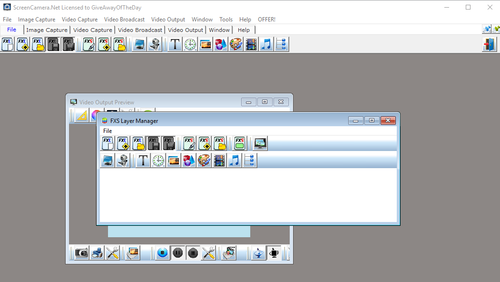
Giveaway of the day — ScreenCamera.Net 1.4.5
ScreenCamera.Net 1.4.5 was available as a giveaway on December 5, 2019!
ScreenCamera.Net is a real-time video recording and streaming studio which can be used to record customized content as well as stream it directly to the Internet or to Media Servers.ScreenCamera.Net supports at the same time video cameras, video files, audio tracks, all desktop screen monitors, plus it supports images, text stamps, date and time stamps, polygons, shapes, and drawing. Mix video clips with audio tracks, screen capture, animated text strings, images, live cameras, and much more in a layer-by-layer frame-by-frame fashion unlike other screen recorder multiple monitors software for pcs that work with a maximum of 4 sources at once.
System Requirements:
Windows XP/ Vista/ 7/ 8/ 8.1/ 10
Publisher:
PCWinSoftHomepage:
http://www.pcwinsoft.com/screencameranet/index.aspFile Size:
6 MB
Price:
$99.95
Featured titles by PCWinSoft

With 1AVCenter you can record your screen in full, high motion video from an area of your screen, record audio from any source on your PC. That is only the beginning. You can stream live video from your camera with audio, you can live stream your screen, or your microphone. 1AVCenter also allows you to stealthily and remotely monitor your webcam or your screen with a personal surveillance website you can connnect from anywhere including from your mobile. 1AVCenter also allows you to securely share files among the people you know through your own personal website with authentication. $9.90 is a real awesome deal! Tucows rated 1AVCenter with 5 stars.
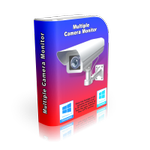
Multiple Camera Monitor is a multi camera surveillance tool that allows users to monitor unlimited cameras both connected to the PC as well as IP cameras. Supports all protocols for IP cameras: JPEG, MJPEG, ONVIF, RTSP. Multiple Camera Monitor is a central point from which you can observe, take pictures, record video and monitor local connected webcams as well as IP Cameras with the ability to pan, zoom, and tilt when supported by the camera.

ScreenCamera is a desktop video recorder which happens to be also a virtual webcam. It is perfect to record narrated tutorials, record videos from inside web browsers, share game play on sites like UStream, and remotely help users demonstrating how to do some specific task.

PC Activity Viewer is a PC activity monitoring software that gives you access to live video and statistical information of all PCs on the network. PC Activity Viewer also allows you to record videos, take pictures, and run a wide range of tasks on the monitored computers. PC Activity Viewer allows you to remotely install its client agent on remote computers as long as you provide administrator credentials for the target computer. The program invisible client agent has to be installed on client computers.
GIVEAWAY download basket
Comments on ScreenCamera.Net 1.4.5
Please add a comment explaining the reason behind your vote.


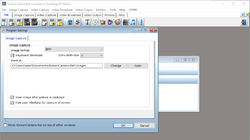


This would not install. I tried 3 times, and each time I got a big blue screen saying Registry File Driver Exception IFL64.sys.
Save | Cancel
It is hard to keep up. PCWinSoft had:
ScreenCaptureToolbar for $19.95
ScreenCamera for $49.95
and now
ScreenCapture.NET for $99.95
I have tried them but keep returning to ZD Soft Screen Recorder ($39.00) offered here on GOTD.
Save | Cancel
Tried to record my screen but on playback I got a patterned picture that I didn't recognize.
Save | Cancel
Problem: ScreenCamera.Net Driver is not currently installed! Run ScreenCamera.Net installer to install the driver
ScreenCamera.Net Driver could not be opened! Reinstall ScreenCamera.Net to solve the problem.
I unistall it, reinstalled it and have the same problem.
Hate Google captcha! There are so many others, and from companies which pay the taxes they have to!
Save | Cancel
Install is easy. BUT
At first run it requested I changed some settings, presumably on my PC but I just wanted to give it a quick try so I didn't make any changes or take any notice of what it wanted me to change. Then there were so many screens; being short on time I gave up.
Tried it again just now and found the record button (at last). Says "Error could not record" Incompatible with encoder or something" No sign of the previous screen saying what settings to change. I'm unlikely to get time to investigate. Maybe I should read the instructions? My suggestion or question to the developer is can't you get it to run out of the box on a bog standard windows computer I'm really against changing my PC settings without knowing the full consequences.
Save | Cancel
Keep getting error message: Error while communicating with server. Installer will now abort.
Save | Cancel