Every day we offer FREE licensed software you’d have to buy otherwise.

Giveaway of the day — ScreenCamera 3.1.1
ScreenCamera 3.1.1 was available as a giveaway on January 15, 2017!
ScreenCamera is a desktop video recorder which also happens to be a virtual webcam. It is perfect to record narrated tutorials, record videos from inside web browsers, share game play on sites like UStream, and remotely help users demonstrating how to do some specific task.
Please note: today we are cross-selling the lifetime licenses of the products presented in the "Featured titles" so if you are purchasing one of these, notice that the e-mail confirming the lifetime license may take up to 12 hours after the regular order notification. The regular order notification will reach you right after the purchase.
System Requirements:
Windows 2000/ XP/ 2003/ Media Center/ Vista/ 7/ 8/ 8.1/ 10; Intel 1.3 GHz; 120 MB HD; 256 MB RAM; Minimum screen resolution: 800x600
Publisher:
PCWinSoftHomepage:
http://www.pcwinsoft.com/screencamera/File Size:
10.7 MB
Price:
$49.95
Featured titles by PCWinSoft
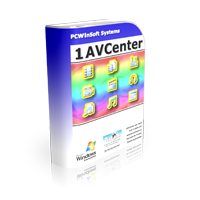
1AVCenter is a powerful Windows application that does the work of an entire library of audio and video applications. 1AVCenter is an all-in-one software for screen capture, video capture, audio capture, webcam capture, computer monitoring, home security monitoring, desktop screen live broadcast, webcam broadcast, streaming video capture, webcam Internet publishing, and secure file sharing. Tucows rated 1AVCenter with 5 stars. 1AVCenter Lifetime License on sale for $19.90 ($140 discount)

EZBurner burns CDs, DVDs, and Blu-ray discs with audio, video and data. The program lets the user copy audio CDs, copy data CDs, DVDs and Blu-ray discs, burn MP3 CDs and DVDs, burn video DVDs and Blu-ray discs, burn data on CDs, DVDs, and Blu-ray discs, burn audio CDs, save ISO images to disk, burn ISO images to recordable media and format rewritable media. EZBurner Lifetime License on sale for $15.90 ($110 discount).
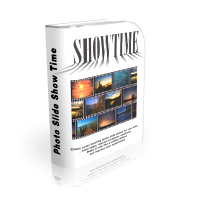
Create eye dazzling slideshow of photos with this photo slideshow software. Make a cool video from the photos you took from a wedding, an anniversary, a graduation party, any event you have a batch of photos from. The program is easy to use with practically no learning curve. It takes only a few moments to get a photo slide show video in any format from AVI, to WMV, MP4, MKV, 3GP, and many more... Photo Slide Show Time (Lifetime License) on sale for $19.90 ($90 discount).

ScreenCamera.Net is a video recorder, video streaming server, and a virtual camera. ScreenCamera.Net supports all monitors, video devices such as TV cards and webcams, images, movie files, audio files, and text and date-time stamps. Stream and record video formatted to your exact needs: No program on the Internet is capable of generating customized video content like ScreenCamera.Net does. Tucows rated ScreenCamera.Net with 5 stars. ScreenCamera.Net Lifetime License on sale for $19.90 ($140 discount)
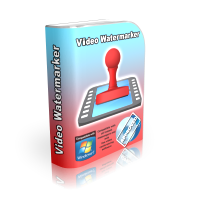
Video Watermarker watermarks video files with pictures and text with variable opacity levels. The program comes with an extensive library of pictures and the user can also add his own images. The program is a easy to use, intuitive, and effective video protection software, software to watermark videos, software to protect videos. Video Watermarker watermarks videos efficiently with the possibility to convert the video output to MP4, MPG, 3GP. WMV, FLV, and much more... The user can also convert features like frames-per-second, aspec-ratio, bit-ratio, audio and video encoder, and much more... Video Watermarker Lifetime License for $19.90 ($90 discount)
GIVEAWAY download basket
Comments on ScreenCamera 3.1.1
Please add a comment explaining the reason behind your vote.


Still no email receive, the gotd ending in one hour... sigh...
Save | Cancel
I key in my email in the download link request field twice but I still havent receive the email yet, what happen?
Yesterday giveaway no problem receiving the email almost instantly but today....
Save | Cancel
Might be useful - the catch is tried to install several times........but after "first" click to install I get an error message "can't connect to server"............curious what the heck it wants to connect........
Another lost hours screwing around determined to "make it work"........so much for 30 years in the computer field designing and manufacturing same.....and early software "writer"........
Save | Cancel
well i installed this app just fine on win 10 the zip has 3 files read me txt , setup exe , setup gcd <------ is your key file
all i did was install setup.exe right click install as admin then it asked to kill some video processes click yes then finish the install pritty easy setup then went into options and set how i want it do and working great thx giveawayoftheday !!
Save | Cancel
Program installed fine on my Windows 10 Pro machine with Norton Security.
Decent program, but has two caveats that would keep me from using it.
1) No MP4 support. The file types supported (AVI and WMV) are not used much these days due to disk usage and internet bandwidth. A software version would be fine, but use of GPU-based codecs would be splendid.
2) I do not see a way to move or resize the Webcam window.
OBS (Open Broadcast Software) already does these things, including GPU-based recording, and is much more flexible. And it's free. Unfortunately, uninstalling.
Save | Cancel
I have it working, but it's only showing what's on my desktop, not inside my browser. I want to do tutorials based on the web, how do I do this?
Answers aren't very clear, the progam seems to work other than that.
Save | Cancel
Audiomonk, Answered my own question, click the strangely named "Capture transparent windows" ?
Anyway, that works, I'm off to try it. Don't think it's laggy, but it did start at a 1 frame per second recording which would look naff on anything. Change it to 20-30.
Liking it so far.
Save | Cancel
Fails to install on my Win7 Pro, the 'Successfully Activated' window pops up but nothing created in Program Files, Start Menu or Registry. I tried deactivating my virus checker but no change. Installed fine on Win10.
Save | Cancel
I have used Active Presenter and as far as a video capture works very well and has a free version with no watermarks.
Save | Cancel
Just would not install.
Win 10.
Clicking on the setup.exe file just brings up the 'Successfully Activated" box.
No installation process.
No icon .
Nothing.
Save | Cancel
DJ, I'm getting the exact same thing on Win 10. any luck?
Save | Cancel
Setup starts, asks for language and then fails with message:
"Could not connect to server. Installer will now abort".
Then get the "Successfully activated" alert from GOTD - but like you, nothing installed.
Win XP Pro.
Save | Cancel
OK - just installed it - AVG was blocking the connection and had to be disabled during setup.
Works fine now!
Save | Cancel
DJ, Install in safe mode !
Save | Cancel
Jack, darn said that above........EXACTLY SAME ISSUE......to that I say >>>"Could not connect to server. Installer will now abort"..........WHY?
Save | Cancel
DJ, I get the same thing & I have disabled my firewall with AVG & virus protection & no change.
Save | Cancel
For those experiencing lag in the recording preview window you can do the following simple fix.
-Click on the two gears icon (preferences)
-Under the 'Screen' tab, go down to 'Frames per Second' and from dropdown menu, choose 25, 30 or whatever frames per second you want. Note. The installation default for 'Frames per Second' is 1. That is why everyone is experiencing lag. You just need to change that number to a higher number as mentioned above.
-When done, click the 'OK' button to save changes. You should now experience a smooth preview window.
Save | Cancel
Found the program to very unstable. Doesn't seem to do well with multi screens. In trying to move the interface it would freeze up. Can't capture anything on another monitor except the primary one. Drawing tools are pretty useless unless you have opened up to full screen.
Save | Cancel
AGREED the lag is terrible. Maybe this would be good for a screenshot but forget it if you're looking for something that you're going to use to work with videos
Save | Cancel
Click on a little camera icon in the top left of the interface, hover over Help button and click on About Screen Camera, it shows that this program is registered to Giveawayoftheday. So it looks like it is preregistered already.
Cool.
Regards,
consuella
Save | Cancel
I've got serious lag with this one. If I use certain other paid programs/apps (am I allowed to mention them? Probably not) I don't get any lag. With this one I very bad lag in YouTube HD res. That doesn't happen with at least 2 other apps which are not free ever, unfortunately :D What should I do to get as good results and no lag ??
Save | Cancel
bookman, Try changing the frame rate from 1 fps to 15 or 20 or something?
Save | Cancel
I liked it...in 2010.
Save | Cancel
I'm here everyday waiting for a jackpot, so far these are one of the non-phishy ones, usually I see registry backup/cleaner, file/document converter, you know the usual ones that that tries to steal legit serials or some personal info
Save | Cancel
64 bit win-10 pro with latest update -
Install of this 3.1.1.71? version to
c:\ScreenCamera failed
Install failed - could not register DLL/OCX: RegSvr32 = failed code 0x3
I Retried twice, then I ignored the error
At initiation :
could not start because mfperfhelper.dll is missing
Uninstalled and retried install to the default location
C:\Programfiles (86)
Install Failed again
Save | Cancel
James Button, I had the 'corrupted file' problem with my W7 installation - had to install in Safe Mode. I thjen got the same error messages that you mention regarding the DLL OCX but not the mfperhelper message. I then rebooted in Normal Mode and the program runs but I have serious lag with recordings, as is the case with most programs (although not all, some screen recorder software doesn't have much or any lag but I don't want to pay for it!)
Save | Cancel
James Button, RegSer32 is used by remote control JavaScript file execution in the background and to hijack a computer without any traces to the user. I avoid software that wants to activate and or register
OLE objects.
Because of that, I did not install this software.
Save | Cancel
Berry,
Yep -
But I suspect that - if I want screen display recording I will have to allow such a facility, and take the risk of malware....
Looks like I will not be installing this on a base system - and, as indicated in a VM it's slow!!!
I suspect there will be more javascript based apps being proffered as people develop 'stuff'
And - mainly to have their apps run, the easiest option is usually to use what all the other people, including malware creators are using.
Save | Cancel
Installed ok. Seems registration is activated simply by installing without needing a key?
Just wanted to try this software as a screen recorder. Set frames/sec to highest value 30.
Tried to set output as avi but non of the listed codecs work so clicking record button gets
message to try another codec.
Reverted output back to default wmv but still refuses to record. Message says try adjusting
encoder! Not impressed so far. Waiting for help.
Save | Cancel
The GOTD download button is not working.....
Press download now but the link does not work properly
Save | Cancel
The download by 'email' click-box is not activating. I tried it on 3 different browsers. Nothing happens when you click on "Get The Link"
Save | Cancel
albert, Check your email junk folder!
Save | Cancel
Is there anything we must do to register this offering? "Help" file suggests going to...order/asp page--but, little direction from there as per what (if anything) to do...next? I don't find any icon upon the program to "click" and go...register, either?
Save | Cancel
David Ulrich,
Special edition for GOTD:
https://dl.dropboxusercontent.com/u/10366431/_GOTD/ScreenCamera311_20170115/Setup.png
and in the titlebar:
https://dl.dropboxusercontent.com/u/10366431/_GOTD/ScreenCamera311_20170115/Settings-1.png
Save | Cancel
David Ulrich,
After installation, it's already registered. Click on icon to the left of "ScreenCamera"
From dropdown menu, select "Help" and then "About ScreenCamera..." and it will give you the following information... Version: 3.1.1.71
ScreenCamera Licensed to GiveAwayOfTheDay, then press OK button to exit.
Save | Cancel
Thanks for this screen shot utilities package. It works fine. Interface might need simplifying to be more intuitive.
Save | Cancel
Can't install!
Setup.exe corrupted. Looks like its the usual Kaspersky issue popping up again.
Can't be bothered booting in safe mode to install, so unless GOTD makes it Kaspersky friendly I might as well un-subscribe from future emails.
Save | Cancel
I see a security risk here: this program installs a virtual webcam (possibly selectable in skype etc), that is monitoring your desktop. There are many programs around to hack webcams. With this one you won't be able to put tape on it.
Save | Cancel
nibo1978, if you think that by closing screencamera the virtual screencamera device that is enabling monitoring is removed or disabled also, you are very much mistaken.
Save | Cancel
Just because I've never managed to be the first comment before!
Save | Cancel
Nonya, Congratulations!
Save | Cancel
Nonya: But you weren't. Still, your review will have helped many here. Not.
Save | Cancel
MikeR,
The days of looking for useful reviews of software on this site are long passed. I'm trying to think of the last one I saw that was even remotely helpful, and am coming up empty. And I usually stop by daily.
By the way, thanks for your reply. I'm sure many found it every bit as helpful.
Save | Cancel
MikeR,
Resisted the temptation of creating a similar comment,
but yours is better anyway.:-)
Save | Cancel
Is today giveaway of ...
ScreenCamera (3.1.1) is the same as the last give away of ScreenCamera (3.1.1.41) that was also offered here at Giveaway of the day ?
If not .. what is the different ?
Anyhow ... ScreenCamera (3.1.1.41) is the greatest of all its previous versions.
A must !! Have ... on my Desktop/Laptop.
Save | Cancel
duck'n at ya ',
It's version 3.1.1.71
Save | Cancel