Every day we offer FREE licensed software you’d have to buy otherwise.

Giveaway of the day — Screen Logger 3.2.2.20
Screen Logger 3.2.2.20 was available as a giveaway on December 30, 2022!
Screen Logger captures your screen every time action takes place registering every critical moment of the computer usage. Screen Logger prints a date time stamp over captured photos. Later you can review all activities in a slideshow or video.
With Screen Logger, you can record PC usage for long periods without occupying significant hard disk space because the program captures highly compressed time-stamped photographs. With Screen Logger, you can backtrack PC usage with the help of a slider to quickly move through the entire recorded time while reviewing content.
You can use Screen Logger to record someone else's activities on the computer for you to review later. Screen Logger runs hidden from the computer user if you set it to run in hidden mode. The only way to log back in from invisible mode is by pressing a keyboard hotkey and entering your password.
Screen Logger allows you to review activity in full screen. Screen Logger is perfect for knowing what happened on your computer during a period. The program is lightweight on CPU cycles and hard disk space.
Main Features:
1. Ability to record screen activity to highly compressed photos.
2. Review recorded time-stamped activity in slideshow or video.
3. Review recorded time-stamped activity in a full-screen slideshow.
4. Ability to hide from the current user.
5. Uncomplicated, easy-to-use interface.
Extra Features:
1. Ability to hide from the current user and lock access with a password.
2. Ability to export recorded activity to MP4, WMV, and AVI.
Screen Logger records all the activity that happens on your computer for you to review later. You can check your activity or someone else's. When Screen Logger is in the hidden mode, it remains locked from the user behind a keyboard hotkey and a password.
System Requirements:
Windows XP/ Vista/ 7/ 8/ 10/ 11
Publisher:
PCWinSoftHomepage:
https://www.pcwinsoft.com/screen-recorder-windows-10.aspFile Size:
16.7 MB
Licence details:
Lifetime
Price:
$19.90
GIVEAWAY download basket
Comments on Screen Logger 3.2.2.20
Please add a comment explaining the reason behind your vote.



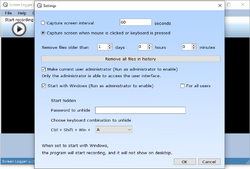

does it capture the screen based on events or on fixed time intervals?
Save | Cancel
What changes from vers 2.8.8. from earlier this year?
Save | Cancel
great
Save | Cancel
Richard - why not?
If you want to watch what happened on your computer's display later 'in more detail' this would seem to be able to provide that feature.
If you merely wish to view a video, or perhaps want to record 'what you see on screen' to your computer, this program appears to offer that facility.
I'm sure you know that there are many programs which offer to record what appears on your screen as well.
This program has the notable feature of being able to run 'hidden', so that another user of the PC may not know that what appears on the screen display is being recorded at the time.
Save | Cancel