English
Every day we offer FREE licensed software you’d have to buy otherwise.
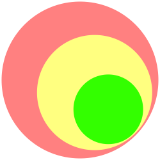
$19.99
EXPIRED
Giveaway of the day — Screen Capturing 3.0
Capture the desktop video together with the sound!
$19.99
EXPIRED
User rating:
41
29 comments
Screen Capturing 3.0 was available as a giveaway on October 25, 2017!
Today Giveaway of the Day
Cut out images perfectly, mount them neatly, and remove distracting elements!
With Bytescout Screen Capturing tool you can proceed with recordings of the entire screen or just a part of it, around the mouse cursor. The program perfectly supports audio recording, even live ones made from the microphone. It works smoothly with various video compression modes. The video files you get, can be easily uploaded straight to Youtube. The business license allows using the tool at the company level with commercial purposes.
System Requirements:
Windows Vista/ 7/ 8/ 10; 50 mb of free space; Windows Media Player and .NET Framework installed
Publisher:
ByteScout SoftwareHomepage:
https://bytescout.com/products/enduser/screencapturing/screencapturing-business.htmlFile Size:
5.80 MB
Price:
$19.99
How would you improve Screen Capturing 3.0?
No similar feedback found. Feel free to add yours!
Featured titles by ByteScout Software

PDF.co is an online tool that allows you to:
- put an electronic signature on your documents, invite others to sign the document with legal binding e-signatures;
- create pdf, convert PDF to txt, CSV, JPG, TIFF, JSON and more;
- split and merge PDF files;
- save PDF to HTML;
- generate barcodes and read barcodes from the camera.
Comments on Screen Capturing 3.0
Thank you for voting!
Please add a comment explaining the reason behind your vote.
Please add a comment explaining the reason behind your vote.
You can also add comment viaFacebook
iPhone app giveaways »
$0.99 ➞ free today
For those of us who can appreciate weird and funny drawings, these stickers can’t fail to fascinate.
$0.99 ➞ free today
enhanceAI will vastly improve less-than-ideal images and add incredible detail with our optional Super Resolution.
$2.99 ➞ free today
$1.99 ➞ free today
Om Namah Shivay. You can listen to Om Namah Shivay aarti dedicated to Lord Shiva with this app.
$2.99 ➞ free today
Android app giveaways »
$6.99 ➞ free today
Blur Photo is the perfect censor photo app for blur background and picture blur.
$2.99 ➞ free today
The global bass booster and the equalizer enhances the sound quality of your Android device.
$1.99 ➞ free today
Want to get experience and emotion from driving a real city train in the metro simulator?
$0.99 ➞ free today
An alien ship has taken possession of multiple cities on planet earth, deploying countless robots.
$2.99 ➞ free today


The following are better:
Snagit by TechSmith (paid software)
Camtasia by TechSmith (paid software)
ZDSoft screen recorder (given by GOTD in December 2016)
Snowfox screen recorder (giveaway)
Save | Cancel
I'll pass. Given that the conversion is to AVI format, the file size would be too huge for just 30 minutes of capturing. So using to record a video would probably be 3GB..
Save | Cancel
ShareX is the king of screen capture - open source and free forever : https://getsharex.com/
Save | Cancel
From the ByteScout site it seems that their Screen Capturing app is always free for non-commercial use -- *might* even be a bit of a demo to sell their screen capture SDK.
bytescout[.]com/products/enduser/screencapturing/screencapturing.html
With higher dollar apps you get features that make it easier/better to produce things like video tutorials &/or demos. With gaming oriented screen capture software the goal [ideally] is more efficiency, so it doesn't use up too much of the horsepower you'd rather be using to play whatever game. You can easily get into similar issues if you want to record playing video, e.g. from a streaming source with DRM, as it takes some resources to play the video in the 1st place -- you may need to turn off GPU assist playing the video so it's available for capturing & encoding for example, or the reverse.
That said, the video capture basics haven't changed that much since the 90s... you need to write a lot of data to a hard drive in a continuous, *uninterrupted* stream. Similar to 10's gaming mode &/or apps for the same purpose, you want as little as possible going on besides displaying the source you want to capture, & the actual capturing itself. You want to be able to write to a hard drive fast -- faster drives, RAID, & of course SSDs help. And with video encoding you have to perform a sort of juggling act -- the more video compression you have, the less data to write to disk, making that end of things easier, but more video compression generally requires more horsepower & is slower, which are both things you don't want. The ByteScout Screen Capturing app makes that part easier: "can use almost any video compression codec installed on your computer" [per their site].
There are several codecs available, free & not, listed at videohelp[.]com. Some are good for capturing, but a lot depends on the frame size of the video you're capturing, e.g. the free x264 VFW codecs set at lower quality may provide a good balance, reducing the amount of data you have to write at 1080p, yet being fast enough to get the job done, albeit you'll have problems with a lower end CPU.
Save | Cancel
Win10 turned off antivirus followed instructions installed as it should you can use any name to register use provided key and all went easy. I have not tried it yet
Save | Cancel
What is the "License name" for registration?
Save | Cancel
conceptualclarity, the notes in Read Me say.....use any name.....I simply used my own
Save | Cancel
conceptualclarity, I just used my own name.
Save | Cancel
What is missing in the description is how long this software can record. 20 minutes? 30? 1 hour? Why should I have to spend time testing this to find out? Tell us up front.
Save | Cancel
CJ Cotter,
"... how long this software can record."
As with all capture software, that depends on when you run out of space on the hard drive you use to store your captured video. An hour's worth of 1080p video may take up ~7 GB, or less, or several hundred -- it depends on how much video compression you use on the video before it's written to disk.
Save | Cancel
Windows 10 64-bit, i7 - I'll give it a thumbs up but noticed several issues. One - some pictures were pixilated but the vast majority were not. Also, as to be expected, there was a "softening" of the rendered text. This was not too severe but just to note this was happening. The software has few, but straightforward, controls that are easy to follow. I have not used all the variations but plan to keep this software.
Save | Cancel
Dennis Comito,
"... some pictures were pixilated but the vast majority were not."
The original picture you see is pretty much what's captured or recorded, regardless the software you use. Problem is that that data has to be encoded into a video stream that's then written to disk. And that's where artifacts etc. happen. There will always be some quality loss, but you can minimize it with your choice of video codec & the settings you use with or for that codec.
Some codecs are faster than others, requiring less work from your CPU [& sometimes GPU]. Some retain more of the original quality, e.g. a so-called lossless codec like the one from ByteScout [no codec is truly 100% lossless].
At the same time, depending on how much data you want to write to disk, e.g. 320 X 240 vs. 1080p, you'll likely have to use some video compression to make the data stream small enough so that your hardware can handle it. OTOH the more compression you use, the greater the quality loss. So you want to use the least amount of compression possible, while still being able to write that video stream. Sometimes you set things like the level of video compression using a separate dialog for the codec itself, outside of whatever software you're using, in this case ByteScout's.
A 3rd consideration is whether you want to edit the captured video, since some formats edit much easier & better than others.
Save | Cancel
An offer here at GOTD previously: "READY-GO-SCREENCORDER" is what I use. This has it all and is totally reliable re screen frames, audio, etc. The best of all I have tried including "Camnasty", etc.. So, good I just will not spend the time looking at this.
Save | Cancel
Nothing beats Apowersoft Screen Recorder Pro; a giveaway some time ago!
Save | Cancel
Paul Thompson,
Yes I gree that are the best screen recorder program and you can use one licence on how many computers you want, but just one can be used in meantime. :)
Save | Cancel
Paul Thompson,
So you've tried this one and compared the two, then?
Save | Cancel
J,
I have and Apower are much, better, nothing shows under the recordng prosses. My test was longer than a second, but the output file was just a second long, very wierd.
But I like it has many diffrent settings to use, But I really miss it not can recorde in mp4 format, just wmw and avi.
Save | Cancel
While AV was disabled, apparently the firewall blocked setup. Disabled FW & it installed fine. Flat forehead sign!
Save | Cancel
Setup won't run.
First time I've had this problem with a GOTD program. Unpacked fine, all 3 files were there. Clicked setup & a brief screen flash occurred, then went immediately to "Successfully activated" screen but no setup screen appeared. Cleared cache, cookies & restarted - same thing. Disabled anti-virus - same thing.
If it's just me with this issue then I'll just deal with failure - but if there are others, perhaps there is something that ails the .exe?
Save | Cancel
First Failure, that has also happened to me a few times, I could not figure out why.
Save | Cancel
" The business license allows using the tool at the company level with commercial purposes." - is it ok to use for commercial use or company use?
Save | Cancel
I consider BSR Screen Recorder as one of the best.
Save | Cancel
Right. To get this to set up i had to disable antivirus.When the programme starts open settings and enable audio and set your curser.Thats as far as i have got people.
Save | Cancel
Terry E, Your comment has nothing to do with the software either.Same with mine.Now i will try it.
Save | Cancel
To the publisher ByteScout Software, on your freeware utility page the link for PPT To SWF Scout , isn't working correctly.
ppttoswfscout.zip dosn't downloads.
Save | Cancel
adif, Would direct contact with ByteScout Software be more appropriate?
Equally, I am surprised GOTD published your message as it has nothing to do with this offering. TBH?
Save | Cancel
Terry E., Very often the publisher will monitor this page and reply directly to questions, concerns, and problems.
Save | Cancel
Terry E., Who put you in charge anyways?
Save | Cancel
TK, Thank you,
I see that this is only a 30 days trial.
** regarding the screen capture GOTD, I removed it.
No need for me.
Save | Cancel