Every day we offer FREE licensed software you’d have to buy otherwise.

Giveaway of the day — Scadarlia 1.1.2
Scadarlia 1.1.2 was available as a giveaway on February 2, 2017!
Nothing is as boring as clicking on a search result only to find that it doesn’t have what you are looking for. This forces many people to roll in and out of the Search Engine Result Pages in search of what you are looking for. Scardalia brings a different concept into the picture. The browser like app gives a way to annotate different search results giving you an idea of what you are opening long before you click on the link.
Important note: People often miss the killer feature of this app: fast transition to a wanted paragraph. To get it you should click on a paragraph on popup window.
System Requirements:
Windows 7/ 8/ 8.1/ 10
Publisher:
Kalidor WEB LtdHomepage:
http://kalidor-web.com/File Size:
24.3 MB
Price:
$9.95
GIVEAWAY download basket
Comments on Scadarlia 1.1.2
Please add a comment explaining the reason behind your vote.

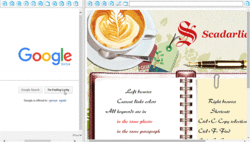
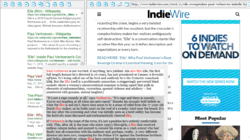
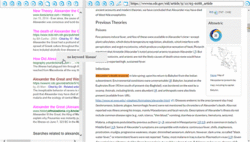

I like the efforts you have put in this, thank you for all the great blog posts. Danbury
Save | Cancel
Note to developers - as your application is targeted at people doing research, scholar.google would be a nice browser to offer as an option.
Save | Cancel
Scadarlia is not easty to get use to.
The video showing how to use this program has no sound and it is still not clear how the program is used.
I wish it had a manual that I could read.
Looks like I'll have to experiment to get to know Scadarlia better.
Save | Cancel
I use portable apps and browsers, i.e. Chrome Portable and Firefox Portable. I do not install them in Program files, since the whole point of portable apps is that they do not need to integrate with the registry and the Windows program files folder.
Is this Scardalia software able to work with such portable browsers? If Scardalia needs to know where the browsers are installed in my system or even a flash drive, can I input the path?
Thanks.
Save | Cancel
Another question: does Scardalia work well with firewalled systems?
Save | Cancel
m, Most all modern operating systems come with an integrated firewall. In the unlikely event that software is blocked it's usually fairly straight forward to create a firewall exception.
Save | Cancel
Can't download without going through Facebook. Facebook does not need to know what I do on the Internet.
Did it - or -
Added a friends e-mail and still no download.
Save | Cancel
Abear,
The download link gets sent to the email you entered. If you don't have access to your friend's email, as you mentioned you put, that's probably why.
Save | Cancel
Wake me up when this software can search on its own, not the results that are already from Google, Yahoo or what ever search engine is attached to it.
Save | Cancel
Also, In the left panel, the first few letters of text is not shown. Does this have something to do with the resolution of my computer?
Save | Cancel
For my personal uses, I would like to see a parameter for acceptable dates of information. For example: If I am trying to find the latest surgical technique for a particular medical problem, I don't want to wade through 2008 information.
Save | Cancel
This is one of the most frequent complaints about search engines, and as far as I know, this problem is quite difficult to address.
Save | Cancel
If you go to Google's home page, then click in Settings (bottom right), then in Advanced Search, you can choose to Narrow Your Results by Last Update, whereas you can select anything from Past 24 Hours to Past Year.
However, what Last Update actually means is anybody's guess, and there's no guarantee you'll actually get information first published in 2016, for instance, if that's what you're after.
Save | Cancel
My first reply up there was based on a seemingly reliable article I read recently, but I've just done a fast experiment with a few queries, and the publication dates matched my requests. Maybe Google has done great progress on this issue recently.
So you might like to do your own testing with Google's Advanced Search / Narrow by Last Update. Once you've done one such search, there's even a menu on top of the page for a Custom Range. This also works, again from some very quick-and-dirty tests. It can pull up articles written in the 1980's.
Save | Cancel
can incorporate https://duckduckgo.com/ into this software ?
Save | Cancel
is it just me or can you not copy and paste into the search bar?
Save | Cancel
Me, too. That's annoying. Developers, could this functionality be added in the next version?
Save | Cancel
Anyone have any idea how to get this program to run..Installed windows 7 pro 64, but I click and nothing happens. So how does this work. I can't even put in the reg code. A video or any explanation will do. I certainly can't get it to open and I don't see it as an app in my browser which is Chrome and someone said opera.. It's a good one. I used Firefox for years but it's become an elephant with script errors and so that was a long relationship.
Save | Cancel
Link is not working, unable to download it :-(
Save | Cancel
Not much use to casual searchers but this is a great little programme for anyone doing serious research. I completed a Masters last year and I really wish I had had this programme then to help me in the extensive research I had to do.
Save | Cancel
Martin Harran,
Hmm, completed masters and did not know how to do extensive search for research. Something does not add up here, this software limits the options when doing research and serves you only what their algorithm is programmed to do, therefore, limiting the search options.
Save | Cancel
Maria, where on earth did I say that I don't know how to do extensive research? Did you not understand the meaning of " ... help me in ..."?
Save | Cancel
Martin Harran, "..... I completed a Masters last year and I really wish I had had this programme then to help me in the extensive research....".
It implies you straggled and you needed help and did not know how easy it is to do extensive research, your words not mine.
For your info, this software limits the extensive search, therefore the research results would have been a failure.
Save | Cancel
Maria, if you think it is "easy" it is to do extensive research, then you clearly have never done any extensive research.
You equally clearly do not understand the purpose of this application, it does not limit your searching - that is done by Google (or Bing if you prefer). Neither does it make your searching easier or more accurate - nor does it claim to do so - it simply make it easier an faster to quickly preview the results from a given search without clicking backwards and forwards through multiple pages.
Save | Cancel
I don't use Google-and I dont't use Bing, it's not useful if you don't use exactly these search engines-the download was "lost time". These facts should have been told by in advance, either by Gotd or the Scandarlia makers.
Save | Cancel
Harald K., What to use instead?
Save | Cancel
Harald K., thank you Harald I don't use either, also, refuse.
We use IXquick
Save | Cancel
Kalidor WEB :Alternative search engines are duckduckgo.com (BEST) and ixquick.com (recently compromised their rules). I have found though, about 6 months ago that ixquick.com was using GOOGLE's search techniques and when I went deeper into them, Google was involved in ads, and support (pay to play) and I DO NOT LIKE THAT. Google sells your information and especially if one of the search lists has a link that Google PAYS for. If you ever wondered WHY you suddenly get all these ads, emails, phonecalls, and snail junk mail, look no further than GOOGLE, BING, and ixquick.com (now linked to Google analytics). I have never seen such blatant collusion between one search engine that pays to play and another that CLAIMS it will not sell your info. ONLY DUCKDUCKGO.COM keeps your info safe.......at least, for now.
Save | Cancel
SoftwareBabe, Suppose that instead of google at the left side you see duckduckgo.com. Could it interest you?
Save | Cancel
Kalidor WEB, I would also like to see the capability of choosing other search engines.
Save | Cancel
Kalidor WEB,
It would certainly interest me. Like softwarebabe, and tens of thousands of others, I don't use google, I decry it.
Save | Cancel
Further to my last comment, Kalidor WEB, if you do make your app compatible with other search engines, like DDG for instance, please distribute through GOTD again. I would then love to test your app out.
Save | Cancel
Excellent and very useful software. Thank you Kalidor Web and GOTD for this share.
Save | Cancel
The problem are not the search engines, it is what you type to get to the results.
The search hierarchy are different than our requests and thoughts.
Example, we want the results by the name of the subject to be searched, instead of the drill down to, from a general category to subject category. Opera browser search engine is the best if you want to search by name, all the others are not categorized by subject name, therefore, Google gives millions of results, but only few are what you want.
Save | Cancel
looke, This app is intended to those who want to control search engines' results. If you think that for example google results are completely relevant, you don't need this program.
Save | Cancel
Kalidor WEB, I do not want to be controlled with search results, I want just the relevant searches, big difference. This software misses most of the relevant searches and is offering what their algorithm thinks is relevant.
Not so bright idea if a web site is overlooked just because their web site is not properly "headed" and "categorized" and is not known in what hierarchy belongs.
Save | Cancel
Maria, how do you get this 'relevant searches'?
Save | Cancel
Kalidor WEB, You have to find a browser or add on to a browser that searches the contents of the web pages on the relevant subjects (names). There is an index on every web page that is listed with any search engine. Once the index has relevant info then you search the web pages inside one by one (with software of cause).
It is very fast and rewarding, but I will not disclose it in public exactly how is done and with what software. Do some research and you will find it.
Save | Cancel
I've used Tor browser and Epic Browser for a couple of years now. If you're that worried about being tracked? Maybe you should try using Cyberghost 6. All of these are free programs. Becoming a premium user with Cyberghost 6 does have it's advantages since you don't have to wait in line for a connect, along with other abilities.
Save | Cancel
Jim,
Opera is free. It has built in VPN and Blocker. It opens faster than Edge and Firefox and loads pages faster, too.
Save | Cancel
Jim, Who is worried about being tracked? Your paranoia is getting the better of you. Look behind you!
Save | Cancel
rodken, --> “Condemnation without investigation is the height of ignorance.” - Albert Einstein
Save | Cancel
rodken, Some web security experts are suggesting that these days one should always use a VPN for its added security against hackers trolling the web for information. Unfortunately according to people I know who are in that field none of the free VPN services available are adequate to the task . . . :(
Save | Cancel
I am a regular user of Duck Duck Go, Startpage and Google. As much as I don't like being tracked, I still have a feeling that Google's results are superior. I didn't do any systematic testing, so it might just be an impression. But I often find myself doing a Google search after a search with the other two has failed.
The need for search-helpers is obvious. I frequently have trouble finding material on the Internet that I know is there, because I have already read it, and, in some cases, bookmarked it.
Save | Cancel
Clairvaux, I also use both ddg and google. I agree they present different sets of results.
If the search topic is complicated, Google does better. For general searches, DDG gives me what I want. I start with DDB and move to Google when I don't get what I want.
I've used Dogpile, Ask, MrJeeves, Bing, and many others trying to find the best approach. If all you did was present a top 50 list drawn from the top 10 answers from the top 10 search engines, you would have an awesome product!
I use the Google advert cookie opt-out add-on.
Save | Cancel
No Firefox-Oh snap!
Save | Cancel
Robert Fath, Firefox became a behemoth, I remember when it was the fastest and best and loaded in a second or two, now it is slow and crashes often when ever flash player is used for the web sites.
Time to move on to something else. Every different site you open, a copy of Firefox is loaded again and again until windows slows down or crashes, 100MB is way to much for a browser that can not control the memory management in windows. The transition from 32bits to 64bits was not successful.
Save | Cancel
can download but cannot install,
re:- PC smart screen warning pop up & only 1 button to choose, that is "don't run".
the info given: "unknown publisher".
try 2nd time, i choose to ignore the warning and manage to click "run anyway".
lucky, no problem, everything go smoothly.
now, i need to learn how to use this new concept to surf the net.
so far it looks impressive.
i am facing the same situation like the free offer on 31 Dec 2016, "iFotosoft Photo Stitcher",
only this time i can run it, not like the above s/w, totally failed.
i am a Win 10 x64 user.
GOTD, any advice?
so far I had no problem for years, only these 2 s/w got arrested by the system.
Donald
Save | Cancel
donald, I had exactly the same problem -- I was shocked when the smart screen came up and pretty well refused to install the software. A "first" in at least 3-4 years of downloading from GOTD. But I insisted it must be wrong, since I couldn't imagine GOTD sending out stuff that was hazardous, and so I eventually installed it.
I then had to figure out exactly what it was intended to do, and how to do it -- because, since I do a lot of research, I felt sure it would have some utility to me. I eventually found the very early comment (of course right down the bottom) by Kalidor Web to be useful:
Input some key words in the left hand side browser. Press 'Enter'. Wait a few seconds until the links start showing different colors. Then hover your mouse over a suggested link. See what you get on the right hand side once you click.
I think that's a little clearer, as I added a few words. In my case initially it was complicated a bit because I forgot to tell Google to turn off Chinese language possibilities!
I think it is useful as you can quickly review some suggestions on the RHS panel while Scardalia is perhaps busily "colouring" other possibilities on the left once you click over to them. Actually it pulls out paragraphs with matching key words.
The only disadvantage is that it seems to assume that all computers have a mouse with a wheel. Mine doesn't -- only the red IBM nipple. And as the number of laptops in the world probably exceed the number of desktop PCs, it is a pity the paragraphs don't have a slider down the RHS. But it is a minor point, and one which I imagine the developer will address in the future.
Save | Cancel
Hi Tranmontane,
Thanks for your input & sharing.
I am still trying to figure out how to use this concept in a more useful way.
Anyway I find this s/w still a good one.
To click on any links on internet, still has to exercise cautiously, even with a good os, browser & s/w installed on pc.
donald
Save | Cancel
This program obviously uses all the switches/operators used by Google and Bing search engines. Honestly, at first glance I see no advantage using this program instead of the search tool available in all browsers. Maybe I missed the point so I will try it again as time permits. One tip: there are no help within the program so better you go first to the developer site to learn how to use it: and
In the mean time, here are some tips if you don't know how to use the traditional Google, Bing, Yahoo search engines effectively.:
For Google:
https://support.google.com/websearch/answer/2466433?hl=en
https://support.google.com/websearch/answer/134479?hl=en
https://support.google.com/websearch/?hl=en#topic=3378866
https://support.google.com/customsearch/?hl=en#topic=4513868
For Bing:
http://vlaurie.com/computers2/Articles/bing_advanced_search.htm
http://www.howtogeek.com/106751/how-to-use-bings-advanced-search-operators-8-tips-for-better-searches/
https://msdn.microsoft.com/en-us/library/ff795620.aspx
Both + Yahoo:
https://www.bruceclay.com/blog/bing-yahoo-google-advanced-search-operators-guide/
Save | Cancel
Luis, Oops, I did something wrong with the tags. Sorry.
Again:
This program obviously uses all the switches/operators used by Google and Bing search engines. Honestly, at first glance I see no advantage using this program instead of the search tool available in all browsers. Maybe I missed the point so I will try it again as time permits. One tip: there are no help within the program so better you go first to the developer site to learn how to use it: the home page at http://kalidor-web.com/ and Extra Criterion at http://kalidor-web.com/extra_criterion.html
In the mean time, here are some tips if you don't know how to use the tarditional Google, Bing, Yahoo search engines effectively.:
For Google:
https://support.google.com/websearch/answer/2466433?hl=en
https://support.google.com/websearch/answer/134479?hl=en
https://support.google.com/websearch/?hl=en#topic=3378866
https://support.google.com/customsearch/?hl=en#topic=4513868
For Bing:
http://vlaurie.com/computers2/Articles/bing_advanced_search.htm
http://www.howtogeek.com/106751/how-to-use-bings-advanced-search-operators-8-tips-for-better-searches/
https://msdn.microsoft.com/en-us/library/ff795620.aspx
Both + Yahoo:
https://www.bruceclay.com/blog/bing-yahoo-google-advanced-search-operators-guide/
Save | Cancel
Scardalia is a novel piece of software which helps the user navigate search engine results much faster.
The drawbacks are that it has very little user customization, and limits the user to only two search engines - Google and Bing. Under the software options, the user can create / edit a blacklist and stop word list, change the time before highlighting, choose to verify links from other search engines, choose whether to search in the title and metadata, and change the number of HTTP Clients and timeout. The software did crash upon an attempt to change the number of HTTP Clients.
Moving forward, I would expect to see Scardalia make improvements in the number of options it allows the user. The single largest improvement, which should be as soon as possible, is the addition of more search engine choices.
If you do not mind being restricted to using only Google or Bing, then I highly recommend this software.
Save | Cancel
CFT, "I highly recommend this software"
Yet you don't even know its name?
"would expect to see Scardalia[sic.]"
Save | Cancel
Hello
I have not tried todays giveaway yet, just been reading the comments which can be useful. It seems some of the people are trying to be arrogant.
I see no need for that. I prefer diplomacy in all situations. It is sad to people
being talked down too. I have always been taught there are no dumb questions, just dumb answers.
Save | Cancel
Wm Carter, re: "I have not tried todays[sic.] giveaway yet"
THAT is your "review"?
Save | Cancel
all installed and set up ok
but i can not pot anything in the right side of the screen i have tried cut and paste but nothing works
can anyone help me with this problem to program looks good and i would like to use it but can not in its state right now
many thanks
nigelxxx
Save | Cancel
nigel oldale, Yes. The right browser opens search result from left browser only. To open an internet page you can use your default browser.
Save | Cancel
It's about highlighting search strings in the results returned by the search engine.
If you do not understand why this is useful ....go away !
Save | Cancel
bigmouth, perhaps it can be sometimes useful to see the video. Or at least screenshots.
Save | Cancel
bigmouth, Going away is not enough. Such persons must be made to stand in the corner for one hour.
Save | Cancel
User cannot make the configurations needed. IE. I'd NEVER use www.google.com without any privacy settings available, furhermore if I'd use Google it would be https://encrypted.google.com/webhp?complete=0&hl=en - NEVER www.google.com as such the "general way" nor the national. This "option" cannot be changed! Only option "Switch Search Engine to bing" is far from enough. Lacks bookmarks checker too, which would be a useful feature. This product is not ready yet by a long shot.
Save | Cancel
kpson, a couple questions about your suggested use of Google. First, I've read that you don't need to use "encrypted" as part of the URL any longer, as all Google searches are now encrypted (they're all https). Second, looking up the "webhp" part that you recommend, all one finds is warnings that it is malware that hijacks your browser and causes popups. What is the purpose of the "webhp" in your recommended URL?
Save | Cancel
kpson, great idea. It can be implemented in next versions. Thank you.
Save | Cancel
kpson,
Thanks for that advice, I have found that there is a search engine for encrypted google in firefox.
Save | Cancel
Ray Eason, you're right with on that webhp part, maybe a better way using the encrypted search could be https://encrypted.google.com/?complete=0&hl=en and I am not sure anymore where I got the first one from years ago. But on the part why writing/using "encrypted.google.com" is just to make sure the search results don't go visible elsewhere.
If curious about the webhp -part here you could look at ie. https://security.stackexchange.com/questions/71539/is-google-com-webhp-malicious to find out where the discussion on this part goes. The link I have been using and mentioned was not a recommendation as such but one I've been using and has not given me any trouble this far. So your comment is appreciated, thanks.
Save | Cancel
Kalidor WEB, since the webhp -issue was brought up, a better suggestion might be to use https://encrypted.google.com/?complete=0&hl=en - and note here that the =en at the end here defines the language the search results are presented. This means that =de would be in german, =se would be in swedish, =es would be in spanish etc. Quite a long time ago I have been using some Desktop Search software earlier (that one did not have any browser related implementation as such, was fast and usually gave far more and precise results than ie. Google, Bing, Yahoo or others), but I have not been using that for a long time (don't wish to publicly mention the name here).
Save | Cancel
This software I mentioned used to be a "search agent" software but is now a "desktop search" software only... and the "search agent software" is no longer available since January 31st 2014 because the various engines behind it are no longer updated or fixed and they quit the support.
Besides... DuckDuckGo would be my choice of safe searching even if Google is likely to find more (irrelevant info too).
Save | Cancel
Can you change the search engine to use Bing instead of Google? I don't like using Google and prefer Bing and would like to know before trying this software. Thanks
Save | Cancel
Joe, To switch to Bing press the button with the Bing's sign.
Save | Cancel
Joe, Yes. It allows searching from either Google or Bing.
Save | Cancel
Joe, please try Opera. I have been using for ten years. All the others are less reliable and behind Opera in speed and features (and of course Gargle I really do not like on principle.)
Save | Cancel
Congratulations to today's developer for originality; Scadarlia represents fresh thinking in a software industry where so much, much product is tired old me-too. And it may well assist all those who can't get the hang of Internet searching -- though ironically, if they can't manage that, then they may not be able to manage Scadarlia, either.
Explanation resides in the developer's own quoted example. An experienced computer user knows that the fewer the variables in a search engine request, the fewer the difficulties with the returned data. Want to know if Alexander the Great died of poison or from a disease? Then search for "Alexander Great death". Three words. All fundamentals. Search for "Alexander Great disease poison" and yup, you may well be overwhelmed by the result, because half your search query contained incidentals: you didn't need 'poison' or 'disease' any more than poor Alexander did.
I do wish Scardalia had stayed as far away as possible from the Google search engine though. Not only is Google's tracking and data harvesting more assiduous (and objectionable) than ever, it prioritises, wherever it can, search results which favour its paying clients above all else.
As recently as a couple of weeks ago, analysis by The Wall Street Journal disclosed that of 25,000 searches conducted using 25 different search terms, ads dominated the Google results pages 91% of the time. In 43% of the searches, the top two results were actually advertisements for products made by Google itself.
There's really no need for anyone to fall for this when the DuckDuckGo search engine doesn't track or seek to monetize any user. What ads it has are overt, something that can't always be said of Google. If only it didn't have such a daft name though . . .
Thanks, then, GOTD and thanks, too, to Kalindor. This is not an app for me, but hopefully, it's an indication of things to come from a small developer of no little promise.
Save | Cancel
A little bit computer-educated people know that a SEARCH engine is a very powerful DATA - MINING tool about you, about ANY person on the Internet.
Search Engine companies are gathering all that information about you and Selling it, and Archiving it for ANY bidder to sell it later.
Here is my question.
Why do I need to PAY ANY MONEY to a Data Mining "Search Engine" that Spies on me?
Save | Cancel
indie, If you don't trust Search Engines, you can use an anonymous proxy. This app allows it (through Internet Explorer settings).
Save | Cancel
indie, This is a great tool. I did a search with it in Googles. Typing "1607 won't install" It brought me to several links on the left side and highlighted my info on the right.
You are right I don't believe I would pay for it if they were going to sell my info. But in this instants it looks like Google will still collect information as all the popular search engines do.
Save | Cancel
indie,
Yes, I agree. Please try Opera using the duckduckgo search option for no spying. I have been using for ten years. All the others are less reliable and behind Opera in speed and features (and of course Gargle I really do not like on principle.)
Save | Cancel
This is very nice!. How many times have you tried to find something only to be led to a website that has nothing to do with what you are looking for ? Very frustrating to say the least. This is definitely a keeper!.Thank You Kalidor WEB Ltd
Save | Cancel
bing, Do you know how to use Google-search switches and Yahoo-search parameters?
Save | Cancel
Downloaded and installed easily on Windows 10 AU 64 bit.
As a fairly heavy user of search engines for information gathering and collation, mainly graphics, this has some interest. I have used it for a couple of searches so far and it works, and works well. It seems fast and comprehensive and the colour coding is a good idea, once I remember what each colour means!
The Chrome side does not allow the opening of new tabs or windows, which is something I use a lot, but I'm not sure how much of an issue this will actually be in practice. I have copied and pasted the links to another instance of Chrome and that seems a reasonable workaround. Even doing that has so far saved me time.
So far I like it and it looks useful so I will keep it and give it a thorough workout over the day and see how it goes.
Save | Cancel
This is useful if you research a lot on internet. My question is if it would leave anything on my computer after browsing search findings. Sometimes i see that some webs are infected/compromised and visiting those toxic sites are no good. Does this software brings security issue in that respect? I'd love to know that. Thanks
Save | Cancel
Hardgirl, the left browser is embedded Internet Explorer, the right browser is embedded Chrome.
Save | Cancel
Interesting bit of information, because of course Internet Explorer is a security risk by itself. It also helps realise that there are a number of software out there which have embedded browsers, which might not be a very good thing security-wise.
After all, browsers are easily the most dangerous piece of software on a computer, and keeping them abreast of security risks is a full-time job for their publishers. How do we know that those second-degree browsers get updated as frequently as their first-degree parents ? We don't.
Save | Cancel
Clairvaux, your comments are about 5 years out of date, particularly about Internet Explorer
Save | Cancel
Really, Martin ? What's out of date in my comments, exactly ? Isn't the browser the piece of software that has the largest surface attack for malware ? Doesn't it face the Internet all day long ? Don't drive-by attacks happen on the Internet without the user having absolutely nothing to do to activate them ?
And if Internet Explorer is such a safe piece of kit, as you seem to imply, why does long-time Windows expert Woody Leonhard advise to a) never use Internet Explorer, b) duly update it nonetheless, because it's used silently by Windows whether you like it or not ?
Some supporting facts would be helpful, in order to lend some credibility to sweeping retorts such as yours.
Save | Cancel
Clairvaux, Internet Explorer used to be a major source of security exploits because, as you rightly point out, it was the dominant browser and therefore the one that attackers focused on.
That has not been the case for some time. All recent versions of IE have been at least as secure as any other browser and sometimes better; Firefox, for example, was for a long time the recommended browser for safety but it has had far more serious problems in recent years than IE.
BTW, I don't actually use IE that much personally, I prefer Chrome and yes, I am aware of all the things people here have said about Google but I still think that despite it's shortcomings, it is the best out there for the things for which I use it.
Save | Cancel
from 2015 seems to support my statement regarding Internet Explorer.
My general remark about embedding browsers in other pieces of software still stands. Especially in cases such as this, where the developer is apparently an individual. Obviously his software is at the beta or proof-of-concept stage. It would be unrealistic to trust him to devote as much time to browser security and updating as to developing his products' core capabilities.
Save | Cancel
OK, there's a problem with HTML tags apparently, since I'm not the first to ruin a comment with a botched link. Here it is again without tags :
***
This US CERT alert from 2015 seems to support my statement regarding Internet Explorer :
https://www.us-cert.gov/ncas/alerts/TA15-119A
My general remark about embedding browsers in other pieces of software still stands. Especially in cases such as this, where the developer is apparently an individual. Obviously his software is at the beta or proof-of-concept stage. It would be unrealistic to trust him to devote as much time to browser security and updating as to developing his products' core capabilities.
Save | Cancel
Clairvaux, that alert is from April 2015 so I did exaggerate a bit - your comments about IE are only two years out of date, not five years :)
Save | Cancel
Martin,
You still haven't brought one single supporting fact to your original disparaging and off-the-cuff comment. I showed you two authoritative sources. No serious computing expert considers Internet Explorer as a safe option.
Not even Microsoft, it seems, since it has replaced it with Edge (which has, not surprisingly, its own set of problems).
Save | Cancel
Clairvaux, you claim that you showed two authoritative sources. One of those was a vague about Woody Leonhard with no indication of when he said it or on what context; the other was 3 years ago and 3 years is a lifetime in software development.
Here is a link to PC Mag 2 years ago, short after IE 11 was introduced where they describe it as having "Excellent security and privacy features."
Here is a link to Sophos just a year ago where they state "Excellent security and privacy features.". Do you seriously suggest that such a major player at the leading edge of Internet security would recommend a browser that is a security risk?
Now let's see you produce a single quotation from a security expert within the last 2 years suggesting that IE 11 is a worse security risk than any other browser.
Save | Cancel
Sorry, wrong link for Sophos, should have been Internet Explorer 11 – now the only way to go
Save | Cancel
Oh, so now it's you bringing up references from two years ago, not from security experts, but from slapdash consumer magazine "reviews" ?
Woody Leonhard is not a "vague reference". Just because you're too lazy to research his work, and too quick to troll in the first place, does not mean his rather considerable expertise is not worth more than your dubious pronouncements.
And once again : my comment addressed all browsers. Not only Internet Explorer. Scadarlia has also Chrome. That, too, is a liability. It's the very principle of embedding a browser in a lightly developed and maintained third-party software that I'm arguing against.
It appears that you're more after raising quarrels than trying to add to collective knowledge.
Save | Cancel
@ Martin Harran
Here's the proof you're just trying to derail the conversation : only when I called your bluff, did you bother to search hastily for a link, any link, that would support your flimsy statements about Internet Explorer not being a security problem. And that's what you came up with :
https://nakedsecurity.sophos.com/2016/01/13/internet-explorer-11-now-the-only-way-to-go/
It's a post on Sophos' blog saying : "Internet Explorer 11 – now the only way to go". So here is an article praising Internet Explorer for being the safer browser compared to others, right ? Wrong !
The only thing it says is : if you're using Internet Explorer and are still on version 10, it's imperative that you upgrade to version 11, because there won't be any more patches to version 10.
So you did not even bother to read the article you're linking to. What were you saying, about you being an academic and doing research ?
Save | Cancel
Clairvaux,
The point I made was that Sophos would not recommend upgrading to browser that is itself a security risk - if they were particularly worried about IE, they would have told people to switch to something else instead of upgrading.
Anyway, I have had enough of your hand-waving. You did specifically single out Internet Explorer in your original comment but the simple fact is that you cannot produce a link to any security expert in the last two years condemning Internet Explorer - that speaks for itself.
Save | Cancel
Dunno if anyone is still reading this but I found this interesting:
Source: Infoworld
Save | Cancel
No problems with installation and registration except for i don't really understand what it does and why you need it.
Save | Cancel
ew, do you install daily bases software from here not knowing wheter they are usefull or not?!
Save | Cancel
jermin, many of us download GOTD on a daily basis just out of curiosity and sometimes the description isn't very clear as to what the software does. I don't see why you would have an issue with our friend EW or anyone else doing it. You've probably done it yourself at some point .... By the way when posting a comment check your spelling, bad spelling in a lame comment only serves to make you look a bit silly.
Save | Cancel
ew, input in the left browser some keywords. Press 'Enter'. Wait until the links get colors. Then hold mouse over a link. See what happens.
Save | Cancel
jermin, i mean..i,, yeah, sometimes :) From my personal statistics i don't keep 90% of software from here, but i install it in sandboxie or with Shadow Defender to see what it does.
Save | Cancel
ew, Read help at the developer's site.
Save | Cancel
Adrian, could you tell where it's confusing. I'd be very grateful. (It's really important for me).
Save | Cancel
Kalidor WEB, thanks, now i know.
Save | Cancel