Every day we offer FREE licensed software you’d have to buy otherwise.

Giveaway of the day — ScanMyReg 2.2
ScanMyReg 2.2 was available as a giveaway on December 11, 2014!
ScanMyReg is the fastest and most effective registry optimization utility in the market. It scans the Windows registry and finds incorrect or obsolete information in the registry. By fixing these obsolete information in Windows registry, your system will run faster and error free.
It also defragments the registry, keeping it streamlined for smoother system performance. The backup/restore function of the tool let you backup your whole Windows Registry so you can use it to restore the registry to the current status in case you encounter some system failure.
System Requirements:
Windows 2000/ XP/ Vista/ 7/ 8/ 8.1 (x32/x64)
Publisher:
YL ComputingHomepage:
http://hi.ylcomputing.com/products/scanmyregFile Size:
12.4 MB
Price:
$39.95
Featured titles by YL Computing
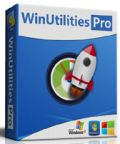
WinUtilities Pro is an award winning collection of tools to optimize and speedup your system performance. This suite contains utilities to clean registry, temporary files on your disks, erase your application and internet browser history, cache and cookies.
GIVEAWAY download basket
Comments on ScanMyReg 2.2
Please add a comment explaining the reason behind your vote.


The only registry software I trust is the built-in Windows defragmenter, and TuneUp Utilities. Both of them are smart enough to tell you when a defragment is really needed, which is basically never on Windows 7. I don't think I've ever defragmented a Windows 7 machine, nor has the automatic maintenance on TuneUp done it for me. If you have Windows 7, you simply don't need any third party defragmenter. I only bought TuneUp because of the amazing price I got it for, and because of the host of useable features it brings together in one place.
Save | Cancel
I was going to try this because my PC (which is an Acer eMachine) has been getting slower and slower despite still having over 300 GB of the 500 on the hard drive and 2 Gs of memory. I will admit, tho, that I do a lot of downloading and deleting files I download, including softwares from here and see that this can be an issue for my PC. I've had this one for about 2 years and when I first got it, it was lightening fast. But, honestly, I'm a mac gal (been on them since 1988, my first computer ever) and only have had a PC, outside of work, since I got this one. Thanks to everyone that took the time to break down why registry cleaners aren't a good idea. Since I admit I don't know what I'd be doing, I will steer clear of this and programs like it. I may just have to do a fresh OS install. I hope that won't mess up the programs I got thru GOTD. :(
Save | Cancel
The only registry programs I trust are ERUNT for Registry backup and restore and NTREGOPT Registry Optimizer. (http://www.larshederer.homepage.t-online.de/erunt/)
I have used both of them for years and never had a problem.
Save | Cancel
As always if one does not how, stay away!. Using reg cleaners for 10yrs plus and never had any problem, make sure you read and understand the manual, and NEVER experiment with live registry!
Save | Cancel
Microsoft doesn't recommend registrycleaners (includin CC Cleaner) - they do more harm than good !
If You don't know how to manually clean up the registry then don't clean it up at all !
Save | Cancel
I know all about the dangers of messing with the registry. I decided to install this anyway and have a look.
I did a scan and it found 3621 errors. I had a look, closed it, and came back later. Started scanning and there are 400 errors and rising. There are two buttons visible "fix errors" and "cancel scan". So I think to myself "if I hit the cancel button it might allow me to review just these 400 entries. If I do this every so often, I can eventually review all the errors in bite-sized sized tasks". So I hit the cancel button.
Up comes a message "Warning. It will only take few minutes, it is highly recommended to complete the scan. Do you still want to stop the scan?" and there are two buttons "OK" and "Cancel".
This leaves me quite confused. I just asked it to cancel the scan. Now it refers to stop the scan. Is there a difference between cancel and stop? I just asked it to cancel the scan. It requires confirmation. But does "OK" confirm that I still want to cancel the scan, or does "Cancel" confirm that I still want to cancel the scan?
I see the message in front of my eyes "it is highly recommended to complete the scan ..." I see the button "OK". It would be reasonable to think that by clicking "OK" I would be accepting the recommendation in the dialog box - that is to compete the scan.
Does "OK" complete the scan, stop the scan or cancel the scan?
Does "Cancel" cancel the scan, or cancel this dialog and complete the scan?
I have been using PC's for almost 30 years so I use this vast storehouse of experience to guess that clicking "Cancel" will cancel my cancel request and will in fact continue the scan. That is not what I want, so I click "OK" instead of "Cancel" to cancel my scan and indeed the scan is cancelled by clicking "OK". Sadly my short list of 400 errors is taken away. It is all or nothing.
I must rescan and review all 3621 errors. Surely this will take more than few minutes. There is an "Unselect All" so I can still do a few at a time that way.
Save | Cancel
Registry bloat and slow-down are not a myth, but it would take quite an abnormal usage of the computer for it to happen, for example installing and uninstalling every GOTD product every day for a year or two. The last time I uninstalled, for example, an Adobe product I counted more than 10,000 deletes in the registry(!), which is really abusing it.
The reason the registry slows down, is not principally because of left-over orphan entries, although it doesn't hurt to get rid of them using a registry cleaner. The main reason for slow-down is the fact that deleted entries are only flagged as deleted and are left in the registry database file. These deleted entries will slow-down all registry accesses. BUT keep in mind that accessing the registry is done by Windows for many operations, for example launching a program, but is not that important once the program is launched (except maybe for regedit).
When there are many such deleted entries, we say that the registry is fragmented. A defragmenter will in this case recover that space and reduce the size of the registry. In effect, defragmenting the registry is much more useful than cleaning it.
If one is in the habit of installing and uninstalling many products, using a product such as Sandboxie will prevent registry updates when the product is installed in a sandbox. This is because Sandboxie will do all registry updates in its own shadow registry and not inside the Windows registry. Emptying the sandbox can get totally rid of the installed product, without any deletes done in the real registry.
Save | Cancel
I have used a few cleaners CCleaner, Glary Utilities, Revo Junk File Cleaner, Reg Vac, System Ninja.
The first three are the ones I use most regularly.
I do a sfc /scannow and scan with MalwareBytes weekly and run CCleaner daily
My laptop is from 2004 and still runs Vista fast with no problems
Save | Cancel
Programs and services starting at startup are often a problem. There are a lot of programs to deal with this. The best and more complete off all is in my opinion "anvir task manager". Winpatrol is also very good. A very interesting one, by outertech (free for the lite edition) is "started" with advices on safe programs & services and on malware, direct look on internet about entries, info and location on entries, backup and restore entries etc http://www.outertech.com/en/change-startup
Save | Cancel
I have used CCleaner Pro and WinUtilities Pro for many years and never had a problem. It is the only 2 programs out of many that didn't give me problems. ScanMyReg is part of WinUtilities Pro.
Save | Cancel
We do need to be careful with registry cleaners, as a problem with one can crash a computer. I disagree with any blanket statements about them, however. There is no 100% anything in the world, and no 0% anything either. One that I still trust, after many years of experience, is JV17.
If I am going to try this one, I would set up a virtual partition, run it, and save off the registry, then compare it with the results of products that I tryst.
Save | Cancel
The best one for me is Registry First Aid 10, paid version, (works similar with a log forgotten Norton Registry cleaner in the windows 3.1-XP era) sometime find as free "Giveaways ..".
And the registry accumulates a lot of junk not needed for the OS to run,,, In my humble opinion they do work, the paid once.
Save | Cancel
I will not try this. Have used Glary Utilties for years and saw it help on many computers
Save | Cancel
Besides CCleaner I have found jv16 soft to be of gentle and fairly trusting registry cleaning if used in the safe mode. Their other tools are worth considering to use as well.
Save | Cancel
Be VERY VERY CAREFUL using software like this.
Quick warning note and reality check.
If you're looking at software like this, and don't know what regedit is, you don't know enough to be looking at software like this.
Can it work?
Sometimes, in selected cases there are reasons for compressing the registry (out of control bloat) or if your developing and or testing like I do there are some uses.
For everyone else...
Day one after using a tool like no bloat or PC crap be gone, or CAREFULLY after removing or updating codec packages. After changing video cards or updating video care and sound card software.
Does it speed up your computer. Uh, no. If you're using a 486 and a booster chip on an XT hard drive that spins at 1200 rpm... maybe. in reality unless you have a dependency issue there's no reason to get into the registry! PERIOD. EVER.
Save | Cancel
I use ccleaner for registry but i will like to assume that YL Computing produces excellent software.
Some of us in email marketing know that their YL Mail Verifier and YL Mail Man are among the best in the market so far. Very fast, better results and very good user interface.
Save | Cancel
did a scan of my registry using both scanmyreg and ccleaner .ccleaner found only 30 errors while scanmyreg found 1868 errors!why such a huge difference in results between the two?
Save | Cancel
@ mask, I will try to give a short explanation.
First of all: forget the "error" it isn't an "error"
In my comment I wrote about MRU lists. What happens? Many programs keep a list of their most-recently-used (MRU) files. Which file have I opened in the past? Cleaner like the CCLeaner delete these list to gain some free space. The disadvantage is, that the program does not know, what was your last accessed file or picture...
When the list (a text document or some compressed text) is deleted, there are still the pointers (registry-keys -> address) to this list in the registry. The program has to know, where to store and to reach the list, which you can sometimes define in the settings.
The registry "cleaner" finds an "error". It finds a registry key, but no corresponding file. It "cleans", e.g. deletes this "obsolete" key. When you start a program, which uses such MRU lists, the registry key will be added again to point to the newly generated MRU list.
A more intelligent program knows, that it makes no sense to delete a key which will be generated with the next program start anyhow. It only "fragments" the registry more.
So some programs try to trick the user in finding more "errors" than other programs. Better use the more intelligent program, which finds less errors.
I hope, I have clarified a little bit this question.
Greetings from Germany
Save | Cancel
Karl, interesting you talking about the MRU’s, when I had a very slow broadband connection of about 0.5 Mb cleaning these from the registry made a big difference to my download speed, if it became half of what it should be it would double it back to normal speed.
This only is obvious when you have a very slow connection.
An interesting article about the registry and how it has changed over time is available at the following link:-
http://www.techsupportalert.com/content/deeper-windows-registry.htm#RegistryInMemory
Save | Cancel
DONT CLEAN REGISTRY. You can "fine tune" it with a good free product like CCleaner. Unless you really know what you're doing it is a good rule of "thumb" not to touch your registry. $39 for something you can find FREE is ridiculous.
Save | Cancel
Note that all these GIVEAWAY softwares require a lot of uninstalls. Thus, a good cleaner is recommended.
Save | Cancel
I would not recommend installing a lot of software just to turn around and uninstall it. Sure you might end up having to do that once in a while, maybe because the software didn’t work as you had hoped, but if you’re doing that much installing and uninstalling, it would be best to “test” the program by installing it while running Toolwiz Timefreeze, which will give you the opportunity to install it and decide if you really want it, then when you’re done simply restart your computer to erase and undo everything that you just did.
If you don't want to do this, then I would at least strongly recommend only using Revo Uninstaller to delete the software, which will also search for left over files and registry entries that weren’t automatically removed by the software that you just uninstalled.
I hope this helps.
Save | Cancel
Don't listen to whiners who claim registry software is the root of all evil (don't they tell us this about everything?). The problem is NOT the software, THE PROBLEM IS THE USER, who never bothers thinking about what he's doing or the possible implications. Too many users are simply ignorant and never willing to learn a thing or two about their PCs or how things work, so they check every possible option just to make sure they get the most out of the app and never even look into exception rules. Also often run several cleaners from different vendors in a row, as if hoping to find Eldorado or something. No wonder that with such an approach problems start to pile up. So, hopefully, you're not a mindless clicker but a conscious user.
That said, this one is a solid app. Quick, unobtrusive, flexible, yet simple. Registry cleaning is not at all as aggressive as many fear. In fact, it's just right. You can chose the categories you want to scan in the settings and you're shown a list of found items with detailed error description for each, where you can decide whether to fix something or skip. You can choose to create a system restore point before the software performs any operations. Defragmentation with full registry backup and restore are also present and are working fine along with the ability to maintain scheduled jobs. So, well done. I would suggest, however, that after defragmentation and system reboot, the software would place old registry files (.regbk and .regan) in the system temp folder, rather than keeping them permanently in their respective folders. Also, think about those who work with big screens and large resolution: make the interface scalable and make sure everything's clearly visible for them.
Thanks for the giveaway.
Save | Cancel
Just how does one "defragment" the registry? Since Windows Vista, the OS does a great job of preventing the entire content of DISKS from becoming fragmented. If you can't believe the OS is capable of doing this there are lots of DISK defrag programs available.
Save | Cancel
@ Goo,
I have the liscense of Vit Registry Fix . Thank You
Save | Cancel
About the last time I encountered a genuine problem caused by a corrupted registry was back in 1997 and those then revolutionary days of Microsoft's stunning new Windows 95. The registry had been a feeble little collection of basic settings inside Windows 3.1; crucially, it did not contain any data which installed programs might call upon because each program came with its own initialization file. The result was inevitable: .ini files scattered everywhere like confetti. Win95 changed all that. The registry was transformed into a scientifically-elegant repository of OS settings and initialization files.
That was then. This is now -- now, when Windows has matured to the level of Win7 (I won't say Win8) and PCs are exponentially more powerful with exponentially greater memory reserves. Win 3.1 to Win95 was a revolution; pretty much everything since has been evolutionary, a change here, an improvement there. But almost throughout that time, one thing has been fixed in hyperbolic aspic: the claims of so-called "registry cleaners" and "registry optimizers" to "fix". . . everything.
Even at a cursory glance, it's clear that the language is and always has been pure hype: to fix something means to mend it, either by re-configuring it with existing components or, more likely, by identifying and removing a faulty component and replacing it with one in full working order. Yet not a single "registry cleaner" has ever, ever, done that. Because they don't. . . Fix. They merely. . . Delete.
Trying to get that truth across to novice computer users (and even some experienced ones) has never been easy. Seduced by promises of "fixing" slow running PCs or, even more preposterously, "registry bloat", millions of computer users have indulged themselves in the feeling of their own empowerment: of being able to actually "fix" their own computers by simply pressing a button. Wow: look what I did. Fixed it all myself!
The exercise of control is, of course, fundamental to human need; no-one likes to feel helpless, and especially not when confronted by hi-tech. Purveyors of "registry cleaners" are as alert to that fact as were purveyors of snake oil 150 years ago or sellers of instant weight loss diet pills today. All of them have in common a unifying desire: to capitalize on the gullibility of others.
I have seen countless computers seriously damaged by "registry cleaners" and "registry optimizers". I have written on these threads before about how the registry is actually a shedfull of dynamite into which walking with a lighted candle ain't A Good Idea. But still people do that, walk in, mess around, drop the candle, and walk out again. And think all is well, thank you, because there's been no instant conflagration. Fact is, there very often isn't. Registry damage doesn't become immediately apparent. It depends how long the candle has to burn.
But burn it will until one day, sooner or later, an app with a dependency on a deleted ("fixed") registry file will not only cease to function but may trigger a whole sequence of dependency-related failures: literally, an explosion of faults. At which point -- or so has been the case in my experience -- the owner of the computer goes to System Restore because hey, that solves everything, right? Only to find that it has failed, too, it being the case that depending on System Restore to save your ass is like depending on that lottery ticket in your hand to win next weekend's jackpot.
I won't be the only GOTDer here who is surprised to find that the kind of giveaway on offer today is still being sold. I won't be the only GOTDer, either, who laments the fact that in 2014 computer users are still being blind-sided with "cures" for problems that may once have arisen two decades ago, but do not arise now.
And the reason they don't -- or shouldn't -- arise now is that where once a so-called "registry cleaner" seemed like the only tool in a computer user's armory, nowadays there's an entire encyclopedia of self-help available in the form of the following:
1) Slow running computer? Run Malwarebytes Free to check for infection;
2) Still slow running? Use your OS's System File Checker to truly "fix" a problem;
3) Still slow running? Get any of the free Task Managers to see which services are running in the background unbeknownst to you -- you'd be surprised how many there are;
4) Slow starting? Install WinPatrol Free -- it's Startup Manager is the best around;
5) Worried about installing apps and programs of uncertain provenance? Sandboxie 'em or use other protective software like Shadow Defender and Toolwiz Timefreeze;
6) Worried about the "junk" which you've been told "bloats your computer's registry" after a program uninstallation? Don't just depend on the program's own uninstaller then: use Revo Free or, if you've a x64 system, use Geek, because Revo Free doesn't handle x64 that well;
7) And finally . . . The Internet was a mewling infant when Win95 was launched. It isn't now. Search engines exist in abundance -- every one of the apps mentioned above can be found by using Startpage and answers to just about every "problem" of the kind addressed by "registry cleaners" exist in the plethora of online help forums.
But of course: you're still free to "clean and optimize" your computer's registry. So-oo. . . Here's the lighted candle. There's the shed. Now, off you go . . .
Save | Cancel
Mike,
One of the best and thorough replies to "registry cleaners" that I have seen in 20+ years. Thank You
Jim
Save | Cancel
I ditto Jim. A very detailed and thorough reply Mike Thanks.
Save | Cancel
Trying to remember but I believe it was "nuts & bolts" that actually would search & fix broken links, paths, & shortcuts in the registry without deleting them. This was back in the 95 & 98 era, it would present a list of problems & let you select either automatic or manual fixes. Problem was its automatic option would often fix things wrong due to similarity of file names, but the manual option worked like a charm. Unfortunately most people would use the automatic & suffer the consequences.
Save | Cancel
The registry was transformed into a scientifically-elegant repository of OS settings and initialization files.
If this is the case why is the biggest cause of problems and instability in Windows.
As a developer I can dump any rubbish I want into the registry, absolutely no control, this used to be the condition with Windows drivers hence the BSOD until they've fixed it, they have not fixed the registry!
And the reason that registry cleaners cannot fix problems is because generally there is not enough information regarding individual items in it.
If it is such an elegant solution then why is implemented in such a abominable manner, the Mac’s equivalent is much more sophisticated and less problematic.
An unstable OS is not fit for purpose, the registry makes it unstable.
As a developer I use INI files in preference to the registry, much less disruptive for most purposes.
MikeR you are one of the best commenters on this site and so to be honest I find it very hard to understand why you are defending such a monstrosity.
Save | Cancel
@ MikeR:
Just the other day on GOTD, I tried to help someone by recommending that they try using Windows System Restore to undo a problem that a newly installed software giveaway had done to their computer. Obviously, people should also have a full disk backup in case it fails as you said. However, when System Restore does work, which for me I can’t remember the last time that it failed, it’s like your nightmare problem quickly went away.
Thank you for providing this list of recommended software. It’s always nice to receive confirmation from others that we have chosen the same trustworthy tools, although I’ve never heard of System File Checker or Geek. I must now go and learn some more. Thank you.
Save | Cancel
I agree with MikeR, that definition of a registry cleaner is spot on, verified by my experience.
I'm going to show my age here to these whipper-snappers. LOL I cut my teeth
on MS-DOS 3.30 (who's with me! "DIR" LOL), when the Windows Registry did *NOT* exist; there was no registry!
Only had the Config.sys and autoexec.bat files to worry about. Who worries about those now? LOL :)
I graduated to MS-DOS 6.22 eventually and then made the huge learning curve to
Windows 95 (orig, not the updated SR1 I believe it was called?). Then moved on to 98SE (Second Edition), then made the huge leap to XP, which I hated at first but grew on me!
Anyways, my experience with registry cleaners is this:
98SE was a rather troublesome OS. Lots of blue screens of death (BSOD). Registry cleaners *did* help some *IF* you knew what was safe to remove and what *NOT* to have removed. I learned the hard way a few times, including the last and *final* time I used a "registry cleaner" on my XP SP1 (Service Pack) system.
I had installed a program I didn't want anymore (don't even remember what it was) and used Revo Uninstaller to remove it and afterwards remove the remnants. I had done this a thousand times, not only on my computers but also for others (friends and family- I've always been the "go-to" guy when computer problems arise....) but this time was a little different as I was in a hurry and didn't pay attention to everything it was going to remove (had it set for "Advanced" scanning mode for those who use this program).
After using Revo, all seemed fine, as usual; the computer didn't really seem much faster or slower but I knew I needed to use the cleaner since, as previously mentioned by "shegeek72" you need to remove the trash after cleaning out malware, spyware, etc. (and sometimes by programs that leave remnants behind as mentioned)
Weeks later I tried to install a program and Windows told me Windows Installer wouldn't start (don't remember the exact error any more). I found out I couldn't install nor remove ANYTHING! I tried every "solution" I could find on every website with even a *possible* solution to that problem, even Microsoft's-which had extensive details on it; no luck with anything! I finally reluctantly backed up everything I wanted to keep on another hard drive and did the factory restore, having it do a destructive restore (to make sure every file and registry entry was gone!). This was the last time I remember using any kind of registry cleaner, except Revo Uninstaller occasionally but pay CLOSE attention now to what it's going to remove! That, class, was my experience and my 2 cents. :)
Save | Cancel
Happy with the free alternatives: CCleaner and ACleaner v4.1. A new unique original feature will need to be added to this kind of soft for me to be interested in testing a trial before purchase. Good commercial types of registry cleaners are Auslogics & Wise365. Stay far away from the coders at IObit. Here's a freebie example idea for you: Make an option whereby sys admins can clean, privatize, & optimize every workstation within their network/intranet while running as a background service from the main? Also, create your private cloud database of all the registry files that exist on the planet and allow a feature to update/upgrade/modify by the IT dept. Charge a business license monthly maintenance fee but keep the price reasonably low until your intellectual properties are viewed as necessary to stable net ops. Brainstorm a few original ideas with your marketing dept and your programmers to hatch new niche areas of profitability in old ideas; old ideas that even lead to completely new. Oh yeah, make sure they're getting a small residual for the portion the individual or team contributed towards. If you don't pay your employees and contractors then they will not contribute. 'jus sayin'
Save | Cancel
Hi, Registry Cleaners (fixers), provided nothing (I mean nothing!) is pressed to let them do their job automatically (by that I also mean making sure they DON'T run on Windows startup, just in case someone forgot their instructions) - can generally be an interesting 'Literature' to study a little what 'orphans' might still be lurking in Registry. That in turn can lead a person to look into their Uninstallers to check specific Programs thought to be uninstalled in the past, checking Program Files for any 'half-empty' Folders, a.s.o. All of it - very much detective job rightly, or not - indicated by a Registry Cleanner when time for maintenance approaches, or.. one has tones of time on their hands:) to follow this tedious procedure. Good Software Uninstallers, used v. carefully and wisely can usually take care of Registry not being clogged up, they too scan Registry for traces of specific entries.
I suspect there will be a lot of similar advice today calling for great caution HOW to use (if one really must) today's ScanMyReg, so not to get into a serious trouble! I would say - none of them are as safe (or effective) as they claim, and probably for those who understand a thing or two about complicated nature of Registry? Allowing automatically clean it is really like going on holidays while trusting a total stranger who promises to tidy your home in a meantime.. Thanks for this Offer, but I'll pass.
Save | Cancel
Woah! To all the naysayers who predict doom and gloom after running a registry cleaner, let me offer a counter opinion! I'm a PC tech with over 15 years experience and run a small business. What registry cleaners do is look for orphan entries in the registry, which are often left after software has been uninstalled, or a file has been moved from one location to another. A clean computer is usually an efficient computer (this applies to temp and junk files as well). I've experienced software starting faster after a registry cleaning. But there's a much more important reason to use a registry cleaner! Malware often leaves behind registry entries even after the malware has been cleaned by software (like Malwarebytes). These rogue entries can continue to negatively affect your system even though you thought the malware had been removed! That's why it's important to run a registry cleaner after running anti-malware software. In the 15 years I've been using registry cleaners I've never had an issue with my, or a client's, computer. You're much more likely to screw up your computer by trying to edit the registry manually than by running a registry cleaner.
Save | Cancel
Good to know. I run Auslogic DiskDefrag, CCleaner and Malwarebytes weekly. I have been running CCleaner first and will now change to after Malwarebytes.
Thanks!
Save | Cancel
Hi Shegeek72, with all of your experience it would be good to know which reg cleaner you use?
Save | Cancel
Today, I think I will join this chat-room. Or, should I say,"Welcome to the Monkey House"
Some time back my 4gb, quad core AMD with 4gb ram running Windows 7-64 bit was running slow. I checked with with WinUtilities registry defrag and it was 80% fragmented. I ran registry cleaner's and defragged the registry. Voila - a faster computer.
It does work.
If you don't have a program like this, try it! Always back-up the registry and remember System Restore, just in case (IObit products mentioned below).
Stay away from all IObit products (they tend to cause problem's)except their Uninstaller, it has a forced un-install, it works. If it does offer any 3rd party programs, just say 'No.'
I have been owning and using computer's for 20 years. Anyone want to talk about Windows 3.1?
'Nuff said.
Save | Cancel
Windows 3.0 here (beta) ON 720MB DISKS (something like 30 of them). Man, those were the days, except where you needed a 5.1/4 boot floppy.. Just talking home PC's.
Save | Cancel
@ Bubba:
I was about 12 years old when I first saw Windows 3.1. I don’t remember much other than the graphics were poor, but it did work for our needs.
Talking with Gateway Technical Support for many hours to fix the problem with my dad deleting system files in order to make room on our new Windows 98 PC, with a 1GB Hard Drive, is what jumpstarted my computer experience.
Thank for bringing up good memories.
Save | Cancel
Windows 3.1 eh ... Showing your age. Maybe you'll recall this old gem
SEE DOS RUN (c:\ DOS RUN) ...lol
Save | Cancel
I've got you beat. My first computer was a TRS-80 BASIC Language computer, in 1980. Followed by a Commodore VIC-20, a PC-XT, a 286, a 386, a 486, and finally a Windows machine in 1997. Some days I long for a DOS based computer again. I never had virus problems, pop-ups, or any of the other problems I have now.
Save | Cancel
It is well known that Windows after 1-2 years of use runs slowly and slowly and if Microsoft does not give a solution of the problem, it is may be very complicate. For almost 15 year I have not find program which can speedup old windows if you have tested many and many program on it!
Save | Cancel
What good is an application that CLAIMS to FIX ERRORS in giveawayoftheday.com and doesn't offer anything more than a mere SCAN???
This app is USELESS!
Save | Cancel
If you really, really, really think a 'clean' registry will improve performance in some way don't play Russian Roulette with a cure-all program like this. Use an uninstall program that seeks and removes leftover files & folders and registry entries when you remove a program from your Windows system. Something like Revo Uninstaller http://www.revouninstaller.com/
Microsoft's answer to Are registry cleaners necessary? Read this
Save | Cancel
Microsoft also tell you just the opposite for certain problems, any company with any consideration for its users would not put in such a monstrosity as the registry. To not put any tools in the system that help to control it is almost criminal.
As there are viable options to Microsoft's Windows I am and seriously considering not using it in the future because of all the instability caused by the registry.
Save | Cancel
@ XP-Man:
After many hours of research, I've chosen and been experimenting with Linux Mint 32-bit Cinnamon Edition: http://blog.linuxmint.com/?p=2714. You can easily burn a free ISO copy to a blank DVD (or USB flash drive) and run and test the entire software from it after you reboot your PC and then allow your PC to boot from it.
It is different, and some things might not be so intuitive to us Windows users, but I’ve figured out how to apply certain themes to make it look like Windows XP/7 and you can even take a free online course at your own pace to learn everything about it: https://www.edx.org/course/introduction-linux-linuxfoundationx-lfs101x-2.
I’m also planning to eventually install it alongside Windows on a separate partition, but I don’t like the Linux boot menu that will overwrite the Windows boot menu so I plan to also install a different and free third-party boot manager.
It’s exciting to try Linux, but I will also be keeping Windows, because I have far too many programs and giveaways that I don’t want to lose or do without.
I hope this helps. Thank you for all of your wonderful comments and reviews.
Save | Cancel
It does not always work, I regularly use revo but I find that ccleaner often finds stuff the revo misses.
Saying that both are very good products.
Save | Cancel
@David C,
Very good post. Linux is fast becoming a solution to Windows complaints, and virus attacks. I know many people that have switched to Linux, and couldn't be happier with the move. I am considering the move myself, but think I'll be using a boot disc for now, because I have programs I don't want to lose either, and can run them on Windows without having to be online, so I don't have to worry abut virus attacks. I picked up something 2 days ago that kept triggering my antivirus, and was playing hell with my system, so I did a restore and it silved the issue, but from what I have heard, with Linux, this isn't an issue.
Save | Cancel
I always think twice or thrice before downloading any Registry Cleaner, because I had a really bad experience with Registry cleaning wizard. So this time I’m waiting for users reviews and after reading @Karl one, I think I should stay away from this free giveaway.
Save | Cancel
I use System Mechanic and it scans my registry on a regular basis. It's been going for almost two years now with no problems. I install many programs and give Windows a hard time.
Save | Cancel
Just don't use their defrag--it totally annihilated my system.
Save | Cancel
Installed and registered without problems, under status there are three light blue buttons with white text, designed to be unreadable for old eyes.
As well as cleaning up the registry it also claims to defragment it; it is my understanding that the registry is loaded into memory on start-up, if correct it is pointless to defragment it.
Before testing I used Wise Registry Cleaner’s safe to remove option to clear up some of the registry, used it for years with never the slightest problem and at times it does improve performance.
Ran Auslogics Registry Cleaner to see how many errors it found, in total 36, Auslogics tend to make very solid programs, tend to trust them.
Now to test today's download, it found approximately 750 registry errors, leading me to believe it is a very aggressive registry cleaner, great when they work, disastrous when they fail.
If you're going to use a registry cleaner of this type in need to examine the items carefully, you can do it in this program by clicking on the item.
This opens a small window for insufficient time to actually read it.
As the main window cannot be resized it is difficult to read information regarding the registry error, a rather thoughtless approach.
Really aggressive registry cleaners have proved useful in the past, when an OS was on its last legs and so slow as to be unusable, a kill or cure option.
Frankly I didn't feel too confident with today's program. I didn't feel enough thought has been given to the interface so it made me wonder about the amount of thought giving to its cleaning function, so I'll pass!
Save | Cancel
I use portable freeware Wise Registry Cleaner.
Safe and never crashed my PC.
Not overly aggressive.
I tried CCleaner registry cleaner and it was too aggressive, leading to problems are it cleaned registry.
For today's ScanMyReg, I will wait to read the outcome from other users who have used it to clean their PC registry.
All time record for most aggressive registry cleaner I have used was from Software4U givingthe following registry scan results on 12-Aug-2012:
ActiveX. OLE etc 407 Errors
Software 49,590 Errors
Process entries 539 Errors
File types 874 Errors
Save | Cancel
Installing software installs a plethora of registry keys (especially through file associations and right-click menu options) but when you uninstall an application, not all registry keys are removed. Some software can get 'confused' if the OS believes an application handles a certain event, but that application no longer exists.
Well, thats the history lesson over with. Onto the software.
You can either be ruthless and remove all obsolete / incorrect registry keys, or err on the side of caution. Sometimes, removing an 'obsolete' key can cause further issues - unexplained crashes, where the OS can't handle the now-missing registry key.
Removing redundant / obsolete keys won't magically speed up your machine. The biggest bottleneck in a PC is either lack of memory (Windows 8 can't run smoothly on 1 GB of RAM) or a slow hard drive (some PCs still use IDE disks). Removing dud keys from the registry and expecting a speed increase is like emptying the ash-tray in your car and hoping you get extra miles-per-gallon performance.
CCleaner has already been mentioned, and for good reason - a lot of work has gone into making sure it only removed the crap (thus its name) and that it does it reliably. Stick with the well-recommended software.
Save | Cancel
I have used
WinUtilities PRO by this developer ( YL Computing ) and It consists of some really useful tools. But I never tried it's Registry Cleaner Tool and so is ScanMyReg.
After using (or trying ) few Registry Cleaners by different Developers I can only rely on
Vit Registry Fix and
CCleaner. I have found these two program's nice and healthy co-ordination which ensures the safety of the two programs. I've been using these two programs simultaneously for more than 3 years and They never let me down.
Vit Registry Fix has Professional and FREE Edition ( like Ccleaner ) but Good thing is it's Pro version is a Shareware. No limtitation to it's functionality.
I'll strongly recommend Vit Registry Fix .
Save | Cancel
I have to ask, but please don't take offense... Have you been using Vit Registry Fix for over 3 years and never bought a license? It kind of goes against the spirit of shareware, especially if you use it often. The license is lifetime and only $5.95 which is very reasonable if it works as advertised.
Save | Cancel
ccleaner I do not like. I use the AthTecRegistryCleaner, - also giveaway -, and I will have no other!
Save | Cancel
I've also used CCleaner for years without a single incident. I run the file and registry cleaners weekly.
Save | Cancel
I recently uninstalled CCleaner from my Win7 system. Something was causing my computer to crash most mornings around 9 a.m. I began uninstalling recently added programs. It seems CCleaner was the culprit. Haven't had a crash in a week.
Save | Cancel
I too would advise caution when using this type of program. You can run it and everything could seem fine. Until one day you find some of your programs are either no longer registered or won't run. I can suggest if you do decide to run any registry related program, make up a schedule and stick to it. It is much easier to look over a few dozen "errors" rather than waiting for them to build to the thousands.
Save | Cancel
Based on your post, you DON'T have to do anything and have the same issues. I've seen MORE pc's taken out just by doing windows updates then by cleaning your registry. So, it's a crap shoot no mater what you do. And if people don't do updates, you leave yourself open for hackers. IT's a never ending story...
Save | Cancel
Installed and registered without problems on a Win 8.1.3 Pro 64 bit system.
A Chinese company (digitally signed SuiNing Yilong Software Store) with an US address. We had had a previous version 2.0 on March 28th, 2012.
Here are the old reviews:
http://www.giveawayoftheday.com/scanmyreg20/
A big claim : ScanMyReg is the fastest and most effective registry optimization utility in the market.
I have to admit, that it doesn't interest me, if a registry scanner needs 45 seconds or 1:50 minutes.
A fancy not resizable interface opens. In the setting you can change language from Estonian, Farsi to Vietnamese, you can select the regions to scan, which does only make sense for those, who know, what this means, there is an editable exclusion list with ten entries, showing some "recent file list", which should not be "cleaned" automatically - and the needed option to create a restore point... The exclusion list starts the regedit process in a new window for the experienced user.
Let's see what happens. I run this on a newly installed system (last week) with a "clean" registry. Of course under a virtual environment.
The non resizable window makes it difficult to read all the information. Hmmm, a second run without "cleaning" finds 85 "errors". Most of the errors are MRU lists, which will be rewritten anyhow the next time the program starts. You can select which entries to delete, after deleting all 85 entries a new scan shows again 12 "errors". Some of the lists will be built up automatically...
The best is the registry backup. This is done easily, you can select which old backups shall be deleted automatically. I did not test the restore, because this would not work in my case (reboot...)
The software does, what a registry cleaner does, not more and not less. Has some extra features, not needed by most of us. If you want a scanner, defragmenter (read about that feature...), a registry backup and restore, you can keep this. Whether this is the fastest and most effective?
It makes no sense to replace an existing version - I cannot say, if I have saved 10 seconds or found 12 keys more. This is useless like snake oil.
Uninstalled via reboot.
Save | Cancel
This software is for anyone that actually believes that registry cleaners work. From what I know, and through reading various articles on the net, they do more harm than any good. Here is an excellent article on the subject: http://www.howtogeek.com/171633/why-using-a-registry-cleaner-wont-speed-up-your-pc-or-fix-crashes/
I haven't voted because I'd base my vote on what the program does, rather than the program itself and I haven't tested it(nor will test it).
If anyone uses a time machine program like TimeFreeze or the like, can test the software to see if it actually does any good.
Save | Cancel
There is not special case when PC has adobe updater, google updater and HP assistance software running from autostart. Probably Nero TrayBar helper.
There is bloadware and noticably it slows down PC. After registry cleaning / and temporary files cleaning/ done by CCleaner I almost always see speed improvement /seconds from turn on to desktop/.
The same is with codecs from Windows Media Player - that I dont use. I don't understand why in registry there SHOULD be registered services from mediaplayer codecs. Always when I install mine favorite CodecsPack it offers me cleaning registry from that Invalid entires. During multimedia file lauching mine OS doeasn't checks that unnecessery and deleted registry entries/services/DLL's.
Next time dont cite an article about some bloat/riskware.
Save | Cancel
If you want to grab ScanMyReg and give it a go, be my guest. I, however, stay away from software that claim to boost performance by cleaning or defragging the registry and unless you have a really messed up computer (maybe you have an old computer on which you install/uninstall lots of program and have a bloated registry as a result), I’d suggest you do the same. If it ain’t broke, don’t fix it.
Recomend Some Great System Tools:
CCleaner @ http://www.piriform.com/ccleaner
Advanced SystemCare Free @ http://www.iobit.com/advancedsystemcareper.php
Save | Cancel
I purchased Advanced System Care 7. It trashed my computer twice. I uninstalled it and now I am using only the free CCleaner.
Save | Cancel
IOBIT software in general can cause serious problems with (not all) ACER computers as well. One of the problems (there are others) is the LiveUpdate module used for all (that I know of) IOBIT software. It can cause the system to freeze up by creating a conflict in memory according to the error dump. I have no problems with other programs on my system UNTIL installing IOBIT software. IOBIT leaves lots of junk on your system after an uninstall including the aforementioned LiveUpdate module with that service still active and is a chore to get rid of all the traces. This has been a problem since at least ASC5. I tried ASC6 and ASC7, but still the same results. I will never have IOBIT (to name but one) software on my system again. I have XP and 7 (both ACERs) and the problem holds true on both. I cannot speak as to others. My three and a half cents worth.
Save | Cancel
I purchased Advanced System Care 8 for my 3 computers, 2 XP and 7 and it ruined all my 3 computers. For 2 days I couldn't do any work at all. Nothing seemed to work, whether applications like MS Word or intenet. It takes 5 to 10 minutes just to open a word document.I found in Windows Task Manager that certain processes were just taking over the system to almost 100% processor use thus System Idle Process never had a chance. These processes which I had not seen before the installation are: imf.exe, moitor.exe, fahwindow.exe and some more.
The other problem is they don't have phone support and online support is upto 48 hours and more. After 2 days frustrations I uninstalled ASC from all 3 computers. I absorbed the loss of $20 which is better for peace of my mind. Even after uninstalling my computer are now still slow. I get a lot of "Not responding" mesages on secreen, so I don't know what junk has been left over by the Unistall process. I caution everyone to think hard before buying this software.
Save | Cancel
I propose Wise Care 365. It's a good software. Work easly and fastly.
Save | Cancel
I am also a victim of Iobit. Their free software trashed my registry once and forced me to do a complete reformat. Never again.
Save | Cancel
I'm giving this a thumbs down simply because of the nature of the application. There's no such thing as an idiot-proof registry cleaner/defragger, and doing so doesn't noticeably enhance your OS. If you feel that you MUST play Russian Roulette with your OS, you could use the free CCleaner, which includes a registry cleaner, and also asks if you want to back up the existing registry before cleaning. $40 for ScanMyReg is a little over the top, but since it's free today... nope, still isn't a good deal.
Save | Cancel