Every day we offer FREE licensed software you’d have to buy otherwise.
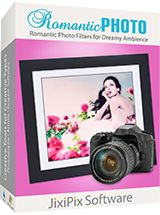
Giveaway of the day — Romantic Photo 2.00
Romantic Photo 2.00 was available as a giveaway on June 9, 2016!
Romantic Photo creates romantic mood automatically from any picture. Featuring 30+ combinations of award-winning photography styles, Romantic Photo captures feelings, creates mood, or holds a moment in time with a few simple steps—at the same time allowing creative freedom to produce custom pictures that are truly beautiful.
System Requirements:
Windows Vista/ 7/ 8/ 10
Publisher:
JixiPix SoftwareHomepage:
http://jixipix.com/romantic-photo/details.htmlFile Size:
20.3 MB
Price:
$9.99
Featured titles by JixiPix Software

Impresso Pro automatically creates a beautiful Impressionism Painting from your photo and places it on a paint layer along with a canvas. The paint layers are ‘smart’ allowing brush strokes, brush size, color finishes and paint pallets created by famous artists, that can be fine-tuned per layer for infinite variation and personal customization. Now get Impresso Pro with Plugin at 20% OFF! Coupon: GOTD16

Pastello makes it simple and convenient to auto-change an image into a Pastel, Chalk, Charcoal, Crayon, Colored Pencil or Graphite drawing. Use each of the dry mediums alone or combine them together with powerful layers to produce interesting expressive sketch effects filled with colorful personality and passion. Now get Pastello with Plugin for 20% OFF! Coupon: GOTD16
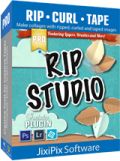
Rip Studio quickly rips out shapes and letters by simply drawing around on your image. Create paper objects for ads, music covers, art collages and scrapbook pages with one-of-a-kind REALISTIC looking cutout, ripped out, curled, taped and pinned creations. Also includes a powerful 3D light engine for amazing shadows that curl and pop off the page! Now get Rip Studio with Plugin for 20% OFF! Coupon: GOTD16
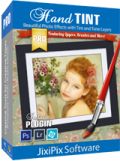
Hand Tint supplies everything you need to create beautiful and timeless hand painted photography. Create the basis of your hand tint project by opening an image and watch it’s auto-transformed into a classic Black&White, dreamy luminescent or vintage photo. Manually colorize your photo with brushes, choosing from 25 color palettes created for seasons, hair color, eye color and skin tone, plus two bonus romantic palettes included for dreamy gardens and seascapes. Now get Hand Tint with Plugin for 20% OFF! Coupon: GOTD16

Premium Pack bundles 18 incredible creative apps into one powerful package: Aquarella, Artista Haiku, Artista Oil, Artista Sketch, Artoon, Chalkspiration, Dramatic Black&White, Grungetastic, Kyoobik Photo, Moku Hanga, NIR Color, Pop Dot Comics, Portrait Painter, Rainy Daze, Romantic Photo, Simply HDR, Snow Daze and Vintage Scene. The Premium Pack comes wrapped together for convenience — one application, one installer, one interface, and a plugin for Photoshop, Elements and Lightroom. Now get Premium Pack with Plugin for 20% OFF! Coupon: GOTD16
GIVEAWAY download basket
Comments on Romantic Photo 2.00
Please add a comment explaining the reason behind your vote.


THE PROGRAM INSTALLED, BUT WILL NOT RUN ON WINDOWS 7 HOME PREMIUM. HELP !!!!! NEED TO GET IT TO RUN TO INSERT THE CODE.
Save | Cancel
David Gotch, it's running on my windows 7.
Save | Cancel
David Gotch, No problems here either. Remove the installation -> run CCleaner -> download again -> unzip to folder and reinstall. That's the procedure, and it runs fine at Win10 as well. Good luck :)
Thanks for the generous offer to, JixiPix, and not least Team GAOTD. Greets from Denmark
Save | Cancel
Ok Windows 10 x64 Pro. Very basic, not bad image changes by many selection choices.
Doesn't seem to allow BATCH so deal breaker. Saved files stay pretty much same size as the original unlike big boys that 2x or 3x the size after even a rotate. No drop & drag, have to use File method. Didn't bother w/ crop & those basic tools. Uninstalled. Thx GOTD.
Save | Cancel
Personally, I can't see myself relying on this for its intended purpose, but I do see numerous other amusing possiblitiies...
Save | Cancel
definitely two thumbs up. i wasn't sure if i was interested in this based on the title (Romantic Photo). i thought what it would do would be add flowers or something into the image of a female, but wow, this is so much better, glad i read the comments. it is intuitive. i have an ancient photoshop, and i remember spending 'hours' trying to get a border around an image. perhaps it is a lot easier today, it definitely was easy as pie in this program. it is fun to play with. one of the things i wasn't sure about, i wanted to do a 'save as', and it didn't give me that option. i always do a 'save as' for my variations of the original. i thought 'save' might cover up my initial photo, but no, it gave me the option to rename. definitely a keeper!!
Save | Cancel
got the app directly from customer service & it worked like a charm, Thanks Zak
Save | Cancel
Thanks to the JixiPix developers and GOTD for this wonderful giveaway. Downloaded, installed and registered in a few short minutes. Everything worked smoothly.
Save | Cancel
Used a photo of my wedding from the 1970's. Ran a few filters and was quite pleased with the outcome. My ex wife looked almost human.
Save | Cancel
I rarely encounter d/l problems but I am stumped here..
https://www.giveawayoftheday.com/romantic-photo-2-00/get-key/?preview but no form appears to get the key? I use Chrome and even disabled AdBlocker. Win 7
Save | Cancel
webeye,
I clicked on the link I posted and it worked. Thanks
Save | Cancel
okay, I jumped through all the required hoops(3 times), got my code delivered(finally), so now where do I paste the code???
Save | Cancel
@ Steve Shortridge
Simply start the program, click on "Help", select "Register", then enter the license key you were sent and finally click on the blue button "Register".
Save | Cancel
Steve Shortridge,
Click on Help, then click on Register
Save | Cancel
@Just a Very Concerned User, Thank You for your help..but I have no program to run. Where can I locate it?
I'll try your suggestions once I find it
Save | Cancel
@Thomas, Thanks Thomas, still attempting to locate the program
Save | Cancel
@ Steve Shortridge
During the installation of the program, there is an option you have to check to "Create a desktop icon", but the default location for most users will be C:\Program Files\JixiPix Software.
Save | Cancel
Steve Shortridge,
If you installed the program successfully then you can find it in Windows Start, All programs, JixPix Software folder.
Click on the folder and you can see the program with red icon called Romantic Photo.
Click on it to run it.
Save | Cancel
Steve Shortridge, same problem. did u ever find program?
Save | Cancel
Bart Frechem, I went to their homepage & sent a message to Customer Support about my problem & they sent the program link directly to me. Clicked it & all was fine, no problem at all
Save | Cancel
Bart Frechem, this is what they sent me, hope you get this in time;
Hi Steve you can download the app here:
http://www.jixipix.com/downloads/Romantic_Photo_Setup.exe
Feel free to email me if you have any questions
Have a nice day
Zak
Ref-Mid: $WhkAAA==$290767f66c@b5ba6dc976
Save | Cancel
Just a Very Concerned User, Got the program directly from justipix Customer Support, clicked & smooth sailing from there
Thanks for your reply Concerned
Save | Cancel
TK, thanks - all is fine now. Downloaded & have been playing around with it
Save | Cancel
The request for the Key doesn't work. Firefox can't connect with the site and finally gives the "504 Gateway Time-out" error.
Save | Cancel
Richard,
Please try it again later when the site is busy.
Save | Cancel
Richard, my FF worked.
Save | Cancel
I have downloaded on W10-64, received code, read the readme txt, and when I try to run setup.exe, I get a window that says it can't do load and W10 has blocked it. Click on window and all disappears. Help!
Save | Cancel
I have to say that I find it extremely annoying and unnecessary that whenever a person's comments here about a giveaway are short and positive, and they thank the developers, it invariably gets a negative vote. I find such positive comments to be valuable from others, as well as courteous, and I try to do the same myself. It is very sad that so many people would rather not see that kind of simple, polite comment. None of the developers has to give away anything. I know that they usually benefit in some way from the giveaway, but not always. Our world could benefit from more people saying a simple thank-you when appropriate. For those whose time is too valuable to read those comments, they can just skip/skim over them, but the company is probably heartened to read that what they did was appreciated by at least some of us.
Save | Cancel
M. Aronson, here, here!
Save | Cancel
Received the registration code within just a couple of minutes, installed fine on my Win 7 x64 computer. It seems to be a nice and easy-to-use program, with fun capabilities. I appreciate this giveaway - thanks so much, GAOTD and JixiPix!
Save | Cancel
At a time when too many software developers are coming up with products at over-inflated prices, it's refreshing to encounter today's developer and its obvious commitment to delivering a genuine bang for the buck.
As a giveaway today, Romantic Photo is quite a find, so for those who don't have / can't afford expensive software for image post-processing (by virtue of work I'm able to draw upon everything from Photoshop to Perfect Effects and all stops in between but not everyone's going to be so lucky) then it's well worth downloading and trialing.
It's quite comprehensive in what it does so for many there'll be no need to look any further. However: for those GOTDers who, as noted before, are on a tight budget, and may want a few extras over and above that which Romantic Photo provides, can I also recommend this superb free online service:
http://www150.lunapic.com/editor/
I appreciate, many people may never have heard of Lunapic, but it is well worth using, and especially if you're looking to create images in non-standard sizes ('romantic' images do tend to look better in elongated ovals rather than rectangles.) Online working is quick and easy and, as noted, there's no charge.
Anyway. Kudos to today's developer JixiPix for a nice offering at a fair price (free today, but only $10 if a future re-install is ever required) and, as usual, thanks to GOTD for bringing JixiPix's work to wider attention. Thumbs up from me.
Save | Cancel
MikeR,
Yes it is so nice to see the program at a realistic price, a decent one at that.
Thumbs up from me too.
Save | Cancel
MikeR, I have used lunapic for years & love all the features & functions. I'd also recommend it to anyone looking for a fun program to use with their photos
Save | Cancel
Installed and registered on Windows 7 64B.
Nice program - Thank you!
Save | Cancel
Thanks GOTD and JixiPix Software.
Installed, registered and activated with no problems on 64-bit Windows 7. Romantic Photo has a fair amount of glamour/dreamy effects to keep you busy. Program does offers plenty of customizable tweaks, so that you can fine tune the effect to your liking. The GUI was easy to navigate through.
The dice in the right hand corner will apply a random effect to your photo. I think i will be keeping this one, thanks again for the giveaway.
On a side note, would love to see the option to zoom in/out using the mouse wheel.
Save | Cancel
I installed the program without problem on a Windows 7 computer. The launch time was very long.
I downloaded an example picture from the Romantic Photo examples.
http://jixipix.com/romantic-photo/details.html
http://jixipix.com/romantic-photo/images/15-full.jpg
It's the 15.jpg, a little girl with a red flower. I tried the presets, and I choosed the "Captured moments 09". I think it looks even better than the original, which is too soft.
When I tried to save the result it asked for the registration key. It activated successfully.
It's an interesting program, it's funny to play with it.
Thanks JixiPix Software and GOTD for the giveaway.
Save | Cancel
I downloaded a photo from the internet:
https://www.dropbox.com/s/4l5l7pfjifvixsy/Reeen%20Thinkstock_0.jpg?dl=0
and did some actions on it; just picked one of the options without any alteration.
all together:
https://dl.dropboxusercontent.com/u/10366431/_GOTD/RomanticPhoto200_20160609/Voorbeelden/index.html
Save | Cancel
Ootje, thank you so much, your examples really told me a ton...pictures are worth a thousand words!
Save | Cancel
installed works on Windows 7 64bit.
I am a photoshop user but for a quick manipulation I will play with this
thanks
Save | Cancel
Very interesting and easy to use program. Simple and fast installation, fast delivery code to register. Thank you GOTD for Romantic-Photo.
Save | Cancel
Does any one know if I could get this today on an ipad? My computer is still in for repair, so could I sign up today & activate when I get my computer back? Hope so, any replies appreciated, Trish
Save | Cancel
Trish,
"on an ipad" you just can get a number by going to the site:
https://www.giveawayoftheday.com/romantic-photo-2-00/get-key/?preview
BUT the Setup is with Themida: so only on the day itself, it can be installed.
Save | Cancel
Hi, first about Registration. In Chrome for instance the address given in Readme text takes you straight to GOTD 'get the key' page (Fill in the form below to get the activation code for Romantic Photo 2.00) - enter your name and address. In IE (my regular Browser) the address to that page page doesn't work, unless you delete last part of it - '?preview' and page that appears has your GOTD details pre-filled, so just a click and Reg Key arrives promptly in your mail box. So much about Registration. I personally don't like this procedure with providing my Key - having already opted out from d/l link to Software and cancelling fb login, but there you have it (one way or another..)
Romantic Photo 2.00 is a set of Presets that seems to take you to almost ridiculous combination of 'dewy' looking images, where (in other Photo Managers) 'randomize' button/s would probably give that infinitive amount of different results with each click? Here however every one of them is named, and preview provided on the bottom bar. Not only that - each Preset can be further altered with sliders on the right. Testing it on 'regular' image with nature scene is practically too much one can take in!..:), good job there is a button on top of your picture with 'hold down to view the original image for a quick comparison' function, or it's easy to forget what it (even) looked like, or wonder what you really want with it, haha.
All in all - althou this Software has so many possibilities of different 'looks' - it might be strangely enough limited to images of people or portraits only - rather than nature scenes as such, unless you need specific detail in to 'stand out' (no, I'm not talking about bokeh effect), but be surrounded by blurry (dreamy?) background with 'strange' light/shadows.. I might be designed for specific purpose off course - Wedding photos for instance (or Anniversary/Birthdays) hence the word 'Romantic'??, hmm. Otherwise it could to be re-named to 'Fantasy Photo'?? It does come up with array of fantasy looks that could be classed as 'fantasy art' (read: strange, moody, amusing, or unsettling, as that genre can be..) But for now - let's interpret it's intentions and take 'romantic' as is - on the tin:) I'll keep it for a while to (yet) see if I like these effects on pictures with person/people in it to share more observations. Many thanks.
Save | Cancel
fran, Thanx, not sure if effort is worth it! Thanks for reply though, Trish
Save | Cancel
Failed to launch the program.
Save | Cancel
I can't find the page to put email info on. I've went to the link in the read me file and can't find it.
Save | Cancel
Darla,
The link in the readme file goes to the form page. It works in IE, Chrome and in Firefox too, I've tested it.
Fill in your name, e-mail address, check "I'm not a robot" and press the "Get the code" button to submit the form.
You'll get the registration key almost immediately in your e-mail box.
Save | Cancel
A program with a number of useful features to manipulate images.
One I particularly liked was the ability to do a wash colour over the image, which as with other functions allows considerable manipulation as the way it is applied.
Although I have a large number of image editing programs I think this one is worth hanging on to in my Windows 7 drive.
It allows installation in XP as the developer does not check where it is being installed.
However when attempting to run in XP an error message occurs.
It states it is unable to find the entry point for QueryFullProcessImageNameW in kernel32.dll.
A function that is not available in Windows XP, as I pointed out yesterday to the confusion of many. :-)
Save | Cancel
Tata,
"However when attempting to run in XP an error message occurs...
A function that is not available in Windows XP, as I pointed out yesterday..."
If I remember correctly [could be wrong] this is something that Microsoft built into their software development tools, *perhaps* just to discourage people from using XP, as it's possible for developers to get around it, including by using other development tools to write their apps. I mention it because if enough people ask JixiPix Software, maybe they'll fix it so that it will work in XP.
Save | Cancel
mike,
A number of years ago when I was heavily into programming I had a help file regarding all the calls into the Windows system used by the many languages that program for Windows.
As a new OS is developed new calls are also added which older OS’s cannot use, hence certain programs will not run on earlier versions of the OS, such as todays.
The only time there was a major disruption that stopped many programs running was when there was a change from 16 to 32 bit. This destroyed a great deal of work created in Visual Basic as many of the function calls is no longer existed; the brilliant Word Basic in Word 6 was effected I'm sad to say.
So it's not really the developers tools that cause the problem it is the function calls made by the program that determines whether it will run or not under an earlier OS.
In my favourite programming language I often use components created by others, if this component uses function calls introduced after a certain date, then as a developer I will check the OS used by the consumer. If the OS is too old to support these calls and I not allow it to be installed on the machine, the same as Ashampoo did yesterday.
Save | Cancel
Takes only 11,5 MB. Works very fast and simple, many variations, fast do undo, brush, crop ...
Save | Cancel
It doesn't say that XP is supported, so no use to me
Save | Cancel
romantic photo was not able to run in my computer . windows 7 64 bit
downloaded from its website also not able to run after installed.
Save | Cancel
I am getting this error in Winxp : "The procedure entry point QueryFullProcessImageNAmeW could not be located in the dynamic link library KERNEL 32.dll.
But when i run it on Win 7 Pro (32bit), i get no errors. Runs fine.
Useful tool to keep, for me, thank you for todays GAOTD.
Save | Cancel
momo,
installed the programme but when I tried to open it I got this error in Winxp : "The procedure entry point QueryFullProcessImageNAmeW could not be located in the dynamic link library KERNEL 32.dll.
Save | Cancel
momo, This program does not run on Windows XP, sadly.
Under "System Requirements":
"Windows Vista/ 7/ 8/ 10"
Save | Cancel