Every day we offer FREE licensed software you’d have to buy otherwise.

Giveaway of the day — RoboTask
RoboTask was available as a giveaway on December 29, 2006!
Automate any series of tasks on your computer! RoboTask can accommodate just about any type of simple or complex automation, without the need to create batch files or write complicated scripts, as it uses a visual interface that lets you simply select and combine action to fit your needs.
There is a wide range of actions for working with files, CD/DVD, internet, ftp, email, datasets, windows, and much more!
The extensive support for conditional actions allows you to not only create automated task, but they can also be executed automatically if certain conditions apply (e.g if a file is moved, if your internet connection goes down, if there is new email etc.).
System Requirements:
Windows 98/Me/2000/XP/2003 Server
Publisher:
Neowise SoftwareHomepage:
http://www.robotask.comFile Size:
3.36 MB
Price:
$99.95
Featured titles by Neowise Software

Neo Downloader will help you download thousands of pictures, audio and video files quickly and easily.
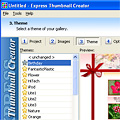
Express Thumbnail Creator makes it easy to create professional-looking online photo album with a few mouse clicks! Just add your images to the list, click a few buttons and watch your new web gallery come alive!
GIVEAWAY download basket
Comments on RoboTask
Please add a comment explaining the reason behind your vote.



Looks very impressive but $99 is on the costlier side. Do we have any cheaper version of it ?
Save | Cancel
I have removed Robotask some days after having installed it.
Service didn't start automatically ( icon not in systray ) : timeout ( in windows event log ).
Messages posted on Robotask forum : no successfull answer.
No new version available today.
Save | Cancel
Maybe I am too late but activation attempt today from giveaway web site says offer expired -Is that the end of the story -or can I perhaps backdate my Pc to see if I can activate TA
Save | Cancel
Had to uninstall it. As soon as I started it, some other programs stopped working. I exited RoboTask, and they worked again. Annoying, but bearable. But the next time I rebooted, a couple days later, I got my first blue screen of death in three years. I uninstalled RoboTask, and everything was fine again. Too bad, sounds like it would be useful.
Save | Cancel
I have no Idea of how to use this program.The help section is just a bunch of geek speek. Any step by step pratical uses for the casual computer using nongeek.. Ijust could'nt pass up a $100 dollar givaway. :-)
Save | Cancel
never mind, Calvin. here it is:
http://www.robotask.com/flash/
Save | Cancel
[quote]2) The easy way to get started is to watch the “Flash Demo” in Publisher’s website
Comment by Calvin —
[/quote]
can you list the website for "Flash Demo" for Whom it might concern?
Save | Cancel
GREAT PRODUCT! :D It's the best so far from GiveAwayOfTheDay! =)
Save | Cancel
RoboTask is great! No problems registering by following the instructions posted here. Using the steps posted by DanW in the forum, I was able to automate and schedule Ad-Aware to run in just a couple of minutes. This alone was well worth the download. I'm sure I'll find other uses. Thanks GOTD and Neowise!
Save | Cancel
1) The easy way to register is "activate" before "install" the software
2) The easy way to get started is to watch the "Flash Demo" in Publisher's website
Save | Cancel
CHeck it up, Babe!
Save | Cancel
@100: I have some software that is normally priced at $2000 but I'll sell it to you for only $100!!!
To say software must be good because of the price is foolish. AutoIt is free and does a lot more than Robotask, but Robotask makes it easier to access this kind of functionality for non-programmers.
Save | Cancel
Cheers Mate!
Save | Cancel
I don't know how to use this software yet, but $100 software must be a good one. Thank you for sharing. I hope we can get more expensive softwares as this one.
Save | Cancel
GOTD, you guys did it again, thank you very much. I had no problems at all. I am sure I will find a good use for this. Thanks again!
Save | Cancel
KEEP UP THE GOOD WORK!!!
Save | Cancel
NICE!
Save | Cancel
Registration server apears not to be working, or too many users are connected.
Registration fails to connect with giveawayoftheweek.com, hopefully will be fixed soon.
Save | Cancel
I apologize and I do back track from what I said previously. I just was not seeing the activate.exe file when I unzipped the program. It probably was the wrong set-up in my Winzip. Sorry, guys. It just worked out fine once I saw the activate.exe file
Save | Cancel
It just doesn´t work at all. I tried all possible ways to make the "Click here to order the full version or enter registration code". It simply does not work at all. Even the tip offered here to take it off the System tray does not make it work. Not with the msconfig command and all. Hummmmmmmmmmm...
Save | Cancel
After some stupidity I reread everything and finally got it to activate - thanks so much!
Save | Cancel
The BEST software yet. First thing I did with it was to set it up to automatically open GOTD with a hotkey... easy peasy. One thing I would like to see added is the option to encrypt input variables and keystrokes, for example to open non-POP email accounts. Top marks for this one GoTD.
Save | Cancel
I downloaded this because of all the great comments, but I really don't know what to do with it. Anyone care to share ideas in layman's terms for practical applications? Thanks.
Save | Cancel
very easily installed. and activated. so plz ppl try to read at least. plus if u dont know how to install and activate then u dont need such softwares. thx giveaway
Save | Cancel
it is just a evaluation vresion off 30 days, or miss i a registration code?
Save | Cancel
Thank you so much AGAIN GOTD!! Another fantastic program!
I have absolutely no problem downloading and installing the programs because *I READ the README* text file! I don't understand these people that can't do it and just complain. I know there are going to be a couple of people out there for whatever reason honestly can't get the program to work but with the comments I have seen here I am sure they aren't even reading how to do it from the readme file.
Save | Cancel
Free-loader Friends,
It takes me only comment #2 to get it all right. If some people are not mindful enough to manage things like this, how can they proceed to go further, like the use of this software?
các bạn: đọc comment #2 và #16 là xong chuyện thắc mắc
Save | Cancel
Thanks Glen
I have had the same problem with the acitivation process. Your tip 79 also solved my problem. I also have a popup killer. I bypassed it and the registration was done.
Thanks once more.
Save | Cancel
thank you, Great web site.
Save | Cancel
Installation was a breeze, though I really think GOTD should just give out one .exe which extracts the setup and activate files, and runs them both.
For the whiners: NEDM
Save | Cancel
Personally, I use AutoHotkey/AutoIt3 which is free and quite powerful. As a consumer $100 bucks is too high for me to justify purchasing. On the other hand, being a professional software tester, I know that we need to support good software developers financially. Perhaps with good word of mouth, this software's price will come down.
Save | Cancel
I use WinRAR instead of winzip, I unzipped just the program file, it didn't say anything about activation or anything. I activated it anyway. Just a thought.....
Save | Cancel
This was a total blessing. Thank You. (And #48 for inspiration).
Save | Cancel
Hurrah
I have AdSubtract pop-up stopper on my PC. I temporarily diasbled it and hey presto. I ran the activate.exe file before the set-up file
Bingo
Save | Cancel
Question: Is this like Roboform at all?
Specifically, can Robotask enter my username & password for a website or email account, and then log me in automatically, all with 1 mouseclick? If so, it would be awesome!
Save | Cancel
If I have to reformat my harddrive can i reinstall robotask again?
Save | Cancel
ditto to #48
gift from mighty big god
Save | Cancel
I like this kind of software. But since all I get is a corrupt header when I try to unzip it, I can't install it. I'm not impressed so far. So guess what I am going to tell my friends now.
Save | Cancel
FAO Site Seer and my alleged "sarcasm"
If you read my posts you will see that I have admitted it is probably something to do with the set up on MY computer. I am literate enough to have TRIED different methods and none of them work for ME.
I have not criticised GOTD. Quite the contrary. Read it again and you'll see that.
I also recognise some people are trying to be helpful but some are NOT. It is those people who suggest anyone experiencing difficulties must be stupid that I object to.
I have appreciated the suggestions that some people have made and given them a go but they have not helped me.
So, in conclusion, make sure you have fully understood what I am saying before jumping to conclusions.
Have a nice day my friend
Save | Cancel
Glen and others having activation problems completely close the program (SYS Tray and main window) then uninstall the app. Finally try what run the activate.exe first as stated by a few posters after the activate.exe says "Activation Successful" run setup.exe.
Save | Cancel
Doesnt work for vista... thought it might even though its not specified.
Save | Cancel
For #58, Glen Cairn:
Wow, your comment is so sarcastic! Activation does indeed work for the vast majority. when it doesn't the problme is usually something very simple. It may be true that installations will not activate on SOME people's computers, but that's not the fault of GOTD or of the people writing comments to try to help. It's a peculiarity of THOSE few configurations. Anyone IT literate enough to try the several different methods explained should also be IT literate enough to find what it is in their particular configuration that is preventing the ability to activate. If the very few with odd configurations can't figure it out then it's nobody's fault but their own.
Save | Cancel
I confirm that:
1) running Activate *first*, then
2) Run the setup
3) "Start Robotask" at end of the install was left checked
Showed as registered!
Save | Cancel
This looks like a great program!
If I install/register today, can I ever re-install in the future (like if I re-image my PC)or migrate it to a new machine? How could I do this? Or would I need to buy a new license... anyone know?
Save | Cancel
I just want to say that I have downloaded several programs from GOTD, including today's RoboTask and have NEVER had any activation problems. NEVER. NOT ONCE. I use XP, and the steps I have used every time (when a separate activation file is included) are:
(1) download the zip file
(2) double click on activate.exe. XP then asks if I want to extract all the files, which I do.
(3) double click on the extracted activate.exe file. This connects to GOTD and triggers the activation. If you can't connect via the web to GOTD then you can't activate the software, but that is not GOTD's problem, that is a problem with your internet connection.
(4) double click on the extracted setup.exe file. Then follow the prompts to install the program. I normally do not have it make a desktop icon or quick launch icon, just have it put in the start menu.
(5) after the installation program runs, launch the program. IT IS ACTIVATED. NO TRIAL WARNINGS, NO BANNERS, ETC., IT IS ACTIVATED.
I have done the above on both my work and home computers with absolutely no problems (Microsoft Windows XP).
Save | Cancel
IT'S ABOUT TIME!
I think the premise behind this website is excellent! You provide a service/need that I think everyone has wanted for some time. Often, I have found a 30-day fully functional trial period to be inadequate for evaluating software. I am a very busy individual who needs more time for the evaluation process. Also, the fact that there is a time limit, I can't experience the use of the software like I would if I owned it. I feel like I'm trying to beat the clock to figure out if it's going to be something I want to buy. I don't bother with software trials that lock out a lot of features. In my opinion, they provide NO basis to properly evaluate their usefulness. This is a waste of my time hands down.
This website provides a method to evaluate the software on the USER'S terms. This can be done a no cost to the individual other than the time spent evaluating the software. I agree with the earlier poster about building brand recognition/faithfulness. I tend to stick with apps that perform tasks or functions that work for me individually. It took some time to get used to the application and determine that usefulness. This is something that cannot be determined quickly. New “uses” are discovered over time. As a result, for some apps I own, there is simply no other choice and I am a devoted user. This site allows users to "discover" that without an encumbrance such as timed trials or locked out features. GOOD JOB!
Finally, I think there would be less cracked or pirated software if more software providers followed the model of this site. I don’t condone such activity, but I can see the reasoning behind some of those activities. There is a need that is not being met by software providers. With the method supported by this site, in the long run, your revenues WILL increase through additional sales. Why? You are penetrating your target market (intended audience) in a way you never did before. You are giving them a level of use for your software that they could never achieve without “taking the plunge” and buying a full version. Give them time to realize that they cannot do without you and you will have a strong devoted customer. This is a win/win situation for both the user and provider.
Again, congratulations on a brilliant idea and a great website!
Save | Cancel
No. 41, 43 and 61.
Tried that too but to no avail.
Don't get me wrong. I appreciate what GOTD do but it simply won't work for ME. Flawless installation for SOME but NOT for ME
I think we fall into XXX camps
1) Patronising gits who think those of us that have had problems are stupid
2) Moaning gits who can't/won't appreciate the OPPORTUNITY of a bargain
3) Lucky people who have successfully downloaded the programme and appreciate what it will do for them
4) People who would love to be able to enjoy the programme but can't
I am a 4 but getting increasingly p****d off with the 1s
Save | Cancel
This is a really clean install with options.It does not scatter all kinds of "other" things throughout the system. And...It IS the latest "just released" version!
Save | Cancel
[...] RoboTask Free Download RoboTask enables you to automate any combination of tasks on your computer, ranging from simply launching applications, to checking email, moving or backing up files to uploading or downloading, sending email and much more. The program allows to easily create simple task, as well as highly complex automations, involving conditional IF/ELSE statements, loops, custom variables and other advanced options. Just a few minutes with RoboTask will give you plenty of ideas of how you can increase your productivity. There is a wide range of actions for working with files, internet, ftp, email, databases, windows, CD/DVD, and much more! Giveaway of the Day
Save | Cancel
I check this sight everyday, although I don't DL everything I see here, I appreciate their efforts, this program looks like a great one, although I'm an old guy and probably wouldn't have a use for it, it sure looks like a time-saver for those who do! I will return everyday and thanks again for giving us the availability and access to programs I never knew existed.
Save | Cancel