Every day we offer FREE licensed software you’d have to buy otherwise.
RoboTask 3.1 was available as a giveaway on September 3, 2008!
RoboTask enables you to automate any combination of tasks on your computer, ranging from simply launching applications, to checking email, moving or backing up files to uploading or downloading, sending email and much more. The program allows to easily create simple task, as well as highly complex automations, involving conditional IF/ELSE statements, loops, custom variables and other advanced options.
Just a few minutes with RoboTask will give you plenty of ideas of how you can increase your productivity.
System Requirements:
Windows 98/Me/2000/XP/2003
Publisher:
Neowise SoftwareHomepage:
http://www.robotask.com/File Size:
4.14 MB
Price:
$119.95
Featured titles by Neowise Software

Neo Downloader will help you download thousands of pictures, audio and video files quickly and easily.
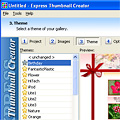
Express Thumbnail Creator makes it easy to create professional-looking online photo album with a few mouse clicks! Just add your images to the list, click a few buttons and watch your new web gallery come alive!
GIVEAWAY download basket
Comments on RoboTask 3.1
Please add a comment explaining the reason behind your vote.




Installed well and works flawless on XP SP 2
Of course there are alternatives out there ; but this one is friendly , easy to use and it does what it says .
Thanks GAOTD !
4 Free On Internet
Save | Cancel
ARRGGHH!
I've been waiting for something with all these
features to be posted here and the ONE day I
couldn't pop in to GOTD it is featured!
rackenfracken!
For those of you who think this software is too
high, go look at the next step up in automation,
such as winautomation.com $199
I'm totally kicking myself for missing this one!
Dear Developer... have pity on me. :)
Doc
Save | Cancel
Tags: Vista install register registration code licence license
FWIW I found that on a Vista Home Premium machine on the Help menu there was still a 'Register your copy' entry - making it appear that RoboTask wasn't registered.
By chance I pressed Ok on a blank registration box - and I was thanked for registering!
The About box now says that this copy is registered to Giveawayoftheday.
Save | Cancel
tried to install yesterday. did not read readme.txt first and now that i did, i get giveaway period has expired. :(
Save | Cancel
Took all of 30 seconds to download, unzip, READ the read me, activate and install. Excellent program. Thanks GOTD!
Save | Cancel
Josh (and a few others having the same problem activating RoboTask):
Solution No. 1 for your "activation" problem. Think about this, when have we ever had an "activate" executable file that we ran after we ran the setup file? Never.
If "we" do the activation after setup has installed the program, we add an unlocking code. Sometime we add the unlocking code and a name.
If "Activate" is an executable file, when should you run it? The answer is in the "readme" file. Yes, you run the activate file and then you run the setup file.
Solution 1 required you to think a little so here is solution 2.
The solution to your problem is easy. Start with reading the "Readme" file and notice what is says about the "activate file". Do you see where it says run Activate first? Sure you do.
Now go back out there and try it again. I bet it works this time.
Save | Cancel
EXCELLENT PROGRAM! 10 thumbs up from me! If it will run all my anti-spyware programs, AVG, defrag, saving a full reg backup, and a few other things I'd like to do every day but don't have the time & patience for, WOW what a pc & time saver! To say nothing of my nerves keeping on running in here checking on the progress of each & starting the next thing! Crosiing my fingers that it works! I want to study the manual before I try it all, as i wanna get it right, but what I have tried of it, I am very happy with it! :) Thanks GOTD and Neowise! :)
Save | Cancel
#41, Brenda:
-please, I'm not arguing against you -
If mine is among the ones you mentioned I must say a word of two (people don't laugh!) for the sake of the GaD project itself.
I'm a passionate person, and as such I simply can't resist "advertising" on what I love or simply leaving into the shadows what's not of my likes. We do it all of the time when we tell people buying "X" (I was about to say 'video game', forget it... lol) television or joining "Y" charity foundation and bla bla bla. You know what I mean.
WWW is a way to connect people, and the only way people can stay in touch is learning the way they can how to make themselves to be heard on such humongous crowd - a crowd who have in a non-native language a way to stay connected.
I'm a real person - just like YOU! Consider my previous posts on Keriver Image -there are quite a bit of them in that page, if you are really interested in pinning down broken english expressions, also Desktop 3D having comments that are a real advertising for a product I really enjoy for almost 7 years now for no other reason than speeding up my access to entire machine, and recent Smart Install Maker Giveaway.
What I'm trying to say - the best way I can - is: a) I'm concerned on helping people having they knowing of tools which could really make their computing life as little and as fun/easier as possible, 'cos the really thing that matters is out there, sometimes only a few steps away from their computers - the people they LOVE, the ones we should consider spending our lifetime the most we can do apart of our work/recreational needs in front of our machines, and b) people, CONTRACT ME - as you can see, I can work for/own companies based in many locations around the globe as indicated in my previous mentioned comments.
Ops - maybe yourself, Brenda, is another company's worker trying to null my efforts in here. In fact, GaD Team may be Microsoft's employees themselves disguised in a nefarious attempt of collecting user data, and in a strange manner that solves my question, "why not Talisman has been given away yet?", as they have a company contract with Gladiators preventing them having competition in here... C'mon, take it easy! ^^ (people who knows me would laugh all the way seein' ME saying that!)
-right now I've stepped out to make/receive some phone calls to/from people I love most - the theory works like a charm! lol
Hmmm... "Ops" number two: I guess you were not talking about me. As everyone can see, there are LINKS i've posted pointing to competition web pages - directly to their sales pages! Ouch - am I hearing voices? What are they sayin'? Huh? "YOU'RE FIRED!"? Well, that's life...
One last thing: bear in mind how large our world is! #16, Alex, may live in a portion of the globe where people reads from bottom to top, as we have eastern cultures who reads from right to left - everything is possible! = )
Previous comment still waiting for moderation... at least Carrie seems to have her problem solved. Go for it, Carrie! Hope you enjoy it as it deserves - and you certainly, too!
Save | Cancel
Well, guys, be grateful! It is FREE! And it is EXPENSIVE! And did I mention it is FREE?
This appears to be a kick-ass little utility, and the gift is very well appreciated, GAOTD!
THANK YOU!
Save | Cancel
This is a really cool and a unique type of Program but I am Skeptical in using automated programs let it be schedulers, duplicate file cleaners, trace removers or Task schedulers like this. The world is getting sharper and smarter everyday and so are technological assets improving.Artificial intelligence has still lot more to see.But I suppose its always risky to use programs of these kinds because then its our problem and headache to fix any stupid blunder caused by these kind of programs! However, thanks a lot!!
Save | Cancel
@ #46
Thumbs up here running this on XP PRO SP3 32 bit.
The difference I noticed is that I ran Activate.exe before I ran setup.exe (installed it), per text document included.
It might pay for you to uninstall RoboTask the run system restore to just before the installation (to reset the registry) then reinstall by running the executables in the opposite order.
Save | Cancel
@ #23 and any others concerned with any malware content in todays Giveaway.
I just spent 2 minutes scanning the claimed infected file with an online multiple anti-virus scanner.
Below are the results for C:\Program Files\robotask\sd.exe
File: sd.exe
Status: OK
MD5: f5849b67a654933373fb170c7f3b108a
Packers detected: -
A-Squared Found nothing
AntiVir Found nothing
ArcaVir Found nothing
Avast Found nothing
AVG Antivirus Found nothing
BitDefender Found nothing
ClamAV Found nothing
CPsecure Found nothing
Dr.Web Found nothing
F-Prot Antivirus Found nothing
F-Secure Anti-Virus Found nothing
Fortinet Found nothing
Ikarus Found nothing
Kaspersky Anti-Virus Found nothing
NOD32 Found nothing
Norman Virus Control Found nothing
Panda Antivirus Found nothing
Sophos Antivirus Found nothing
VirusBuster Found nothing
VBA32 Found nothing
If you want to make negative claims (or just simply troll) without researching your findings you leave yourself open to not being taken seriously and bring the AntiVirus protection you mention unwanted and negative attention.
In fact the very AV scanner you mention is one of the antivirus engines used at Jotti's Online Malware scanner and it Found nothing!!!
If you were being genuine you just deprived yourself of a great giveaway by not spending 2 minutes (literally) and seeking out a second opinion.
Save | Cancel
..It's just a slightly worse version of the freeware macromaker.
Save | Cancel
OK, I figured it out. Steps are as follows:
1) Install Robotask
2) Exit the Robotask window (if any) that runs subsequent to install
3) Open Windows Task Manager
4) Find 'RoboTask.exe' & End Process
5) Making sure you've unzipped/uncompressed the Robotask folder, go ahead and click on 'activate'
6) Let your browser open the 'activate' website
7) Now run Robotask
8) Now the 'Help - About' window should say '1 Licensed...'
Its probably a little easier if you pay for it... but $120 seems a tad high for me.
Save | Cancel
I'm running a WinXP box. I've tried the 'activate' program several times and it still says 'evalutation copy' under the 'about' menu option. Does anybody know how to activate?
Save | Cancel
Exactly what I needed and free! Probably the most useful item I've downloaded yet. Would never pay $120 for it; but definitely worth $30.
Save | Cancel
Software worth $119.95. Cool! Just how cool I find out as I try it out over the next few days.
I test a lot of software offered here but often I found myself reaching for the uninstall button because there's freeware just as good. If there's not much to choose between the two I generally go with freeware because good freeware gets updated regularly while, obvously, GOATD apps don't.
Still, some become keepers, so thanks a bunch GOATD. - Celt42
Save | Cancel
To all those that are surprised great software can get so many thumbs down it's because freeloaders get disappointed that it's a repeat and instead of having someone to yell at they offer a thumbs down to vent their feelings and in thats aspect making a software look a lot worse than it really is. Me personally i give this a thumbs up, mainly because it's easy to use and can make me more productive when i use my computer. I feel that RoboTask and yesterdays giveaway AltDesk 1.8 are the perfect tools for organizing my hard drives which have become really cluttered with giveaways that i do enjoy. Not everyone uses their computer constantly or puts it through tremendous pressure by power using it. most people just use it for chatting or web surfing and thats their right but we the power users will always appreciate a powerful giveaway like todays. thanks a lot giveaway of the day
Sincerly yours,
Mark Rowsey
Save | Cancel
Macroxp 3 was free and worked ok
Save | Cancel
31 Continued:
Uninstalled the application and am shaking the dust off my sandals.
If I installed it without activating, it would work, but only in the trial mode. As soon as I would run the activation.exe program, it would never load - it would just unload as soon as it tried. I deleted registry keys, and tried every combination and sequence. I tried running Activation.exe first, and it would never run setup.
I give up.
Too bad, I would have enjoyed having this program, but there must be a registry entry somewhere besides HKEY_LOCAL_MACHINE\SOFTWARE\Neowise\
that has the program confused. For now, I am just DONE.
Save | Cancel
Thumbs up after a minor installation/registration issue.
Installed on XP Pro SP whatever-the-latest-one-is easily. Installing on Vista Ultimate 64bit required acitivating as an administrator then running setup as an administrator from my admin account. Not sure why, but that's the way I was able to get it installed without the trialware notice.
#46, you need to check the readme.txt, It says to run the Activate first for some reason, then the setup.
#27, this comes in handy with repetitive motion tasks. We used AutoIt to reduce 1000 left-clicks to three for our work. And no, there wasn't another way to avoid those items we needed to remove. That reduced the time from about 20 minutes of constant left-clicking to three clicks and wait for the PC to do the work. Plus our HR people appreciated the lack of carpal tunnel syndrom complaints. Maybe this is of little use to the average computer user but there are people who can benefit from this software.
Once again, thanks GOTD.
Save | Cancel
Here we go - I submitted the RoboTask Setup.exe file to VirSCAN, and STILL nada. Since the RoboTask files are outside of the compressed Zip state, I'm assuming that's enough for a valid anti-malware scan.
http://tinyurl.com/5b9s54
Anybody know better?
Save | Cancel
#23 & #45 - I don't know exactly what scanning the Zip file for malware means (if a virus is compressed, can it still be recognized as a virus?), but here's the verdict of 36 malware scanners on the Zip file for the RoboTask download:
http://tinyurl.com/64m29j
or
http://www.virscan.org/report/1062dd1a15928b5336c883e0c38be706.html
In other words, a clean bill of health. Or not?
Save | Cancel
Personally, I didn't see anything wrong with the English on the developer website. The instructions on the help pages for the program are very clear and well-written.
The only real flaw I can see in the program description here is that it would have been more correct to say "The program allows YOU to easily create...."
Those who want to criticize developers English writing abilities, should also use correct English when writing their criticisms. Otherwise, their comments look like just another case of someone in a glass house throwing stones!
Save | Cancel
#45, I have found that a-squared is very bad about giving false positive alerts. That's why I always doublecheck by scanning with VirusTotal whenever I get an alert on a-squared. Most of the time, a VirusTotal scan will be clean on all engines except Panda which seems as bad as a-squared about false positives
Save | Cancel
#23, VirusTotal is the best online multiple engine scanner I've seen so far, scanning with the largest number of engines.
http://www.virustotal.com/
Save | Cancel
# 49 Very informative comment. That's like being trailer trash but can't afford the trailer.
Save | Cancel
Downloaded, installed, and showed registered on both my XP and vista machines, smoothly without any problems.
I must say that I've learned a lot by installing Giveaways that are programs I've never used before, and experimenting with them. I've sometimes installed programs I had no use for, then a few months later I've needed those programs and have been glad I did download and install them when they were offered as Giveaways.
Save | Cancel
Activation is a little confusing - if you don't check out the Read Me file first. Activation MUST be done PRIOR to installation. If you installed first, then tried to activate, you should:
- Uninstall RoboTask
- Run Activation.exe
- Reinstall RoboTask
Save | Cancel
I, too, downloaded version 2.5.1 of RoboTask when GOTD offered it awhile back. I figured I'd update to the new version. I downloaded the .zip, extracted the files, ran "Activate.exe," and got the "Successfully activated" pop-up window and the "RoboTask 3.1 activated: What now?" web page opened as a new tab in Firefox as usual.
However, when I ran "Setup.exe" I received a message that said that setup had detected that I had version 2.5.1 and that an upgrade to 3.1 would have to be paid and asked if I wanted to continue.
I chose "No" to get out and ask if anyone else had this happen, and if so how to upgrade w/o paying for today's upgrade. Do I have to uninstall 2.5.1 through the Control Panel Add/Remove Programs before I start the setup program for 3.1? (I am hesitant to do so because if that doesn't work then I won't have _either_ version.) Or do I need to do as someone suggested for other people who were having trouble installing and go ahead and install and then run the program and clock on "Register" and then click "OK" without entering a code, or what . . . ?
Save | Cancel
This is a great program.
Not many freeware programs out there do directory monitoring. The last one to do this was Logmonitor made by some guy in Russia. It was great but it hasn't been maintained for 5 years. The code got old and some hotfixes and patches in windows caused it to get sluggish over time.
Save | Cancel
Very nice program. I've been using it since last time it was offered. I would definitely recommend it for other people to try it out.
Save | Cancel
@number 27. they already make a lazy computer its called a mac. to high of a prce and does not do any good.(mac that is) :)
Save | Cancel
Hmm. What's up with the registration/activation? I activated it and it took my browser to the web page saying it was done. The program still sowed as an eval version so I followed the instruction at #18 above and got the message saying "Thank you for registering. Please restart the program", but when I do restart the program, I still have the dark red text that says it's an evaluation version on day 1 of 30. Que pasa?
Save | Cancel
Kind of annoying that this thing is so hard to activate.
I had to close it from the systray (since I don't see ANY OPTION TO MAKE THE CLOSE BUTTON CLOSE THE PROGRAM RATHER THAN MINIMIZE TO SYSTRAY)
and THEN run activate.exe, then restart it. I also went to Help>Enter reg code... and entered a blank code several times and restarted the program each time, so this may have affected it also.
Also, the program has no install option to NOT AUTOMATICALLY START ON WINDOWS STARTUP, which I always find annoying that SpyBot has to prevent a prog from adding itself to my startup without my permission.
Options>Settings>Run on Windows Startup will disable this. Also the strangely worded "Close as minimize" option will allow it to not minimize to systray when you close it...
Save | Cancel
This is a good application. However only disappointment I have is that It cannot capture "win" for keyboard triggers :(
Save | Cancel
@#47, Carrie:
The follow may work for *any* Windows installation you have - and please, try to get it activated, I'll do my best in helping you achieving that goal.
1) Be sure the program is closed - check it's icon on system tray and right click - exit program;
2) Try a new activation - run "Activate.exe" 2 or 3 times in a row but 1) *BE SURE THE PROGRAM IS SHUT; are you receiving the activation confirm? If so, you're likely to get it activated by just doing this step;
3) In the worst case, uninstall program - it has an uninstall feature called thru "X:\...program folder\unins000.exe", or go to Control Panel\Add/Remove Programs - it also places a "RoboTask 3.1" entry there. -then REBOOT your machine, just in case you are running an older OS version or even by double checking security;
4) Back to desktop, try activating once more (as said in step 2) and ONLY THEN you go to "Setup.exe" from today's .zip file (Robotask.zip) and install it the last time. That MUST get you a shiny RoboTask 3.1 Giveaway of the Day personal license.
Hope this helps.
If so, pray for me.
If not, do it double.
Have a nice day and a good Life!
Save | Cancel
use linux and you will have for free and open source all the automation tools you would ever want.
but since almost nobody here know programming, and ever fewer use linux, RoboTask may do the job.
Save | Cancel
To #31, follow suggestion from #18 to register. I had difficulty as well but that suggestion worked. Open the registration window, do not enter any code, click OK, shut down the application from the tray and re-start. After 1 or 2 trys, you should see it registered.
Save | Cancel
This is good for me because i do a lot of macros, especially the if/else commands are good, even though I can only make commands with simplicity with this program its faster to use this than skript hundred pages for one macro. Over all this is good stuff for simple commands!
Save | Cancel
$120? Holy shi'ite. I don't even have any use for this program...
If I wanted to do periodic backups of things onto an external hard drive, I'd just write a python script to do it (actually I already did that, and it didn't take more than a few minutes to write it), and set it to run periodically using windows' scheduled tasks. I don't have an external hard drive hooked up to back up onto, though.
Save | Cancel
I downloaded this program last time it was offered.
I have it set up to do one simple task, back up files everyday (since I seem to forget to do it) Everyday the program wakes up and does its chores and does them well :o)
installed on Windows xp sp3. great little tool
Save | Cancel
#10 et al.. seems like some peeps r using Robotask to automatically click the thumbs-down button on gaotd without even looking at the gaotd home page!!??
Can gaotd techs add a captcha (http://en.wikipedia.org/wiki/Captcha) to prevent automated responses? Me tinks captcha filter would increase the quality of feedback here. Also track IP addresses of thumb clickers. If same ip clicks thumbs down all the time, then disgard responses from the ip. Me programmer, write routines to filter user input all the time. This is only way to thwart online anarchists. Mmmm.. or are these peeps just trying to pester gaotd into giving away Adobe Studio?? Either way, they iz no help at all to us reasonable peeps.
Save | Cancel
I downloaded the files, installed it and ran Activate.exe, but the program still reports that it is in evaluation mode and will deactivate in 30 days...
I am running XP 64 bit, can anyone verify the same problem with XP 32 bit?
Save | Cancel
A-squared background guard reports malware and recommends blocking the winrar unpack. Anybody else run into this?
Save | Cancel
Re #36. I am commercial programmer and I've used Robotask to do some stuff that made another program easier to use. I have a database program that I use to index my DVDs, to add a DVD you have to enter details, press Add DVD, go to the name field, type in the name, select the drive, then press Add. I wrote a macro that typed DVD #n and put it in a for loop from 200 to 400 and then it was ready for my next 200 DVDs to be cataloged. Yes it was a bad ui on the database program (not one I wrote), but this made it much easier. Not something I could do with a batch file (no command line paramaters to the dvd program, so I couldn't do it from 4NT batch file).
Only problem is you can't install this version if you have the old version installed. If you haven't downloaded it before, then I recommend you do.
Neil Harding
Save | Cancel
Wow. I'm rarely turned off a program before the installer even gets past the first screen, but that's what happened here. First, when I ran setup.exe, it switched my desktop resolution to 640x480 for no apparent reason. Second, while this was supposed to be a 'giveaway', the installer's license screen clearly states that it's trialware. Goodbye. Thanks for playing.
Save | Cancel
I can not even get this program to open up IE and enter an webadress.
Opening IE is not a problem, adding enter keystrokes will not work unless you insert a wait command on atleast 10 seconds, the fuction wait for process do not work, I have tried every setting there. It only trying to enter the adress before IE is ready to recive input.
The only thing I have not tried is run iexplorer with parameters, cause I do not know what parameters to put in in that field.
Save | Cancel
Most of the positive reviews seem to be worded in the same broken english as the product description. Makes you wonder if it is really that good or if the company is hyping their own product. I will try it because it sounds useful, not because of the long reviews that sound as if they were written by the software developer.
Save | Cancel
Me again ! I've uninstalled / reinstalled / activated ... and it seems that RoboTask MUST NOT be running when running "activate.exe".
My RoboTask is now correctly registered without entering a reg. key
Save | Cancel