Every day we offer FREE licensed software you’d have to buy otherwise.

Giveaway of the day — RestoreIT 7
RestoreIT 7 was available as a giveaway on July 20, 2011!
Do not be afraid of viruses! The high-speed and space-saving solution restores your Windows!
Based on FarStone's patented "Advanced System Restore" technology, RestoreIT is a new powerful innovation designed to recover your entire PC in 2 minutes in case of any disaster. RestoreIT enables you to instantly recover files, system configurations, and an operating system by literally taking a snapshot of your system.
System Requirements:
Windows 7, Vista, XP, 2008, 2003, 2000 Server (x32/x64)
Publisher:
FarStone TechnologyHomepage:
http://www.farstone.com/software/restore-it.phpFile Size:
203 MB
Price:
$37.77
Featured titles by FarStone Technology
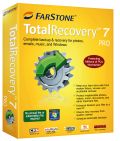
Complete backup and recovery for photos, emails, music, and Windows! TotalRecovery 7 Pro is all you need to completely protect your PC from an unexpected disaster. TotalRecovery ensures that photos, music, documents, and other important files on your PC are well protected or can easily be recovered.
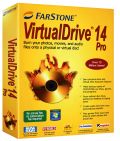
Play games from your hard drive at 200x and play CD/DVD/Blu-ray discs without the actual disc! VirtualDrive Pro has a unique burning capability that allows you to copy your CD/DVD/Blu-ray discs, games, and other programs to physical and virtual discs.
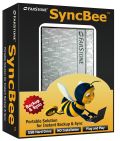
Portable Solution for Instant Backup and Sync. FarStone SyncBee is a powerful and intuitive solution that lets you back up and sync your files with great ease. Just plug in FarStone SyncBee and start backing up and syncing your personal files with incredible speed, enabled by the latest USB 3.0 technology!

The ultimate solution to backup your PC, with absolutely no installation required. TotalRecovery USB is a complete data backup and restore utility on a USB flash key. Simply plug the USB key into your computer and reboot.

New shredding technology with a self-bootable USB. Compliant to military US DoD 5220.22-M clearing standard, securely delete all data on hard drive from a unique TotalShredder USB key. When you delete a file, traces still remain on your hard drive. Remove financial data, confidential emails, and other sensitive files completely!
GIVEAWAY download basket
Comments on RestoreIT 7
Please add a comment explaining the reason behind your vote.



Don't fear viruses - fear RestoreIT.
Installed on my 6 month old ultraportable after reading positive reviews. Mere days later all I get on attempting to boot is "Operating System not found".
The hard drive is recognised, and "healthy", but I can't boot. Or restore.
So what am I supposed to do now? I have 6 months of data plus movie Digital Copies on that drive.
(Win 7 Home Premium).
Save | Cancel
I downloaded RestoreIT and never encountered any problems until the following morning when I attempted to boot my computer. It began with a restoration and indicating a restoration percentage figure that took forever to complete. Then messages from Windows advising that one of my discs needed serious inspection. The entire process then began all again when Windows interruped by advising to hit any key to cancel the disc inspection within so many seconds??????? When I go to the control panel the programme is no where to be seen as far as add or remove programmes. I thought I had successfully removed it but its still here! Any suggestions please?
Save | Cancel
i installed this on a dell latitude 610. after install, and restarting the laptop, i got a bootmgr error. i've uninstalled it because of this. i would not recommend it.
Save | Cancel
My Gawd.
Seems like a lot of you have far too much on your hard drive. Windows needs a certain amount of free space in order to work properly. So do defrag programs.
Use Piriform Defraggler overnight and if that fails to produce space, you need to get rid of things that you probably never use or look at,
such as music to your MP3 player, Photos to the external hard drive, definitely videos to external. Delete after backup (of main drive) and then defraggler again.
After that, programs such as above, might just work for you.
I've only 160GB on my gaming laptop (ASUS G1 using VISTA 32).
Get Ashampoo's Winoptimizer 6 (free) and clear out all the crap, if necessary. I've found new FireFox 4 and 5 produces many times more files that clog the system. If left too long, these take hours to dump. I assume IE and Chrome will do likewise but seldom use IE and do not have Chrome.
Save | Cancel
RestoreIT is able to create a rescue media, either on USB flash or CD/DVD. In case you can't boot into RestoreIT preOS environment, use the rescue media boot up your system then select the restore point to revert your system back in time.
Some people doesn't believe RestoreIt can restore a crashed system in 2 minutes. I DO because I tested it on my 320 GB laptop. I purge some Windows critical files and drivers, Windows 7 couldn't boot. RestoreIT restore my system back to normal in about only 1 min 20 seconds. The reason it can do backup in 10 seconds and restore 320 GB hard drive in 2 minute is it doesn't use imaging technology like Acronis does. In stead, I believe it uses more advanced technology called continuous data protection. It undo all changes to your hard drive in restoration, normally a much faster process than re-imaging entire hard drive.
Save | Cancel
Never could get it to install. NO help from forum post. Several people had same problem as me. Wasted a lot of time on this. Now install period is over.
I posted:
"I keep getting an error message during install. “RestorIT 7 can not get contiguous space on boot disk. Please use the Disk defragmenter tool to order the disk and try again.”
I did defrag the boot disk using Winutilties. But got the same msg again.
I am using win7 Premium 32bit. Any help?"
I guess NOT!!
Save | Cancel
I'm sorry to say I must be one of the unlucky ones, evereything seemed to be in order when I installed it yesterday.
But this morning was a total disaster, it just kept performing a check disc, but after performing several of these it did not allow me to stop the process when any key was pressed.
Even when I managed to access the F8 page no matter what option I tried I just got the BLUESCREEN, after many attempts I eventually managed to get into safe mode and used Iobit Advanced Systemcare to delete the program.
I shall just keep my Windows System Restore up to date each day at least I know that works...
Save | Cancel
I think it may be ok for some but I'll stick to Paragon. their free on works great for me.
Save | Cancel
I wish there wasn't a time limit on installing this program as when I try to install RestoreIT 7 a message says "Use the Disk defragmenter tool to reorder the disc and try again". Defragging my hard drive is going to take time and is likely to exceed the time limit for installing this program.
Save | Cancel
As a user of other Farstone products I have to say that this one has been a life saver on more than one occasion. If you don't already have a good backup software then this one is a good choice.
Save | Cancel
Does this product work when using Windows XP Virtual Machine under Windows 7?
Save | Cancel
It would not install on my WINDOWS 7 ULTIMATE setup, even when "RUN AS ADMINISTRATOR". :-(
How much hard-drive space is required for this program please?
To GAOTD team, can you add an entry below "FILE SIZE:" that states
"Hard drive space required:" just in case any install program unpacks to fill more space than the actual download file size, please?
Save | Cancel
Win7/32. Blue screen immediately after install. Blue screen after reboot....UNINSTALL was 3rd step.
Save | Cancel
Won't let me use dual boot - except dual boot machines are quite common. Disables my Defrag program? Hey I put it there because I need it. Every windows machine has this tool, why on earth would I disable my OS to accommodate this restore utility?
System Restore. - disabled
Virtual Machine support -disabled
Defrag -disabled
Dual Boot - disabled
Why did I buy Win 7 just for a utility to disable it's major features?
This type of program simply isn't worth installing. It make the user give up major OS functions to use it..... Thanks but no.....
Save | Cancel
Having read today's comments, I installed RestoreIT and rebooted Windows XP without incident. I also registered the product online and received email confirmation within minutes.
Save | Cancel
check the instalation env failed.
would love to know why it failed and not have it tell me it failed...
if it doesnt install, i know it failed...
no need for it to tell me that..
win 7 64bits
thumbs down for error message stating the obvious and not what it detected...
Save | Cancel
I keep getting an error message during install. "RestorIT 7 can not get contiguous space on boot disk. Please use the Disk defragmenter tool to order the disk and try again."
I did defrag the boot disk using Winutilties. But got the same msg again.
I am using win7 Premium 32bit. Any help?
Save | Cancel
Someone posted a review from softpedia.com. Found out it was a 4 year old page. The new RestoreIT UI is totally different from those screenshots on that web site. This RestoreIT is 2011 edition, the UI is improved, no issue for me, I like it.
Save | Cancel
"Do not be afraid of viruses!" ????
i cannot see that ANY program can restore a whole computer of multiple 100MB or 100GB in less than 2 minutes (and where would it store a whole snapshot of system if you have less than ??? of your system free ??? ).... if you dont do it all, youre taking a chance that something is left behind ... EVEN with restore ... a virus can be hiding in the restore saves or anywhere and be brought back and boom it comes back.
id still be afraid of viruses ... i dont want them in the first place. and how do you or it know what date to back up from ??? i presume it has multiple backups. and some of those may have viruses in them.
i only have 1.5 GB free on my machine and as it is that is reduced for games often. max GB i have when i forcably clean my machine is 5 GB.
Save | Cancel
Installed on my Toshiba M55 laptop w/ XP sp3 without any issues.
In fact from the start of D/L, custom install, to complete reboot and verify image took 21 minutes on 80GB laptop with M1.73 CPU. I like it!
Save | Cancel
This is very similar to AyRecovery which was offered on GOTD quite a while ago. This is a slimmed down version of the company's product
RestoreIT Pro, which can create a recovery CD/DVD and has other advanced functions. This version only has 2 buttons in its console:
Create a restore point or restore to a system snapshot. It allows you
to change settings on how often to create a snapshot, or to do automatically at every startup. It works but it would been nice to have the Pro version. It saves nothing about defraging the snapshots as
AyRecovery did. Anyone know?
Save | Cancel
I would definitely like to try the software but when I try to install it, it says "RestoreIT 7 can not get enough contiguous space on boot disk. Please use the Disk defragmenter tool to order the disk and try again." I defragmented the drive with no success. Still shows the same message.
Save | Cancel
When you talk about making it portable with the GOTD programs, would this program work for this ?
Because i am using system restore again and again when my computor starts going slow.
Then i lose all of my giveaway programs that i have downloaded.
So would this program help ?
Save | Cancel
I install some similar called Comodo Time Machine a while back that ALSO worked in the "boot" sequence.
Uninstalling it REALLY SCREWED THE POOCH. Took me quite a while to "recover" from the "recovery" BS.
Save | Cancel
this program or Win 7 system restore, i just installed it i will try it out and if i don't like it, well ill un install it
Save | Cancel
Can i do clone my hard disk to a new one after having RestoreIT installed?
Save | Cancel
I've used aprevious version of this in a lab environment. It is perfect in the regards that you can revert back to the original state. While this doesn't, GoBack did give an option to ignore certain drives so that you can save other than the boot drive which was nice when you reverted and the data was still there on your "excluded" drive.
This worked regardless of what kind of drives you were using and we did do defraging without problems. We also didn't see much of performance issues because the way it snapshots. You don't "restore" a snapshot (as in the common restoring an image) but it rather rollback to a previous state like Windows Restore Points.
IMO, this isn't for the average home user because, as one commenter pointed out, your pictures or documents you saved after a restore point and before that virus hits is gone when you revert (depending on how often you ask the app to snapshot - 15min, hourly, or several hour increments). As simple the Windows Restore Points was, it really is meant for home users.
I'm interested what the gamer folks say about this app. Now thats where you would maybe see performance hits.
Save | Cancel
@52 Can you confirm that this product does not have the ability to create and run a CD recovery disc? Also, is it possible to make snapshots to external media, such as a USB hard drive? I consider this essential since no matter how well the program works on a functioning hard drive if the drive fails or the boot sector is corrupted you must be able to fall back on a bootable CD and recover from external media. There is also the possibility that at some point you may want to upgrade your hard drive and there must be a straightforward way to transfer the image.
Save | Cancel
Running Windows Vista Premium
Well After Reading many comments on todays download (And thank you to everyone who Talked about todays download and gave great info) and after looking at the size of the download and not being able to fully test the program properly I have decieded to decline on taking todays download.
Not to say that this is a bad program by no means and not to say that it is a good program either. If one does not have any type of Back up software on their system then I would suggest to take to days download and try it out as any form of back up software is good and my save you from future potential problems.
Not long ago GOTD did offer a Back up software Called Ocster Backup pro and at that Time I elected to install this software. I have used it lots and it gives you many options to back up whatever files or Folders you like and even lets you put the back up on a Portable Hard disk or USB Stick. You also Have a choice to either have the back up Encypted or not.
My Thumbs stay Neutral on todays download and look forward to reading the comments in hopes to gain some information about todays Giveaway.
Thank you GOTD and Farstone for the The chance to Have todays download.
Respectfully Ron
Save | Cancel
I would like to try this but in view of the fact I have a clone that realistically restores including the hard drive OS in 55 minutes with about 70 gigs of information I will stay with that, it is free and works well I have done it one time so far and it works very well all you need to do is make a boot cd and that is not very much .If I had another computer ( I don't) I would give this a try . but am afraid of messing with it to much on the only one I have . I am in the market for a new one and I may use this just for Giveaway to test the products and give good reviews as it stands now I can not do justice to any ones soft ware in the way of reviews , that is why I have not been doing that .
Save | Cancel
Don't bother with this product it does not have a CD recovery disk, so if a virus did damage the boot loader how are you going to do a recovery?
Save | Cancel
Terrible experience. Got the the dreaded Blue Screen Of Death after putting in the serial number and after that Windows would not load - it just kept rebooting. I couldn't get into my pc even using safe mode - it rebooted even trying to load safe mode. In the end Win 7 got me back into the pc using the last known good configuration.
Save | Cancel
to #4... Don't be stupid, RestoreIT reverts system it does not image it unless You specify, therefore 2 minutes to regain an operable system and revert back is done, so yes Think about it, then think again, then possibly if correct act on that. FYI windows 7 can image my system x64 330GB 75% full in minutes and restore it via Windows 7 restore disk that was burnt via backup/ restore in windows 7 boot eith restore disk and be in a clutter free restore PE environment not windows 7 itself, i never restore from within windows 7 OS, and no issues..., and restore it in less than a half hour, I depend on it and use no other for the last couple years now...
Alienware Wartime edition: Core i7 four core 8 threads 9 8 cpus) / x58 mobo 6GB DDR3 triple channel memory, 2 x 1GB HD 4870 ATI Radeon gfx cards w/ ddr5 memory, liquid cooling overclocked for 2.67GHZ to 3.03GHZ effectively and definitively works well , overclock max and your system will BSOD FYI if it works work it. cheerzZz!
Save | Cancel
@47 - There is a boot option to rescue your system if it doesn't boot. It didn't work on my system though.
@48 - Nothing runs in the background, only when you do a restore, so it doesn't consume any 'cycles' when you're not using it.
Save | Cancel
This is an old technology revived and packaged as new.
This is not for everyone, especially for home use. It works in the background constantly and consumes lots of your CPU time slices.
Furthermore, it creates hidden vaults, files, directories and a separate partition that can not be accessed of backed up by other software.
It consumes huge chunks of your hard drive and the restore is not that simple either.
The claim of 2 minutes restore applies if you just deleted a file by mistake and you want to revive it, that is the 2 minute claim.
To restore a 1 TB hard drive from scratch, it will take hours and hours.
Conclusion, use it at your own risk, because it will impede the performance of your system.
You can simulate this software by installing any backup software, create your own restore point and use any software to recover accidentally deleted file, that is all that this software does, but comes with a price performance penalty.
Save | Cancel
This is useless if you cant boot your cpu ...For instance if I cant boot my cpu up and you cant get to your programs to bring this program up .My back up takes a snap of the whole drive and with the rescue boot disk I create I can redo my cpu completely in about 25 minutes ....backup is stored on external drive...I use 3 back up programs to be safe... macrium ...easeus and paragon they are all free and they work well... with each you take a shot of your entire drive and make a rescue boot disk...put in boot disk and locate your backup file and in 25 min you are back up running,....just back up every couple weeks so you stay current and delete the previous file you saved ...
Save | Cancel
I've registered via email (the program needs to be activated) but haven't received anything yet.
Tried to restore via the F4 boot option, and just get a white screen with "Main Console" and "Quick Start" - no restores to select. Bah.
ERUNT was mentioned previously. Thats just a registry backup tool.
Macrium reflect was mentioned as well. That backs up the whole system - you'll need the 'Pro' version to use incremental backups which is more useful. Backups take longer too, but can be done while Windows is running.
Save | Cancel
how can this be better than making a system drive image to an external harddisk, which you can later on attach as a virtual harddrive and restore any of you files from there or do a complete system restore? all of this is inbuilt into windows7 and is pretty straightforward and "free". of course it does not take 2 minutes, but that is a ridiculous claim anyway.
Save | Cancel
To #34, alley. In addition to using a backup system, I too use the very handy and simple ERUNT utility (but only as an extra precaution). Its specialty is to backup only Windows' most critical files. Realize though that it does not do the kind of imaging/incremental backups that software backup solutions provided by products from Acronis, Paragon, EASEUS, Macrium, Symantec, Farstone, etc. can do.
Also, what Windows system are you running it on? ERUNT has been around for a very long time and was built especially for the older versions of Windows. Thought it has evolved and was adapted to also run on the recent versions, there is some issue in using it on VISTA. Therefore, people wishing to use it on VISTA should first read the FAQ information contained at this link.
ERUNT and NTREGOPT - Frequently Asked Questions (FAQ)
http://www.larshederer.homepage.t-online.de/erunt/faq.htm
Save | Cancel
I'm not at all sure of this. It seems to work OK but changes some areas that I prefer to keep. Todo will give disc images and backups, Vista backs up and Windows 7 does both, and then we have had Paragon. I recently purchased the heavy duty Paragon Hard Disc Manager Professional v.11.
I had to reformat twice in last couple of months. Sometimes it is virtually impossible to know if your backup/disc image is clear of the issue that caused the problem (which is why I had to reformat a second time). Actually Todo is easier to use than the more complex Paragon Pro and, apparently unlike this offering, external HDs are able to be used.
Easeus Todo Backup is free of course.
Reformatting is easy enough, it's all the updates that cause most grief. Finally, this product uses a lot of space on internal drives.
It seems worthy but I'm going to pass. Thanks anyway Farstone and GOTD.
Easus Todo Backup is free of course.
Save | Cancel
If a virus truely takes out your system how can you restore anything? Don't you need to run a program to access the files? It's not a hard drive clone. The last computer I crashed wouldn't boot CDs, it wouldn't access thumb drives, it was dead. The only thing that would have saved it was to throw away the hard drive, replace it with one that had windows installed and then restore my personal programs and files.
I'm sure this isn't that. But that isn't going to stop me from giving it a whirl! Thanks to the developers and to GAOTD.
Save | Cancel
Comodo has a program like that one for free it is named
Comodo time machine
Save | Cancel
Truely i was looking for this program , but at the time of Installation it asked for 13GB of hidden partition for restoring/backing up data: on my D: ( whic is 78 GB )quite similar to Acronis Secure Zone.
From which i learnt a terrible lesson, and promised from that day never to use program that ask for partition to backup.
Not simply because of lack of space but because of how screwed your PC can get if the procedure is not completed properly.
I downloadedthis and simply deleted the entire 203 MB file, which to my reason is way big, just for a Restore.
Paragon Hom Edition would do better, a simple image is better rather than sector by sector backup and the hidden secure zone.
Too complicated and a head-ache for me......
Save | Cancel
BIG WARNING
All you who are unfamiliar with Snapshot software, or today's giveaway. This program can be more dangerous than useful.
This program works a bit like undo in a word processor. It allows you to undo one or more amendments to a document. Why is this perhaps dangerous. This program monitors all partitions on your hard drive. Say now that you have just inserted pictures of the kids, and some important work material. So, you discover that it just popped up a virus on your computer. What is your first thought, yes undo the virus. With the virus disappears even photos and work material.
One option might be Comodo's Time Machine (Free Software), where you can choose to just monitor the C: if you have more partitions. You can then have important things on a different partition. This provides a safer and more solid protection. But it is not 100% protective, but better.
Today's giveaway is more suitable for computers or systems, where the new stored contents are not of great importance and can be sacrificed. In situations where you store information all the time, to be maintained, this type of solution is not really preferred.
Save | Cancel
- setup file is huge...
- the user should be able to slip/bypass the defrag before installation (it takes for ever on 1500 & 2000 GB harddisk).
- interface (advanced options) should be easier and more clear to understand...
- is there any known incompatibily with security tools, defragmenter,... ?
Save | Cancel
File setup 203 MB?? Come on...
Dudes...let's sharpen your wits...LOL!!
TO RECOVER DATA, FILES etc...from a DESTROYED SYSTEM that does not boot anymore, just use this AMAZING FREE TOOL a few people know about:
* PUPPY LINUX CD
http://puppylinux.org/main/Overview%20and%20Getting%20Started.htm
And for VISTA USERS:
http://help.artaro.eu/index.php/windows-vista/troubleshooting-windows-vista/recover-files-from-hard-disk-vista.html
With this awesome tool users can remove malware from WINDOWS by using the built-in antivirus (but you can also installed another AV in Puppy, if you wish).
And unlike this GAOTD you don't have to install anything in your PC to use it: just burn the file ISO to CD/DVD and boot the PC or laptop with it.
And YES...you heard me right....it's FREE!!
And say goodbay to expensive PC tech charges once & for all....LOL!
Cheers from Italy!!
Save | Cancel
Just a question, if I put my backup on a external harddrive or DVD, will I be able to restore it on a different computer like I can with Acronis?
Save | Cancel
thanks sir . I was waiting for this software for many days. This is one of the best software from disaster recovery.
Save | Cancel
How does this compare to Genie Timeline?
http://www.genie9.com/home/Genie_Timeline_Home/overview.aspx
Save | Cancel
Based on what I've read I'm still not sure if this interesting sounding programs will meet my needs. Specifically, what I want to do is back up my system (OS and programs) so I can recover in the event of a crash. I back up my data (documents, media and downloads) regularly. So what I would like to do is have the program create a system backup on a separate, external, disk that I can use to restore the system to where it was before the crash if I cannot boot at all. This seems to do that but I didn't read about how to do that and whether a separate boot disk is needed.
Also, I'm concerned about the comment #25 by rolZ, "A major drawback of the sector-based backup method is that you cannot defragment your hard discs any more, as otherwise the old backups will not be valid any more. (The installation procedure offers to disable the Windows defragmenter automatically.) IMO, it’s unacceptable, as we know that without frequent defragmentations, Windows will soon be very slow (especially when booting)" This not allowing defragmentation would be a show stopper for me.
Any comments from the group?
Thanks.
Save | Cancel