Every day we offer FREE licensed software you’d have to buy otherwise.
Rename Multiple Files 2.1 was available as a giveaway on March 24, 2022!
If you like to organize every bit of information on your computer, you must be interested in a software application that's capable of renaming multiple files at the same time. It significantly speeds up things, compared to manually changing the name of one file at once.
Vovsoft Rename Multiple Files is a tiny tool that is designed with ease of use in mind. It can rename multiple files in bulk. It also has intuitive renaming settings that you can tailor to your preferences, such as automatic incrementation.
This utility is an easy way to batch rename files.
To begin a task, you can add as many files as you want. The list shows the full path of each file, along with the new name, which makes sense only after the renaming job is complete. As far as file renaming rules are concerned, you can include the original file name, extension or both, add custom text, and insert numbers with auto incrementation. The format of the new file name can have any combination and order of these fields.
This file renamer program is an easy to use bulk rename utility.
It has small memory footprint so it can be left running all the time without consuming all your memory.
System Requirements:
Windows XP or later
Publisher:
VovsoftHomepage:
https://vovsoft.com/software/rename-multiple-files/File Size:
2.26 MB
Licence details:
Lifetime, no updates
Price:
$15
GIVEAWAY download basket
Comments on Rename Multiple Files 2.1
Please add a comment explaining the reason behind your vote.


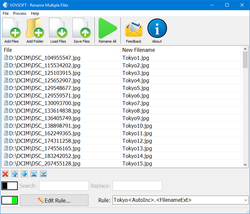
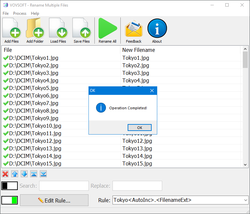
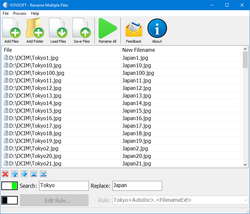
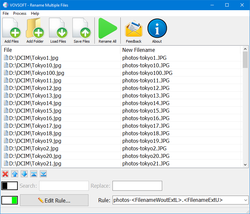

This Giveaway arrived at 8:29 P.M. the day after it expired. It's happening a lot, recently.
Save | Cancel
Installed and renamed pictures in a folder incl extension. jpeg
but now Fastone Image viewer and windows explorer can't display thumbnails!
Save | Cancel
For a very powerful renamer, google:
"Rename Master"
It can do simple or very complex renaming. I have used it for years.
Save | Cancel
The licence is in the read me as always. Thanks.
Save | Cancel
I'm having trouble finding the licence key. Can anyone help?
Save | Cancel
I have used the free (for personal use) Bulk Rename Utility for a while now. It is very powerful, with many options.
Can the developer offer any thoughts as to how their offering goes above and beyond?
Save | Cancel
Bill Freeman, Windows offers this option free of charge since Windows 95. But like you, I opted for a better way. Bulk Rename Utility is the bomb. Been using it for some years now and love it, So many option its mind boggling.
Save | Cancel
Can EXIF data be used to rename files with this software? There is no options seen.
Save | Cancel
Nitin, I think you might need to use exiftool.exe for such things. Complicated free little utility but EXTREMELY powerful.
Save | Cancel