English
Every day we offer FREE licensed software you’d have to buy otherwise.

$14.95
EXPIRED
Giveaway of the day — Reminder Commander 4.04
Reminder Commander will help you create a system of reminders for all sorts of important events.
$14.95
EXPIRED
User rating:
264
42 comments
Reminder Commander 4.04 was available as a giveaway on August 22, 2014!
Today Giveaway of the Day
Let BeeConverter endow your video with vitality!
If you are a very busy person with a full working, family and social life, then you cannot go wrong with Reminder Commander. The program will help you create a system of reminders for important events such as birthdays, anniversaries, appointments, important phone calls and much more. You will no longer feel pressured about remembering everything as the computer will do it for you. Free your mind for more important tasks, and make your life more efficient!
Key Features:
- Various reminder types – one-off and periodic;
- Email reminders;
- Sound notifications;
- Scheduled tasks;
- Reminding in advance;
- Postponing reminders;
- Tracking missed reminders;
- History of reminders;
- Search and filter;
- On-screen privacy protection;
- Backing up the reminder database.
System Requirements:
Windows XP/ Vista/ 7/ 8/ 8.1
Publisher:
Abaiko SoftwareHomepage:
http://www.remindercommander.comFile Size:
12.4 MB
Price:
$14.95
How would you improve Reminder Commander 4.04?
GIVEAWAY download basket
Developed by Microsoft
Create PDF documents from printable files.
Capture and synchronize project notes and ideas.
Developed by ES-Computing
Comments on Reminder Commander 4.04
Thank you for voting!
Please add a comment explaining the reason behind your vote.
Please add a comment explaining the reason behind your vote.
You can also add comment viaFacebook
iPhone app giveaways »
$1.99 ➞ free today
This app is an autistic person's dream. It's like your favorite screensavers but interactive.
$0.99 ➞ free today
$0.99 ➞ free today
SAND is a powerful grid-based sequencer designed to create music using plugins and external MIDI devices.
$9.99 ➞ free today
For those of us who can appreciate weird and funny drawings, these stickers can’t fail to fascinate.
$0.99 ➞ free today
Android app giveaways »
$6.99 ➞ free today
Blur Photo is the perfect censor photo app for blur background and picture blur.
$2.99 ➞ free today
The global bass booster and the equalizer enhances the sound quality of your Android device.
$1.99 ➞ free today
Want to get experience and emotion from driving a real city train in the metro simulator?
$0.99 ➞ free today
An alien ship has taken possession of multiple cities on planet earth, deploying countless robots.
$2.99 ➞ free today

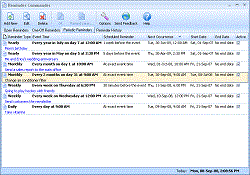
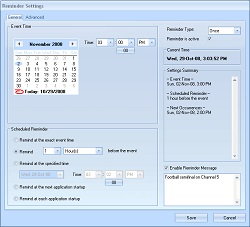
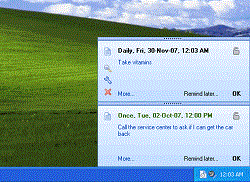

Installed at the time fine, see my review above.
However, about four days ago it began chucking error messages and not loading. Telling me to contact them. As this was a giveaway here, i knew i would get no tech support. So i did send them the error log then uninstalled it. i got an email back telling me i had a pirated version! So, unless you lot are a pirate site (right and they got told just where i got it) they don't want to try to hard. I won't get getting anything from this company again!
Save | Cancel
Please beware the link to Fahmy for alternative freeware My Calendar.
Fahmy Corporation
http://fcorp.bl.ee/
All the “freeware” that you download here are rigged this way.
Please be informed that you download a file that is a downloader/installer. When you run that, a first EULA is shown asking you to agree to anti-piracy rules which are good in general.
I guess this first EULA is to get you to lower your guard.
So you thought this was all good and proper.
Then they display a second EULA.
In this, IIRC, they state that to download the software, you accept and agree to install CHOPSHOP as your default browser or browser home page. You see a big Accept coloured button.
When you click “Decline", the screen does not go away.
It should either proceed to download the freeware without installing the malware into your PC; or should just abort and cancel the process with the window closing.
The window remains stubbornly. It does not go away. It does not download the software until you agree to install the malware.
Clicking on the X to close the window does not close the window. Basically the idea is to permanently ask you until you say YES, accept or agree.
In order to kill it, I did a Restart of the whole system.
To prevent the malware taking hold.
Sharing it here in case others face same situation and they do not know how to get out of the trap.
Save | Cancel
Installed on windows xp. Software popped up a error message.
Sorry, an error occurs again, please send a messege with an attached ErrorReport.txt file byfollowing these directions.
Save | Cancel
Thanks for offering this. I really like this program. I bet there's a lot that goes into making it seem so simple. I’ve used this for quite some time and of the reminder/calendar software I’ve tried, this one has served me best so far.
When a reminder window pops up, it has a convenient menu (that is customizable) that allows you to ‘remind later’ for up to 2 years, and it allows you to do that over and over again, great for a procrastinator like me. I think that’s my favorite feature of this program. It's very customizable overall. You can define your mouse click action, the sounds, the position of the reminder window, etc. You can even set how often you want it to backup and how many backups you want it to keep.
It sits nicely in the tray and I can click on it to easily add a new reminder and just forget about it, not worrying at all that I might not possibly get the reminder. It appears to have some kind of email reminder but I don’t have need of that so I haven’t used it.
Everything about it seems clear and intuitive. It just isn’t overly complicated to figure out and that’s a good thing. I haven’t had any problems with it. It has never stopped working. Whenever I have an issue with my computer, it’s never been because of this program.
It doesn't seem to really have changed much with this version. I'm not really sure it changed at all. And maybe that's a good thing too. I do get tired of some programs changing too dramatically. I used to enjoy fiddling with new programs all the time and would get excited with updates and trying out more and more programs but the older I get, the less I like to spend my time learning new programs and systems and such.
One thing I can suggest is that the tray icon be a little more stand out. It definitely doesn't pop out at me. It just kind of blends in and there's no color to it making it look kind of flat compared to some of the other icons there and a bit more difficult to pick out. The other suggestion is on the settings menu, under Reminder Type also add 'bi weekly' and 'bi monthly.'
And I'm not sure if I've missed something somewhere but when I set a reminder to remind me before the event time, I feel the reminder should also remind me at the time of the event without me having to set up another reminder. So I guess under the settings in the Scheduled Reminder section, maybe allow the user to select more than one of those options at the same time (such as being able to select 'Remind at the exact event time' and 'Remind x time before the event')
The help file doesn't really give much info either and maybe it should give a bit more info, on the advanced features at least, though nothing overly complicated is needed here either.
I set my simple reminders with this program, including reminders to check certain websites and pay my bills. Even if I had need for a more complicated system, I'd definitely still use this as an easy backup system bc I never have to worry about it failing to alert me. It’s a nice little program. I guess $14.95 does seem like a lot but it really is worth charging for.
Thanks again to Abaiko Software.
Save | Cancel
The app is nice, easy to use so far, but I always get into the help and FYI options, which was very lacking. That area could be better designed, along with the how to for registration. normally with most apps you open the about tab and the version with if its fully register or with some how many days left of its use, both if it’s in full use or on a trial. Should definitely add to the about tab or question mark icon that most identify with the about tabs as also including the how to use, troubleshooting, and most popular Q and A’s. Think that would enhance the layout to a higher professional level.
Save | Cancel
I installed this, activated ok, too, about shows registered, but each time I click on the shortcut, the app tries to install something else, does not find it, gives and error message, uninstalls whatever it was installing, then freezes that popup. Then I have to end it from Task Manager. What a useless piece of software!!! Whoever programmed this should go back to the drawing board. Waste of time. Uninstalled.
Save | Cancel
Dosent increase font size failing eyesight
Save | Cancel
Downloaded, installed, and activated fine, no problems.
Sounds good, but unless I can solve the following problem, this is useless for me: I tried to set a reminder, but despite the tiny font, even though I've dragged the Reminder Settings window up as high as I can, the last line visible is the "Event Period" 'End' (date) line, so I can't finish filling in the info or click (or even SEE) an 'enter' or 'add' or even 'cancel' button. I can't even close the Reminder Settings window, unless, I presume, I close the program. I can't find any way to adjust the window size; even right clicking on it on the taskbar doesn't give me the usual Restore, move, Minimize, Maximize, Close... options--right clicking does nothing (and left clicking doesn't minimize or maximize/restore it either).
I have a laptop with Windows Vista Home Premium.
Save | Cancel
Does not import from Outlook, or export to any other format? Well then the next time you rebuild your operating system, you will lose all your schedules.
Save | Cancel
google calendar best and free synchronize on all my devices as well as desktop https://www.google.com/calendar
Save | Cancel
It's good, and so is the UI, but it has far more options than I'd never need or use.
Thanks for the offer Abaiko. :)
~~~~~~~~~~~~
Smartphones? Who named them so?
Save | Cancel
I've been using the online service 'timecave.com' for >decade and it has never let me down.
Save | Cancel
Assuming this app resides entirely on your computer then it's an interesting choice between keeping all your reminders private or using an online reminder/calendar. i've been using the Hotmail calendar and reminders (now called Outlook.com) since 1999 with no problems .... unless our internet stops working which, thank heavens, is rare. You can have reminders sent to your email 15 mins. or an hour ahead of an appointment or a day ahead or a week ahead, etc. It can be a one-time event or recurring and you can add whatever details you want. I can access the calendar/reminders from any computer in the world with an internet connection. HOWEVER, if you don't WANT your email provider knowing your details of your schedule then you should consider a program like today's giveaway.
Save | Cancel
downloaded with no problems.
I will try it, need something like this.
Refuse gubberment watched smartphones.
Only 1 request wished it appeared as a calendar on start up
maybe make than an option
TY GAOTD and developer
Save | Cancel
Seems like a pretty good app. Does what it says. Don't see a problem with system resources either. For DoktorThomas (#20)...here you go...
http://zapatopi.net/afdb/
Save | Cancel
Thanks will give a shot. Been happy with Free Alarm Clock v. 3.1 from Feb. 2014. It does usual things, popup, one-time, repeating, etc. Can go from USB thumb drive. Can turn on a muted volume, play sounds, all kinda goodies. XP to Win 8 x64. Don't believe has email send option but haven't looked for that. Plenty of support at site.
Run as many as want, set for just week days, any time period.
Note their is ANOTHER prg at site that appears more features that is a pay-for (trial) kind. Hot Alarm Clock. That is a sponsor prg. Untried since unneeded as FAC does the job.
http://www.freealarmclocksoftware.com/
Save | Cancel
I've used this program since the first time it was offered here. When my computer crashed, before I learned how to back it up properly, I tried a dozen or so free versions. None of them worked the way this one did, so in the end I paid out for a copy. It's not that expensive, and it's well worth the price. I have no interest in a smart phone, so I'm happy to give this program a thumbs up, every time they share it with us.
Save | Cancel
Just discovered:
Right click icon in tray and click on "About" to confirm Registration.
Save | Cancel
Tried setup followed by activation BEFORE launching program.
Got message: Fatal Error.
Tried again, Same result.
Tried launching program as Unregistered. Turned off. THEN tried Activation again.
THIS time it worked and appears to be registered.
Hope so.
My friend had this and it struck me as a nice little program.
Hope this helps.
Save | Cancel
I agree with 3. As both a smartphone and tablet user, it is a huge shortcoming not to have companion apps for those devices. Both have built in reminder systems, but I would gladly pay for a well designed one that was also a desktop app. Google Keep is sorta there, but no IOS support.
Save | Cancel
A good software I have used in the past, does the job neatly but you have so many alternatives these days:
If you would like a premium alternative :
http://giveaway.download.hr/free-software/timebell.html
A superb free utility for windows:
http://www.snapfiles.com/get/taskcoach.html
Try this free app if you need email support across cell phone/desktop
http://www.vinade.com/VSReminder.html
Another free app with email reminder support :
http://sourceforge.net/projects/borg-calendar/
A portable general organizer that includes a calendar with schedule,reminders,journal/notes for every day, to-do list.
http://sourceforge.net/projects/qorganizer/
A lightweight desktop-only reminder utility (upto win 7):
http://www.minireminder.com/home_en.htm
:) Thank you Goatd
Save | Cancel
Program works well, I like the email alerts!
Save | Cancel
I take issue with dullards who advance not-so-smart cell phones as a panacea for any and every computing problem. Security and computing power are minuscule; and while there is an app for everything, every app, bell and whistle is a potential threat to the owner and his family and an open door to cyber-criminals. Every smart (and dumb) phone is also a world-wide open book to track your location within a meter (39 inches for Americanos) 24-7-365, not to mention both an intrusive audio and video bug/spy that can be easily controlled by third parties (whether the phone is on or not). These dullard individuals are likely unaware that even home appliances with digital electronics can be used to spy on those within the home. While they often foolishly proffer the false justification, "if you are not doing anything illegal...", they are probably also unaware of the tens of thousands new unannounced, unpublished laws (because legal publishers admit they cannot keep up with reporting the huge volume) passed every year by the progressive socialist US (federal) government that believes it has jurisdiction across the entire universe and the corresponding research supporting the fact that every citizen knowingly or unknowingly violates at least three laws per diem. So that uninsightful phrase means nothing and has no relevance in this cosmos. Avoid as "unsafe" anyone who proffers it.
Intelligent insightful rational thinking individuals use a cellphone for what it is, a mobile phone, and nothing more. It is simply a means by which assistance can be summonsed because telephone companies are no longer interested in supplying access to public analog phones. If you have kids, what better method for trafficers to find, locate and grab your kid... ???
There is no pose more asinine than that of an individual oblivious to the world hunched over a de minimis handheld whose body language screams "I want to be a victim" ... Get a life; learn cursive so you can read the Constitution. ©2014 Doktor Thomas™. All rights reserved. This material may not be published, broadcast, rewritten, paraphrased, nor redistributed without written permission. All statutory exemptions specifically revoked by author. Protected by Amendment, Federal law and international treaty. For educational use only--not intended as legal, medical, accounting nor tax advice; for readers to use as such violates TOS and may entail financial penalty and other sanctions.
P.S. Do your own research; the points alluded to are available for independent verification by other trusted sources.
P.P.S. Offering downloaded; while a flooded field, the "perfect" reminder software remains elusive. Any one compatible with winOS (or X) is hackable, crackable and exploitable. Ergo, limited.
Save | Cancel
Installed on Win 7 machine and I thought it might be a keeper until I tried to setup the email portion. I keep getting error "530 5.7.0 Must issue a STARTTLS command first. i3sm36453459igu.14 - gsmtp". Have no clue what this means so I guess I will be uninstalling.
Save | Cancel
Derek said: ...uses very little system resources...
Come on! 22 MB RAM, 200 kB of new Registry entries, Visual Basic Runtime files in the Windows directory...
Does not sound too bad, but it adds up, if you have 10 of these running. Will stick to the reminders I already have.
Save | Cancel
Remember to go to Options and untick Run at Windows Startup.
I do not allow the software to automatically send email to anywhere. So do not fill in the boxes under Email tab.
Tried to input every 10,000 hours for Backup frequency.
Software popped up a big error message.
Changed that to a smaller number.
The so-called Help File (F1) or icon with ? question mark; is RIDICULOUSLY INADEQUATE.
Introduction
---Overview (a 7 paragraph brief description of the software)
---System Requirements
License and registration
Contact information
Save | Cancel
Its not often that i complain about anything from GOTD, but for the life of me I couldn't get this program to send me an email reminder .. it wouldn't even send me a test email, so uninstalled .. thanks but no thanks not worth the effort
Save | Cancel
I LIKE THIS! It's quick and easy to install (Win7 64 bit, Home Premium service pack whateveritisnow) then easy to configure.
While I can see you wouldn't need it if you had a smartphone, for those of us without, this works perfectly (don't need one of them there critters anyway). I have things I have to remember, such as meds that need taken at specific times, and this works perfectly to remind me. It's not a resource hog like anything that has the name MicroStupid attached to it. It does just what it says it does, which is perfect when you need to remember something at a specific time. It's easy to configure, add, get rid of, whatever, without the need to read anything complex. That I liked!
Great giveaway! Thank you!
Save | Cancel
never mind. I had to restart the application. All is well!
Save | Cancel
I installed it, ran activate.exe and got a webpage saying the software was activated. But, the software is still on the 30 day trial. What did I do wrong?
Save | Cancel
Unfortunately, the program may not work on Japanese and Chinese Windows. We are sorry the inconvenience.
Save | Cancel
Downloaded, installed and registered on Windows 7 Pro, 64 bit just fine. So far, I like this software. I needed something like this in the past. If I wanted to remember something I needed to do or call someone etc. I'd scribble it on whatever was handy then try to remember where I put it. Now I can write it on my laptop or send it to my phones e-mail. That I like... Thanks GOTD!
Save | Cancel
To #3. Not everyone has a Smart Phone. A friend's Smart Phone started calling his landline at 1:00 A.M. It dialed his number 41 times until he took the phone off of the hook. Nice App, GOTD! TY
Save | Cancel
Sadly, I could not even try this on my netbook. It installed OK though even after activation there was still an annoying red "Buy me now" type button in the top left corner. The main problem was that the event entry screen would not fit on the netbook screen so that the Save & Cancel buttons are under the task bar. You can't resize the event entry box and it seems unreasonable to have to move the task bar just to use this product. A thumbs down for use on my netbook and I will uninstall the software.
Save | Cancel
I agree with another poster. I got this (v4.00) during a previous giveaway and it's been one of my favorites. It's simple to use and uses very little system resources. All I wanted was something to give a simple reminder above the system tray and it does that. For all of the freebies I've tried, nothing works as well as this. It's one of these items Windows should have standard but they don't because they're too busy giving us Metro and other garbage we don't even care about.
Save | Cancel
Does what it claims, but as usual there is no need to pay anything for apps like this...
http://www.kanasolution.com/products/kana-reminder/reminder-features/
http://cutestickynotes.com
http://www.softpedia.com/get/Office-tools/Diary-Organizers-Calendar/In-My-Diary.shtml
http://www.softpedia.com/get/Office-tools/Diary-Organizers-Calendar/Fahmy-My-Calendar.shtml
http://www.vertikalsystems.com/en/products/vorg/whychoose.htm
Enjoy! ^_^
Save | Cancel
Installed on windows xp 32 bit system. When I tried to start the program a huge error message popped out. That was all I could see from this software. Tried to re-install but still nothing worked. Uninstalling.
Save | Cancel
GOTD gave us "to-do-list" recently, which can remind you about each task you add. So I'll pass today offer.
Save | Cancel
Following up after install - If you already have 4.0 installed just close the program (if you have it open) and install right over 4.0. No issues, and you don't have to do the "register and wait for an email" two-step.
If you install and open the program before activating it, the program will open as a trial version. If that happens, just close the program, click on the "activaate" icon that came in your download file, and then it will open as registered.
Again, very nice little reminder program. Thanks!
Save | Cancel
A 100% unnecessary tool in the age of smartphones.
10 years ago - maybe ok. In 2014 I didn't even tested it.
Save | Cancel
I got this (as a GOTD) back in 8-2012 (4.0) and I really like it. Simple to use and uses very little resources. If they would offer a nice discount here I would buy it (not that it's particulary pricy at retail, I just like a good deal.)
It's great for just setting little reminders, either for just one occasion or ongoing. I have it start with my computer so I remember things without having some MS resource hog having to stay open just to get reminders.
Simple program, does what it says. I can recommend this because I use 4.0 every day. I.m going to update now to 4.4.
Save | Cancel
Installed and registered without problems on a Win 8.1.2 Pro 64 bit system.
A company without name and address. A software with a long traceable history, from Version 2.1 on November 29, 2007, over version 4.0, which was GiveAwayOfTheDay on August 28, 2012 to today's version 404. Oops, I would not name a version 404, really not...
Upon start a clear structured resizable interface in blue colors opens, you can enter date and time, a reminder text and the features of the reminder itself.
This is done easily without problems an no learning curve. Of course, this software has a more than 7 years history. And this is the only point to criticize from my side: synchronization, portable devices, the phone... - but it can send you an email to whatever device.
It is a program strictly for the desktop. Does what it claims with a small error, I detected.
The program does not show in my case the exiting open reminders after a restart. If I enter a new reminder, the old reminders will be displayed again correctly and when I select in the search the "Filter" button, the reset does not clear the input field, as I would expect.
Keep it, if you need a complete reminder function for your desktop and send an email to your handy...
Uninstalled via reboot. I use a combined calender, tasklist, reminder and...
Save | Cancel