Every day we offer FREE licensed software you’d have to buy otherwise.
RecMaster Pro 1.1.283 was available as a giveaway on April 3, 2021!
RecMaster is a professional and useful screen recording software.
It supports accurate screen recording of any desktop activities such as desktop presentations, live webcasts, and business meeting videos.
You can record full screen or custom areas according to your needs. And the software also supports recording with the computer camera or webcam and recording audio only files. It allows you to complete the recording easily, efficiently and stably in different recording environments. It can also help you edit the recorded files by cutting, merging, and more. With this screen recorder, you can also set recording format, resolution, frame rate, camera output, audio output, etc. separately so that you can record all kinds of video content you want. It is the best choice for your work, study and entertainment.
Built with five screen recording modes, RecMaster will offer you the easiest and most efficient way to record your computer screen. Just one click from RecMaster, enjoy every moment and details from your computer screen.
RecMaster comes with powerful features, like HD recording, up to 4K recording, auto-start recording, picture in picture, schedule recording, etc. It will offer you the best experience for screen video recording.
Built with annotations and editing tools, RecMaster allows you to annotate when recording or edit your video when finished. You can also add a custom watermark (both text and Image supported) easily. Make sure your recording video will be perfect and instructive to your viewer.
You can choose different movement effects or colors for the cursor. You can also set a click sound or different colors for right and left click. Thus, it offers your viewer a more effective guideline.
System Requirements:
Windows XP/ Vista/ 7/ 8/ 10
Publisher:
Suzhou Aunbox SoftwareHomepage:
https://www.recmaster.net/File Size:
50.1 MB
Licence details:
1 year
Price:
$19.95
GIVEAWAY download basket
Comments on RecMaster Pro 1.1.283
Please add a comment explaining the reason behind your vote.

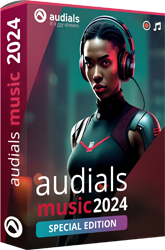



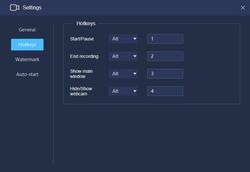
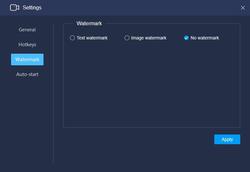

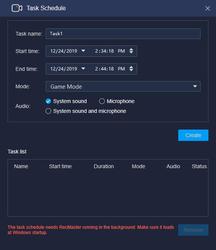


Save | Cancel
Stephen Brown,
Alexa, Helen
For some strange 'cookie' reason you first have to download the giveaway and then use the same browser to get to the registration page
The registration server works just fine now.
Save | Cancel
Once you've downloaded the giveaway file and opened the zip file you'll see an executable with no Themida wrapper and a read me. Open the read me and you'll see a web address:
The address show is the giveawayoftheday usual home address plus tagged onto the end of the address is recmaster-2/get-key/
Copy and paste the address into your browser and it opens to a giveaway page where you input your giveaway name and email address, You'll then be sent a code for the application to that email; however, it must be the email you use to sign into the giveaway site.
in the read me it says:
''NB: Please open this link in the same browser, where you shared on Facebook and downloaded the offer, otherwise it wont work.''
Open your email to get the registration code.
I don’t have a facebook and I’m not going to start one! How can I get a registration key? I've filled out your damn form several times already!
Save | Cancel
Aleks, you can leave your email instead and get the link.
Save | Cancel
I cannot get the giveaway license code
Please give one
email lybui1@yahoo.ca
Save | Cancel
I cannot get license code
please give me one
email lybui1@yahoo.ca
Save | Cancel
This program seems to work better than some other screen recording programs I've tried and is easier to use.
Save | Cancel
the link does not allow you to download the software let alone let you register it. pulls up the get software in an email link only
Save | Cancel
robb mcintyre, you first have to download the giveaway and then use the same browser to get to the registration page
Save | Cancel
your provided link takes you back to the download page and does not allow you to register the software
Save | Cancel
I find it interesting that I was able to install the program without a problem and activate it but when my friend who has his own computer and was visiting got an error message that there were too many requests from the IP. I mean come on its only a year lic anyway you would think it would be worth it to let everyone try it for a year and then buy it if they like and use it.
Save | Cancel
iObit has a great new free recorder !!
Save | Cancel
GAOTD # 1FAN,
You're right. "iFun Screen Recorder" by iObit isn't too bad at all. And it's free. You don't have to worry about expiration dates.
Save | Cancel
Unable to register this version because I had an expired version installed previously. The "Register" option does not show.
Save | Cancel
Peter Findlay,
Completely uninstall expired version. Then install RecMaster version 1.1.283.89 and register it.
Save | Cancel
Peter Findlay,
If you're having issues like this (I had the same issue) use Revo Uninstaller to uninstall RecMaster, then make sure you delete the 2 registry notes and also all the extra folders. Once I did this then reinstalled RecMaster, it didn't register that I had a previous version and License Key. Now I have a new version that works!
Save | Cancel
Problem solved by uninstalling with Revo uninstaller (free) then installing today's version. Thanks for the suggestion!
Save | Cancel
Peter Findlay, same problem. Only renew button that just open website. No field to enbter the code received from here. Any solution?
Save | Cancel
Can you change the saved folder?...................how?
Save | Cancel
To everyone complaining about registering. This is my thoughts. I clicked the download button.
Program downloaded right away. I pasted weblink in the read me in the same browser. The giveaway page opened
with fields to add your email address and something else. I submitted and a couple minutes I received my key for it.
The key entered fine. i closed the app. Restarted it. made a short recording. played it back. No watermarks. States "Pro." Recorded video was near perfect with default settings. If you can't register the program it's something on your end. It's either a corruption in your computer or where you live or something. Everything worked first time for me.
All it takes is following the instructions exactly.
Save | Cancel
I didn't use Facebook to download, instead, I gave an email address and received the code within a few minutes.
Installed on Windows 10. Registered my copy.
My first test was during video gameplay. There is no setting applying to the size of videos, only mHz of screen. I'd like to be able to adjust the video size.
The file size is small compared to Windows Game Bar, which is nice.
Edit feature is severely limited to cutting the video.
If the program had a few more features I'd have bought it.
Save | Cancel
When trying to annotate, there is no floating bar that pops up - ever. oO
3. Three modes have been equipped with the feature of annotating. They are Game Mode, Full-Screen Mode, and Custom-Area Mode.
4. Click “Start recording” and a floating bar will promptly show up.
5. Hit the little brush in the right corner to call out the annotation bar.
Save | Cancel
I find it suspect that the programmers would write something that is such a security risk as to require their software to run at an administrative level.
Save | Cancel
I received license key within a few seconds.
Save | Cancel
Thanks but I would prefer ZDsoft, Aiseesoft and Tuneskit screen recorders.
For those who do not have the above, you can give RecMaster a try.
Save | Cancel
K Selonik, По какой-то причине я не вижу ваш комментарий, даже если он прошел модерацию, поэтому пришлось разместить его отдельно.
Существует бесплатная версия программы записи экрана от NCH Software. Оказавшись на главной странице, посмотрите под красной кнопкой загрузки бесплатной некоммерческой версии:
https://www.nchsoftware.com/capture/index.html?theme=screen&msclkid=cd7c0ae232b41d97470e6a8a53b40a9c&utm_source=bing&utm_medium=cpc&utm_campaign=EN-C1&utm_term=freeware%20screenrecorder&utm_content=Debut%20-%20Screen%20Recorder
There is a free version of a screen recorder from NCH Software. Once on the home page look below the red download button for the free non commercial version. See link above.
Save | Cancel
Stephen Brown, I've given up on all NCH software.
Got tired of it reverting to crippleware, or suddenly refusing to run unless purchased.
Save | Cancel
Stephen Brown, NVH is an Australian software publisher that for years played upon the fact that it's. er. Australian. That is: it's open, straightforward, reliable, easy to get along with. My past experience of NCH has been that the company's practices were anything but 'Australian', its selling tactics ranging from the downright deceitful to the aggressive. AVOID at all costs.
Save | Cancel
Stephen Brown, NCH software is full of adverts and install many other nagging software very difficult to get rid of. Beware...
Save | Cancel
just a merry go round trying to find the register pge cant be bothered its only for 1 yr so uninstalled
Save | Cancel
Michael costanzo, You first have to download the giveaway and then use the same browser to get to the registration page indicated in readme
Save | Cancel
It appears to be only a Trial version. All recordings have a watermark that can only be removed after purchasing the pro version. This is quite disappointing. Uninstalled
Save | Cancel
I still haven't got the registration key in mail after almost 3 hours!!! .... even if I have filled the form and waiting to get 1 license key.
Save | Cancel
agnodike, check spam folder.
Save | Cancel
Good program
Save | Cancel
If I use the web link as mentioned in the readme file, I am redirected back to the GiveAwayOfTheDay page with the offer for RecMaster Pro. I don't see a form to submit my data. Yesterday I had the exact same problem.
Save | Cancel
Donormal, Michael costanzo, You first have to download the giveaway and then use the same browser to get to the registration page indicated in readme
Save | Cancel
I have downloaded the zip file with this wonderful software.
The text file attached gives a link back to this page in order to fill in registration for a license.
I do not see a link to register on this the download page
Could you advise me as to how to obtain my license/registration?
Many thanks for all you are doing.
Save | Cancel
Jen, Please, open the registration link in the same browser, where you shared the page on Facebook and downloaded the offer.
Save | Cancel
Alexa,
Why so many thumbs down, when all Alexa is doing is giving you positive information on how to get the registration code?
We are so spoiled these days. I spent a fortune on my applications before this site opened back in October 2006, which was the first of it's kind (to my knowledge).
Save | Cancel
Stephen Brown, People complain here, because the registration page, simply, does not work for them.
Working for you, does not mean that it works for everybody.
To some, it presents blank page error, to others it presents another error page with a number, to others it redirects to gaotd root page and of course to some it works normally.
I found out all of these problems myself, by trying multiple times and different browsers and through VPN, to make it work finally.
So, people are right to complain.
Although, it is a pity the software is downvoted due to these downloading problems of gaotd platform. It happens a long time now, it is not todays problem, I assume something is wrong in the social media sharing procedure.
Save | Cancel
I don't have a microscope to read the menu of this program on the Dell XPS13 HD screen. Verry inconvenient user interface
Save | Cancel
I haven't got any license key... been waiting for 40 mins...then tried to send a new request and it said too many request.. How do I get the a license key ???
Save | Cancel
agnodike, check spam folder.
Save | Cancel