Every day we offer FREE licensed software you’d have to buy otherwise.

Giveaway of the day — RationalPlan Single 5.6.2 (Win&Mac)
RationalPlan Single 5.6.2 (Win&Mac) was available as a giveaway on January 22, 2021!
RationalPlan Single is a project management software that can be considered as an affordable alternative to Microsoft Project. Basically it offers 80% of its functionality at 20% of the cost. The product was designed to help novice or accidental project managers to lean how to manage their projects. It comes with an embedded project guide that will take users step by step through the process of planning and managing a project. All these steps follow the Project Management Body of Knowledge a book published by the Project Management Institute.
The users will learn how to create projects and tasks, how to plan them in time by creating dependencies, will create working calendars, assign resources for tasks, establish costs and track the evolution of the project. RationalPlan Single goes beyond a simple personal To-Do list. It will help you learn how to organize your work in order to become more productive. Have you ever renovated your house and noticed that things got out of control and the initial estimated budget was not a realistic one? Then try RationalPlan and you will see the difference.
System Requirements:
Any Windows PC; Mac OS X: Lion 10.7 or higher
Publisher:
Stand By SoftHomepage:
http://www.rationalplan.com/single-project-management-software.phpFile Size:
185 MB
Licence details:
Lifetime
Price:
$87.00
Featured titles by Stand By Soft

RationalPlan Multi is a project portfolio management software specifically designed for project managers that need to handle the company's projects and resources in a centralized way. Besides all Single Project features, Multi Project version comes with additional ones. More exactly users will be able to manage projects that are connected through dependencies, that share common resources or if you just want to see all projects' data at one place.
GIVEAWAY download basket
Comments on RationalPlan Single 5.6.2 (Win&Mac)
Please add a comment explaining the reason behind your vote.


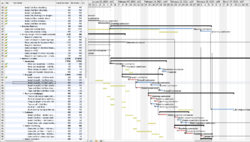


My take:
After successfully getting the program to run on Win 7 32bit, thanks to TK.
I like pretty much everything about it but I think it is just not quite complete.
The Project scheduling start/end times are not very user friendly, I was unable to adjust end time based on start time, this may be a click or two I missed but I could not find any info on going back to change it.
I find that "Resources", (Company, Project Manager and details etc.) has to be typed in on every field, I think this would serve the user better if it were able to select from a list, whether it be a database or even an excel file.
The invoice feature is good but I find no place to add the "Bill To" resource.
The Email feature is nice to have also but you must populate all fields manually for each project. Again I think this would serve the user better if it were able to select from a list, whether it be a database or even an excel file.
I am sure other features to be evaluated but that is my take on what I have evaluated thus far.
Save | Cancel
D_Ram, Thank you for the feedback. RationalPlan Single works with separate files for projects. One file per project... The Multi version will keep a list of projects that share common resources in the same file hence certain common details are kept. And the Server version has a database and not files...
Regarding scheduling I suppose you are making mouse actions on the Gantt chart...you actually do not change the end date but the duration. And you can not change the start date from the start bar because from there you adjust the % completion.
"Bill to" is not populated because in Single you can not add clients for your projects. But you do have a point. This way the invoice report gets useless. We need to fix that. Thanks!
Drop us an email to support@rationalplan.com with more feedback and you might get a free license on your name :)
Save | Cancel
"Run the program, press Browse button and select the license file Single.out2
Could not locate single.out2 file. License is for 1 month trial. What's the trick to registering for free license
Save | Cancel
HW, It's in the archive the program came in.
Save | Cancel
HW, There is no such thing as a 1 month trial in our product. If you do not provide the license it is just limited to 20 tasks. The license is in the .zip. See https://www.rationalplan.com/tutorial/ch01s02.html for registration steps.
Save | Cancel
I did everything it said 4 or 5 times and every time I get the same thing,
select the license file Single.out2
to unlock the application, click "Continue".
It opens, but NO license key to be found.
I need some HELP. I am about ready to delete it, what a waste of time
Save | Cancel
Sig Lane, See https://www.rationalplan.com/tutorial/ch01s02.html
Save | Cancel
I installed it, as it might be more useful than just doing plans in the free GanttProject, but the whole Java nature of it does lend it (at times, like the licence search dialogue) a very Windows 3.11 look... Plus of course you need a paid Java licence to use it for commercial purposes now... unless they have a deal to pay for the licence for you???!!!
It did run up fine on Win10 Pro x64 with that latest 64-bit Java installed. Ah, but it actually uses an older 64-bit version of Java (1.8.0.201) included with it (vs the 1.8.0.281 I have installed)... It's probably okay, but might be tempting to replace the Java version in its Program Files directory... what could possibly go wrong... err...
Save | Cancel
JohnL, You do not need to have Java installed. The application comes embedded with Java. There are no vulnerabilities and you do not have to worry about paying anything to Oracle not even for commercial purposes. However this giveaway can be used only for personal stuff as it is a giveaway.
We regularly update the embedded Java when we release new versions. We do not recommend to make changes to the installation as it might stop working properly.
Save | Cancel
RationalPlan, Thank you, that was most helpful and appreciated.
Save | Cancel
RationalPlan, your installation contains JRE for 64bit OS thus If the user has a 32bit OS they MUST have Java installed and disable your Java installation folder or it will not function.
Save | Cancel
TK, On a 32 bit system you can access maximum 4GB of RAM. Plus we thought there are no longer 32 bits users... :( For example on Mac 32 bits applications are no longer accepted...
Save | Cancel
RationalPlan, There is and will be for years to come 32bit users. There are too many licensed programs that users, individual and business, that are 32bit and have paid a lot of money for multi year and/or lifetime use. I have several of those on this PC alone and have been using this same Win 7 PC since 2008 and it has always worked very well (with regular maintenance) so I will continue to use it until it has a catastrophic failure :).
Save | Cancel
D_Ram, TK, we will probably revert to 32bit version of Java on Windows for the next release... Thank you for your feedback!
Save | Cancel
Installation on Win 7 was without any error messages however the program itself will not launch. A splash screen pops up for about a millisecond but does not run.
Save | Cancel
D_Ram, Is it possible you have a 32-bit system, as it includes a 64-bit Java runtime, only...
Save | Cancel
TK, EXCELLENT! I did not see this response until this morning but fortunately once I did get it running the license file still worked.
Save | Cancel
OK, when it asked for registration, I moved the opened download parts to a file on my desktop. Then as told clicked "browse" and went to that file. Clicked on "singleout2" the message said valid license. Took a bit to figure this out.
Save | Cancel
dpullum, The installation and registration is explained in the readme.txt file.
Save | Cancel
Oh, a JAVA program, long time no see.
There are lots of people out there that don't use JAVA, for obvious reasons.
Personally i do and installed it, upon first start, you are asked to specify a license file, which comes with the download, so installation and activation was pretty easy.
Other than that, i actually have no use for this software rn but i kept it for later, you never know. :)
Save | Cancel
senzai6293, Maybe you need to renovate your apartment or your house. Or build a garage for your car... It will help you plan your work and compute costs.
Save | Cancel
senzai6293, if you mean by that that they don't use it because of the vulnerabilities in huge numbers then i would agree.
So let's hope this program today doesn't add new ones. x)
Save | Cancel
RationalPlan, thanks for answering but i'm not really a big planner when it comes to your usage suggestions.
I'm more the impulsive guy who simply starts things without thinking too much about them. I go as they come.
Save | Cancel
RationalPlan, Is it just for physical personal projects like home renovations or can I use it to help with the process of commercializing a digital product or popularizing a website? How much flexibility does your software give me?
Save | Cancel
Jake, You can use RationalPlan for anything that requires some planning, management or organisation and for any domain. However since this is a giveaway you can use it just for personal purposes. For commercial usage you should buy a license.
Save | Cancel
RationalPlan, Thanks for your reply and the information therein.
Save | Cancel
RationalPlan, i'm curious. How do you know if i use it for commercial purpose or not?
Save | Cancel
TK, As I stated in my previous comment this did work, however, I did have to add myself full control permissions to remove the "Read Only" attribute from the folder and all contents before it would let me rename/remove the folder.
Save | Cancel
tom, If you go to About... menu you will see it says it is a giveaway license
Save | Cancel