English
Every day we offer FREE licensed software you’d have to buy otherwise.
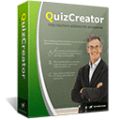
$149.95
EXPIRED
Giveaway of the day — QuizCreator 3.0
Wondershare QuizCreator helps educators quickly and easily create Flash-based rich, interactive quizzes for online tests or Web assessments.
$149.95
EXPIRED
User rating:
529
127 comments
QuizCreator 3.0 was available as a giveaway on September 10, 2009!
Today Giveaway of the Day
An AI-powered object remover for videos and images.
Wondershare QuizCreator is a robust Flash quiz maker that enables users to easily create Flash-based quizzes with multimedia and offers a free quiz management system for flexible results tracking and score reporting.
QuizCreator 3.0 has many new features, such as Office 2007 ribbon-style interface, theme-based player templates and support for inserting images and equations to both questions and options, etc.
Key new features and improvements of QuizCreator 3.0 include the following:
- Innovatory Office 2007-style interface;
- Theme-based quiz player templates;
- Insert multiple equations both in the question and in the choices;
- Support assigning points for each choice;
- Quiz management and customized certificates on QMS;
- Powerful report analysis;
- Support Unicode.
System Requirements:
Windows 2000/XP/2003/Vista with Microsoft DirectX 9 or later version
Publisher:
Wondershare SoftwareHomepage:
http://www.quiz-creator.com/File Size:
8.38 MB
Price:
$149.95
Comments on QuizCreator 3.0
Thank you for voting!
Please add a comment explaining the reason behind your vote.
Please add a comment explaining the reason behind your vote.
You can also add comment viaFacebook
iPhone app giveaways »
$0.99 ➞ free today
$2.99 ➞ free today
$0.99 ➞ free today
$1.99 ➞ free today
$1.99 ➞ free today
Android app giveaways »
Whether you're a fan of io games, survival games, or just looking for a fun new game to play, this one is for you!
$0.99 ➞ free today
A collection of icons based on the well-known candy bar.
$0.99 ➞ free today
$5.99 ➞ free today
$0.99 ➞ free today
A nice-looking and beautiful battery charging animation app.
$1.49 ➞ free today




#20 & #34 (Me!) Problem now solved - it was definitely my antivirus (Sophos) blocking the dll.
However, now when I run the programme it needs activation and takes me to a logon page asking for my registration code and that the GOTD period has expired. This is despite running the activation originally and being taken to the website which said something along the lines of your product has now been activated or whatever.
I guess I will have to uninstall.
Save | Cancel
For those that are having problems with the web publish option of not loading, that applies to your local computer only.
Once uploaded to your site, it works fine.
Save | Cancel
#98 Commercial uses and Academic uses
The quizzes made by QuizCreator can't be sold also. However “3) Strictly non-commercial usage” doesn’t include academic uses. GOTD users can use it for academic purposes personally. A Teacher can use it to create quizzes for all students, but the software shouldn’t be shared with other teachers. A school should not use it for all teachers at once.
And Giveaway version doesn’t assure further technical support and upgrade. That’s the rule. Thanks.
Save | Cancel
Vista Install
I use Vista and Followed these Steps:
1. Run Setup as Administrator
2. Don’t run the program yet.
3. Run Activate as Administrator
4. Now run the program.
Works for me!
Save | Cancel
Installed and activated successfully. Very easy. Program looks really neat! I can think of many uses for it. One is my dream to put together a music learning site. This will make it easy and simple.
Save | Cancel
You have to run all of it as admin. setup, activate and the actual program the first time. for vista users.
Try it. Hope it works for you.
Save | Cancel
I'm curious as to why so many comments have negative responses. Why? I look through all the comments to determine if I will find a new software useful or if there will be problems for my OS. When someone says it is easy to install and they have already used it, that's a plus for me, helps me decide. One comment like that has a -14 -- why?
Save | Cancel
got this before & like it. one of those unusual giveaways...thanks much. i'm a fan of both the wondershare & sothink products that are GOOTD!
Save | Cancel
Hi, All GOTD Users,
For the question of QMS, please refer to my explanations as follow:
1)After you publish the quiz on QMS, if the quiz can not load in Firefox, please try to open it in IE, as there is delay in Firefox.
2)When you open the quiz published on QMS, it will ask for Email and password, in this situation, you need to create QMS account for admin first, and then login to QMS as admin, and create participants account, so that there will be password for the participant to access the quiz. Also, you can set the quiz to be open to all users in QMS, so that you only need to fill email when accessing the quiz.
Wondershare Support Team
Save | Cancel
Works and installed great on Win-XP, Win-2K is another matter. I'm running SP-4 w/Rollup1 and it said entry point not found, (fixed that) another .dll not found (fixed that) and now it says that it has generated an error and must shut down.
I had Direct-X 10 but downloaded 9 and installed it. Still no go on Win-2K
Save | Cancel
Please help me.- Windows XP Home Edition, SP3, Mozilla Firefox, 0,75 Gb RAM.--- I've downloaded and installed several sw from GOTD before and I never had problems.--- Now, I've installed Quiz Creator, and when running Activate.exe, I received (several times) the following: "Failed to connect. Please try again later." ------ I am connected to the web, I am reading GOTD web site and writing this comment.--- Any help will be appreciated. Sorry for my English.
Save | Cancel
For those having trouble with getting activated (the registration screen): right-click Activate.exe and select Run As Administrator. I was having the same issue on Windows 7, and this worked. It is safe to assume that this should also correct any issues with this is Windows Vista.
I haven't had a chance to really work through the software. However, it does appear to have a nice user interface, and I did quickly pick up on how it should work.
Save | Cancel
Registration doesn't work on Vista 64-bit! :(
Save | Cancel
It will not activate. Tried several times. All I got was a registration screen
Save | Cancel
I can't even install it on my vista 64 bit. I get this error:
---------------------------
Setup
---------------------------
Internal error: Failed to expand shell folder constant "userdocs"
---------------------------
OK
---------------------------
Then I get this error:
---------------------------
Error
---------------------------
Setup was not completed.
Please correct the problem and run Setup again.
---------------------------
OK
---------------------------
Save | Cancel
This is pretty cool - very intuitive with a lot of flexibility. I'll have to play with it more to get a better feel for features. I'm hoping I can present an image and apply questions about the image, that will make it very useful.
As for the dilemma some are having about the name/registration that makes it appear they want you to pay - just select Evaluation - then it loads and you can then run the GOTD Activation. I admit this had me confused as well at first, I thought this was an aftermarket sales add on.
Save | Cancel
If you're having trouble registering and you are on a Vista machine you might want to try right clicking and selecting "Run as administrator." worked for me.
Save | Cancel
Smae problem as #40 and 44. I've spent over 2 hours trying to publish to web and I can't get it to work. It stays at 0%. Already the installation is not very user-friendly but on top of that, the program itself is very unfriendly. I went on their tutorial pages, downloaded the user manual and I followed all the directions, but to no avail. I am about to uninstall this program. Pretty unusual for a Wondershare program, as they are usually very user-friendly.
Save | Cancel
I run Vista HP 32 and when the program first opens you get the registration screen. Close this then run the activation as administrator then close the program and restart it to find no more registration screen.
Save | Cancel
Highly recommended
Save | Cancel
Thanks vivian for the other shareware/freeware options to try, can't register this 1
cheers
Save | Cancel
Thank you, thank you, thank you!
Apparently GAOTD has finally listened to us and started offering different programs. This one will definitely come in handy!
Save | Cancel
My QuizCreator can't actived. Please help me! I'm using Windows Vista Home Basic.
Very thanks.
Save | Cancel
VERY NICE PROGRAM. To Publish to your own domain you need to remove the "http://" that is prepopulated in the field and just enter a domain name or you'll get an error that it cannot be viewed on the domain you entered if used with the full http leader.
#7 You CAN change the displayed responses of the final pass/fail and also many other labels. It is a bit hidden but makes sense to have it where it is. It is attached and unique to the quiz itself. On the Quiz tab click Quiz Properties then click on Quiz Result.
For editing other labels click Player Template. On the Template tab on the window that opens click the Text & Label button on the Effects tab.
Thanks GOTD and Wondershare.
Save | Cancel
I have thoroughly tested this application and it is one of the best GAOTDs ever.
Installation note!: Using Windows Vista Home 32 I FIRST ran Activate.exe as Administrator, then SECOND ran Setup.exe as Administrator. The setup was quick and flawless.
How do you know if it activated? At the very TOP of the QuizCreator application screen, it will say "Wondershare QuizCreator 3.0 for GOTD"
People who know my comments know I don't mince words on things that don't work, but this really does. It's great.
Save | Cancel
Make sure you extract the files and then run the files, will not activate. I had to activate 7 times.
Save | Cancel
I tried to install on 2 pcs one worked, one didn't.. why?
Save | Cancel
I installed the program on one computer after a few tries. However, on my other computer, even though it is activated, it opens up asking for activation code.
Save | Cancel
Time after time English is a big problem on these sites / programs: "Thanks to companies develop tons of useful products for us to make online test, they plays an important role in improving productivity to a great online test...Desktop Flash quiz makers let uses to create Flash quizzes in minutes without programming skills. Uses can create Flash quizzes ..."
Save | Cancel
LICENSING QUESTION
Readme file states: "3) Strictly non-commercial usage"
Does this mean I can NOT use the GOTD version on my planned "commercial" website where I will be selling online training courses? Or, does it simply mean I can not sell the program itself to a third party?
Save | Cancel
Can't register either - keep getting a message that the GAOTD timer period to register has expired. Pity, it would have been useful.
Save | Cancel
Love it!
Save | Cancel
This version for GOTD does not work on my Vista Ultimate 32bit system. It says it activates, and I am the main administrator. But then the splash screen comes up with register info. If I click on evaluate,I can create a sample quiz, but then the swf or html file will not load in Firefox or IE, and you cannot close the program in any normal way so I have to use task manager. The only part that seems to work reliably is the link to their purchase page.
Save | Cancel
REALY GREET 150$ for free :o
Save | Cancel
Hey! Check this out. Sample Quiz. Took 3 minutes. LOL. Nice software (templates, too!)
Save | Cancel
thank you very much for this software.
what are the limitation of Giveawayoftheday?
Can I open many account in the web and track progress for my students?
thanks
Save | Cancel
Windows Vista Business 64bit. First attempt: Download, unzip, run "Setup" as administrator. Run Activate as administrator, DECLINED the "offer" to install the "extra" upgrade checker/GOTD notifier.
When I ran the program, it required that it run as administrator as well, which is fine ... but it fired up in "demo" mode (not registered).
So I shut it down and ran the "Activate" application four more times. Twice normally and twice as administrator, always declining the "extra" checker/GOTD notifier.
Restarted the application, and it was registered.
:)
(Now all I have to do is figure out if I have a User for this free software! LOL)
Save | Cancel
This was a waste of time! Tried to download several times, run as administrator and keep getting splash screen saying 30% off or run to evaluate. Normally GOTD is easy to use but not today!
Save | Cancel
FWIW...
Trial & GOTD apps are different. On the surface the GOTD version has a GOTD image in the program window, & is missing the registration program, which makes sense. However, don't know if changes go beneath the surface, if it matters setting up a QMS acct etc.
Full & 30 day trial QMS acct.s are available -- don't know which we're getting when we sign up through QuizCreator... There's a link under the publishing heading in the program help file. If I read the site docs correctly, you normally sign up to QMS using the email address you used to register the app. When QuizCreator was on GOTD last time they had it so we could create acct.s using the GOTD email address we were given, but this time they use Activate.exe so users aren't given a registered email address to use. The url for QMS itself is: [http://www.quiz-creator.com/qms/index.php?module=account]
For trying out quizzes saved as swf [Shockwave - not Flash] & html files to hdd, the swf player [in the resources folder] is used. Opening that with Adobe's stand-a-lone Shockwave Players, version 9 or 10, I get all sorts of security errors, saying basically don't have permissions to run local content -- get the static image of the loader & that's it. Not sure of a fix yet, but maybe that'll helpful on where to look?
Save | Cancel
ISSUES:
Windows XP SP2
Okay, I un-installed and then re-installed and now it lets me create my than one question BUT, like others have said when publishing this for the web I get nothing but a blank page that says '0% loading'.
THIS DOES NOT WORK FOR PUBLISHING FOR THE WEB.
I have the latest Flash player on my machine, yet this is trying to use version 8???
THE ONLY OUTPUT THAT WORKS IS .EXE.
When I launch this program and click 'import from excel' or 'open a quiz' the program freezes that the splash screen. Once I click either one of those buttons I have to bring up the task manager to end it.
When creating a quiz font choice and size and whatnot is not global. You have to choose the font properties each time to add a new question.
Not fond of the user interface.
This might be a fun and interesting program if there weren't so many things wrong with it.
Because of it's bugginess and the fact that it doesn't seem ready for 'prime time' I have to give it a thumbs down.
Save | Cancel
This is cool... No issues installing from Vista Home Premium x64 OR Ultimate x64. Ran all as Administrator, installed, activated, and ran beautifully...
Thanks for this... What better way to test my 6 year old about Gears of War 2 than to make a quiz!?!
Save | Cancel
When I open the Quizcreator program my only options are to create a new quiz, import from excel, or open a quiz....I see nothing about a demo - where do I go to do the demo????
Thank you!
Save | Cancel
I did get it to work, finally. On the registration page where you type in your name and password, make sure you put something in the URL box. This can be anything. Notice that part of the URL is already there. They want the final part you make up ONLY. I thought what they had on the page was an example, not something they wanted me to complete, so I was typing in a valid URL in the box. Wrong. That's as far as I'm taking this for today. Whew!
Save | Cancel
Ok... one last thing that MAY work. Once the pgm is on your machine, open it and do a demo quiz. Then click Publish. It will go to their site and eventually you'll find a screen with the registration info. What a mess!!!! Could have used a MUCH better 'readme.txt' with this one!
Save | Cancel
I also cannot publish to QMS - I get a screen to enter info to set up an account but it tells me the organization name I received with "Register successful" is already in use.....can anyone HELP with how to publish to QMS???????
Save | Cancel
Tried all of it and I give up. Too bad - I really could have used this. No way to get set up as an administrator or publisher - it won't accept my website because I have "an unacceptable character" in the site name. Uh... NO I don't!!
Save | Cancel
#77 - You need to create an admin or publisher account to publish quizzes. Users can't. I've had some problems with trying to get this set up as well, but I'm working on it. There's a "training" link on one of the opening screens. Start there and walk thru it. Go to: http://www.quiz-creator.com/tutorials/quizmaker/publish-quizzes-and-send-quiz-results.html and look for the links.
Save | Cancel
I am really, really frustrated. I keep trying to install and get the same box asking for email address and registration key. I have tried installing and activating as administrator 12 times and it still does the same thing. I have Vista. I have uninstalled it each time before trying to re-install it. How many times do I have to try doing this before it will work? Can anyone please tell me what I should be doing that I haven't already tried?
Thanks.
Save | Cancel
Ditto #13. Have Vista and everything seemed to go well until I tried to run the program, then got the splash screen to enter number. Ran activate under Run as Administrator and things worked OK next time I ran program. THIS SHOULD BE A BIT SIMPLER. I ALMOST SWORE OFF GAOTD UNTIL THIS WORKED.
Save | Cancel
I have the previous version of QuizCreator offered by GOTD. Do I have to do an uninstall before installing new version?
Save | Cancel