Every day we offer FREE licensed software you’d have to buy otherwise.

Giveaway of the day — Process Lasso Pro 5.1
Process Lasso Pro 5.1 was available as a giveaway on January 5, 2012!
Process Lasso is not yet another task manager; it is a process, power, and CPU optimization and automation utility. One of Process Lasso's most popular features is a unique technology called ProBalance (Process Balance) that can improve your PC's responsiveness and stability.
Windows, by design, allows programs to monopolize your CPU without sufficient restraint -- leading to hangs and micro-lags. ProBalance intelligently adjusts the priorities of running programs on-demand so that badly behaved processes are less likely to negatively impact the responsiveness of your PC. It does this not by raising process priorities, but instead by temporarily lowering the priorities of background processes that may be interfering with PC responsiveness.
One of our new and exciting features is called Energy Saver. It switches the active Power Profile after you have gone idle for mere seconds. This allows you to run your PC in the High Performance power profile, yet conserve power when you aren’t active.
In addition to these, there are countless features allowing the user to take full automated control of the processes on their PC. You can have a wide range operations performed, or settings applied, each time a process is run.
If you are Windows x64 OS user, please follow the link here (file size: 3.15 MB).
System Requirements:
Windows 2000, XP, 2003, 2008, Vista, 7 and 8
Publisher:
Bitsum TechnologiesHomepage:
http://bitsum.com/prolasso.phpFile Size:
3.07 MB
Price:
$24.95
Comments on Process Lasso Pro 5.1
Please add a comment explaining the reason behind your vote.

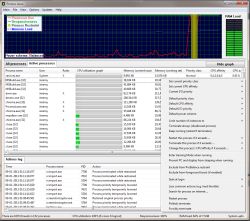
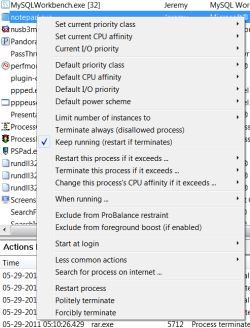



Thank you all for your comments, good and bad. My biggest regret was that I could not 'be here' yesterday. I tried to push this promotion back some due to that, but we were locked in. I was finishing a daunting personal move, so couldn't do two things at once.
First, for ProBalance there is our demo app and description page, for those who haven't seen it: http://bitsum.com/about_probalance.php
Second, I can tell you that after spending a decade on ProBalance, it is effective even on multi-core PCs. On single core PCs there should be no debate at all, it's been absolutely proven. As an example of real world benefits: On my multi-core development system, large project builds (done in parallel) make this PC 'stutter' in responsiveness when ProBalance is not in effect.
So, for me, I truly notice the difference when Process Lasso isn't running. I'm sure there are some users who wouldn't notice any difference though - it does depend somewhat on how you use your PC, your hardware and software -- the combination of which I coin as the 'executive environment'.
Lastly, besides ProBalance there are countless 'rules' you can set to make processes work *your* way. Default CPU or I/O priorities, default affinities, default power profiles... there are lots of rules and options. There is really no questioning the utility of these features to those who need them.
I also really love the new Energy Saver feature. I am told some motherboard manufacturers have included similar types of utilities, but I love it. I always prefer to run in the High Performance power profile (which I have customized), and this lets me do so without having to manually revert it.
So, a day late, there are my words to everyone ;). I thank all of you who have supported this project.
Save | Cancel
Don't under estimate this program...recently could not find the exe of a malware disguising itself in my pc and taking over the browser..it dawned on me to use Lasso to slowly identify the exe and cancel to allow the other programs to go in and remove it. Lasso's identification of running programs and history did what two other spyware programs could NOT do. (it comes in great as a RAM saver as well, but that day this program was priceless!)
Save | Cancel
Error in program "ProcessLassoProx32_2"
fail to connect.please try again later.
Save | Cancel
@103 bruce. in no xpert.so take these w a grain of salt! it's possibly a firewall and/or malware shields are blocking access,& are waiting for you click-allow/deny- permission, via either 1-a quick-action window or 2-a popup near taskbar tray. sometimes these can be covered by other open pages.or the alerts are configures for short time display or not to display at all. hope this helps resolve the hiccup in time to get the pl pro program, which , as a 1st time user, i'm stunned by the improved performmance achieved by installing pl pro on a 4mo.old, 1 slot max mem=2mg samsung notebook=cant adding memory, or running win7 aero was nt an option.still cant add mem,. but firefox n chrome no longer crashes. kudos bitsum
Save | Cancel
Installed on Win 7 64 bit. Easy to install. To activate just click on Help tab once the program is launched and then enter your name and the activation code that is in the readme.txt file. Simple. Then be sure to close and relaunch the program and voila you have the pro version in effect. Seems to be easy to use. When installing I used the developer's recommended selections with the exception of the beginning when I checked that all elements be installed. Figure I can get rid of any I don't want but want to see how it works. Don't notice it slowing down my system but will play with it awhile to reap full benefits. Seems like a useful program, my virus software had no problem with it. Thanks GOTD!!
Save | Cancel
I love this item,and WOW YES it did speed up my system also showing me a number of run at start ups that I didn't even know I had going on thanx GOTD and : Bitsum Technologies this is a great product,and I did click on your page and will tell my friends.
Save | Cancel
What is the difference between the version 3 and this version 5?
I've installed version 5 over version 3 and so far, it seems ok. So, do not need to un-install version 3. It works.
Save | Cancel
@ 37 Tranmontane
I guess if you are using all the slots and can not add anymore RAM this program might work for you. Now that you mentioned it i am going to try it on my old laptop.
Save | Cancel
No problems with installing and activating on several PC's here.
Downloaded 32-bit version on my old XP machine, unzipped, ran setup, and it ran fine and started the program. Within program, clicked on Help, then activate. Copy/pasted the activation number from the GAOTD box, and put that in the activation number box, and my name in the name box. Then did Main, shutdown process lasso then restarted the program. Shows it's activated to me. Seems to be working just fine.
Did the same process on Win7 64-bit machine. On one of them, I had downloaded the 32-bit version, so the setup asked if I wanted to download and install the 64-bit version, I said yes, then installed and activated as above. Also did on another Win7 64-bit machine from downloading the 64-bit version. That worked fine as well.
Not sure why some folks have activation problems, unless they have a firewall issue.
All is okay so far.
Save | Cancel
It wouldn't activate through an HTTP proxy. I had to get a more direct connection to the internet to activate it.
Save | Cancel
I uninstalled the version that was given away last June, as a first step.
Then, not noticing the x64 version, downloaded the x32 version, and
when I tried to install it, it was removed by NIS 2012.
Retried with the x64 version, same scenario.
Went back and tried to install the version from last June, it fails
for technical reasons (24 hours have elapsed since last June.)
Save | Cancel
Too bad it won't install. "NSIS , error launching installer."
Save | Cancel
Like #5 James Ray Kenney I find Process Lasso (PL) to be invaluable, and purchased a lifetime multi-user license after a short period of testing. I've been in the IT game for more than four decades, and by my reckoning the the PL designer/developer Jeremy Collake at Bitsum is extremely knowledgeable, proficient and diligent. He takes great pains in providing an excellent product and in continued development and tweaking. He's most receptive to support requests, which is a good sign! But I happen to know that he's been very tied up in non-business matters right this moment and thus hasn't been able to respond the your questions to the extent that he did in previous give-aways.
Regarding PL itself, it's a matter of "horses for courses" as in so many othe situations. I reckon that it comes into its own on multiprocessor systems, and perhaps may not be quite as beneficial on mono-processors.
As just one example, I use Microsoft Security Essentials (MSE) which does a daily scan and left to its own devices tries to soak up as much CPU as it can on my quad-core system to the detriment of overall responsiveness.
To overcome this, I use PL to force MSE always to use only a single core (via the affinity setting). This reduces MSE's usage down to 25% CPU usage and much better overall responsiveness. Naturally such would be impossible to achieve on a single-core machine, and hence may give the impressions that PL doesn't work well ... but it DOES work very well indeed, in the right situations.
Save | Cancel
Wendy,
Process Lasso shows up in my programs menu under the "Process Lasso" folder. The .exe file is in my c:\Programs Files folder under "Process Lasso" and the .exe is ProcessLasso.exe. I didn't tell the installer to put it anywhere special, so it's probably in those locations for you as well.
--Michael
(99)
Save | Cancel
I have vista os and have been using Process Lasso with for 3 years now. never had a problem with restraints from P.L,except maybe when it restrains windows explorer sometimes.than i have to restart windows explorer again,but i think thats because of to much registry cleaning. Anyways it seems to make this pc run more stable than without it.Very good with the vista os...Keeper it is.
Save | Cancel
Thank you GOTD, and Bitsum Technologies for a wonderful application
that, has improved my Laptop's performance immensely; Outstanding!
Save | Cancel
#107, did you follow their instructions after you activated it by closing out of the program completely, then reopening it?
Save | Cancel
Excellent program that I've been using for a while now, but this is my first time using the 64-bit engine. Thanks so much, GAOTD and Bitsum!
Save | Cancel
Good program. Very informative process display. Seems to manage priorities effectively on my slower/smaller test PC. Not sure if it does anything effective on my faster/larger main PC. The main difference between this version and the version made available in the previous giveaway is the inclusion of a new energy saver function. All of the energy saver functions in my installed Process Lasso Pro are greyed out and are non-functional. Does anybody know if there is a prerequisite of a particular motherboard feature to make this work, or has the function been removed from this free GAOTD verion?
Save | Cancel
Placebo effect.
Had it for a year and NEVER saw any improvement, installed again(updated) a couple things and videos slowed down. Uninstalled running fine. PoS "But it's free!" Who gives a rat's tuchus?
Save | Cancel
Well, I was going to install this to upgrade my 5.0 version but for the heck of it I tried the update on my existing version.
It worked. I now have the latest version. I didn't think we got updates. Guess I was wrong.
Save | Cancel
I read every comment here before downloading this software. I've never used anything like this before, but I AM AMAZED AT HOW MUCH DIFFERENCE A PROGRAM CAN MAKE IN MY COMPUTER'S SPEED. I am a gamer, not hardcore shooters, but I play some very intense games. But I've gotten off track.
I lost an external hard drive through the size 12 of my husband's "helping" me when I dropped it on the floor. It held about 300 games. I've been downloading some of those games to a new external drive for the past 3 hours. And I must say that this is NOT the most fun I've had with my Vista 64bit laptop. It was running SO SLOWLY I kept falling asleep. And because I have to give each game permission to install before it would finish and activate and move on to the next game, falling asleep didn't help matters at all.
By the time I downloaded ProLasso I had downloaded about 8 of the 23 games in my download queue for today. That took about 3 hours. Then a miracle occurred: About every 5 minutes I'm giving permission. That means that it is taking only 6 minutes each to download a game that's between 250 to 900 mbs. I CAN'T BELIEVE WHAT A CHANGE PRO LASSO HAS MADE.
I LOVE you GOTD - and Bitsum. You have given me so much more time to play games because doing the daily chores will now take about 80% less time than before today. From now on, my computer experience will be registered as "Before LP" and "After LP". And I do hope I NEVER have to go back again.
If you don't have it, GET IT!!!
Save | Cancel
Very helpful - Great Giveaway - THANK YOU THANK YOU!
Save | Cancel
If you have maxed out your RAM, as I have, and have a slightly older system, 3-6 years, as I have, this will be invaluable!!! I have used this since it was first given away, and I adore it! My 6 year old Vista system is flawlessly smooth since installing this. It is so wonderful, I don't even notice it any more. This is one of the best Giveaways ever, you will not regret the download, if your system is anything other than new, in my humble opinion
Save | Cancel
Own it.
Love it.
Does a really good job of load balancing if you have a machine where you run programs or services that are hogs. The tuning and tweaking options allow me to run intensive processes and still work. And, it is a good citizen; not a hog itself. It is easy to turn off, and it provides good detective tools so you can find problem processes.
Simply fantastic. I bought my copy. Today, you get one free. Can't beat that.
Thanks for reminding me GAOTD to upgrade to the new version!
Save | Cancel
Unable to register. No activate tab under or beside the help tab
Save | Cancel
An incredible number of comments by a very early time of day. Now the number is simply staggering, but the important thing is that of those comments, a good many of them attest to little if any benefit from the software, especially if you have a newer, faster, or multi-cored CPU. Therefore, based on this and my previous experience of only a small improvement with my old single-core computer from a previous GOATD, I will not install it this time, in case some of the worse comments turn out to be true. I just finished reinstalling Win7 on one computer and don't want to have to do another one right now, so thanks but no thanks.
Save | Cancel
Just to add. I was told to check the 'help' link in the menu. I can not find a help link.
Must be a problem with my installation.
KOR-
Save | Cancel
I like cleanmem free and pro better.
Save | Cancel
Dean; It's obviously in the readme file...
Save | Cancel
I love Process Lasso. I have an older system & I tend to try to run too much at once. This sometimes locks me up, but with Process Lasso, I can regain control. Thank you!
Save | Cancel
Just installed x64 version, no probs. Runs well,about 4% processor load, not enough ram to talk about. I don't expect to see any performance increase but IMHO the best usage of this software is for the information it gives about the various running processes leaving me the options of what todo about them(some known-some a surprise). TO ALL WHO CAN'T FIND WHERE TO ENTER REG CODE--try the help tab upper right gui>activate> then shut down and restart program. Check registration by help tab>about>. THANKS GOTD and BITSUM for making this available.Keep 'em coming guys. :-)
Save | Cancel
I have tried this several times in different incarnations with the same results. Either no apparent improvement or a slow-down.
Save | Cancel
Can anyone tell me where I can find a list/database of typical running processes on an XP PC and those for as many programs as possible, together with their recommended 'priority' settings? I realise it's probably a big ask.
I installed a previous version, but found it slowed my system, so uninstalled it; but know it shouldn't slow anything, if I correctly set it up. I'm not an expert, though, and don't relish many hours of research into scores of detected processes.
Thanks.
Save | Cancel
I have been using the free version and I like it very much. I do have a XP3 low resource system.
I find that after I installed this pro version that I do not get the choices that the screenshots are showing on the page above.
I also see the console is to be loaded up but it does not show.
Anyone else have this result? Seems to only be a partial version even though I see a notice that it has been registered.
KOR-
Save | Cancel
Active Giveaway time left: 10 hours 56 minutes
Save | Cancel
when trying to install I get an error
Give away period is now over, please
check our website for new giveaway
darn I thought they lasted 24 hrs
Save | Cancel
if you got lots of RAM 4Gb and morre you will not need this, it will slow your PC down on some programs
Save | Cancel
I am having difficulty activating it. The Software key wrapper opens a window saying it is "activating," and then hangs up. Although I have a dial-up connection I am able to open a browser and access websites (like I am now). Any suggestions?
Save | Cancel
#44 the registration code is in the read me file. I didn't need an activation code so not sure if that helps or not.
Save | Cancel
Awesome program and a great "price." Thanks GAOTD!
Save | Cancel
Process Lasso is one of those utilities you use all the time and tend to forget it is there until it saves you. I have used it on both single core and multicore processors. One time it saved me from an exotic Excel bug that caused it to lock up the computer without it. I saw someone mentioned Process Tamer; it was not able to save me from this same problem. At the time I was testing both programs to see which might server me better. In the end Process Lasso became the program I stuck with because it just works better.
There are so many options it can overwhelm many users. For one I use it to monitor the Microsoft Security Essentials service because sometimes it just starts eating CPU time and stays in a hung state like this. I have it look for this problem (above 50% CPU usage) and when it occurs it restarts the service ending the problem. I no longer have to manually fix the problem. Another way it can be useful on multicore systems to to assign specific programs to specific cores (called Processor Affinity) thus making maximum use of your fancy processor. It would be nice if Windows could do this but I prefer the flexibility Process Lasso offers me to do this as I want.
I upgraded to the Pro versions many years ago and have never been sorry I did. So start using it to optimize your system; just be sure to use Process Explorer (or something similar) to monitor your system and find any quirks so you can setup custom rules as needed based on your system. Enjoy.
Save | Cancel
I had this program in the past and was sad to lose it to a hard drive crash.
My problem this time is I can't see where on my system that it went. I would like to run it now and need to register it but it doesn't show up in my list of programs unless it is under a name I am not recognizing.
If someone could assist with this I would be very grateful!
Save | Cancel
Have used this since last time it was offered, and is one of only 3 GOTD offers I have kept and found useful. I have Vista 64 bit, on an HP laptop.
> I like the detailed window which shows in real time what is happening with CPU utilization for every application running, as well as priority assigned, if one is affecting system responsiveness negatively, and the action log. I have found this more useful than anything else I've tried in giving me an informative picture & identifying problems. It gives both text & graphical displays.
> A few times it was the only thing that allowed me to end a process that had frozen my system, when Task Manager & other options had not been successful.
> If I ever thought Pro Lasso was affecting my speed, I had the option of stopping the engine, or shutting it down completely. Thus far, it has never been the problem.
> For gamers, you can switch from Pro Balance to Gaming Mode
> I reiterate the other comments about the update efficiency; I never have to check, it notifies me and they are timely. I also echo those who suggest you at least try it, b/c it is difficult to explain everything.
> I've never had any antivirus or firewall program I'm using flag it. I've used AVG, Avira & Avast. My current Firewall Program is Outpost Security.
I'm not an expert, and have never posted here before, b/c other comments are so much better than anything I could offer. But hopefully I added something constructive to the conversation for those who are trying to decide. Cheers.
Save | Cancel
Would this be of any benefit to using this on a VMWare Virtual Machine?
Save | Cancel
When PL starts for the first time it places the main window at the top edge of the screen, presuming that the taskbar ISN'T up there.
(What corner of this post did you start reading at?)
Save | Cancel
Tranmontane - I'd say that if after a year you are unsure if PL has made any improvement that it's almost certain that it does not or that an improvement is so small as to make no difference. I reckon you could uninstall this and free up some disk space. I've tried this program before and found that if anything it slowed my system down no matter how much I adjusted the settings ... In short it doesn't work and doesn't live up to it's claims. Hope this helps.
Save | Cancel
I am not your typical user. I am a Microsoft Certified System Administrator. I have access to many PC's and many of them would benefit from today’s software. I only install software that I have personally tested and value.
I installed Process Lasso on 4 of my personal computers a couple years ago. Since then I have another laptop. I really appreciate that today I can add Process Lasso Pro to that laptop for free.
I have also acquired a 64bit Alienware laptop, on which I promptly installed Process Lasso Pro. I don’t normally post comments here and I often skip the software that is available but not today.
If you install anything from GOTD you really should latch onto this excellent program, you won’t be sorry.
Thanks Bitsum & GOTD
Save | Cancel
Outpost Security Suite Pro doesn't like Process Lasso either. I am getting a red warning saying that the application is rated as untrusted.
As you can see from the previous posts and my observation, not one but a number of security programs are suspicious about this program.
Considering all the very divided opinions about the usefulness of this software and the fact that other users have similar security warnings, I am definitely going to skip this program.
Total virus is helpful, but it doesn't mean it is bulletproof or always up-to-date.
Save | Cancel
Hi.
This is a GEM of a software. But for some reason, can't make Norton 360 to behave. Its "Sonar" detection would detect it as a threat. Adding Lasso Pro to exclusion list DO NOT make any difference! It keeps complaining that "Unauthorized Access Blocked" or similar babble.
The problem with BIG companies like Symantec is, you can't get them to believe in false positives for less than well-known programs. They are too tardy or plain arrogant.
Norton is the only anti-virus which runs well without slowing down my 4 year old Vista PC. So, it seems like a catch-22 situation.
Uuh! I have to let go of this gem again.
Save | Cancel