Every day we offer FREE licensed software you’d have to buy otherwise.

Giveaway of the day — Process Lasso 4.0
Process Lasso 4.0 was available as a giveaway on January 13, 2011!
Process Lasso is a unique new technology that will improve your PC's responsiveness and stability. Windows, by design, allows programs to monopolize your CPU without sufficient restraint - leading to hangs and micro-lags. Process Lasso's ProBalance (Process Balance) technology intelligently adjusts the priorities of running programs so that badly behaved processes won't negatively impact the responsiveness of your PC.
It does this not by raising process priorities, but instead by temporarily lowering the priorities of background processes that may be interfering with foreground responsiveness. In addition, there are countless features allowing the user to take full automated control of the processes on their PC.
Key features:
- Process Watchdog
- Automated Process Control
- Instance Count Limit
- Multi-Core Optimization
- Power Scheme Automation
- System Responsiveness Metric
- No System Registry Values Changed
If you are x64 OS system user, please follow the link here (file size: 2.8 MB)
System Requirements:
Windows 2000/ XP/ 2003/ 2008/ Vista/ 7
Publisher:
Bitsum TechnologiesHomepage:
http://www.bitsum.com/File Size:
2.78 MB
Price:
$24.95
GIVEAWAY download basket
Comments on Process Lasso 4.0
Please add a comment explaining the reason behind your vote.

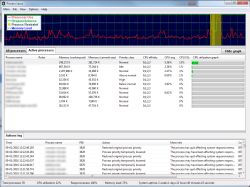
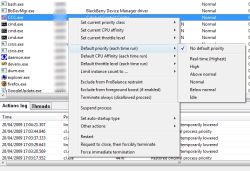


Same exact result as Ric, in response #165 above: installed on one desktop + one laptop (XP SP3). This may be a very good program, but the confusion is off-putting, and I'm not too keen on seeing what looks like a nag screen just sitting there -- until dismissed -- every time I boot up. Just my opinion, but that is not such good form for what is presented as being free software. (I'm trying to think of other such examples among the other free programs that I use, and can't think of any at the moment.)
Keep in mind that there are other free programs around that do what this one does. I think there is a well-regarded one from the Sysinternals Suite that is also available separately.
Save | Cancel
Seems to be a good program and doing what it is intended to do BUT ... after successfully and properly installing and entering the activation information (done automatically), every morning, booting up I get a "nag screen" asking for a registration code or, to purchase a registration code. Doesn't sound free to me. I contacted GOTD and got no response from them.
Save | Cancel
I installed this and now evrytime I open Internet Explorer I get the following message:
A Probalance restraint ended on the followng process
iexplore.exe
Not sure what it is telling me.
Save | Cancel
Great software, Jeremy!
Save | Cancel
Highly recommended,solved my PC hang problems, thanks GOTD.
Save | Cancel
P.S. to comment 155
Operating system: Windows Vista Ultimate sp2
Save | Cancel
I am downloading this version with some trepidation.
Shortly after installing an earlier version my operating system locked up and required a complete reinstall. (As in: NO recovery was possible, and I tried more than everything...)
That said, I could not "prove" (even to myself - though the 'timing' was suspicious) that the software in question was the culprit, and it could have been a conflict with something else already on the machine.
I am hoping (read: praying) that I will not be unpleasantly surprised...
Thanks for the offer.
Save | Cancel
during activation it uses proxy settings from internet explorer.
after disabeling these settings activation went fine.
Save | Cancel
I did notice one item of concern... NOT about the program itself (which so far is superb) but of the help file. When you start the help file it tries to phone home and opens a high port to:
wsh.009.iqsolutions.com
I take this as just one more model of intrusion. Those of you with port scanners check it out. My personal fix - yours might be different - is to block it in the terrific AVG (paid) firewall, far and away the most configurable firewall I know of.
Yes I know there are spots in the help dialog where you are SUPPOSED to click and then download a test file. That is NOT what I'm talking about. I noticed simply the "E.T. Phone Home" behavior when the help file opens. I am going to GUESS that the developer of the program doesn't even know this. Again, I could be wrong or naive, but I always check to see who is trying to phone home...
Save | Cancel
I've been using the old version 3.?? since it was first given away here, and discovered today's new version giveaway just in time to download and install it. The old version saved me a lot of grief when I had a rogue printer process hogging my system, as it allowed me to add it to the Disallowed Processes list, and reclaim my system.
I didn't have time to go through all the comments, etc. to see if it was necessary to uninstall the previous version, so I just installed it over the previous version, and it seems to be working just fine.
Thanks, Jeremy, you're the greatest! (And I never liked Site Advisor, anyway!)
Save | Cancel
Jeremy:
Great job! My deepest admiration for your work on such an awesome program. Now it is installed and running without a problem in all my home computers:
1. AMD-32 dual processor, Vista Home;
2. AMD-64 dual processor, Win 7 Home;
3. Celeron, Win 7 Home;
I have used previous versions and was running betas. Always installed and worked without a problem. I was thrilled to see GAOTD: Process Lasso,version 4.
Thanks you very much to Bitsum and to the GAOTD Team. :)
Save | Cancel
Much faster program loading, menu startup, system loading and browser loading with this Version 4 over all previous versions.
Greatly improved and enhanced! Didn't think it could get any better, but it is.
Running XP PRO SP/3.
Many thanks GAOTD & Bitsum Technologies!
Save | Cancel
Fails to activate for me on Windows/7 netbook. Says I may be blocking it with a firewall. Turned off firewall and still doesnt activate. Any Ideas
Adam
Save | Cancel
Thank all those who have tried my software. I've received very positive feedback from almost everyone. Some people have had troubles, which I suspect are interoperability issues with other applications on their PCs and/or changed system settings. I am 'hardening' v4.1 to protect against more rare scenarios like that. Anyway, mostly good -- I don't think anyone could have wished for more.
As for updates: If I have any critical updates, I will push them out to you. My updater can identify GOTD builds now, so if you see an update is available, AND it is v4.00.xx, then you can download it and your license is safe. I feel this is only right, so it is my policy.
For those few who had any trouble, I invite you to try v4.1 when released, maybe it will fix it up. Version 4 was a big overhaul, so v4.1 continues the polishing -- and adds that much request I/O priority setting ;).
If you have any concerns, questions, or need any sort of assistance, email me at support@bitsum.com -- as I've mentioned. If you don't hear back (a rarity), something must have happened, so email again. Sometimes emails get trapped by the spam filter and/or scroll off my 75 line page too quickly (yea, I get that many ;o).
If any v3 user was disappointed with v4, paid users are able to go back and download the older version. Version 3.84.8, when downloaded from our Support area as a customer, doesn't require internet activation too. So, there is a route there... though if you previously got your license 'free' and feel wronged in any way, just email me and we'll work it out.
Now, back to what I need to be doing -- finishing v4.1. I can't wait to unveil the I/O priorities, but it will not be final for a while yet, as I am really increasing QA work on this build. I'm looking under every rock for bugs, so to speak.
Save | Cancel
Using Win 7 x64, 8 gigs RAM, 4 core processors
Installed Easily, nice interface.
Wow what a program! I can't believe I've functioned without this. Also, Jeremy is a quickly responsive developer to your questions and needs.
Do youself a favor and get this. If it continues to function as it apparently does on first setting it up and trying it out, you have a very usable program.
Save | Cancel
I did not hesitate one minute to download Process Lasso Pro early this morning. I am not a tech person by any means, but appreciate this software. Downloaded/installed great and the registration went smooth. It has been running like a charm all day and is installed on Win XP Pro/SP3 (Intel Core 2 Quad Q9400 @2.66Ghz). I enabled the balloon notifications and have been watching the balloons pop up and tell me which programs are the "HOGs" - WHOA! My system is running really smooth now. Believe me, I can tell the difference. Great. Agreement is 100% with all the positive comments above. Good job Jeremy Collake. Great program. Thanks GAOTD for this offering. Have a great evening everyone.
Save | Cancel
Jeremy,
will it be worth installing on i3-370 2.4 Ghz 3GB Ram & Win 7 X64?
Thanks
Save | Cancel
I downloaded this early this morning and have been using it all day. It does exactly what it says it does. I'm on a four year old AMD XP. I have really noticed an increase in speed. I recommend this to anyone who has a slow down issue.
Save | Cancel
Um... It keeps telling me I can't install the 64-bit version because I'm running a 32-bit operating system. I'm running Windows 7 Professional x64. What do I do?
Save | Cancel
Process Lasso is THE best program I have ever installed from GAOTD. It enabled my wife to continue using her 5 year old laptop and me to keep using my 3 year old desk top.
The laptop is x32 and my desktop is x64 so I have tested both varieties.
Save | Cancel
sir, could you make a newbie version of this great app? not to start from scratch but atleast a newbie friendly version. if i right click a certain process, it shows me all these options that overwhelm me and also there's the cpu affinity and all those which adds tension =) if there is a tutorial or help or something that would explain it to newbies in newbie terms, it would be very appreciated
Save | Cancel
Uh .. what is wrong with my pc
i cannot update to this new version.
everytime i tried to run process lasso 4, it gives me error.
everything is okay with the previous version.
anyone with the same problem ?
Save | Cancel
Didn't install properly i got a "PROCESS LASSO MANAGEMENT CONSOLE HAS ENCOUNTERED A PROBLEM" message.Win xp sp3.Toobad,but i'll try on my other vista pc .
Save | Cancel
Had the previous version.
Downloaded and installed this over the old one. No need to uninstall, no need to activate (it tells me it is activated, at least). W7 - 64
And for those of you who complain about losing the free programs when your computer crashes/you buy a new computer or whatever... If you REALLY like a program, buy a license. (You know, most bought programs come with updates. Nifty, eh?)
I really cannot make myself feel sorry for the "poor" ones who doese not use a free backup program because they will have to PAY to get their harddrive restored after a crash... ("This program is no good, I have to pay $29 to restore my harddrive when it crashes"... This is a BARGAIN to get your files back at that price).
Same with this great program. Get it for free when you can, and buy it (and support the creator) if you need it later on. Come on....!
Save | Cancel
Hi Jeremy - thanks for your give-away of this wonderful program - please see the e-mail I just sent you about the 64-Bit build. Cheers.
Save | Cancel
Installation was a breeze! haven't manage to test it thoroughly as symantec endpoint protection went berserk with endless notices.
Save | Cancel
Installed the program and found that sound was affected. Tried listening to a podcast and internet radio - unlistenable.
Luckily had set a restore point before installing the program and after rolling back to before install, sound was fine!
Any ideas why sound would be affected as it was in my case and/or any remedies???
TIA,
Ray
Save | Cancel
Nice program, does what is promised, even for a new user that uses no personalized settings. OS is Windows XP x86 SP2 on a machine that's as old as the OS. Yeah I know, ancient OS, but I hate to reinstall, not even the slipstreamed SP3, everything is tweaked to my liking and some small apps offer me the same and some even more as Windows 7 does, and most of the time still running smooth thanks to good maintenance ..
.. most of the times, not always, with usually Firefox, with it's new and improved plugin-container which makes it an even bigger hog than it already became .. to think that I once turned my back on IE because that was a hog, ironic, isn't it?
I will have to figure out how to tweak this nice little program to my personal needs, looks like just what I need to keep this old OS running until the hardware dies ;)
To the developer: thank you for this gift, I'm quite interested how this will work in upcoming version for multiple cores .. and kudos to the wife, thanks for her patience and understanding
There was a question about winmgmt.exe and no answers in google .. learn how to google,typing in just that, winmgmt.exe, first answer is from microsoft .. http://support.microsoft.com/kb/830075
Somebody was wondering how to stop Process Tamer, that kept running. My guess is it's a service staring with Windows. Go to control panel>administrative tools>services, find the service, right click it> properties and change from automatic to disabled. Click apply. Stop the service, and it shouldn't bother you anymore until you enable the service.
Save | Cancel
Comment by Robert:
"After noticing the lack of a Pro name in the Title Bar, I looked at the Help/About Process Lasso area. This window DID say “Process Lasso Pro v4.00.30″. However, 4-lines below this Pro reference it says “used for 1 days. Upgrade to the Pro version today!”. Hmmm, is it Pro or NOT???"
when I installed today's giveaway, when it came time to insert my name and activation code, I did so, then I was directed to restart Process Lasso in order to complete Activation. Checking Help/About confirmed the product is activated.
Reading the included Help/Documentation file clarifies which features of Process Lasso are "Pro" features, and the features in today's giveaway are indeed "Pro" features. After activation, the ability to upgrade to "pro" version are no longer visible.
Save | Cancel
Hi,
Excellent program. Works quietly well in the background on Windows XP Home Edition (SP3). The patented "Pro Balance" technology is a winner in my book. Some real brainwork. And by the way; my computer is over 10 yrs old and operates like a charm. Process Lasso; you are 1 of my favorites. Keep up the great work!
WRC
Save | Cancel
I wish Process Lasso was available when I was using my old Intel Pentium 4 - 1.5 GHz processor PC, I bought back in March 2001. It chugged along until April 2009, when the hard drive failed in the middle of an online backup, which the company I paid failed to restore a single file for me. Back in those days I had an application that could manage how a mere 612 MB of RAM was allotted, but NOT how the CPU was used, and of course the Pentium 4 only had a single core, so Process Lasso would have really helped with those applications that hogged the processor, and forced me to restart Windows XP without properly shutting down Windows XP first.
I have been using the Proccess Lasso 3.80.2 since December 16, 2010, because I missed the last Giveaway of the Day giveaway, September 2010, for this "goodie." I like the way Process Lasso has managed my hardware and application behavior, on an AMD Phenom x64 quadcore 2.2Ghz processor, with 6MB DDR 2 memory, Windows 7 x64 desktop computer.
I am in the middle of reading the documentation, so I can learn to get the best use of this application. Thank you Giveaway of the Day, and especially Jeremy Collake and Bitsum Technologies, for allowing us the complimentary use of your worthy creation. I appreciate when the software authors come to the comments page to answer questions, and it shows the pride they take in their work.
Save | Cancel
I started having troubles with my computer after the last time this was offered.
Fortunately I was able to delete the program and do a restore and that solved my problems,
It could be I had it do something that screwed things up,
or could be the program didn't like my computer.
either way , thats my story and i'm sticking with it!
Save | Cancel
Jeremy:
Thank you for sharing your wonderful app with the GOTD community.
As far as your comment #6 - Remember: You have nothing to fear, but fear itself.
Keep up the great work! ;)
Save | Cancel
I really like this program and had it on my other operating system.
When I had to reformat I lost it but was given to option to buy it.
I would have been happy to pay for it (one of a few programs I would be happy to pay for)but only if I could without having to use my computer to do that.
No financial transactions are done on this computer.
Good to see it offered again, I even followed the fight between the developer and the developer of an alternative (that wasn't as good)
I have told all my friends this is here again and they are rushing to get it.
Save | Cancel
There was no correct answer to my question #13.
"Can I use it on my dev. machine wich is running MS Windows Server 2003 R2 Enterprise x64 Edition SP2?"
NO I Can't use it, I would need the server version.
Save | Cancel
This is what a utility is all about. Nothing for me to do as it does it all by itself. Beats everything I have used before. Had computers for 30 years.This is the one for me. Don't change a thing
Save | Cancel
As a purchaser of the 5 license pack using them on very modern machines, I can attest that ProcessLasso Pro puts software like iTunes back in its place, gone are the days where previewing a song on an attached iPod Touch locks a machine up due to inept coding on the part of Apple's x86/AMD64 porting team (Apple makes phenomenal solutions for Apple machines, I wish it were so for there x86/AMD64 ports...) (I know, I should be using Amarok on Linux, but it's off season and I'm lazy right now). I wish I had more hands so I could give Jeremy four thumbs up!!!!
Save | Cancel
Hi I have downloaded itd got the registration key but I do not know where to put it can anyone help please Glenys
Save | Cancel
Seems to be working ok on a dell latitude c400 w/SP3. Also tried the portable version on a Dell mini 9 (via thumbdrive). Doesn't seem to notice/list "all processes"; only a few of the active processes so I don't know if it's really working..or helping..I've configured it for all users. Any ideas?
Save | Cancel
Thank you Jeremy for this great giveaway! Have it running on win7 x64 and it's just doing a fantastic job. What a nice piece of software. Thanks again.
Save | Cancel
What #46 said! Smooth. Like the little elegant on-screen touches. Thank you, Jeremy! Your efforts are greatly appreciated; I'll download the new version with great anticipation. Anvir doesn't come close! Tried it and uninstalled - but am keeping PL!
Save | Cancel
Sweet program, made a very nice speed up of my system, I like it I'm going to buy this when I get the chance!
Save | Cancel
@68 To turn off system tray icon, open PL, then
Options
Reconfigure the way Process Lasso starts...
Set Management Console to not start at login.
The Core Engine will still run in the background unless you tell it not to.
Save | Cancel
@71 I can understand what you are saying and worried about.
pl.contact the developer at support@bitsum.com.
don't worry about your memory.
rachana
Save | Cancel
99. An answer to Uday Rege's question.
Yes it does help.
I have had the control alt delete task manager frozen problem.
Process Lasso was only way to unfreeze the program and get control back of my computer short of having to restart it.
Save | Cancel
As #35 points out, something is not quite right with the registration process of installing the Pro version.
I'm using WinXP, after installing I noticed the product Title Bar name was Process Lasso, the word Pro is not mentioned. I also noticed a "BUY NOW" button to the right of the Actions Log area.
During my install, I already had the activation code copied to my clipboard to insert, however, somehow this was detected I suspect and was auto-filled in during the install process.
After noticing the lack of a Pro name in the Title Bar, I looked at the Help/About Process Lasso area. This window DID say "Process Lasso Pro v4.00.30". However, 4-lines below this Pro reference it says "used for 1 days. Upgrade to the Pro version today!". Hmmm, is it Pro or NOT???
Looking at the give-away, it is unclear if the Pro version is even being offered, and the conflicting information made me want to try #35's comments on registering the product as one might normally do. When I inserted my name and the activation code and restarted the program, the "Buy Now" button DID disappear, however, the "About Process Lasso" area now no-longer says "Pro" it is description. In fact, no reference to Pro upgrades are mentioned anywhere now either.
Hopefully the Author can sort out this matter, like are we getting the Pro version or not. Or why does the software activate ok the first time, yet there is a Buy Now button, which must be for the Pro version instead which is not clearly defined and maybe should read "Buy Pro Now".
I must agree with others comments too, a simple mode interface might be beneficial and less scary. My mother or wife would freak out seeing all the options and controls this software offers. Although I might like to play with all the settings to test this program out, sadly I must recommend to others Process Tamer with its very simply and intuitive GUI that will not discourage non-technical people form using such a useful tool.
All this being said, I’d still like to thank the software author for making this available to us. Hopefully you find all our comments and suggestion useful in your ongoing development of this innovative program.
Save | Cancel
Guys, again, this is NOT a task manager replacement. I had a couple mean emails sent to me, probably misunderstandings. One person said my docs are too apologetic and says it is either better than the task manager or not. I tried to explain it isn't a task manager replacement. Another email said the online activation is a pain and they won't get burnt. I agree, and provide offline activation utilities to paid clients on request. I obviously can't give an offline activation utility out as a freebie though, as it will show up on warez sites the next day. If you need offline activation, I am sorry but the only option right now is to actually purchase the software (or simply use the highly functional free version). I mean, you clearly had internet access to download it, so... ;).
Anyway, things seem to have generally went great, I just wanted to say - please, don't hate on me ;).
I know 90% of you are strong supporters, and thank you again. If you see these haters, please defend me (in a nice tone as it usually is some misunderstanding).
To the haters, I hope a future version (maybe renamed so you understand its intent) satisfies your requirements. If it doesn't, please.. don't demoralize me over it.
Lastly, if anyone has any activation failure, please try again. I've seen sporadic failures (I monitor the system with a little utility) when the database connection count limit is reached. The next time you try it should succeed.
Thank you all. If I have not responded to your support request, I will. I need a little break (already). It just takes a toll sometimes. I am far from perfect, I'm the first to admit that -- but make sure you have a grasp of what the product does before you send me any hateful emails.
Save | Cancel
Question for the developer: I am not able to install today's offering (4.00.30) over what I currently have -version 4.00.28. Is there a need? (I elected to be one of the beta version users from your last GOTD offering, so have been getting regular & automatic updates from you).*
Fabulous software; the beta versions were always functional and stable, and fairly regularly updated. This is a great developer!
Mark
*Win 7 x64 home premium, Core2Duo 2.4, 6 gigs ram
Save | Cancel
I have been using the x64 version of ProcessLasso (3.8-something) and it worked very well. Yes, it is somewhat of a pain to set it up if you have unusual settings. It appears that the installer is smart enough to shut down a running instance of Process Lasso, but I shut my older version down before installing just to be safe. It seems to have saved my previous configuration, as well, which is good.
Save | Cancel
Thank you so much for the new version Jeremy!!!
I've been using the previous GOTD version and I loved it. I'm running WinXP SP3 with 1.24GB ram and it does makes everything run faster.
I'm really looking forward to using PL 4.0, I know it will do a great job too.
Save | Cancel