Every day we offer FREE licensed software you’d have to buy otherwise.
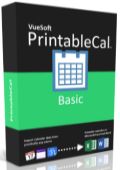
Giveaway of the day — PrintableCal Basic 1.6
PrintableCal Basic 1.6 was available as a giveaway on March 21, 2015!
PrintableCal is a Microsoft Word and Excel add-in for generating printable calendars containing data from a variety of sources, including VueMinder, Google Calendar, iCloud, Outlook.com, holidays, iCalendar files or URLs, and more. PrintableCal comes loaded with a variety of calendar templates and settings.
It includes templates covering all the typical layouts (yearly, monthly, weekly, and daily) as well as some other more unique layouts, such as a template for generating multiple months as rows and days as columns. If you’ve struggled with getting your other calendar software to print just the way you’d like, PrintableCal is your solution.
System Requirements:
Windows XP SP3/ Vista/ 7/ 8/ 8.1/ 10; Microsoft .NET Framework 4.0 or 4.5; Microsoft Office 2007 or later
Publisher:
VueSoftHomepage:
http://www.printablecal.com/File Size:
12.3 MB
Price:
$19.95
Featured titles by VueSoft
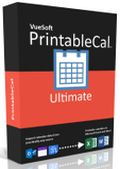
PrintableCal Ultimate provides all the features of PrintableCal Basic, plus the ability to create and customize your own templates, import data from Outlook or Exchange Server, and overlay events from an unlimited number of data sources. Get PrintableCal Ultimate with 50% discount.
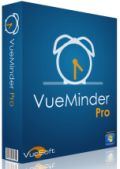
VueMinder Pro is a Windows calendar program that helps you to organize your schedule with events, tasks, notes, and contacts. Data is color-coded and presented in a variety of attractive and customizable formats, including Day, Week, Month, Year, List, and Timeline views. VueMinder provides the ability to sync with Google Calendar, Outlook, and iCalendar (ics) files or URLs - enabling you to keep your Windows calendar in sync with any mobile device. Get VueMinder Pro with 50% discount.
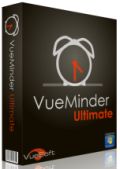
VueMinder Ultimate provides all the features of VueMinder Pro, plus the ability to share tasks, notes, and contacts over a local network. The Ultimate version can also sync with Microsoft Exchange (local or hosted) and supports custom data fields. Get VueMinder Ultimate with 50% discount.
Comments on PrintableCal Basic 1.6
Please add a comment explaining the reason behind your vote.


It downloaded and installed fine. I am running an old version of Microsoft office, whether this made a difference to what some people here reported I am not sure.
I tried it on google calendar and I certainly see a use for this software if you have a calendar that you need to share. What my first thoughts were it would be nice if you could change it in the spreadsheet and then update the google calendar.
Still it fills a need for me and its a keep for me.
Save | Cancel
Win 7 x64. Tried to install the product, but a message appears, that I have to install VSTO 4.0 runtime. Installed from the Microsoft site and restarted the PC. Did not help, the installation failed with the same message
Save | Cancel
Installed and ran. Error message:This method or property is not available because the Clipboard is empty or not valid.
at Microsoft.Office.Interop.Word.Selection.PasteSpecial(Object& IconIndex, Object& Link, Object& Placement, Object& DisplayAsIcon, Object& DataType, Object& IconFileName, Object& IconLabel)
at PrintableCalWord.ThisAddIn.GenerateCalendar(TemplateFile selectedTemplate)
Save | Cancel
Printable Cal also does not install correctly into MS Excel.
Every tab I click on (including "activate") I get the same error message:
Object reference not set to an instance of an object.
at PrintableCalExcel.PrintableCalRibbon.buttonAbout_Click(Object sender, RibbonControlEventArgs e)
Again, how do I fix this?
Save | Cancel
Does not install correctly into MS Word.
I get this error message when I click on Activate tab:
"Object reference not set to an instance of an object.
at PrintableCalWord.PrintableCalRibbon.buttonActivate_Click(Object sender, RibbonControlEventArgs e) "
How do I fix this ?
Save | Cancel
It works and will be useful but it's kind of slow.
Save | Cancel
All my calendars are stored in the one and only pst-file. Outlook orgenized them per email-account. Thus, using three email-addresses I have three calenders. and in addition the only one that PrintableCal can find “calender (only this computer)” – or whatever it is called in English. That one I don’t use and it is empty. But Oultlook does not allow to delete it.
By the way, a German version could be a nice idea…
Another question, using only one calender at one time would be ok. But can I change my selection? I did not find a statment to this.
Save | Cancel
Hi Carl, PrintableCal will look for calendars under the main "Calendar" folder in Outlook. Please switch Outlook to the Folder view and then check to see if your calendars are under the main "Calendar" folder. If they aren't, drag your calendars to that folder. PrintableCal should then be able to find your additional calendars.
After adding your calendars, you can use the checkboxes to control which calendar is to be included in the output. In the Basic version, only one box can be checked. If more than one box is checked, you'll see "Please Upgrade" in some of the output events, rather than the actual event titles.
I hope that helps. Please let me know if you have any other questions.
Save | Cancel
Very strange application design. Even Off2013 doesnt require DonT Niet Framework
to install and work and that simple add-on has those special requirements :o
I don't blame, but see very poor MSOff development skills.
Not interested as long it is not pure win32 application.
Save | Cancel
Hi DarkRaver, PrintableCal is a VSTO add-in, which uses the .NET Framework and is what Microsoft recommends for creating Office add-ins. I'm not sure how that translates into poor development skills.
Here's a link explaining what VSTO is:
http://en.wikipedia.org/wiki/Visual_Studio_Tools_for_Office
Save | Cancel
Well have the GiveawayOfTheDay MODERATORS started to put a 7 character suffix at the end of each download or have all the separate computers in our shared house got a viral infection of some type?
Todays download appears on our home network as PrintableCalBasic16-sf543n.zip (the 7 characters being "-sf543n" which I have shown in BOLD print)
Yesterdays's download 20th March 2015 appeared as PrivacyDrive210-gh36dv.zip
The 7 character suffix on each days download goes back as far as 14th March 2015 and the AthTekDigiBand18-lk9d43.zip
I/We would really appreciate some advice on this matter
Save | Cancel
Hi Grumpy Wally, I don't know why the GOTD downloads have a unique suffix in their names, but this is not an indication of a virus on your computer. The GOTD staff probably add the suffix to ensure the download links are unique and don't conflict with any previous download links of the same software title. However, that's just my guess. Maybe the GOTD moderators can chime in.
If you're concerned about the safety of the downloaded file, please be assured that it has been virus scanned. It doesn't contain any viruses, malware, spyware, browser toolbars, or any other nonsense. If you're still concerned, you can run a VirusTotal scan of the downloaded zip file yourself. VirusTotal uses many different antivirus engines. If anything is suspicious about the download, VirusTotal should catch it.
Here's a link to the VirusTotal scan report that I ran on the zip file. It has 0 detections
Save | Cancel
This is simple. It prevents from guessing file location on GAOTD server.
you have to spend some time thinking about this, but I'am sure one dzy you get that idea.
Cleaver trick from GAOTD Team :D
Save | Cancel
My sincere thanks to both VueSoft (today's vendor) & DarkRaver for confirming that the downloads are eminating from GiveawayOfTheDay.com with this 7 Character suffix included in the downloaded file title.
I had spent a few hours scanning my own PC, thinking that somehow I had managed to pickup and install some vague 3rd program that was attaching strange suffixes to some downloads.
Save | Cancel
So, now I got a Problem. When I'm changing the size of a created calendar under changing (by stretching) the aspect ratio, the letters in the calendar are melting together so that the readability is impossible. It seems that the created calendar is neither a picture nor a table but something mixed so that the letters do not comply with the change of the aspect ratio of the calendar.
Save | Cancel
It sounds like you're generating calendars in Word. You could try using Excel instead. Or you could uncheck the "Insert as picture" box when generating in Word. The calendar will be inserted as a table instead of a picture. Some templates work better than others when using Word. They all work well in Excel.
Save | Cancel
Installed and activated. Works as claimed without Problems. Only one question: despite activation, the "Activate Flash" still remains active - is this right?
Save | Cancel
The Activate button will remain on the PrintableCal Basic tab because if you upgrade PrintableCal you'll receive a new activation code, and the Activate button will need to be clicked again in order to register the upgraded version. The Activate button will be removed if the Ultimate version is activated.
Save | Cancel
Installed very quickly in Windows 8.1 and activated without problems in MS Word 2010. Read the help notes then went on to easily create month calendars in both Excel and Word. Added a photo to my Word calendar which was placed in just the right place and looked good. Can't fault it and it's free: thanks.
Save | Cancel
I tried to make a 2015 year calendar without appointments. I did not succeed after 10 minutes trying; uninstalled
Save | Cancel
Click the Activate button
==>
Object reference not set to an instance of an object.
at PrintableCalExcel.PrintableCalRibbon.buttonActivate_Click(Object sender, RibbonControlEventArgs e)
Save | Cancel
Seemed to install okay on win 7 64bit. When I open office it's there but when I try to use any of it or just to register it I get an error code of " Object reference not set to an instance of an object.
at PrintableCalWord.PrintableCalRibbon.buttonAbout_Click(Object sender, RibbonControlEventArgs e)" could not register it or use it does it not run on office 360? Oh yeah I put it here because I would like to fix this problem.
The last time I tried GAOTD sent it to some other location stating that I should have posted it in it's problem solving page.It didn't give me a link, I Never found it never got it fixed and never found a link to where GAOTD sent it. I would like to know if there is a place on GAOTD where people can go to the product after that day they recieved it to discuss about trying the product and any troubles they had when testing the product.
Save | Cancel
In crime fictions, there is almost always a suspect whose culpability takes between 90 mn and 2 hours to establish. Today, this "PrintableCal Basic 1.6" is my prime (and unique) suspect. Its crime? "...generating printable calendars..."
I'm probably a very bad detective because I could not find a single screenshot of the calendar as it would appear on a piece of paper. No proof. No screenshot of the final rendering, the printed calendar, result of all efforts put to attain the main goal: printing a calendar. The only material related to printing I found is the page setup. Guess what? Inches (yuk! no metric system?); less options than the standard Excel page setup.
Of course, I could be very wrong (no big deal though). Regardless, I feel more concerned: the dubious choice of MSO, very limiting and not really adapted to MSO users. Home users would certainly prefer free office solutions, unless they are students who, for some reason I don't understand, prefer to pay for a downgraded MSO. OTOH, companies do not need to print calendars. If they go with MSO, they most surely have Outlook and Exchange, so users can share calendars. They don't print them.
Basically, a calendar is a table, a database. With this in mind, the developers could have better spent their resources --- like acquiring a license for a product like SAP Crystal Reports (much less expensive than MS Office 2013 Pro), or using free open source libraries (if you ask me I'll tell you which) --- to make printing a calendar a goal that can be proudly shown.
Save | Cancel
if you ask me I’ll tell you which
OK, don't keep me in suspense - which?
Save | Cancel
For example, ReportLab open-source PDF Toolkit. PDF's are printable documents.
Save | Cancel
Not installing on Word/Excel 2003 !!!
Save | Cancel
PrintableCal requires Word/Excel 2007 or later.
Save | Cancel
Shame. Although Office 2003 is a bit long in the tooth, many people still use it. I use Office 2003 on Windows 8.1. If you are using office for just Word and Excel, then there really is not a lot gained by buying a new licence for the more recent editions. Many add-ins do still work with 2003. Unfortunately not this one, but I do understand the market has moved on, so I don't expect a new add-in like this product to be designed to retrofit old editions of Office. So not complains, just unfortunate for us older licence owners.
Save | Cancel
Installed without issue Office 2013(except slow to install) and registered okay. Dissapointed that this edition will not integrate with local Outlook calendar (needs upgrade). No 'More Templates' icon on Tab, clicking on 'Download More Templates' link sends you to the main download area of the website, with no options to download other templates. Unable to locate the 'Forum' to check out other users uploaded templates. First basic calendar created in Excel crashed Excel. Attempt at Gantt Chart in Word also crashed Word. May be of limited use to some. Uninstalled. Note: you may need to disable the add-in before unistalling.
Save | Cancel
Really liked the program but installed it and it disappeared on my pc.Couldn't fine it so I uninstalled it. Tried three times and the same thing. So sorry I uninstall and deleted any tracks.
Save | Cancel
Hi Ivan, PrintableCal isn't a standalone program. It's an add-in for MS Word and Excel 2007 or later. After installing PrintableCal, you'll see a "PrintableCal" tab has been added to the ribbon menu in Word and Excel. There's no Start menu command for PrintableCal. Maybe the page linked below will help you get started:
http://www.printablecal.com/Thanks-For-Installing-PrintableCal
Save | Cancel
Hi Ivan, just in case you might have expected a free standing program, (which you do not see).
You need to start Word or Excel from Microsoft Office after installing, and you will then see a new option tab available along the top for this software, (where you in fact activate it), the options on what to use it for are there. You only need to activate in Word or Excel, not both.
Hope this helps, Brian
Save | Cancel
Folks,
If you are going to complain that this software was not clear on what the version is, then, maybe you need to re-read TWICE.
It's very clear in the program description: PrintableCal Basic 1.6
See the word 'Basic'?? Yea, that's what it is! The 'Basic' version of PrintableCal!
Blaming the software developer for not making it clear is dumb!
It is you folks that are NOT reading everything clearly!
Don't judge until you READ everything!
Save | Cancel
Installed very, very slowly on Win 7 Home Basic.
Instructions are in the readme file and after installation a web page opens in my browser with further instructions on how to get started.
However, I can find no trace whatsoever of this software on opening Word or Excel (both Starter 2010)- the extra tab as shown on the website is nowhere to be seen. I rebooted just in case, but still nothing. I checked to make sure that I have .NET framework (I have version 4.5.2).
Uninstalling through Ccleaner was just as slow as the installation and caused Ccleaner to crash (something I have never seen before) so today's giveaway is a definite thumbs down from me and has left such a bad impression that I will make sure I avoid any other VueSoft LLC software in the future.
Save | Cancel
I think it's good as a freebie. It works in Excel and Word and while I can't import my Outlook calendar I can live with that (I'd probably take more time removing extra stuff than I would poking in stuff I care about). I would like it if I could colour-in non-work days (i.e. weekends and bank holidays) automatically, which I can't see a way to do, but otherwise it's worth the download IMHO.
Note you can download Bank (Public) Holiday lists for many countries as part of the Calendar creation process.
Save | Cancel
P.S. okay, the multi-month in columns one really doesn't work at all well in Word 2010, even after starting with a really big sheet size.
Save | Cancel
It should be noted that this add-in only works for Word/Excel *2007 or later*!
Save | Cancel
Could be a good idea. But I am missing a usefull help source. I don't understand the diffenrence between the different version. What does the number of calenders mean?? I have several local calenders in Outlook 2013. The program online finds "Calener (local)". that is no one I am using. Therfore I uninstalled. Pitty!
Save | Cancel
All you need to do is go to the website (http://www.printablecal.com/), and you will find everything you are looking for.
Save | Cancel
Hi Carl, thanks for the feedback. The page linked below shows what features are available in each version:
http://www.printablecal.com/Purchase
The "number of calendars" means the number of individual calendars that can be imported. For example, if you have 1 calendar in Google Calendar and 2 public holiday calendars you'd like to include in the output, that's a total of 3 calendars. The Basic version is limited to importing data for just 1 of those calendars. To get all 3 to overlay in the same output, you'd need to upgrade to the Standard, Premium, or Ultimate version. The Standard version can include up to 3 calendars, Premium up to 6 calendars, and the Ultimate version can include an unlimited number of calendars.
If PrintableCal is unable to find some of your Outlook calendars, that means those are probably not stored in your local Outlook pst file. Those calendars are probably hosted somewhere else, such as Exchange Server. PrintableCal Ultimate can import from Exchange. Use the "Add Calendar -> Exchange Server" command to add your calendars.
The Ultimate version is currently on sale for 50% off (see the link under "Featured Titles").
Save | Cancel
All my calendars are stored in the one and only pst-file. Outlook orgenized them per email-account. Thus, using three email-addresses I have three calenders. and in addition the only one that PrintableCal can find "calender (only this computer)" - or whatever it is called in English. That one I don't use and it is empty. But Oultlook does not allow to delete it.
By the way, a German version could be a nice idea...
Another question, using only one calender at one time would be ok. But can I change my selection? I did not find a statment to this.
Save | Cancel
Open office Calendar; http://templates.openoffice.org/en/template/2015-calendar
Save | Cancel
Installed on my Win x64 and integrated with Microsoft Office 2010 with no problems. I tried it on Word, and it performed as a basic Calendar generator with quite a few options, though many not available unless you upgrade.
Not being used to this type of addon, I need to read more, as it seemed due my lack of use of the various calenders it offers to utilize,Facebook, Google, Yahoo, Outlook etc. I had some problems experimenting, as when I chose Google calender, Google asked me to agree to conditions I did not agree with, and when I cancelled, Word crashed and I had to restart. I tried again but this time chose outlook which is installed and I use, but as I had not upgraded, I was able to only choose from one calender. This worked fine, and it could be configured in a variety of ways, e.g. number of pages for the calendar,start month/day, and how the calendar looked.
No complaints as it is free, but it is basic, though fine for my simple needs, though experimenting rather than reading the help file can result in unpredictable results, (which is how I often find out how things work, a weakness of mine I am afraid).
Thanks GOTD and Vuesoft,
Save | Cancel
Choosing the calendar is just selecting a data source for events you'll import into the calendar it's making, so it is only worthwhile if you have a (say) Google Calendar full of events you want to include. I keep my events in Outlook, which isn't an import option here (I believe you need the more expensive version). Hence I just chose Public Holidays from that menu.
Save | Cancel
@JohnL
Thanks for that John, I see what you mean, Brian
Save | Cancel
It works! It's Free! Never know when you need to make a calendar.
Save | Cancel
Browsing through the companie's website I found some valuable information about the company itself (see tab ABOUT). It looks promising, gives you the impression you can trust the developer. So, I would have liked to test the software. Under the PURCHASE tab you are informed about the different versions: they state Outlook data import is only included in the PREMIUM version. BASIC version is offered here without Outlook capability, although explicitly mentioned in the description. So I am a bit confused. And since I use Outlook, this may not be the right version (for me). PREMIUM version I would have tried and potentially also used. Have a great weekend and thank you for this offer anyway.
Save | Cancel
Absolutely, no Outlook support, no point for me to download.
Save | Cancel
Strange; if clicked on Exchangeserver the plugin asks where the server is.
Also there can be clicked on Outlook(local)
https://dl.dropboxusercontent.com/u/10366431/_GOTD/PrintableCalBasic16_20150321/OutlookSupport.png
Save | Cancel
Hi chris, I apologize for the confusion. The Basic version can import from Outlook.com, but not the locally installed version of Outlook. I've requested that GOTD remove Outlook from the description or change it to Outlook.com. Again, I apologize for any confusion this has caused. I was not intending to mislead anyone.
Save | Cancel
Prior to reading these comments, I did what I always do and that is to try the program for ease and functionality B4 I read the instructions (it's a guy thing). After installing and registering it, I went to Excel (Office 2010) and opened it. The Printablecal tab was there so I selected it. Then I selected the "Create Calendar" icon and followed the instructions up to Calendar Data Sources. I selected Outlook (local) and proceeded to "Done" at the bottom. It imported the data from Outlook. The only cleanup that I needed to do was remove the "Please Upgrade" text added to my imported Outlook calendar data for each day. This will now give me the opportunity to try this out and see if I want to spend the money for the full version.
My suggestion to the developer would be to include the Outlook (local) calendar in this free version as standard. Then it would be a Real World test.
Save | Cancel
Been needing something like this for a long time but I am disappointed that only the basic version is offered. However, such as it is, it seems to work as promised for the basic version.
Nevertheless, I will keep it for next year's calendars that I make as gifts and will play with customising to meet my local requirements, holidays, etc. Who knows? It may turn out to be more capable than I think.
Save | Cancel
Hi Amargein, PrintableCal can generate empty calendars without any appointments. You can skip the step where calendar data sources are added, or you can uncheck the boxes next to the calendar data sources that were added previously. A blank calendar will be generated and could be provided as a gift.
Save | Cancel
Something different today. I'm using Office 2010 on Win 7/64. No problems installing and looks like something I can use.
Thanks GOTD and VueSoft.
Save | Cancel
It has no mention for Open Office, as more people are using this program I would have expected it to include it.
Save | Cancel
Even though it doesn't specify OO, it might work with it. It's free, so why not try it?
Save | Cancel
PrintableCal doesn't work with Open Office. Under the hood, PrintableCal makes extensive use of the Excel and Word APIs. These are APIs developed by Microsoft for extending Microsoft Office. Unfortunately, Open Office provides different APIs and making PrintableCal work with Open Office would basically require rewriting most the code. I have this on my list of possible development activities in the future, but for now PrintableCal only works with Microsoft Office. I believe this is made pretty clear in the system requirements and on the PrintableCal website, but I apologize if there was any confusion.
Save | Cancel